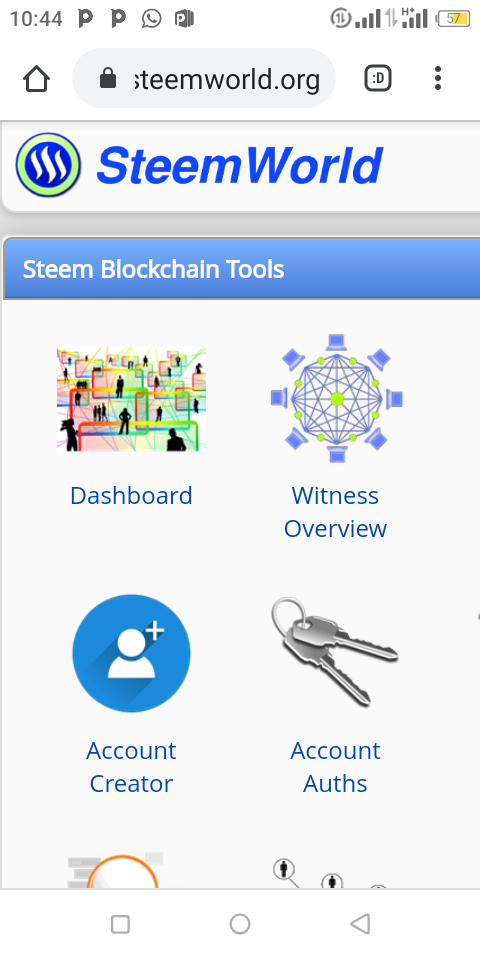 )
)
Reward summary
This is when a steemian which to know the reward of his activities carried in steemit platform for 7days or 30 days by simply clicking to #wwwsteemworldorg which shows the user account details. after clicking you scroll down ,it will show you and index of your reward for 7 and 30 days as seen below in the scene short below
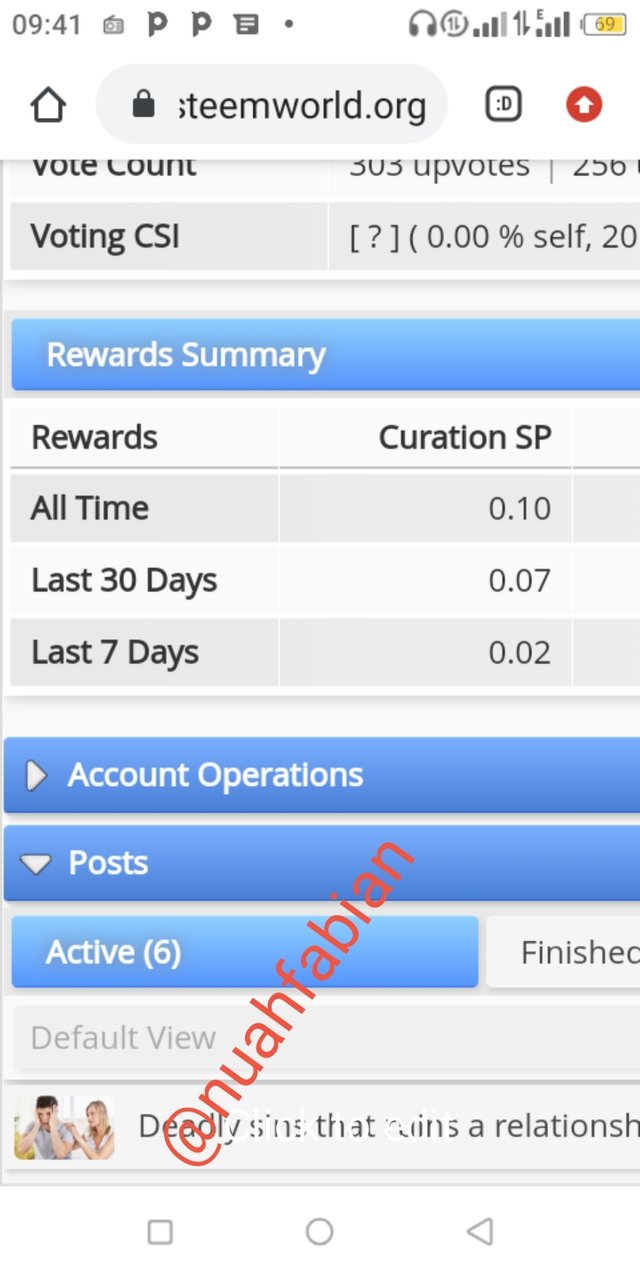
Delegations:
this is simply delegating part of your reward to a community ,for example @nuafabiandegating 50 Sp to steem Cameroon for curation this process is useby the active steemian to curate the post of other steemian say a newbie,it is so important so as to curate the steemianhigh reward value ,we have two types of delegation which are incoming and outgoing delegation as seen below.
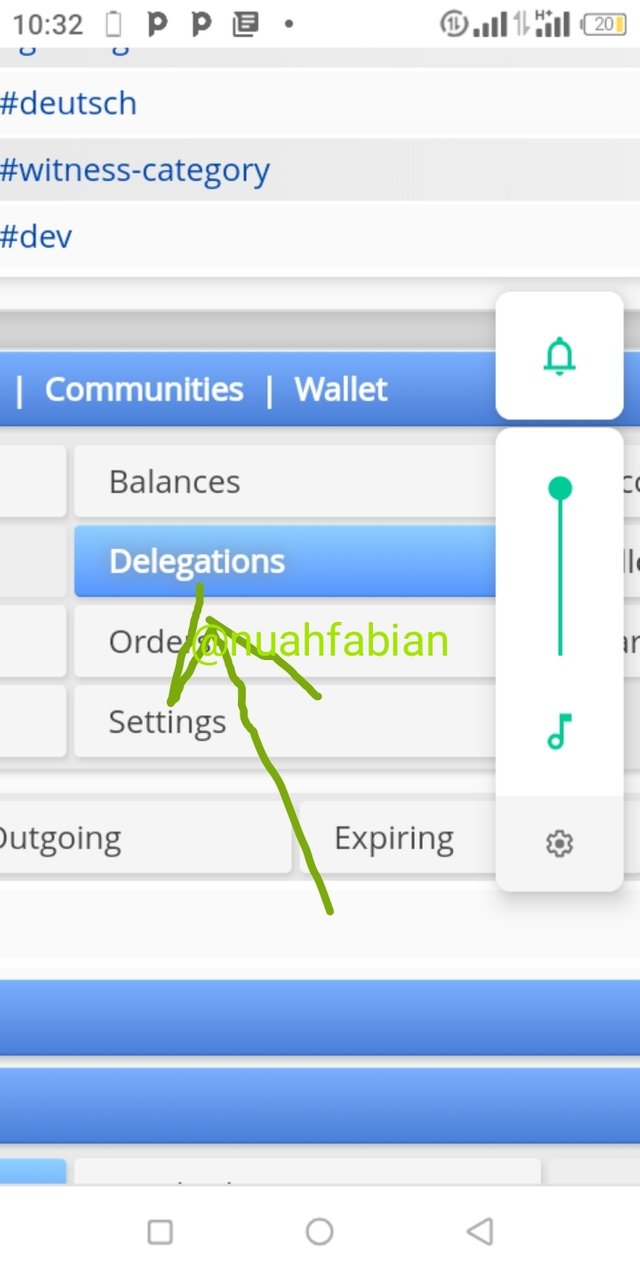
incoming delegation:
Incoming delegation is when a steemian delegate a SP to another steemian for example @nuahfabian receiving Sp from @chana as seen below
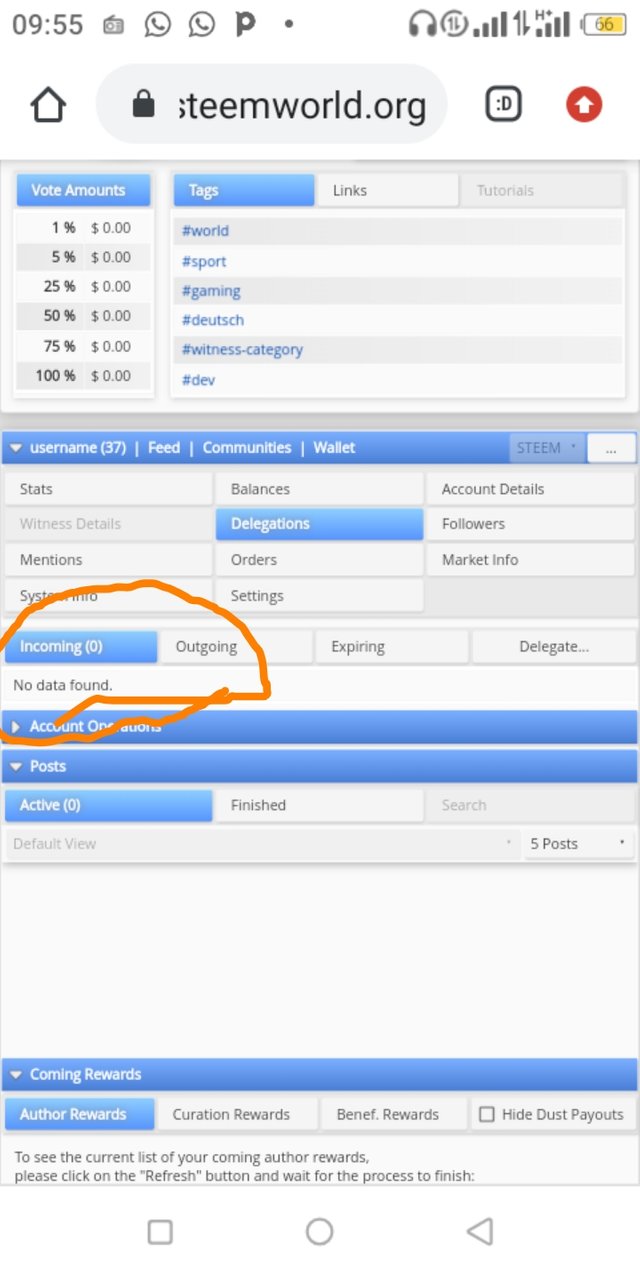
outgoing delegation:
This is when you delegate SP to another steemit account for example@nuahfabian delegating 100sp to steem Cameroon which is confirmed with the use of active posting keys as seen below
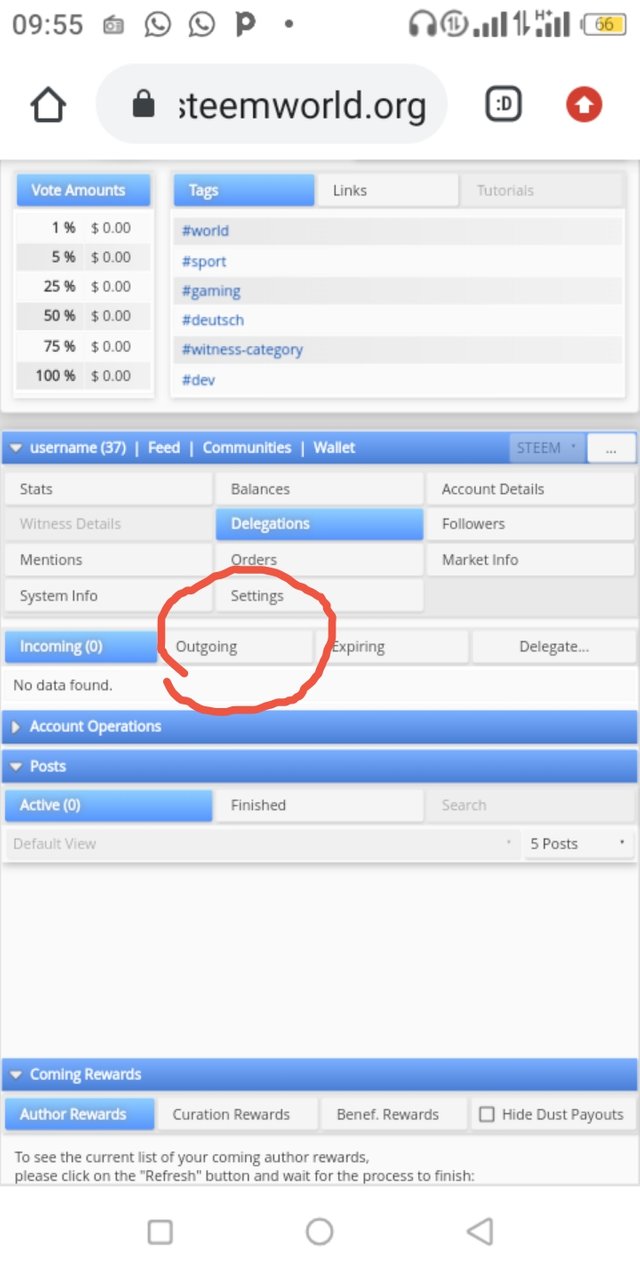
To delegate to steem Cameroon you need to login to #steemworldorg then you click to the dash board
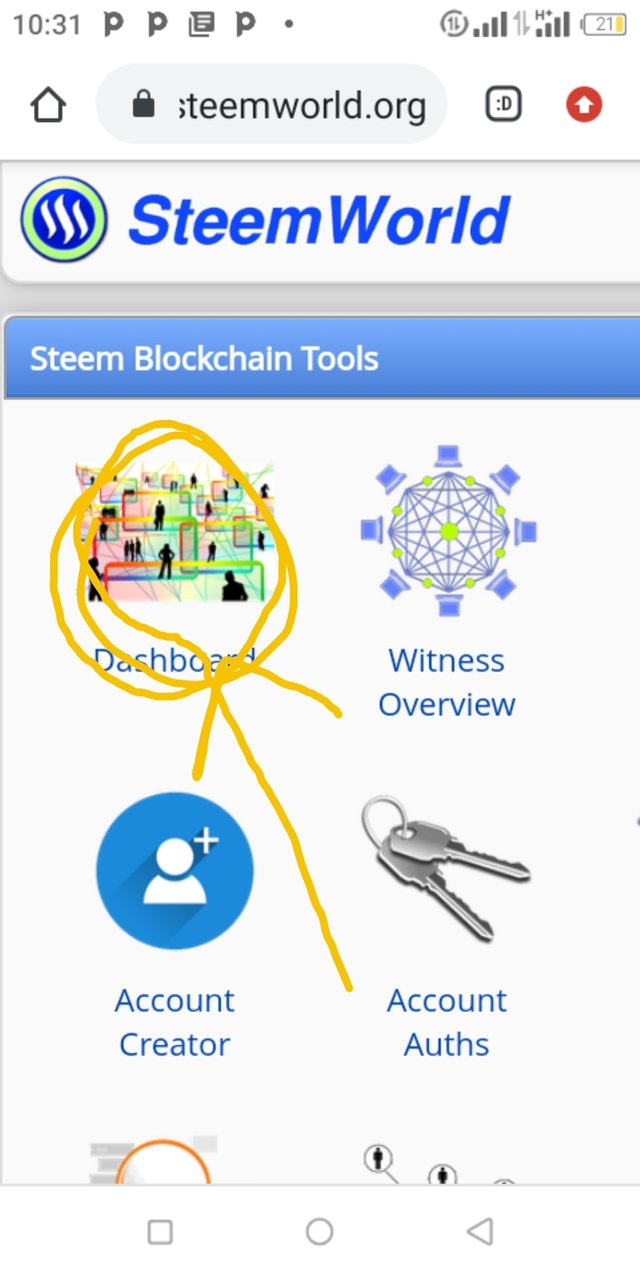
after clicking there is a three dots on the right of your phone or computer it will indicate on the middle left side degation you will see incoming and outgoing, expiring and delegate ,you will click delegate and you input your username and the amount of sp to delegate with the person you want to delegate to it can be steem Cameroon this transaction is completed with the use of private active keys as seen below
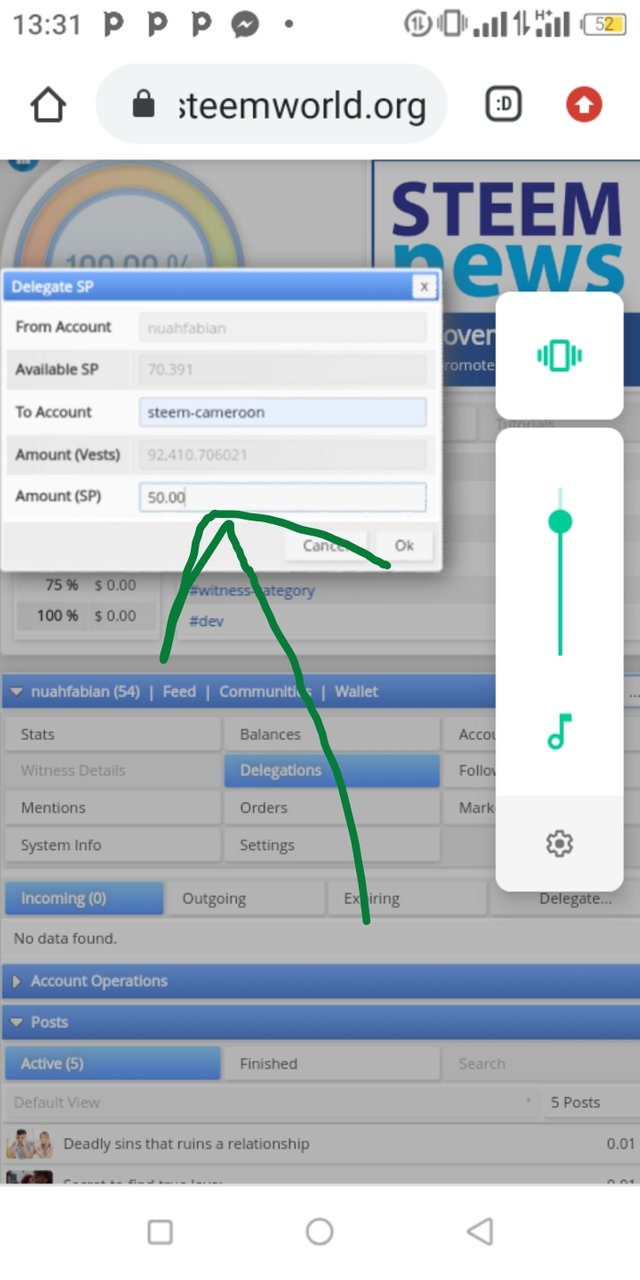
Account operations
This is simply showing the activities carried out by a steemian in the #steemworldorg it has detail of all activities carried in the 7 days or 30days such as incoming,upvote, outgoings,comment and rewards to check on the outgoing upvote and incoming operation of my account I just have to click the drop-down menu sign from filter and select vote which it will show to me the outgoing and incoming vote ,if I want to check on the incoming upvote I will click #in and if it is outgoing upvote I will click #out as seen below
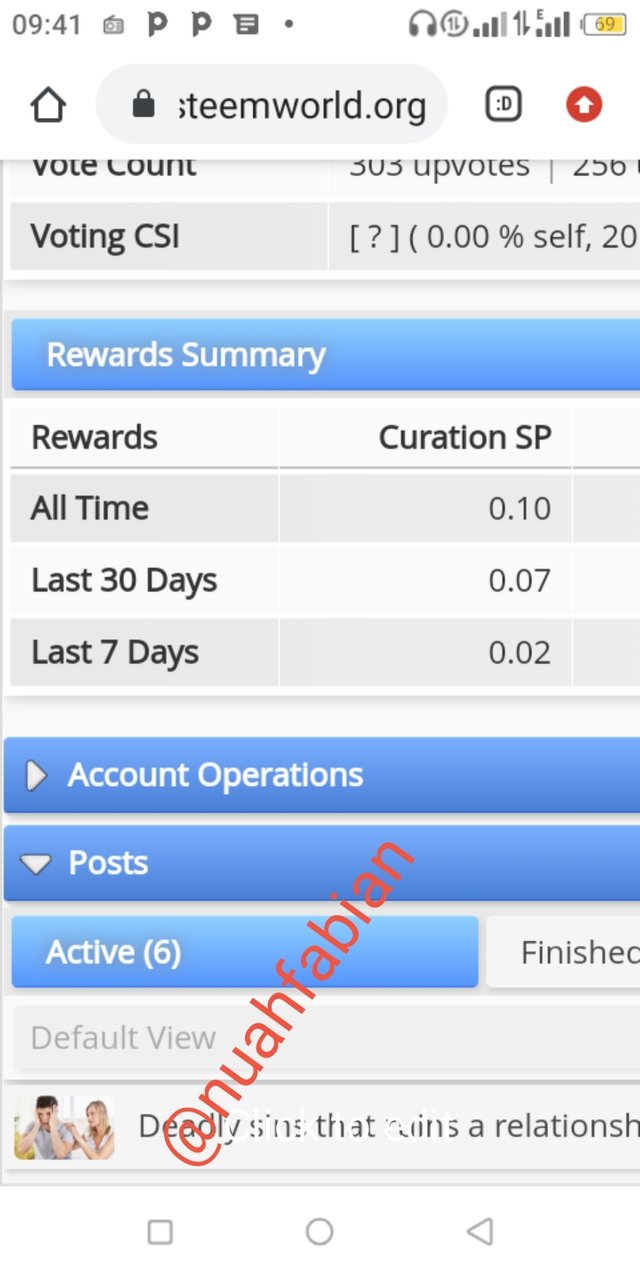
Author, beneficiary, curation, rewards
beneficiary reward
This are what you received from a steemian creat content want his/her content to be paid to you for example when an author of acontent is paid to another person who is the beneficiary
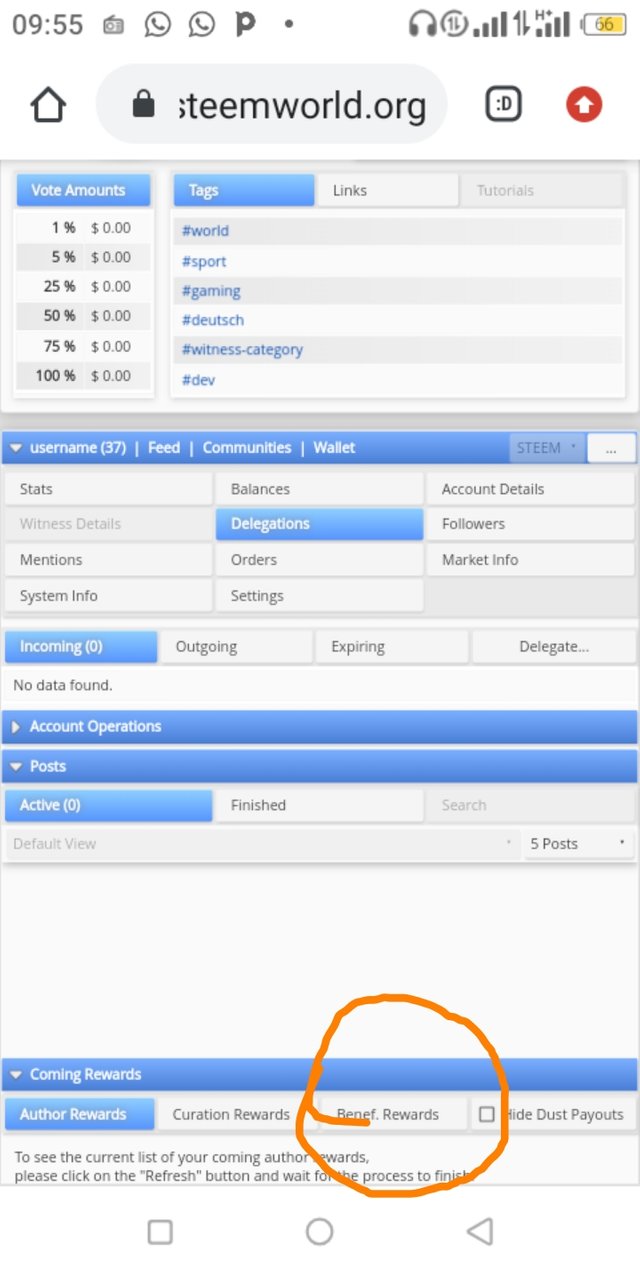
#author
The author rewards is a reward you receive for creating content on the block chain curation rewards is rewards you received from upvoting while upvote value check can be on the top left hand side of #steemworldorg dash board
Hi, @nuahfabian,
Your post has been supported by @tocho2 from the Steem Greeter Team.
Downvoting a post can decrease pending rewards and make it less visible. Common reasons:
Submit