A key or password is very important for us to keep and keep it safe. In steemit, we have several types of passwords and have different functions. I got all those passwords in the form of a pdf file when I first tried to log into my account.
We're going to get 4 types of passwords. Here are the functions of each password that each user gets:
Posting key is a password that we usually use to be able to post, comment, vote, follow or not follow other users and so on. Even some steemit users have to log in daily using this password.
Active key serves for sensitive heavy tasks such as transferring funds, power up / down, giving votes for witnesses, and other sensitive matters.
Owner key is the strongest password. It can be used to change other passwords including the owner key itself. This password is commonly used to recover accounts compromised by other users. This password should be stored as safely as possible. You can save it offline.
Memo key used to encrypt and decrypt memos when transferring funds. Use the previous /# sign to encrypt.
The above passwords are very important and I will personally store them online and offline to minimize the occurrence of bad possibilities.
Well for how to transfer Steem to another user account, here are the steps:
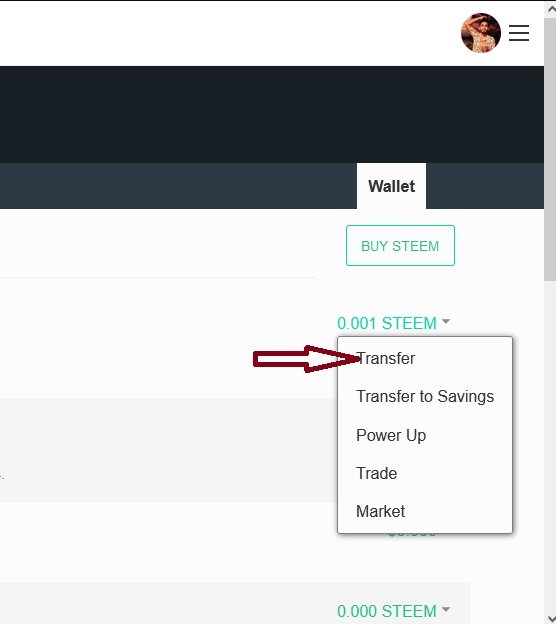
Click "Wallet",then click on the nominal number on the Steem balance until a new menu appears. Then click "Transfer".
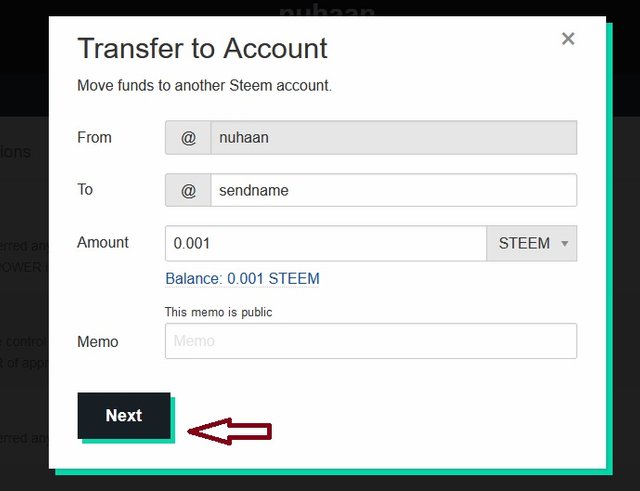
After that will appear a mini window where we have to enter information about the delivery, such as who and how much Steem we want to transfer. Then click "Next".
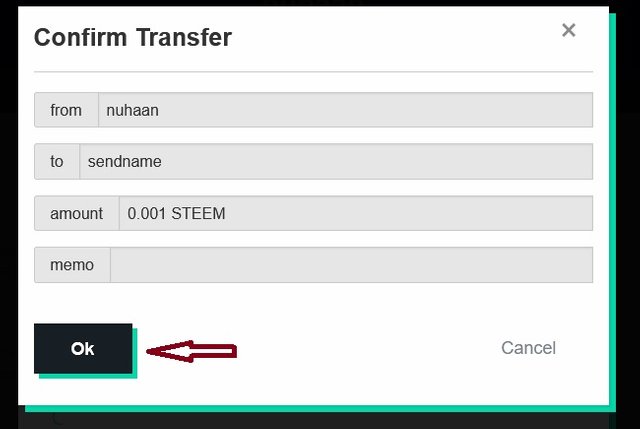
Then we will be asked to reconfirm the Steem delivery information that we will do. Then click "Ok".
Here we can do Power Up using Steem. The steps are as follows:
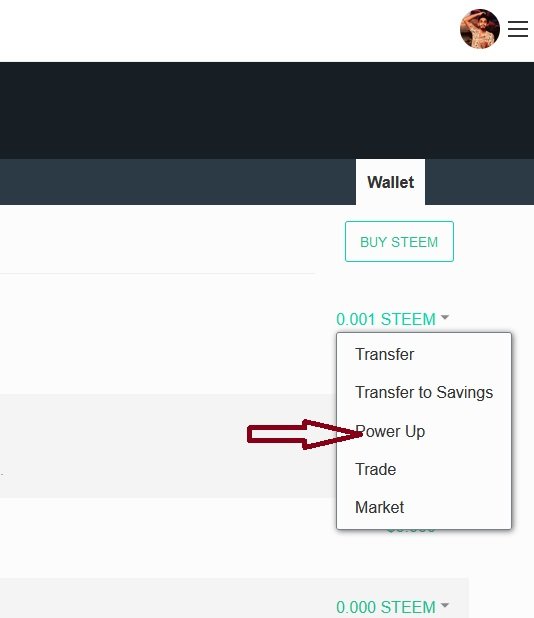
Click "Wallet",then click on the nominal number on the Steem balance until a new menu appears. Then click "Power Up".
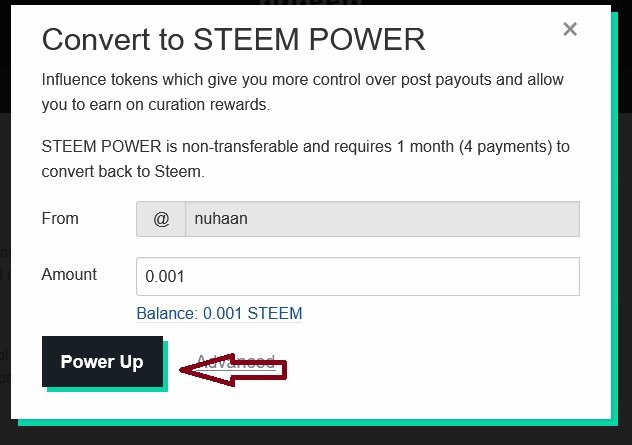
After that will appear a mini window and we are asked to enter the number of steem to be used. Then click "Power Up".
And to do Power Down, the steps are very simple.
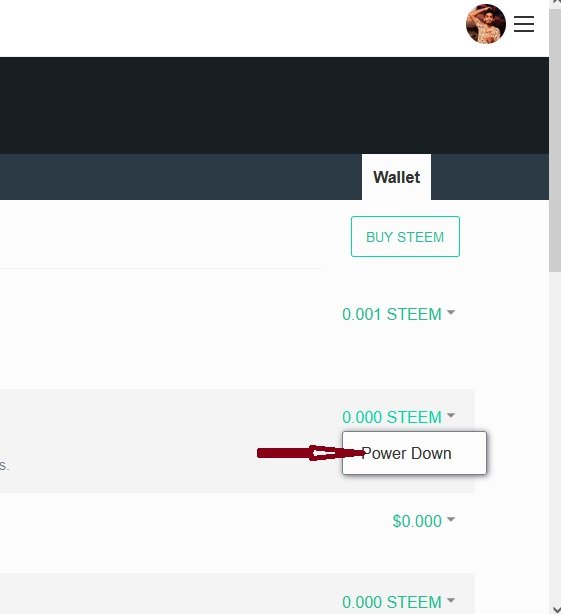
Click "Wallet",and then click on the nominal number on the Steem Power balance. Then click "Power Down".

Hello, I am reddileep from Greeter Fairy Team.
I am happy to announce that you have successfully completed your achievement task. Now you are eligible for performing your next Achievement Task and you can refer Lists of Achievement Tasks posts to understand about your next Achievement Task which was published by cryptokannon
Curators Rate: 3
Downvoting a post can decrease pending rewards and make it less visible. Common reasons:
Submit
Hi, @nuhaan,
Your post has been supported by @reddileep from the Steem Greeter Team.
Downvoting a post can decrease pending rewards and make it less visible. Common reasons:
Submit