A good understanding of the different keys in steemit community, their various and unique functions, and most importantly their security is the foundation of your success in the steemit community. I have come to study and understand that there are FIVE most important keys/password on steemit platform and each of these keys has its distinct functions .
I have decided to answer a few TEST questions to prove I have a full understanding of these keys and what to do to ensure they are never compromised .
- Have you retrieved all your keys on steemit ?
Yes I have retrieved all the keys on steemit from the MASTER KEY upon sign up to the other keys [posting key, active key, memo key, owner key] which I redeemed using the master key in my steemit wallet. - Do you know each of the key functons and restrictions ?
Yes I understand the functions and restrictions of these keys .
A HIGHLIGHT OF THE FUNCTIONS/USES OF THESE KEYS
i. The posting key : this key is used to post , comment, edit, vote, resteem, follow and mute other accounts. This is the key you could use for your day to day log in into your accounts.
ii. The active key: this key is used for wallet related activities such as transfer of funds, power up/down transactions, converting steem dollars, voting of witnesses, placing market orders and updating profile details and avatar.
iii. The memo key: this key is basically used to encrypt and decrypt memos when transferring funds . To encrypt memos, use the pound/# sign before the memo.
iv. The owner key: the owner key is ideally used to recover a compromised account .It is used to change or alter every other keys including the owner key .For this reason it’s important to have a secured and offline storage of this key.
v. The master password: this is the password given upon sign up into steemit .It is used to generate all other keys in steemit, including the owner key .
p.s: the master password is the only password in steemit platform and can also be modified/changed.it is only needed during account recovery.
3. How do you plan to keep your master password ?
I have available a digital offline storage of my passwords/keys using my USB flash drive.
Also I have written down in book , somewhere safe.
4. Do you know how to transfer your steem token to another user account ?
Yes I know how to transfer funds to another account.
A pictorial and brief illustration on how to transfer funds to another account.
Once you get to your profile click on wallet, then go to your steem balance and click on the hanger
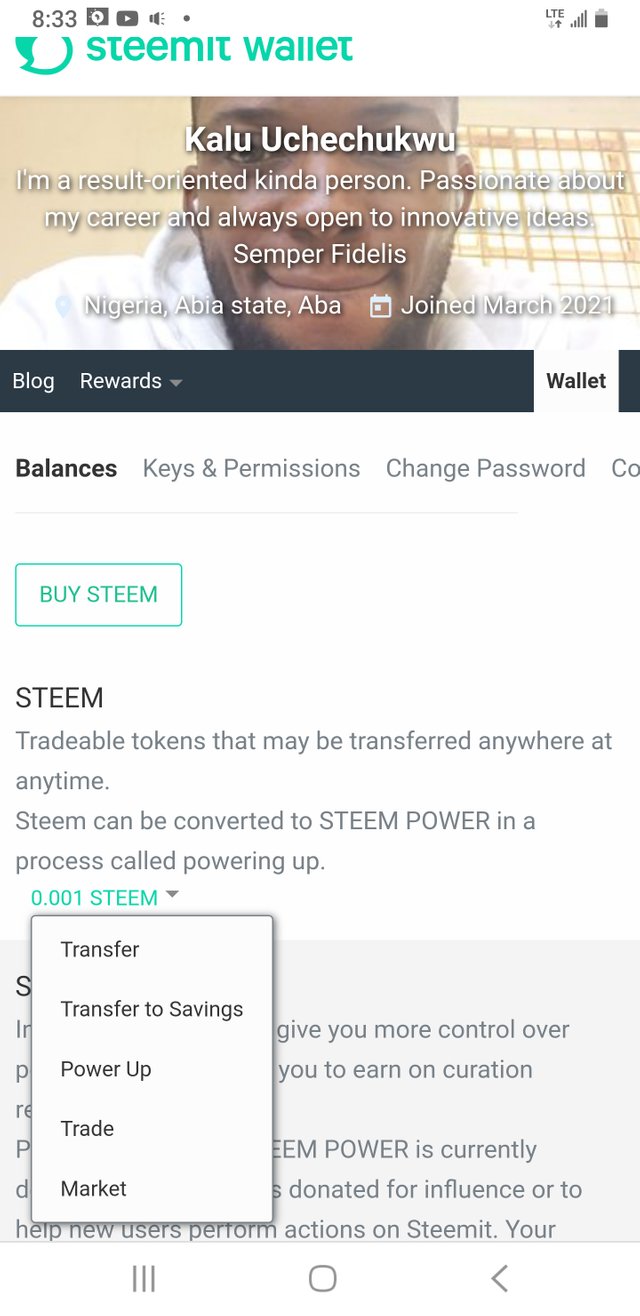
then click on transfer
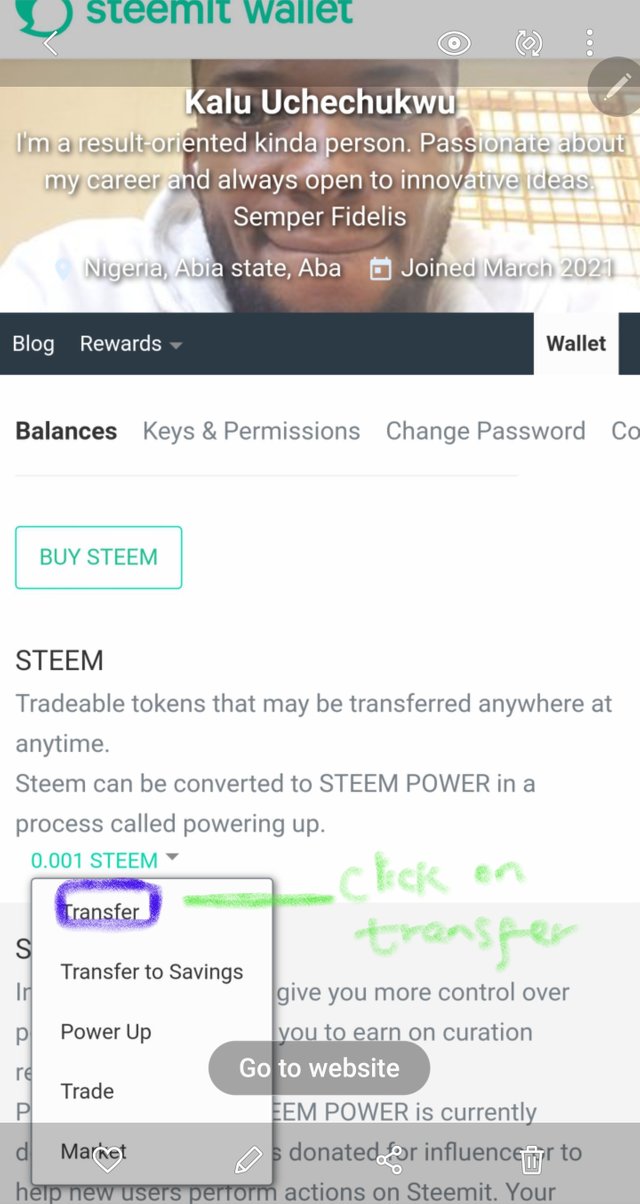
then input user account name that you are transfering to
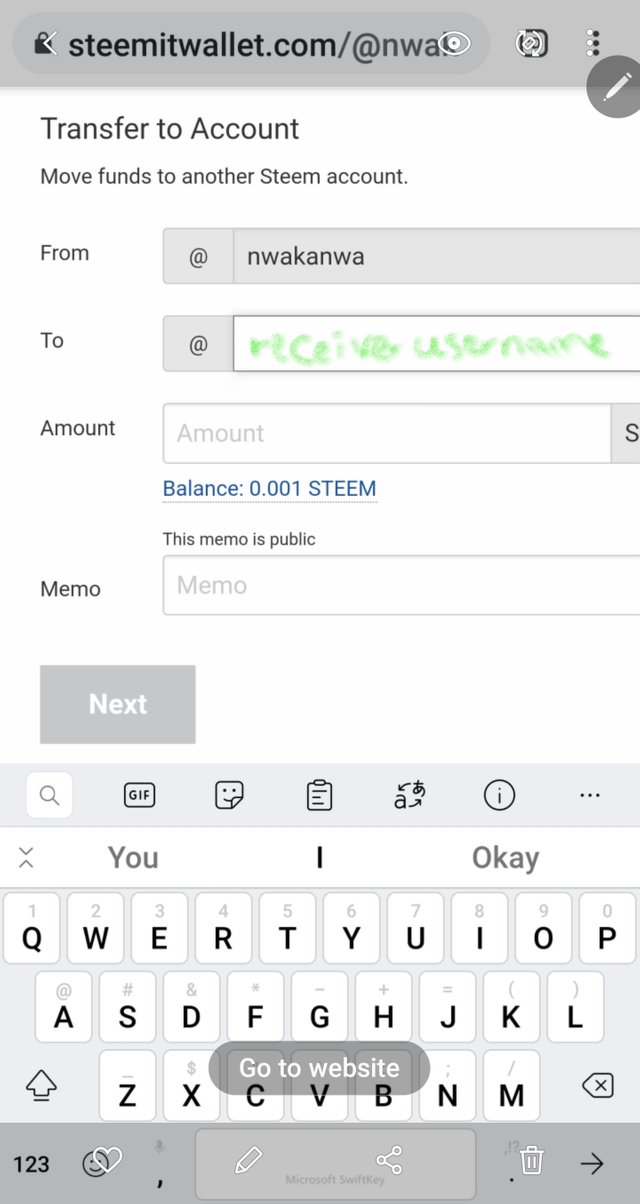
After putting down the name and the desired amount of fund to transfer, then finally press next to execute.
- Do you know how to power up ?
yes i know how to power up my steem. Here is how to power up steem
To power up your steem ,
step 1. go to your wallet
step 2. go to your steem balance
step 3. click on the steem balance hanger
step 4. select power up
step 5 .input the amount of steem to use and power up. Then press power up to execute
step 4 image-
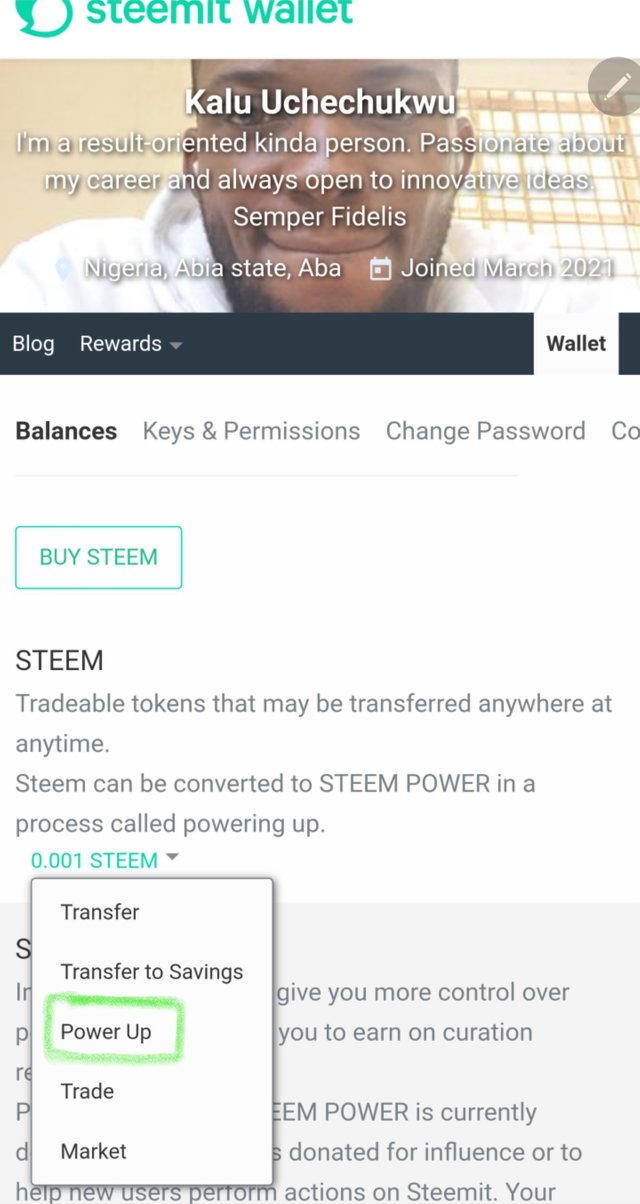
step 5 image-
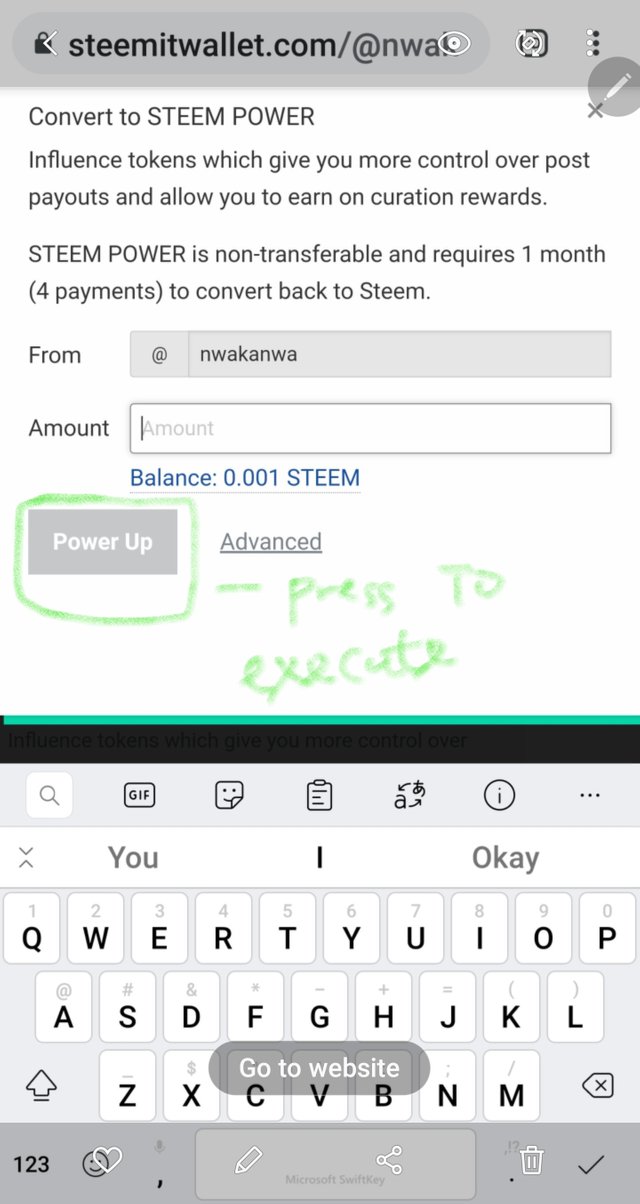
NB:It's important to know that if by any means you lost your password or keys ,steemit cannot recover them for you without provision of at least MASTER PASSWORD and for that reason you should be very careful with your password and keep them safe.
Thank you for your time.
You have been upvoted by @bright-obias, Steem Greeter from STEEM POD Project and we are voting with the Steemit Community Curator @steemcurator03 account to support the newcomers coming into steemit. Follow @steemitblog for the latest update on Steem Community. Steem on!
Downvoting a post can decrease pending rewards and make it less visible. Common reasons:
Submit
Gratitude to @bright-obias and @steemcurator03
Downvoting a post can decrease pending rewards and make it less visible. Common reasons:
Submit