
Security is the state of being free from danger, injury or attack. It involves the act of protecting something. So basic security on Steem involves how to protect our Steem account from danger.
HAVE YOU RETRIEVED ALL YOUR KEYS ON STEEMIT.
Yes I have, immediately I was introduced to steemit I was given the the keys starting with the the Master password which was used to retrieve all the other keys namely: Posting key, Active key, Owner key and Memo key and I have kept the master password safe.
DO YOU KNOW EACH OF THE KEY FUNCTIONS AND RESTRICTIONS.
Yes, each of this keys ranging from Master password,Posting key, Active key, Owner key and Memo key perform different functions as indicated below. Be
(a) Master password: This is the seed password because it is used to generate all other keys. It is used to recover any key that may get loss. It is encouraged that we do not share this key with anyone. It is kept in a safe place.
(b) Posting key: Posting key as the the name implies is used more often. It is used to publish a post or comment, edit a post or comment, upvote or downvote, resteem content, follow people and mute account.
(c) Active key: Active key is a very important key that is used for monetary and wallet related actions. Examples of its use include being used in transfer of token, power Steem up and down, conversion of Steem backed dollar(SBD), vote for witnesses, place an order on an exchange, used for certain profile changes, publish a witness price feed and create a new user.
(d) Owner key: It is used to reset Owner key, Active key and Posting key. It is also used to recover account that is compromised within 30days. It so encouraged to keep it offline at all times.
(e) Memo key: Memo key is used to send and view an encrypted message.
HOW DO YOU PLAN TO KEEP YOUR MASTER PASSWORD.
I have already stored an offline copy in a flash drive and printed paper where no one can have access to it.
DO YOU KNOW HOW TO TRANSFER YOUR STEEM TOKEN TO ANOTHER STEEM USER ACCOUNT.
Yes I do, the first in doing so is to login to your Steem account with user name and posting, then click on on wallet. It will take you to the Steem wallet then , then you sign in with your username and active key and click on login, when your logged in you click on the arrow facing down close to Steem where you see 0.769 Steem. It will open then select transfer which will open to transfer of account, after putting the amount to be transferred you click next then confirm transfer will appear which shows the amount you are transferring to other person then click ok. This steps are illustrated with the images below step by step.
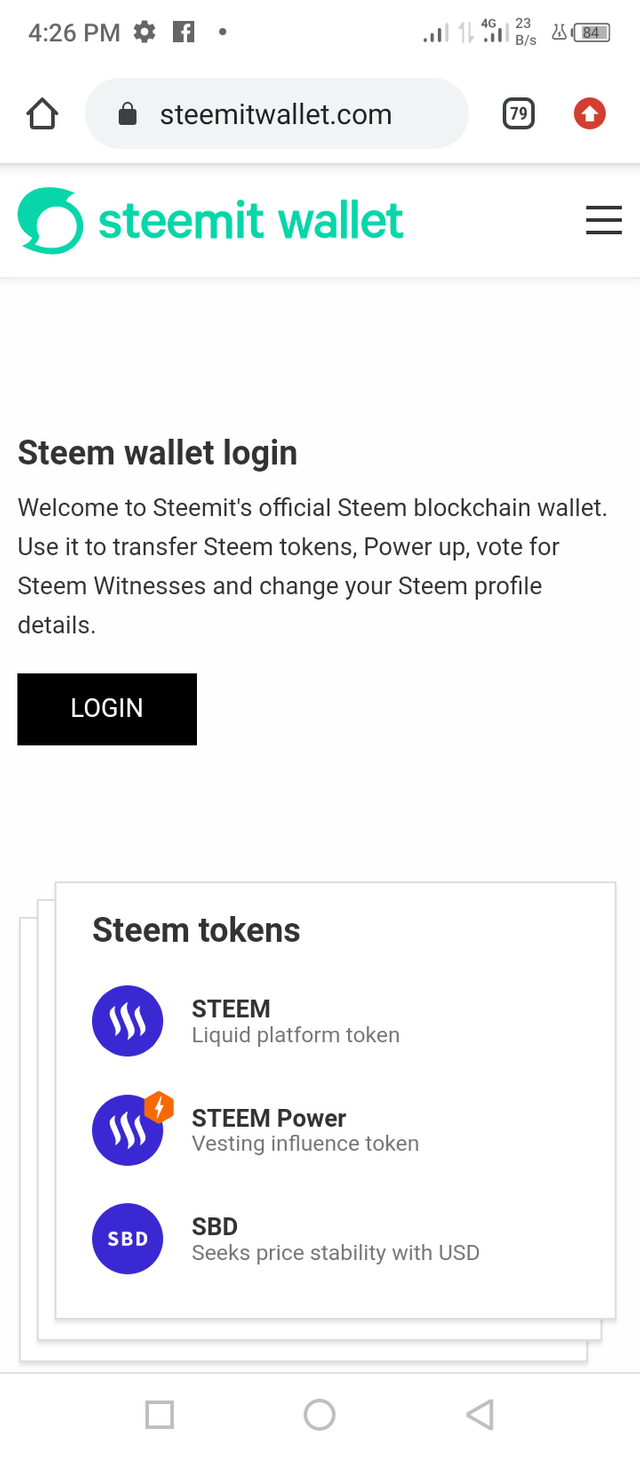
Now you sign in the login with your username and active key which takes you to this place
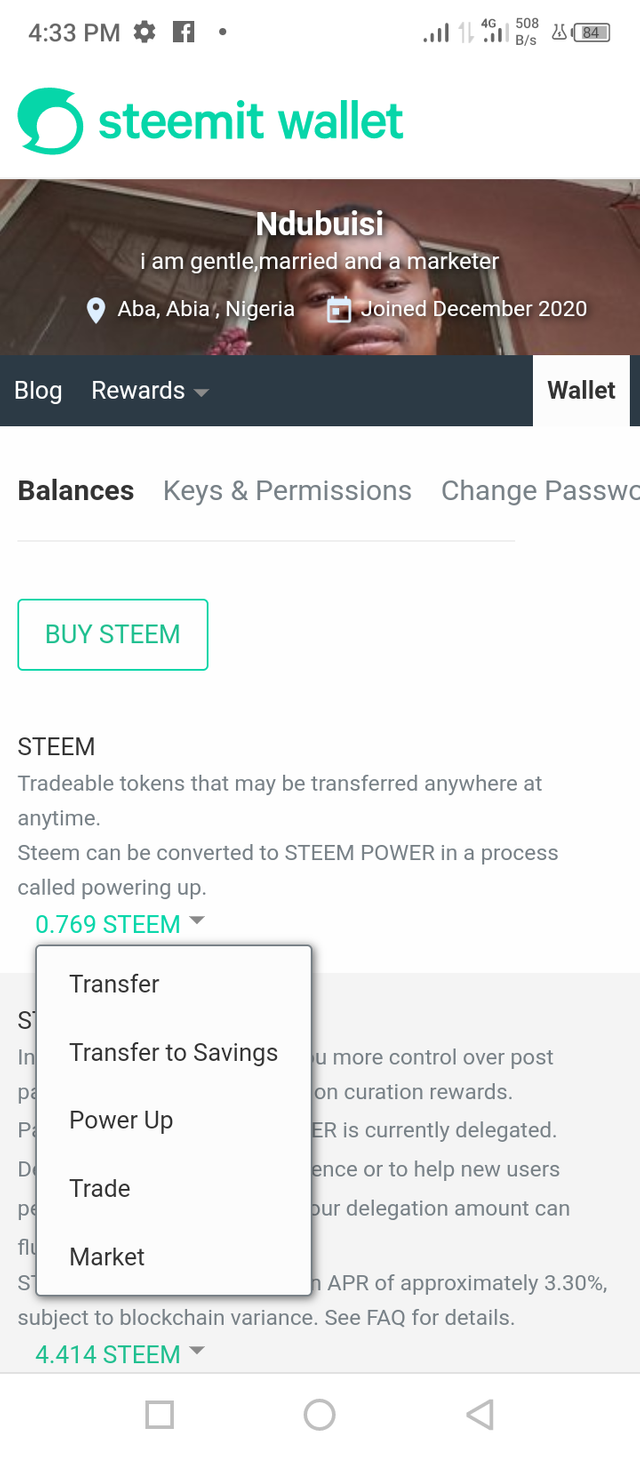
You click on the arrow facing after the Steem and you see transfer, then click on transfer and transfer to account will open as shown
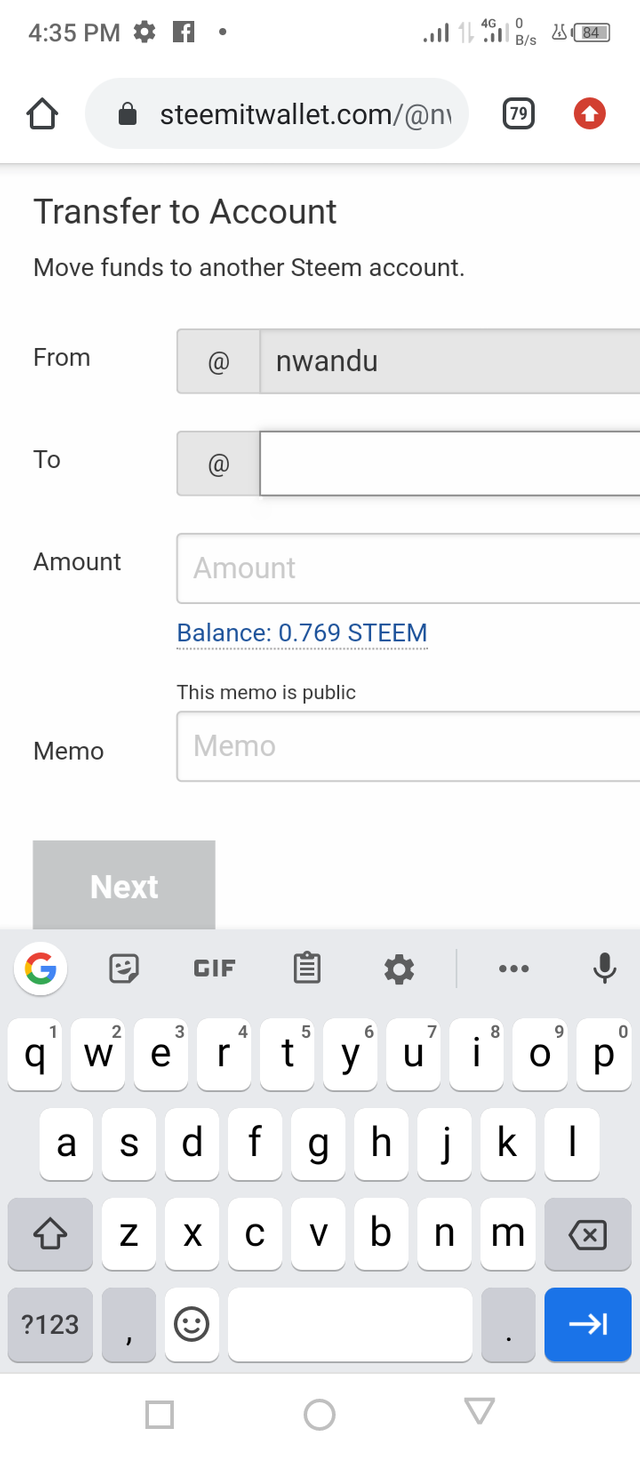
Then put the amount to be transferred and the receiver's detail and click next
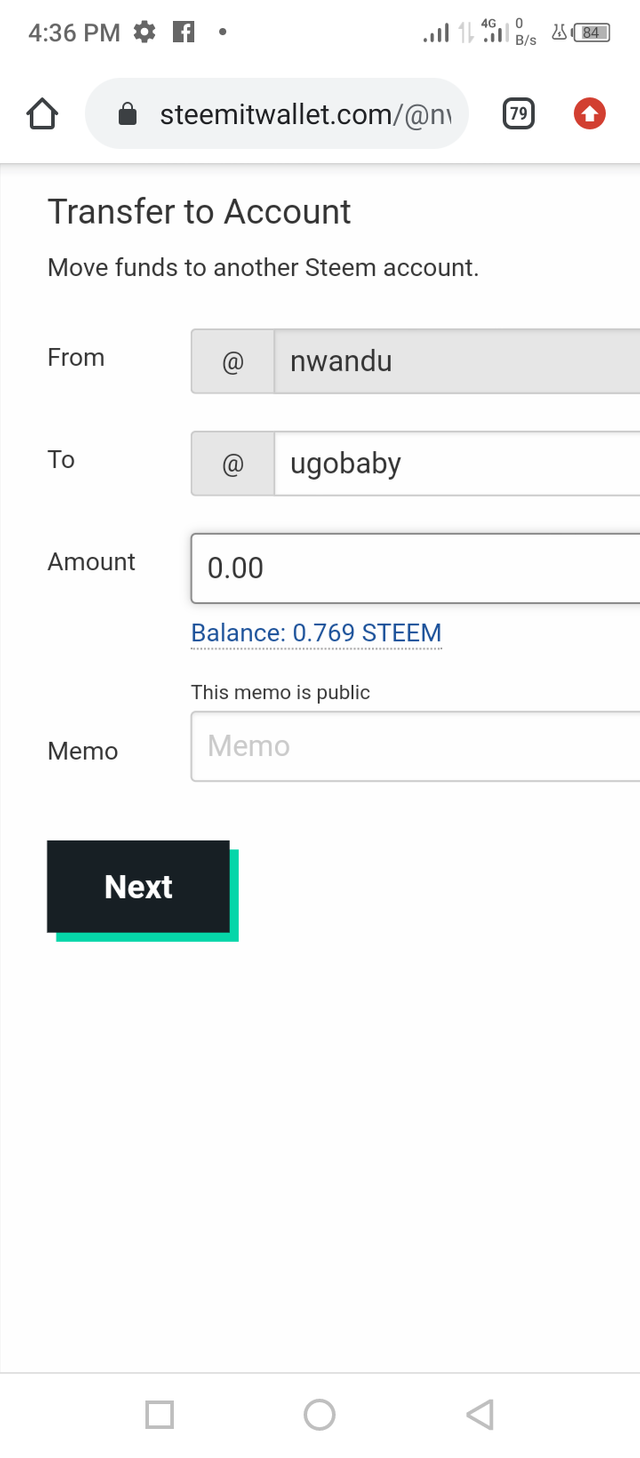
Then confirm transfer will show then you click ok as shown
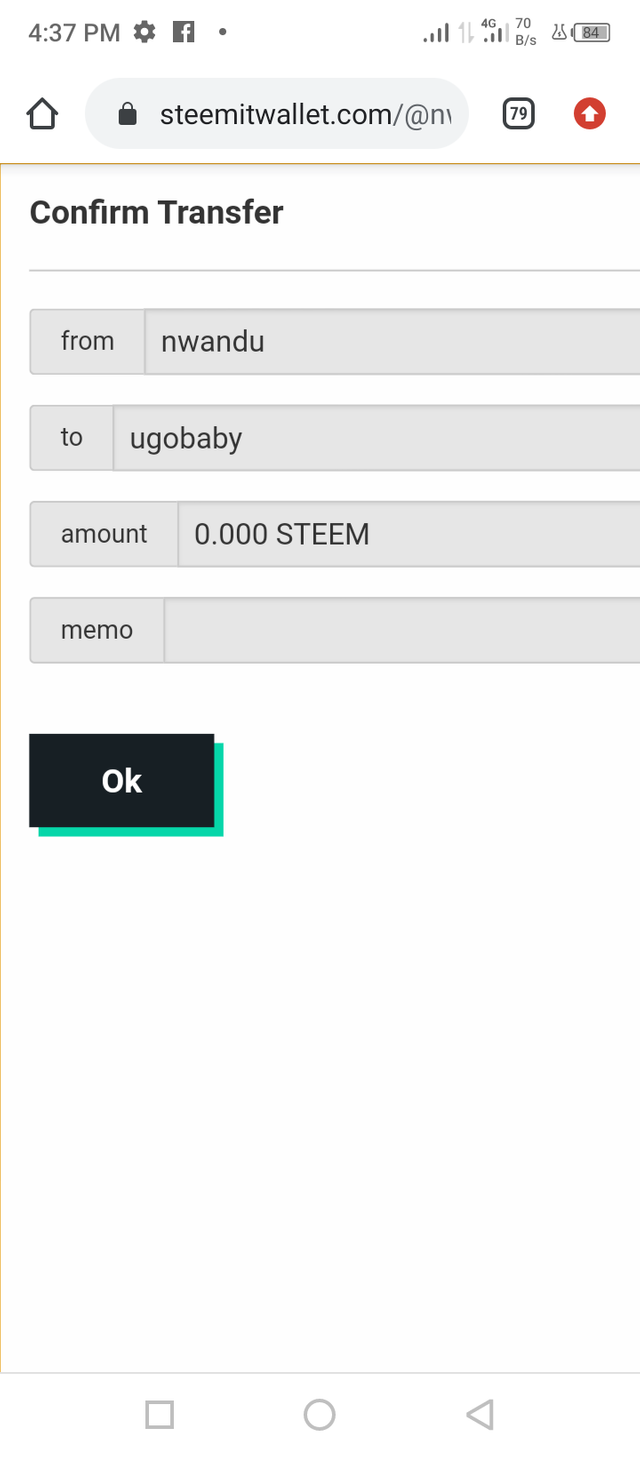
DO YOU KNOW HOW TO POWER UP YOUR STEEM .
Yes offcourse, Steem is converted to Steem power through a process known as power up. This is done from the wallet environment. When you login to your Steem account with your username and posting key then click on wallet , it will take you to the Steem wallet, then sign in with your username and active key and click login, on logging in click on the arrow facing down close to steem, then click on power up it will take you to convert to Steem power. Then you put the amount you want to use to power up and click power up. This is shown by the images below
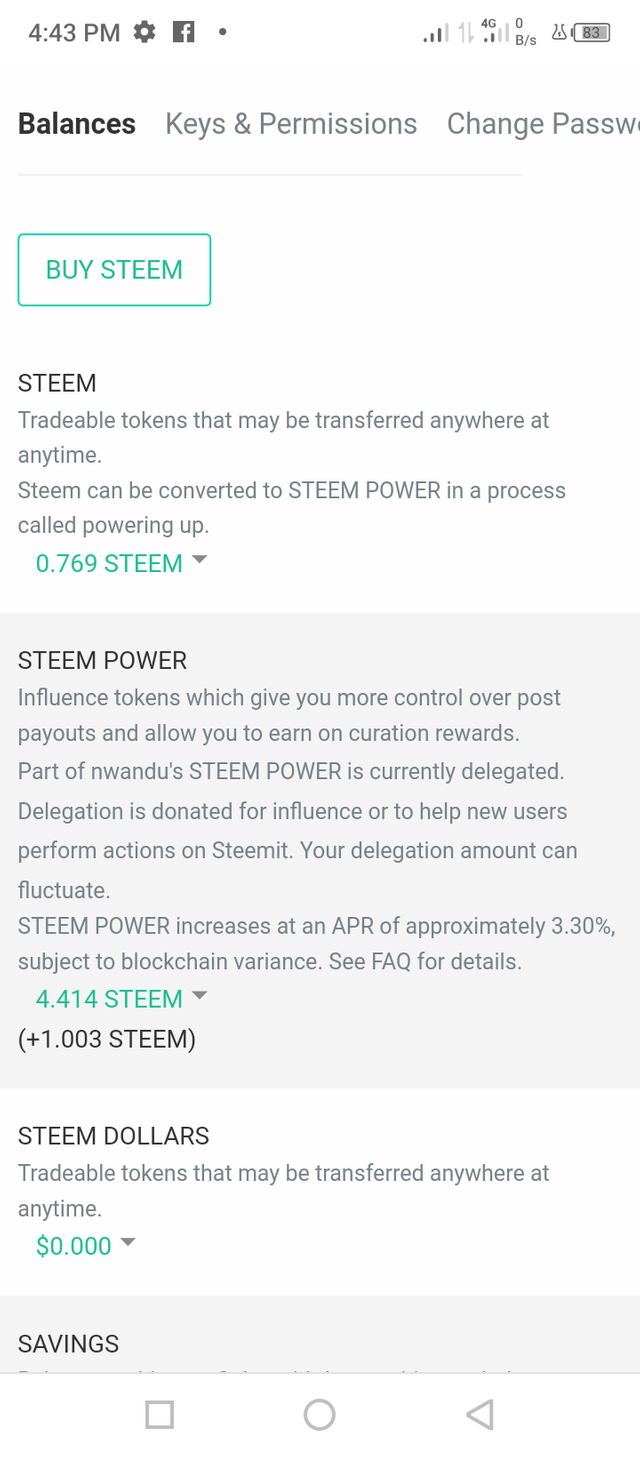
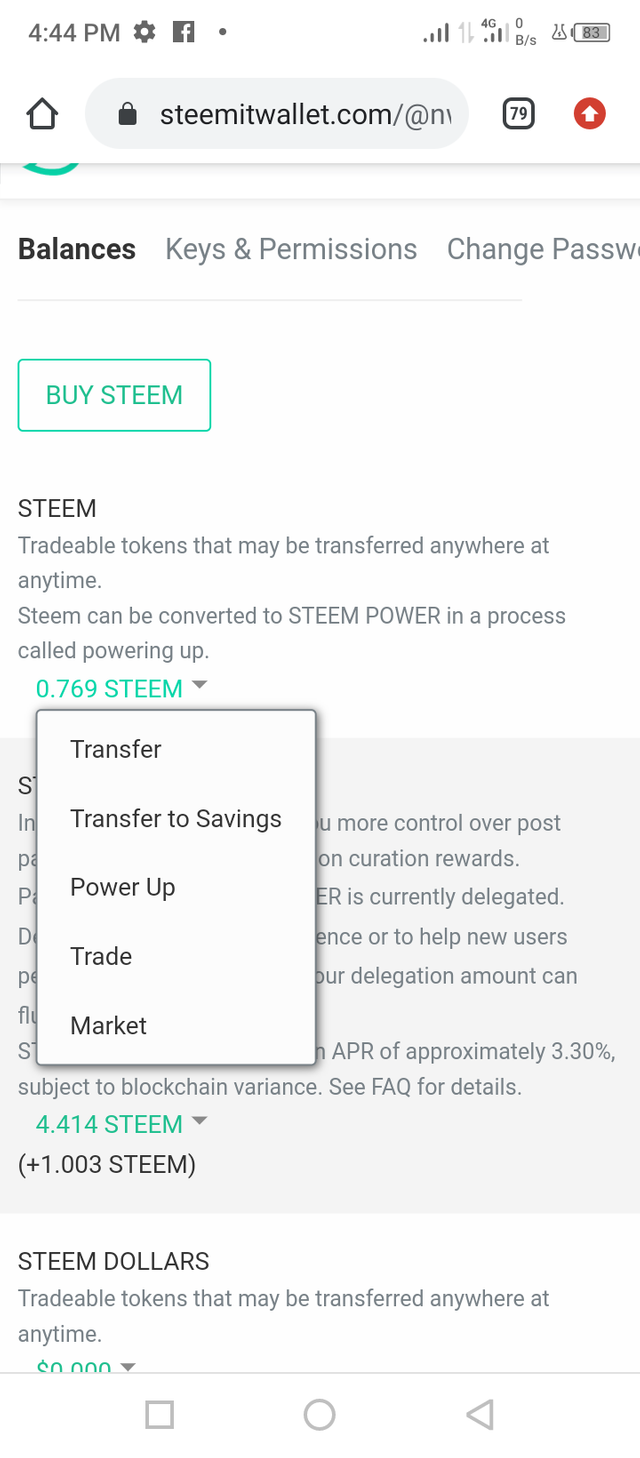
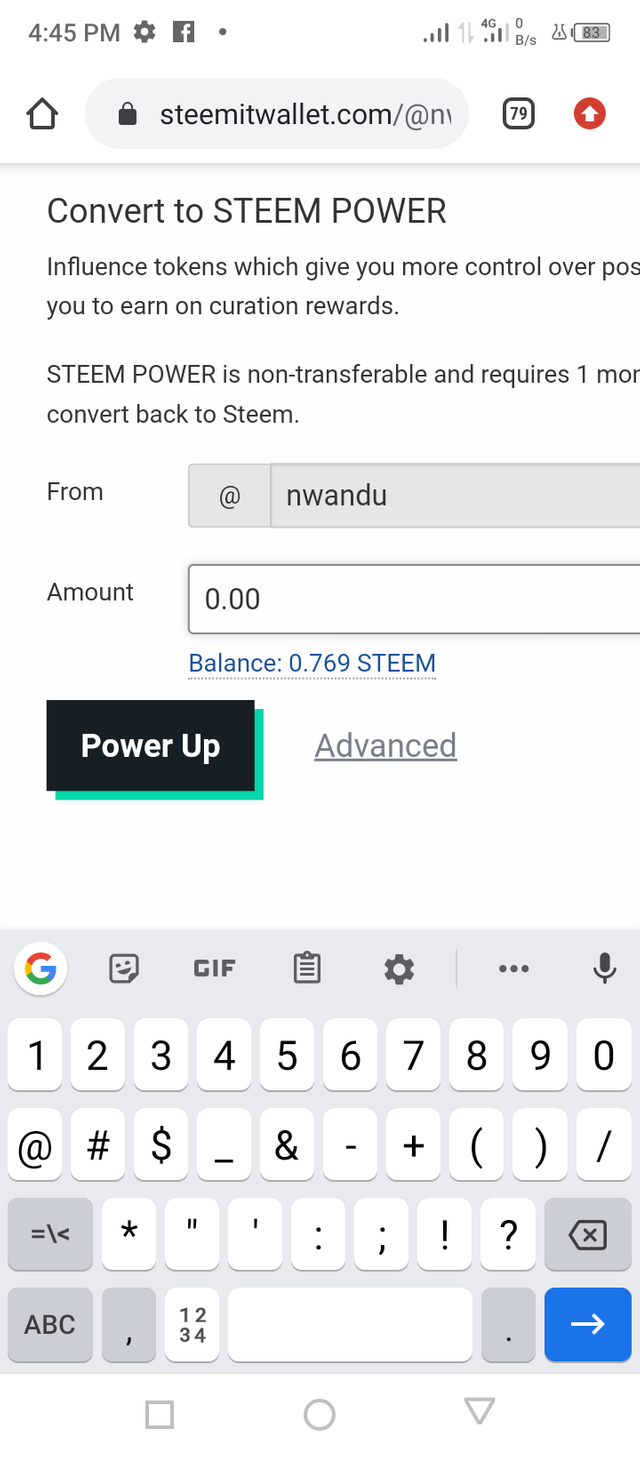
I appreciate the assistance of @cryptokannon, @benton3, @ngoenyi to newbies like me
Hi @nwandu, congratulations on your successful completion of your Achievement 2.
It is my pleasure to announce to you that you can proceed with Achievement 3 which is content etiquette
I also want to encourage you to complete all the Achievement posts in the newcomers community by @cyptokannon. Check here. This will place you in a position to take advantage of the helps rendered to all newcommers.
Thank you for completing this Achievement!
Downvoting a post can decrease pending rewards and make it less visible. Common reasons:
Submit
Your post has been upvoted by @mostofajaman Community Curation Trail.
SUBSCRIBE NOW STEEM FARMING COMMUNITY
Downvoting a post can decrease pending rewards and make it less visible. Common reasons:
Submit
Hi, @nwandu,
Your post has been supported by @adeljose from the Steem Greeter Team.
Downvoting a post can decrease pending rewards and make it less visible. Common reasons:
Submit