ACHIEVEMENT 5 TASK 4 || REVIEWING Steemdb.io || By @oasiskp
Hurray Everyone!
Welcome you all to my frequency. I hope, you are all doing well. I am here again with my achievement 5 task 4 which is about reviewing the steemdb.io platform. Its features allow the users to review or access a lot of information about the steem blockchain, including the prices and blockchain activities. Follow along as I review it.
How do I see the "recent history"?
- To check and see the recent history of my account, I open the link and click on the accounts options as shown in the screenshot below:
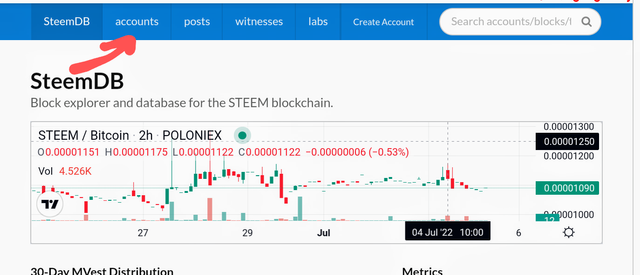
- Then I type my user name in the search bar. Infact, while I was typing the first three letters of my user name it pup up the full name as shown below:
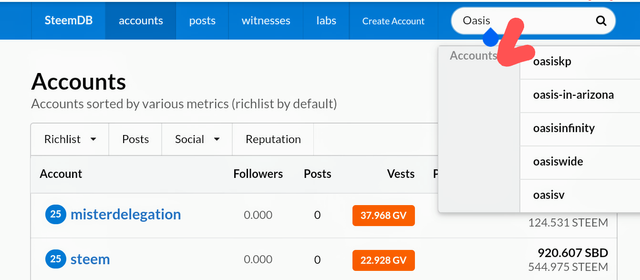
- Then I click on my username @oasiskp and it display my account in this detail manner
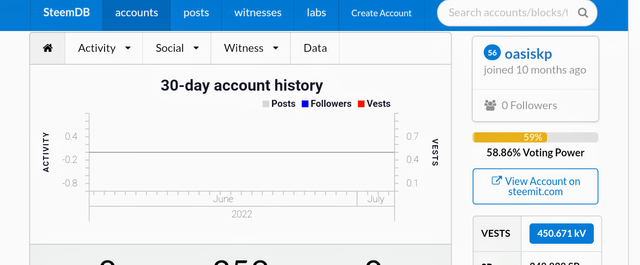
- The recent history
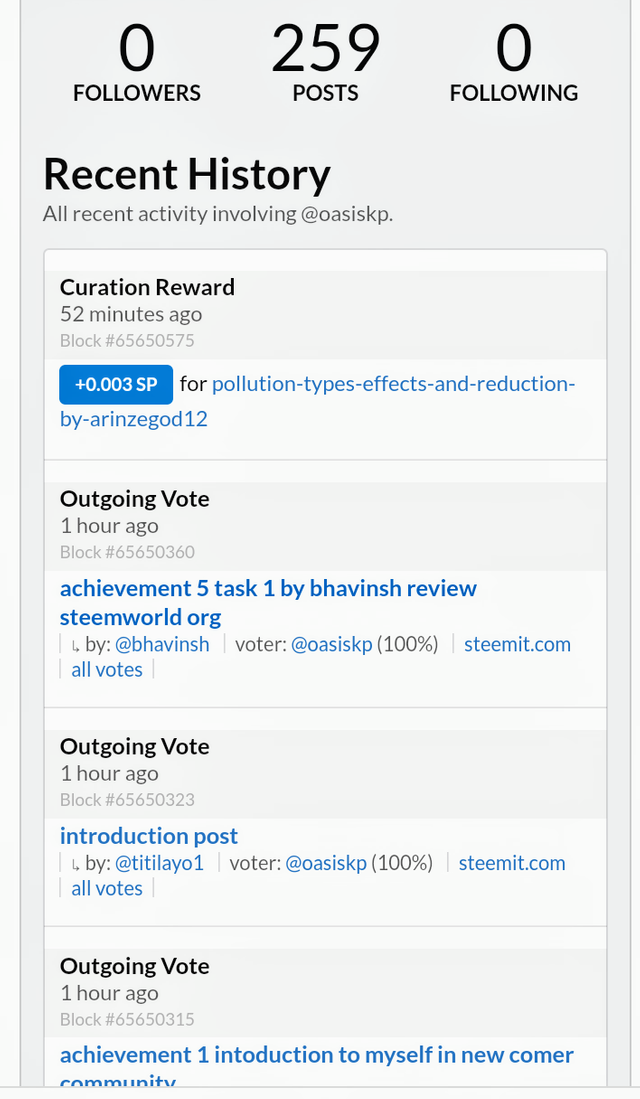

How do I check the different activities: Posts, Votes, Reblogs, Replies, Reblogs, Rewards, Transfers, etc
- On the same page I scroll down and click on the option activity. All the options of blogs, comments, replies rewards, and transfers appear from where I can check any activity.
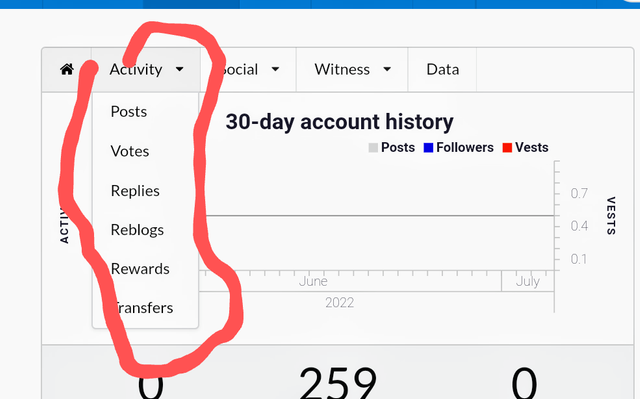
- Then I click on "Post" and it display my posting activities for the past 30 days as shown below:
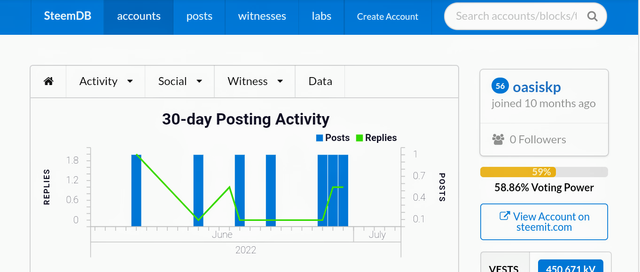
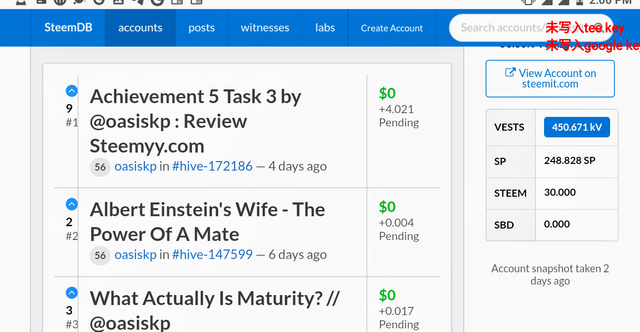
30 days voting activities
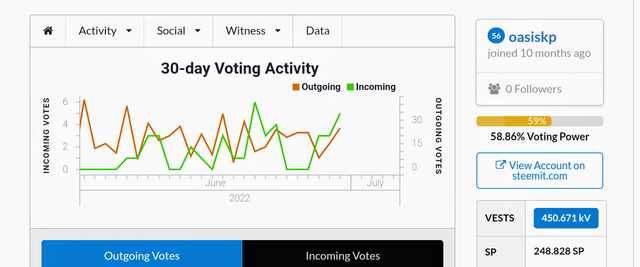
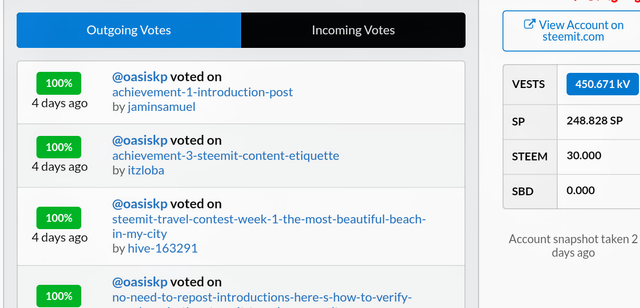
Replies
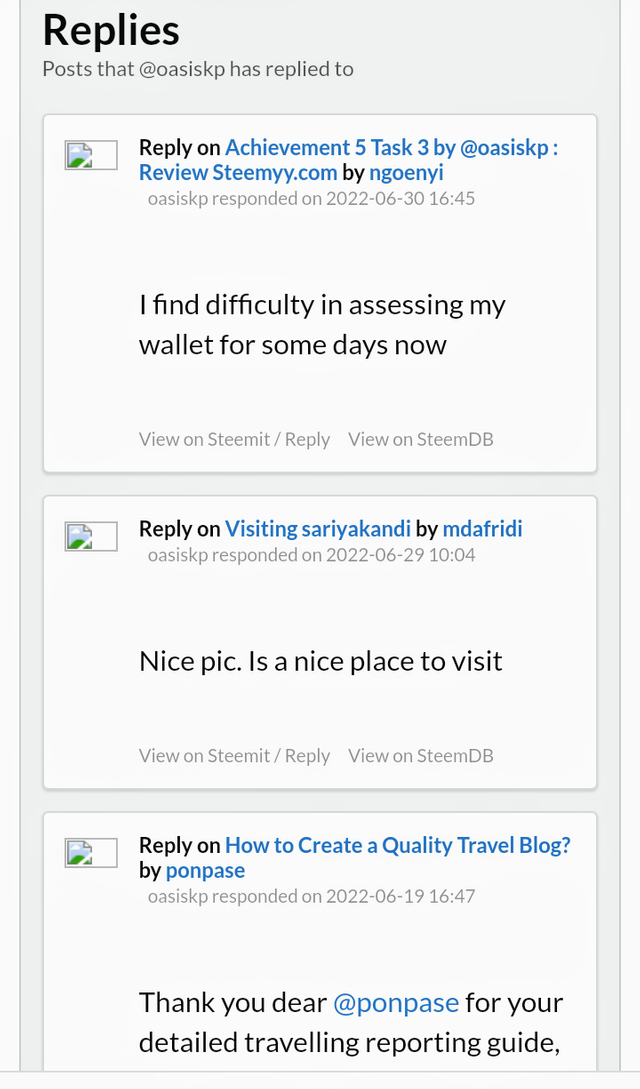
Reblogged
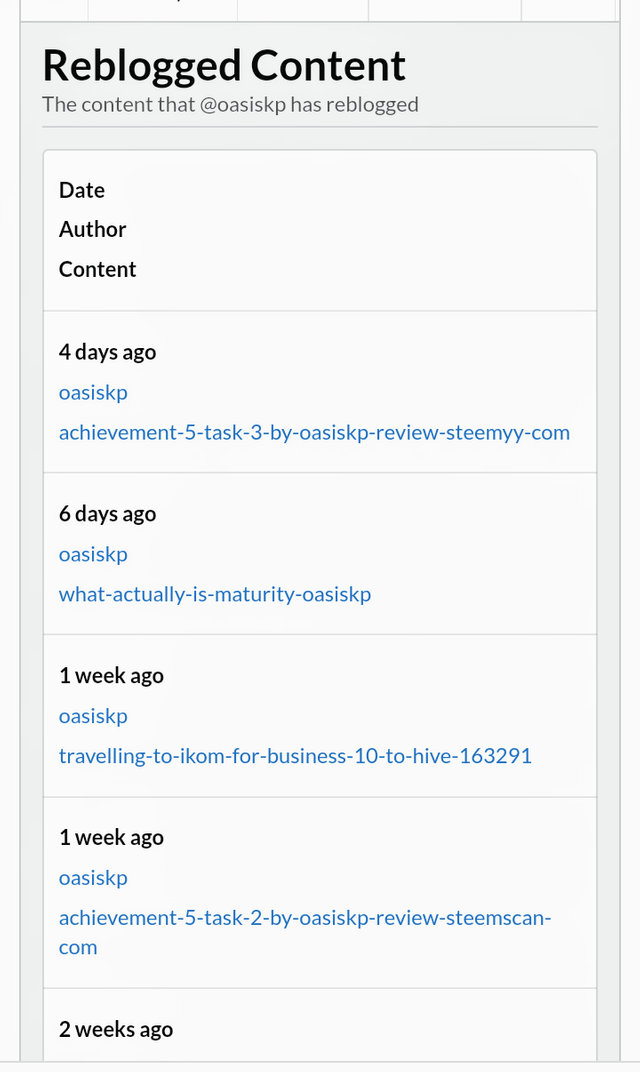
Rewards
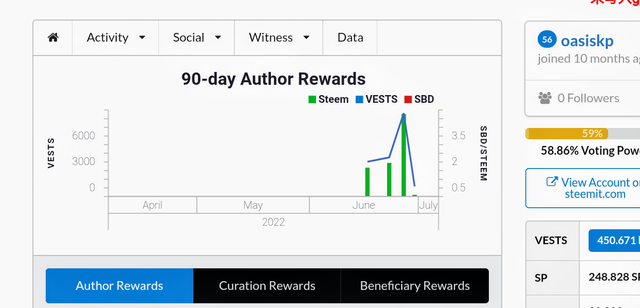
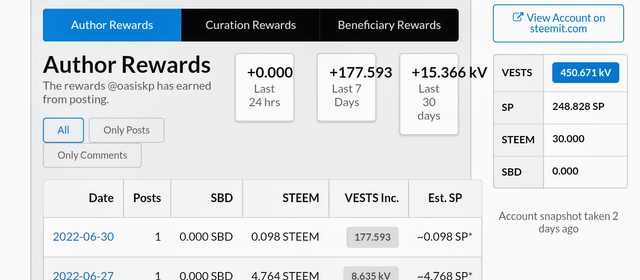
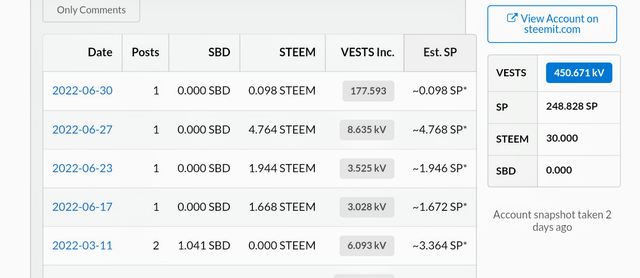
Curation
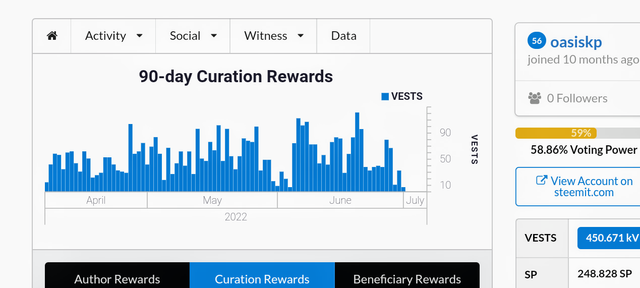
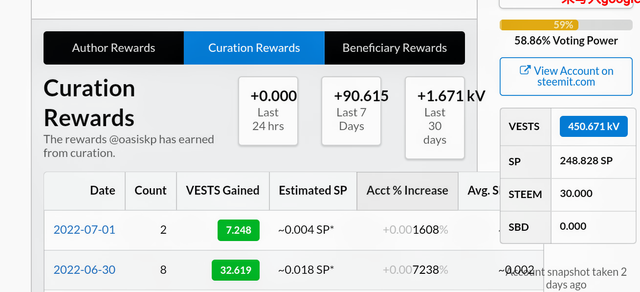

How do I know who has reblogged my post: (Social: Follower, Following, Reblogged)?
To check who has reblogged my post, followers and reblogged posts, etc, I click on the Social option, and a pop-up of all activities appear. Then I click on the option about which I want to get information.
Reblogged
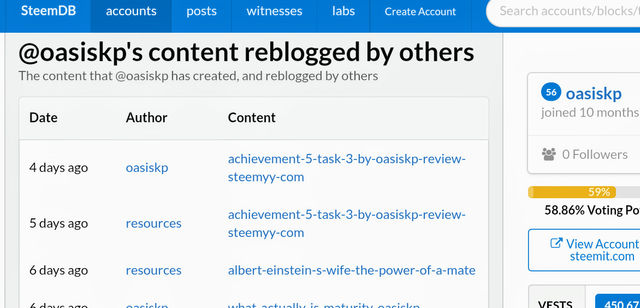
Followers
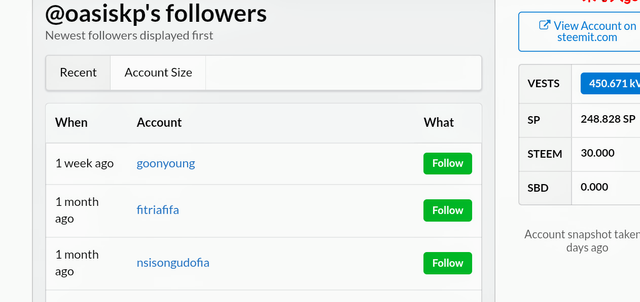
Following
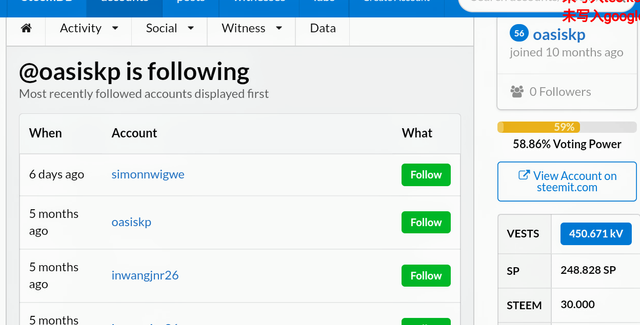

How Do I Check My Voting Power
- To check my voting power, I still stay on the page, and scroll down, then I see my voting power.
Here is shown my voting power:
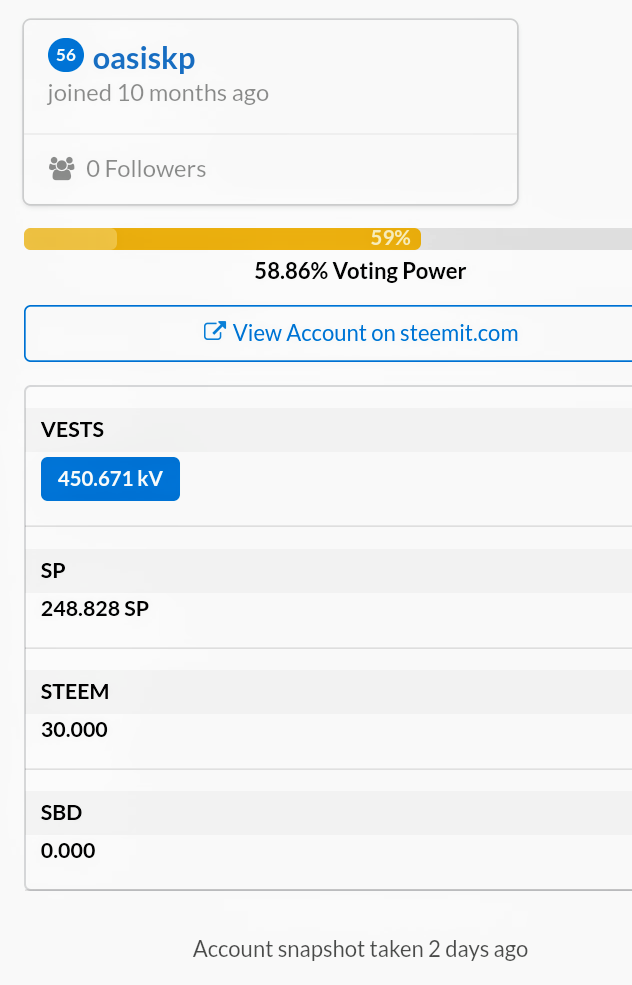

Conclusion
In conclusion, I have completely reviewed the platform of steemsd.io. This review has helps me to know how to check my account and provides all possible information. I hope that my review will equally be of help to others as well. Thanks for all for stopping by.
Best Regards
@oasiskp
Hi @oasiskp, it's my delight to announce to you that this achievement has been verified.
You may now proceed to the next achievement task.
Thank you for completing this achievement.
It's also very important for you to join #club5050. To join the club you need to power up at least 50% of your monthly earnings. You can also join #club75 where you will power up 75% of your earnings for 2 months or #club100 where you are to power up all your earnings for 3 months.
Also note that all achievement posts must be posted only once. Even if your post is not verified, you need to exercise patience and be sure to tag a greeter to verify you
Thank you for completing this Achievement
Downvoting a post can decrease pending rewards and make it less visible. Common reasons:
Submit
Hi, @oasiskp,
Your post has been supported by @ngoenyi from the Steem Greeter Team.
Downvoting a post can decrease pending rewards and make it less visible. Common reasons:
Submit
Steemit Graphics
https://steemit.com/trending/hive-123895
Share your Editing Skills and Earn Money.
Downvoting a post can decrease pending rewards and make it less visible. Common reasons:
Submit
Welcome dear. We also here to support our friends through our community which name is Steem4Bloggers.
https://steemit.com/trending/hive-109435
Let's join us and grow together. keep sharing your technology and cryptoblogs.
I invite you to join our discord channel.
Downvoting a post can decrease pending rewards and make it less visible. Common reasons:
Submit