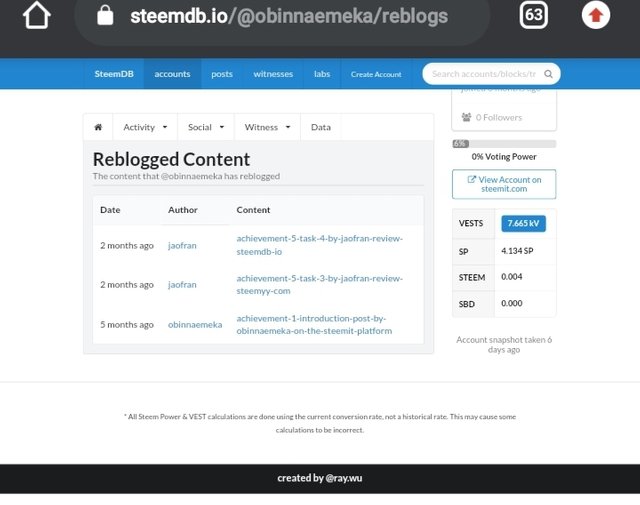Hi steemians! I trust you guys are enjoying your time here? i'm so happy to proceed with my achievement 5.4 task (Review of steemdb.io)
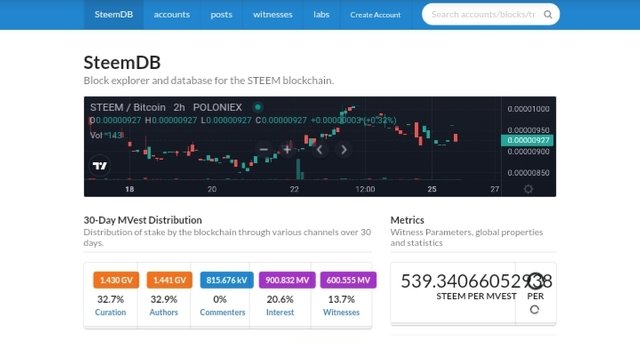
Steemdb.io is a vital steem tool because its a database and blockchain explorer for steem blockchain.
Features of steemdb.io
- Accounts
- Post
- Witnesses
- Labs
- Create Account
I will use this questions and answers provided by @cryptokannon to make this post.
How to see the "recent history"
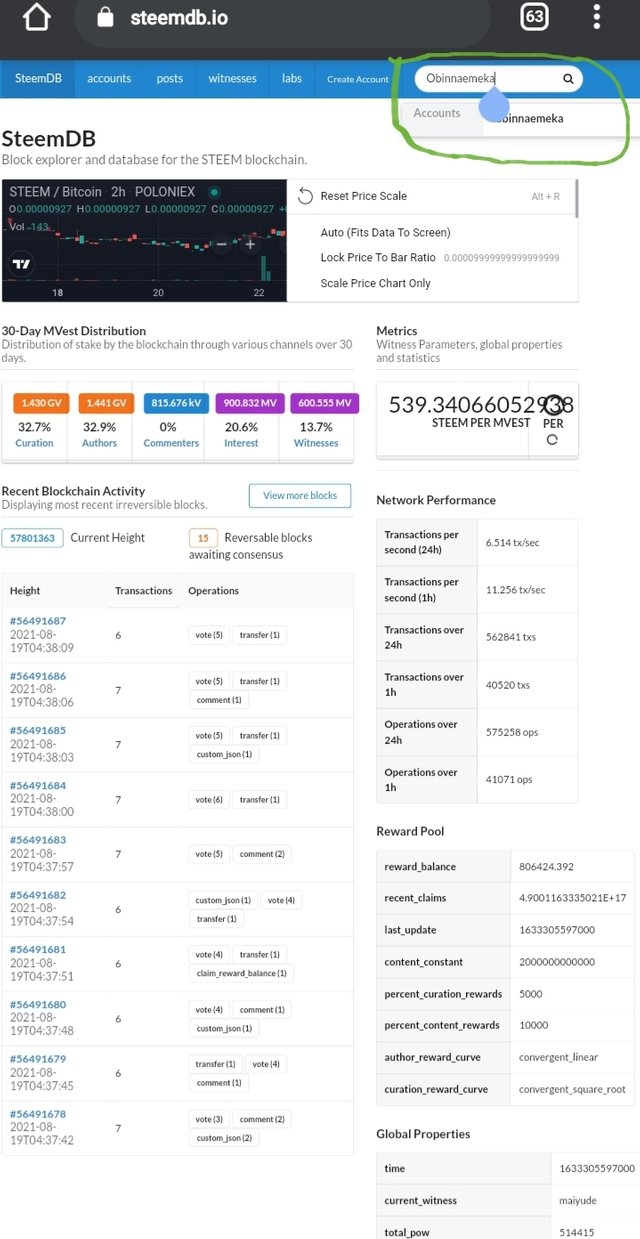
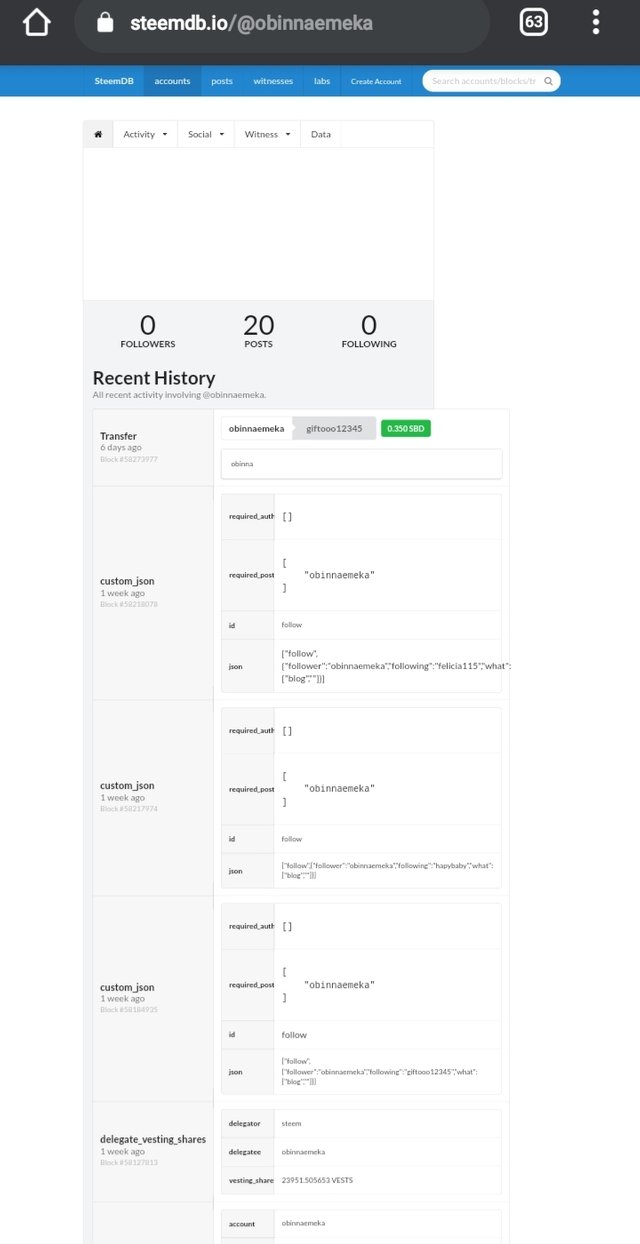
From the above image, you will notice that besides the steemdb.io features, there you will the steemdb.io search space, where you can type in your username to see your recent history.
How to check the different activities:
Posts, Votes, Reblogs, Replies, Reblogs, Rewards, Transfers, etc
To view the information about the various activities done on my account is just done by following this different steps;
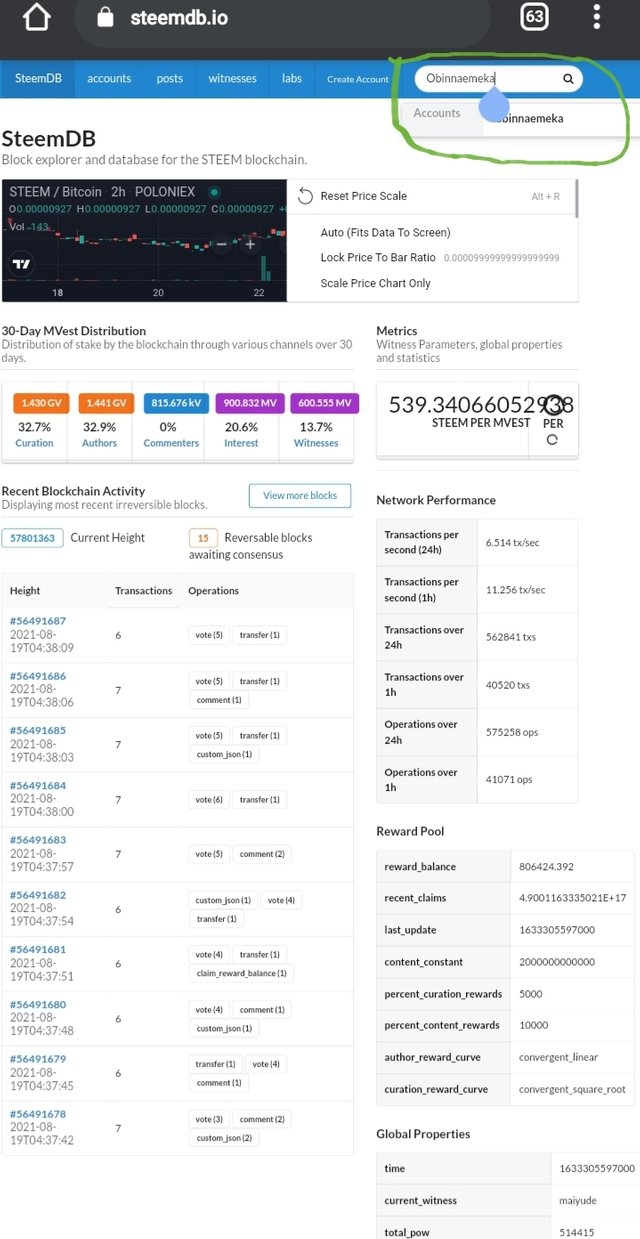
- Input your username on the search space provided
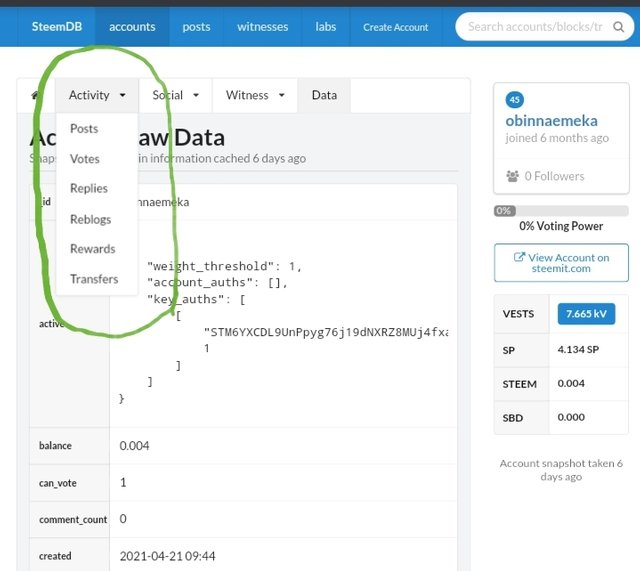
- After that, you will see the activity tab,
- Click on account information and
- you will see a drop box that carries post, votes, reblogs replies, rewards, transfer, etc.
- Click on the specific activities you want to see.
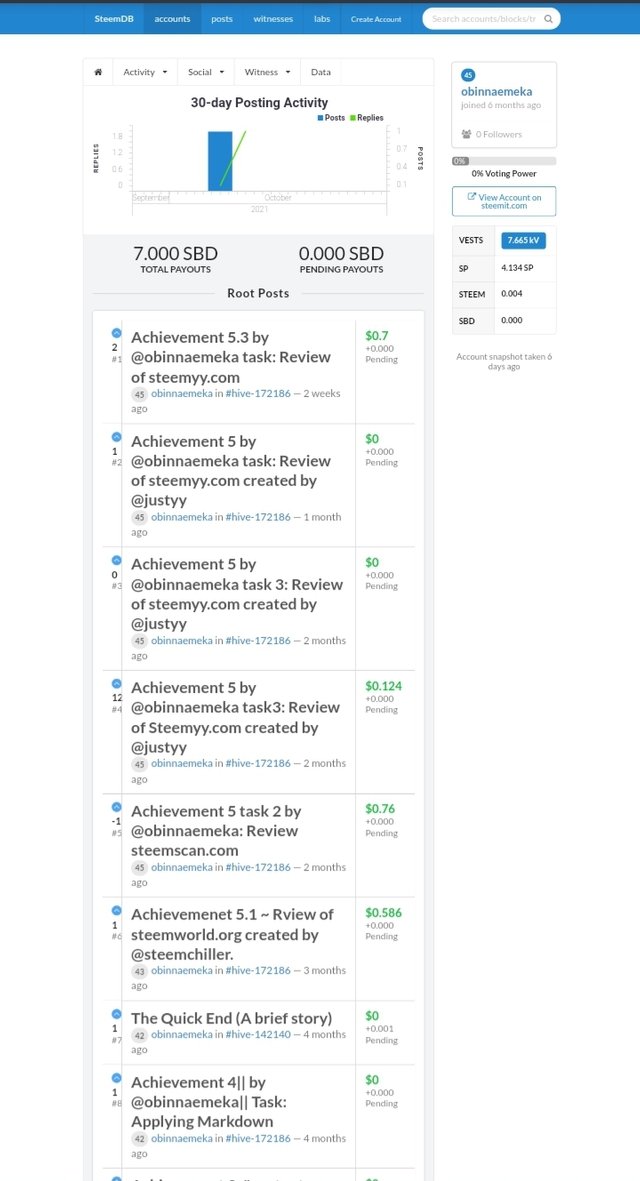
Post
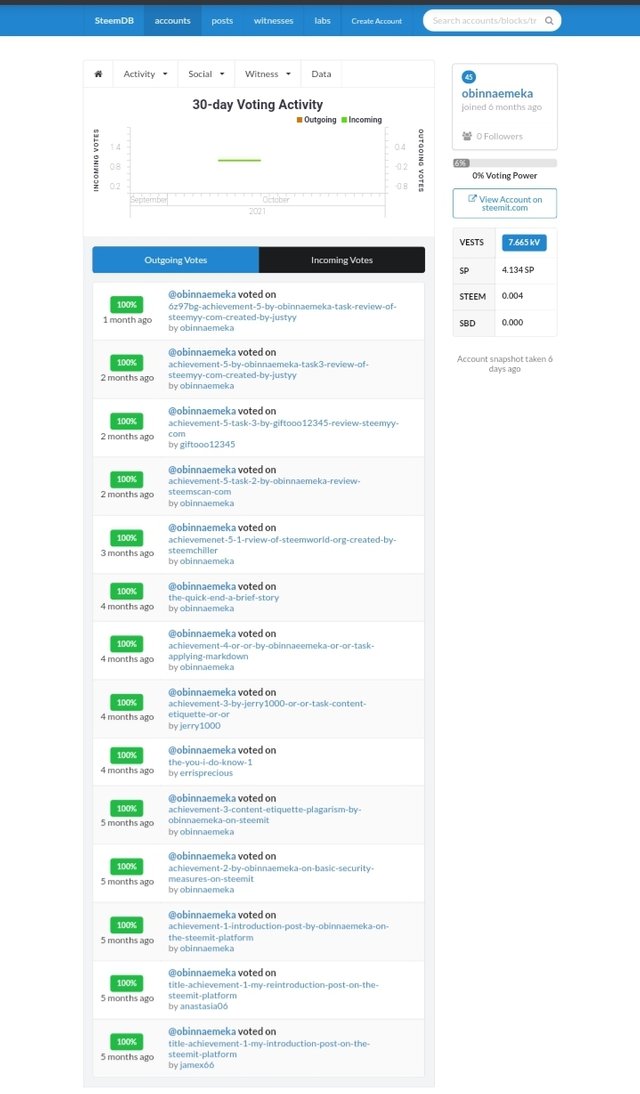
votes
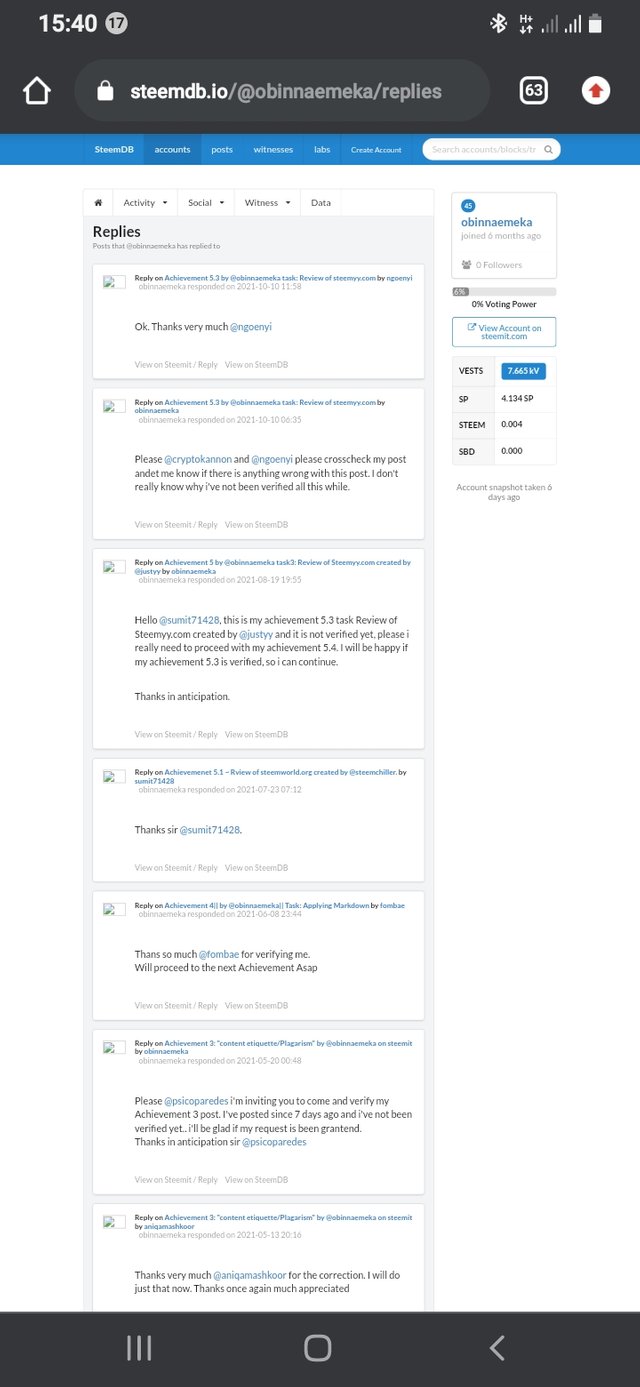
Replies
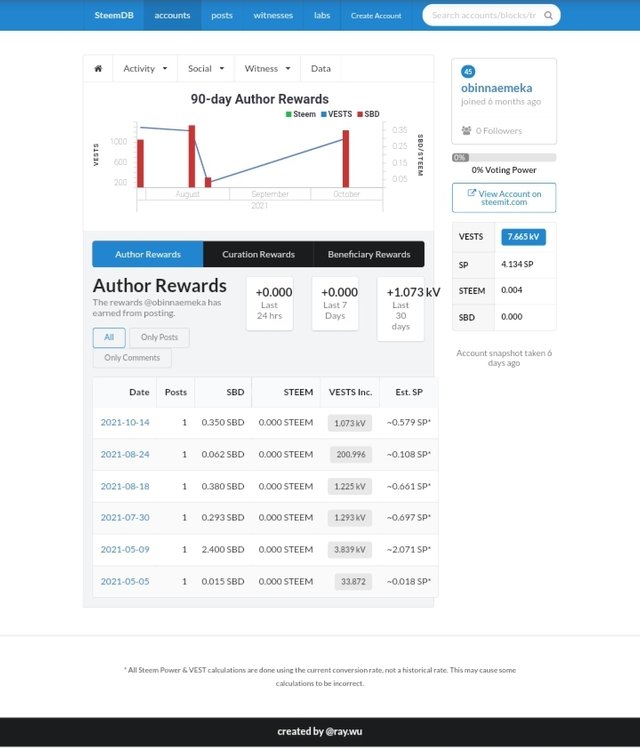
Rewards
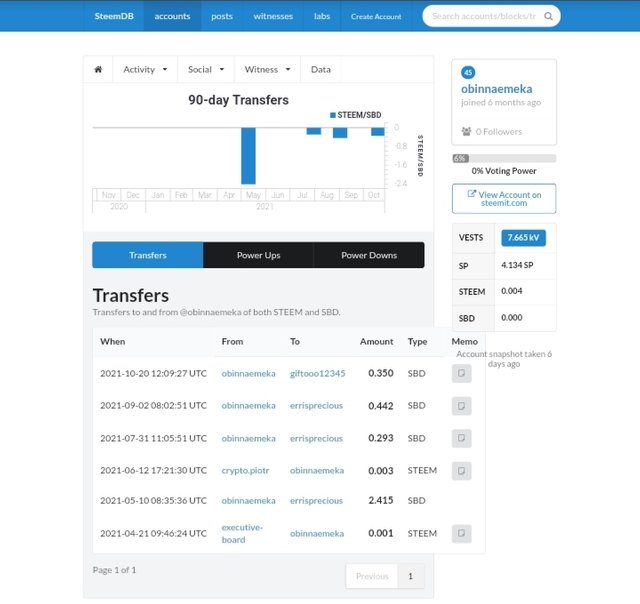
Transfer
How to know who has reblogged my post: (Social: Follower, Following, Reblogged.
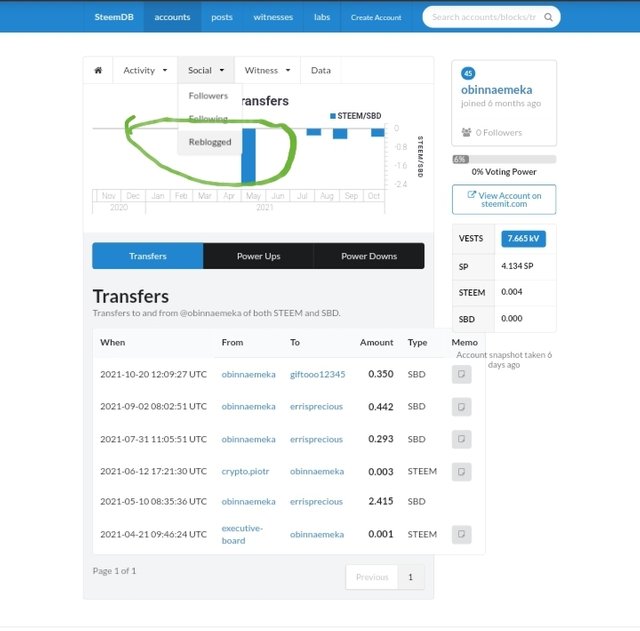
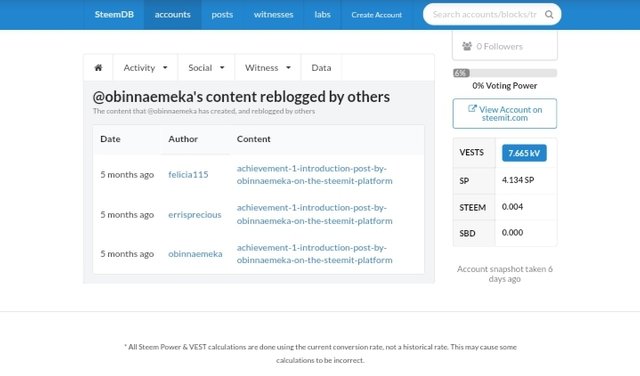
- click on the account info
- After that, you will see activities, post, social, witness, and data tabs.
- Click on the social tab
- After that, you will see, followers, following and reblogged,
- then you click on reblogged
- You will see those that reblogged your post.
How to check my Voting Power
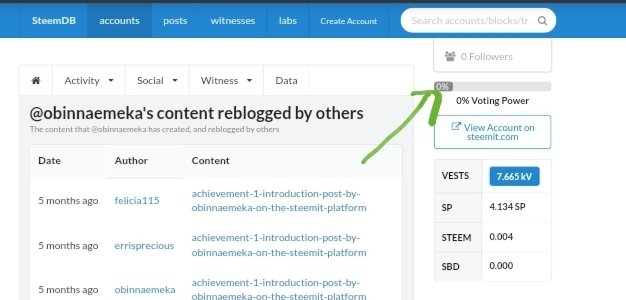
Its always at the right hand side of the page, your voting power percentage its located there.
These are my previous verified achievements;
| Achievements | Task |
|---|---|
| 5.1 | Review of steemworld.org |
| 5.2 | Review of steemscan.com |
| 5.3 | Review of steemyy.com |
Thanks for your time.