Good day Everyone,
In this article, I will be giving a review on Steemyy.com, an outstanding Steem tool that was designed by @justyy. This tool/website can be used by Steemit users to perform different tasks and it is also an easier way for them to manage and monitor their Steemit account information. With this tool, you can send SBD or Steem to different accounts, Delegate SP and much more.
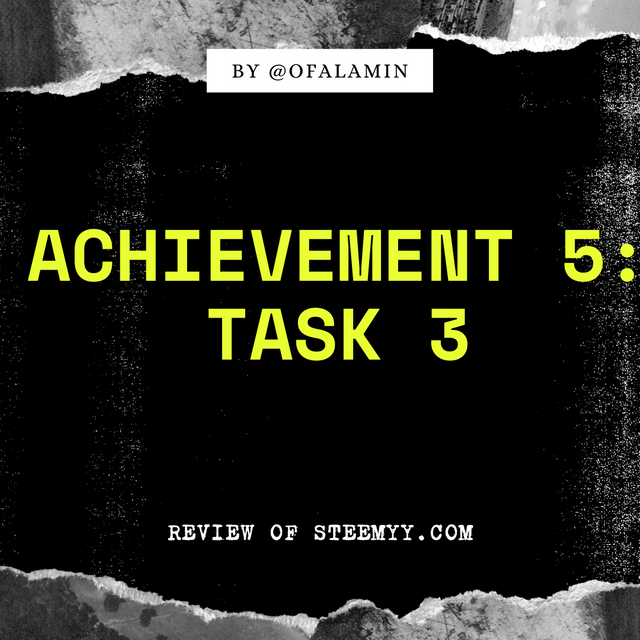
What is Effective Steem Power? Tools- Steem Account Information
Effective Steem Power is the strength of a Steemit user, it defines the influence of the user on the Steemit platform and gives them the ability to perform various activities in the platform.
-To check your Effective Steem Power;
On the Steemyy.com homepage, click on Tools:
.png)
Now click on Steem Account Information :
.png)
Then fill in your Steem Account ID on the box below
.png)
How do you delegate SP using "Steem SP Delegation Tool"?
Still on the Steemyy.com homepage, click on Tools again:
.png)
Click on Steem SP Delegation Tool:
.png)
Input the Delegator ID, delegatee ID, Amount of SP & Click on STEEM: Delegate via steemlogin.com:
.png)
How do you check the Transfer History between any two Steem accounts using "Steem Wallet Tool - Steem Account Transfer Viewer"?
"My motivation of making this tool is that sometimes I need to search for a particular transfer that occurs long time ago and I couldn't find a proper existing tool for doing this. It is a pure client-based tool that is based on steem-js and it scans the user's entire account history for particular transfer records (with a few search filters). - @justyy " Source
Still from the Steemyy.com homepage, click on Tools again:
.png)
Now Click on Steem Wallet Tool - Steem Account Transfer Viewer:
.png)
Fill in the necessary data and click on Query to see the transfer history between the two accounts you selected:
.png)
How do you automate claiming STEEM or SBD without having to click the claim button each time, using "Steem Auto Claim Rewards"?
Still from the Steemyy.com homepage, click on Tools again:
.png)
Then Click on Steem Auto Claim Reward:
.png)
Input your Steem Account ID and your Private Posting Key then click on Claim:
.png)
NOTE: The key will not be uploaded and will not be stored anywhere.
How do you check the outgoing votes report for any specified period using "Steem Outgoing Votes Report"?
This is really an important and a beautiful feature of Steemyy.
Go back to the Steemyy.com homepage, and click on Tools :
.png)
Under Upvotes and Flags, click on Steem Outgoing Votes Report:
.png)
Input Voter's Steem ID, then fill in the Date Range (From - To) in yyyy-mm-dd format & click on Outgoing Voting Report:
.png)
How do you check the incoming votes report for any specified period using "Steem Incoming Votes Report"?
Go back to the Steemyy.com homepage again, and click on Tools :
.png)
Under Upvotes and Flags, click on Steem Incoming Votes Report:
.png)
Input Voter's Steem ID, then fill in the Date Range (From - To) in yyyy-mm-dd format & click on Incoming Voting Report:
.png)
How do you check who has delegated SP to your Steem account or any Steem account using "Steem Power Delegator Checker"?
Goto Steemyy.com homepage, and click on Tools :
.png)
Under Delegators and Delegatees, click on Steem Power Delegator Checker:
.png)
Input your Steem Account ID & click on Search to check who delegates SP to your account:
.png)
Here we've gotten to the end of my article, Thank you for taking your time to read through.
All screenshots were taken from Steemyy.com
@ofalamin, you have successfully completed your Achievement 5.3 task. You may now continue with the next task as this has been verified.
Rate 3
Downvoting a post can decrease pending rewards and make it less visible. Common reasons:
Submit
Thank you sir
Downvoting a post can decrease pending rewards and make it less visible. Common reasons:
Submit
I have done my next task sir, please review and verify.
https://steemit.com/hive-172186/@ofalamin/achievement-5-task-4-by-ofalamin-review-steemdb-io
Thank you 🙏🏾
Downvoting a post can decrease pending rewards and make it less visible. Common reasons:
Submit
Please @xkool24 verify boss
Downvoting a post can decrease pending rewards and make it less visible. Common reasons:
Submit
Hello @nattybongo , please curate ?🙏🏾
Downvoting a post can decrease pending rewards and make it less visible. Common reasons:
Submit
Hi, @ofalamin,
Your post has been supported by @nattybongo from the Steem Greeter Team.
Downvoting a post can decrease pending rewards and make it less visible. Common reasons:
Submit