
Hello Steemians! I believe. you're all having an awesome time on this superb platform. I am @ohagam
Today, I will be sharing my accomplishment post two (2) which main concern is the Security of the steemit community, In regards to the success of my accomplishment post one (1).
Security entails the state of not being threatened or defenceless to an attack or an unfavourable effect.
Security plays a very relevant role on our everyday life, eminently online and ofline, if there is not a suitable security set places like our technological and economic workplaces, then these workplaces will become highly weak and porous to cyber-attacks, that may lead to mayhem in our online communities or forums.
However, enhanced security measures have been created in place for steemit so as to avert the pandemonium that comes with having a feeble security system.
Sequel to the acquired knowledge of Achievement 2, Definitely I will know the steem keys and their core functions that is, their "When and How" to apply them in order to get my aimed goal.
keys are well known for the function opening and closing a specific lock. Therefore, the Steem keys are slated combinations of letters and numbers which can be referred to as codes written to pave way or secure entry into an account.
We cannot talk about Steem Keys without mentioning Blockchain. This is because, Steem is a blockchain.
A blockchain is a system of recording information in a way that makes it difficult or impossible to cheat the system. It is a growing list of records, called blocks that are linked together using cryotographic hash of the previous block, a timestamp and transaction data.
Steem as a block chain has a set of public and private key pairs that are used for authentication as well as encryption and decryption of data and there is also a Master password which stands as the mother of all the keys.
I ensured I downloaded and saved my Steem Keys that was sent to me in a very safe storage place.
The Keys Major Keys are,
i: The Posting key
ii: The Active key
iii: The Owner Key
iv: The Memo key
THE MASTER PASSWORD: This is the key from which every other key orirginates, it is from this key that. It is seen as the mother of all the keys. It is also called the seed Password and it is very important as it generates the other passwords.
THE POSTING KEY: This key also be known as the Login key as it can be used to login to steemit platform, it gives the user the privilege to vote, post, reply, resteem and copy to blog.
THE ACTIVE KEY: This key is straight to the point just as the name implies can be used to carry out basic actions (and activities) like powering up, powering down, transferring funds and much more.
THE OWNER KEY: The role of the owner key is so vital that it can be used to recover a compromised account on steemit, it can change any key of the account.
THE MEMO KEY : The memo key is a written code used for encrypting and decrypting when transferring funds.
I acquired my Steem Keys document both in hard and soft copy, keeping both in a safe haven where I can get them easily when occasion calls for that.
i. Log into Steemit
ii. Go to Wallet
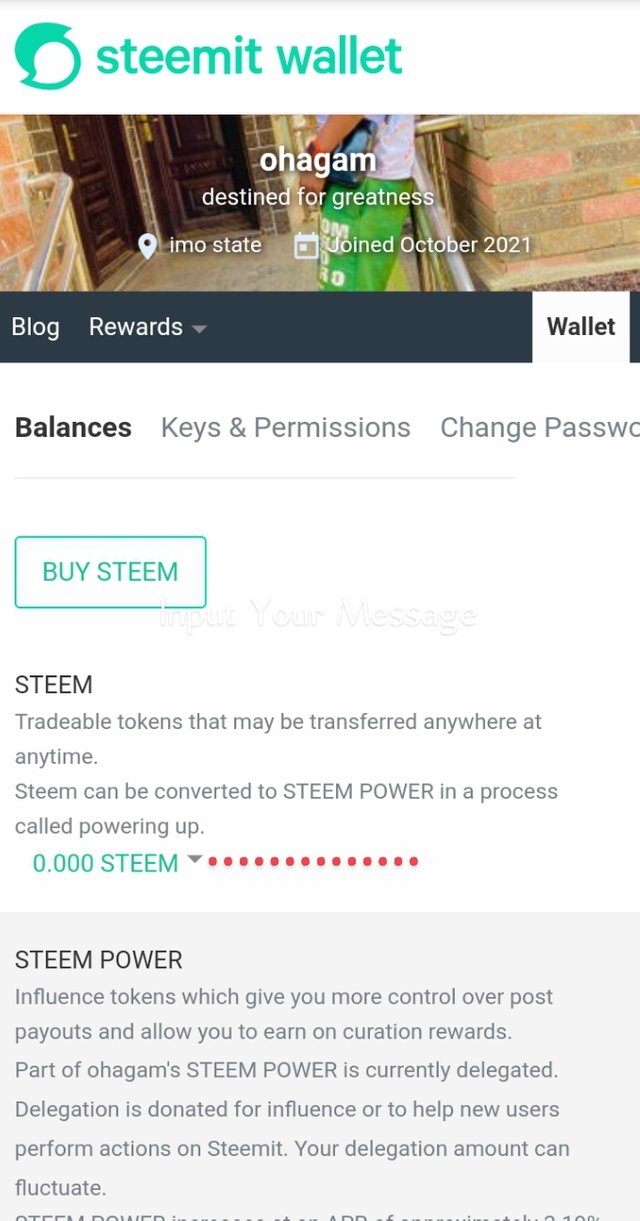
iii. Click on the drop down arrow head on Steem
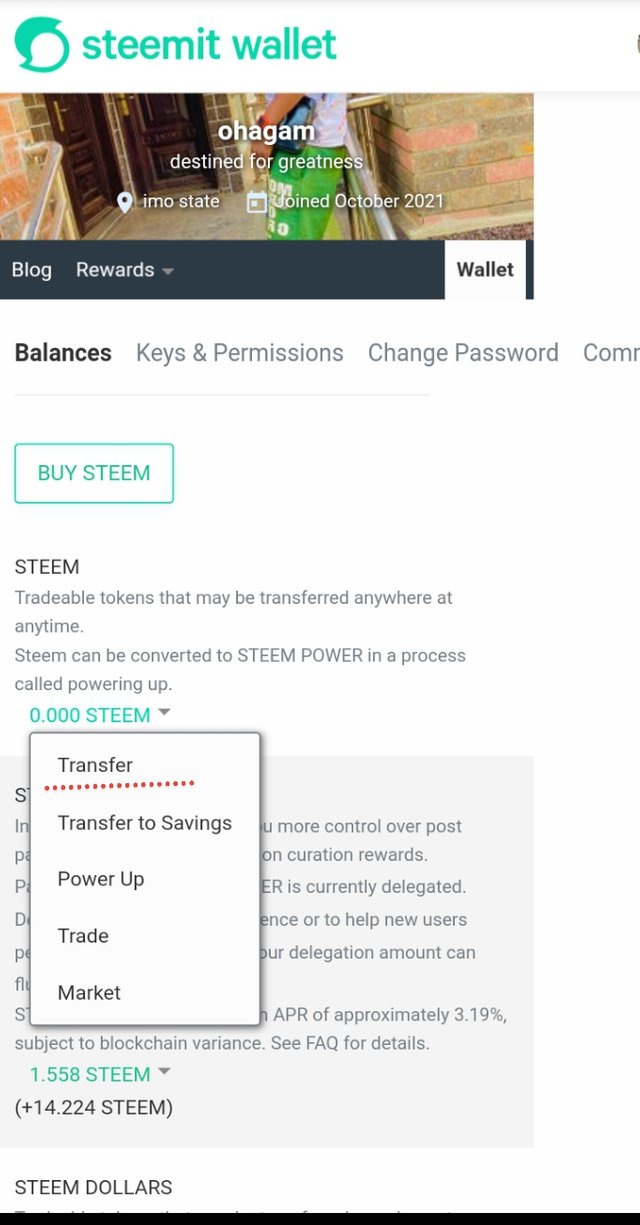
iv. Click on Transfer
v. Enter the Receiver's user name and
amount of steem needed to be Transferred
in the dialogue box.
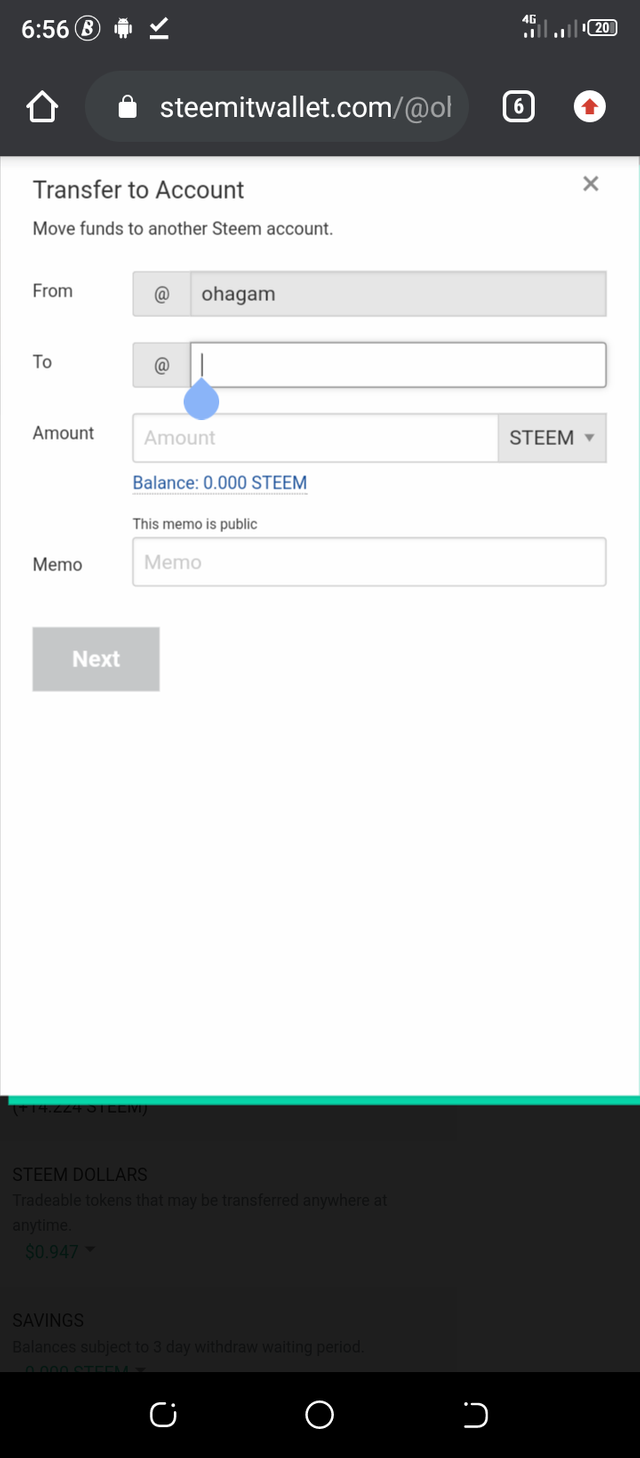
vi. Click on Next
vii. Complete the process by entering your Active key used for funds transfer.
To power up steem as the name implies is to convert liquid steem to an investment state called steem power (SP).
i. Log into Steemit
ii. Click on Wallet
iii. Click on the drop down arrow head on steem
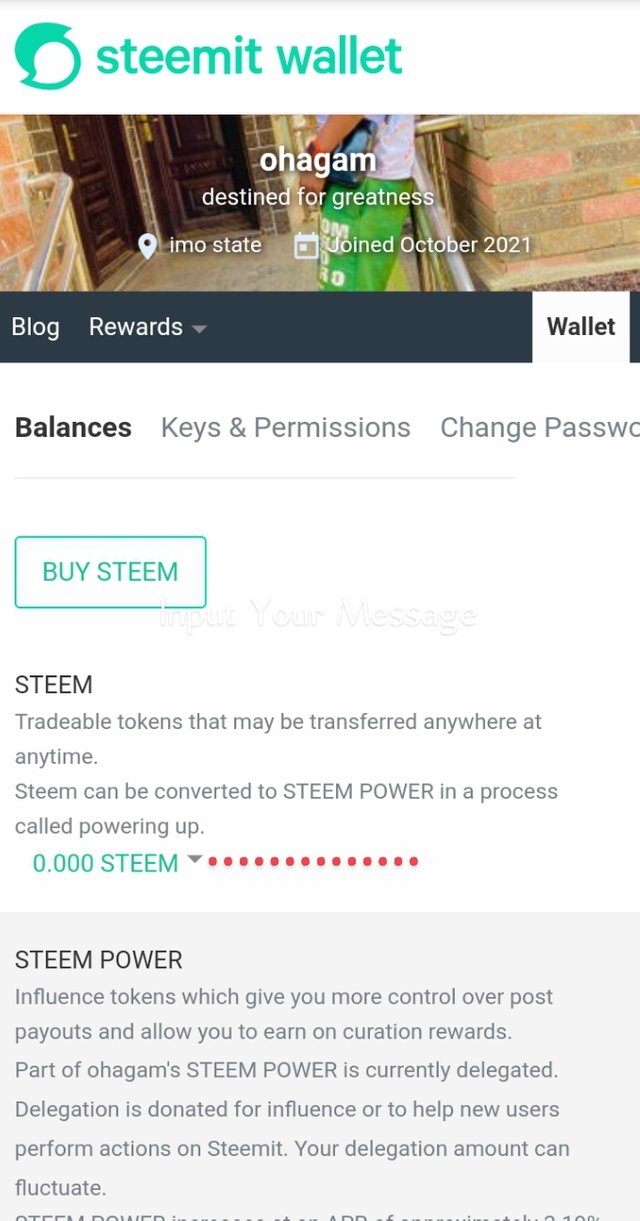
iv. Click on power up
v. Enter the amount of steem to be powered up in the dialogue box
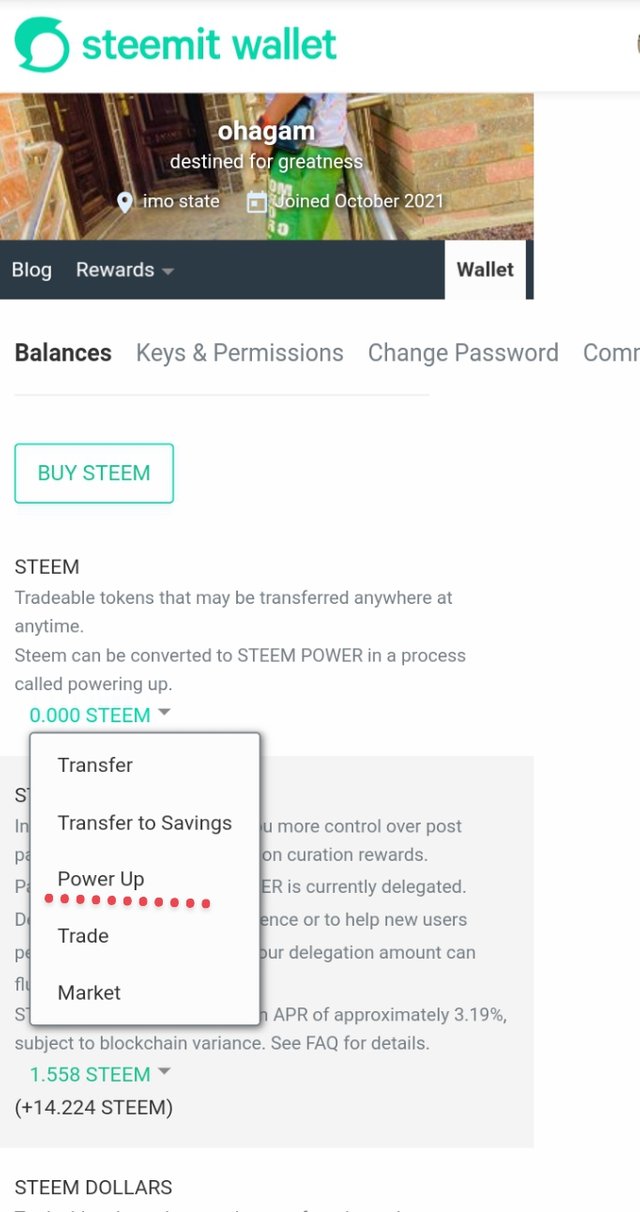
vi. Click on Power up
vii. Then sign in with your active key or owner key or master password to finalize or complete transaction.
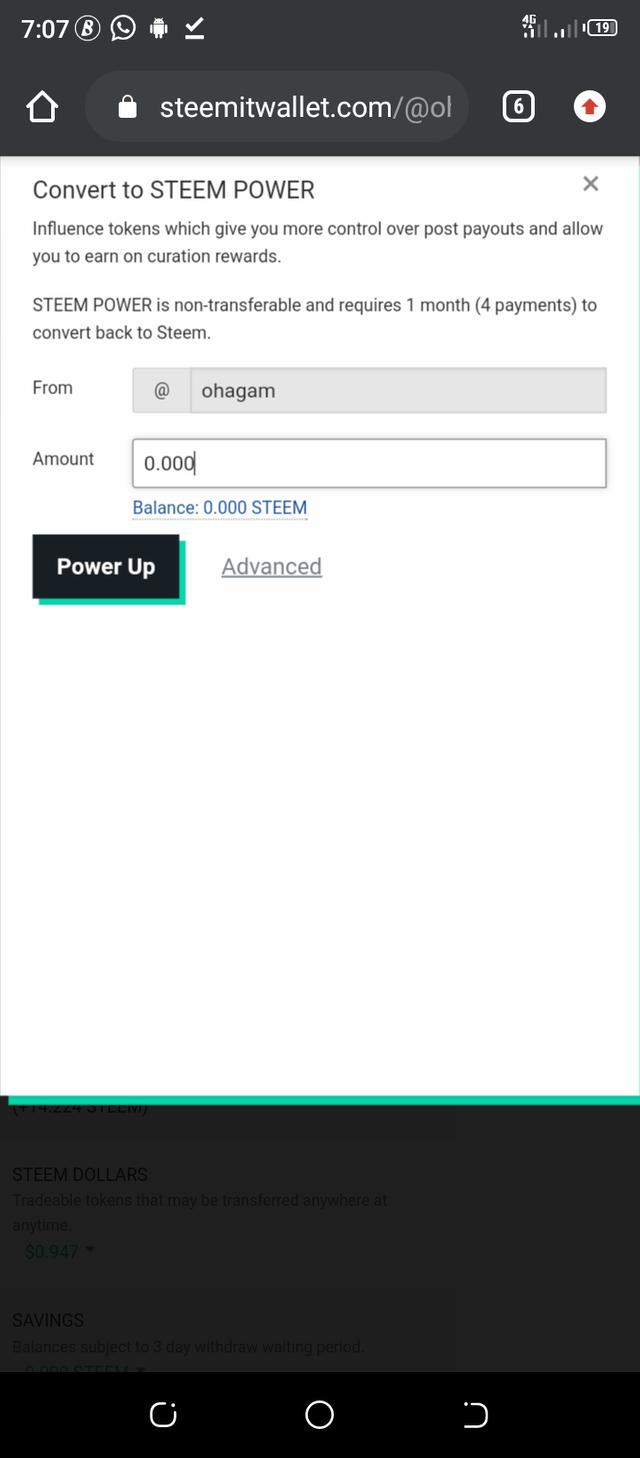
Finally, I can firmly say I have acquired the needed knowledge of the security protocols on steemit and I am capable of fully impacting on others and people I will be bringing to steemit platform the security measures that guides the Steemit community.
I specially want to thank @kingreechy for his commendable mentorship on the steemit community.