BASIC STEEM SECURITY
Basic steem security, is knowing how to keep your account safe and prevent it from being compromised. Security generally is to be in a condition of being free from danger and basic steem security are practical steps to protecting your account.
In the process of creating your steemit account, your keys will be sent you, both your private and public keys. I have retrieved all my steemit keys and kept them safe also I have studied their functions to know what each is usesd for.
Below is a summary of the functions of my private keys
Posting key: the posting key is used for logging in, you can also use it to post, vote, resteem, and as well comment
Active key: do you want to transfer your funds? Then you use your active key. The active key is as well used for voting, to power up or down transactions, to convert Steem dollar, to update profile and to place a market order. Therefore, your Steen active key is used for sensitive tasks.
Owner key: the owner key is only used when an account has been compromised and needs to be recover. This function makes it a powerful a key and important it is saved offline.
Memo key: while transferring your funds and you need to encrypt or decrypt, you use your memo keys and remember to use the pound/# sign before it.
Master password: This is the password you get upon signing up and is used to generate other keys.
HOW I PLAN TO KEEP MY MASTER PASSWORD
My master password is very important and requires I keep it safe. I wrote down my master password where i can easily access it, saved to my email and my phone documents. You can too can do like I have done.
Being on steemit you need to get to know how to transfer your steem token to another steem user account.
Here is a simple guideline:
Login to your steem account using your username and posting key
Go ahead to cick on your image at top right then click on wallet next to logout; This takes you to your steem wallet
Sign in with your username and active key and then click login
After you're logged in,click on the drop down arrow close to steem and select transfer
Type in the username of the account user you are transferring to
Type in the amount and click next to complete the transaction
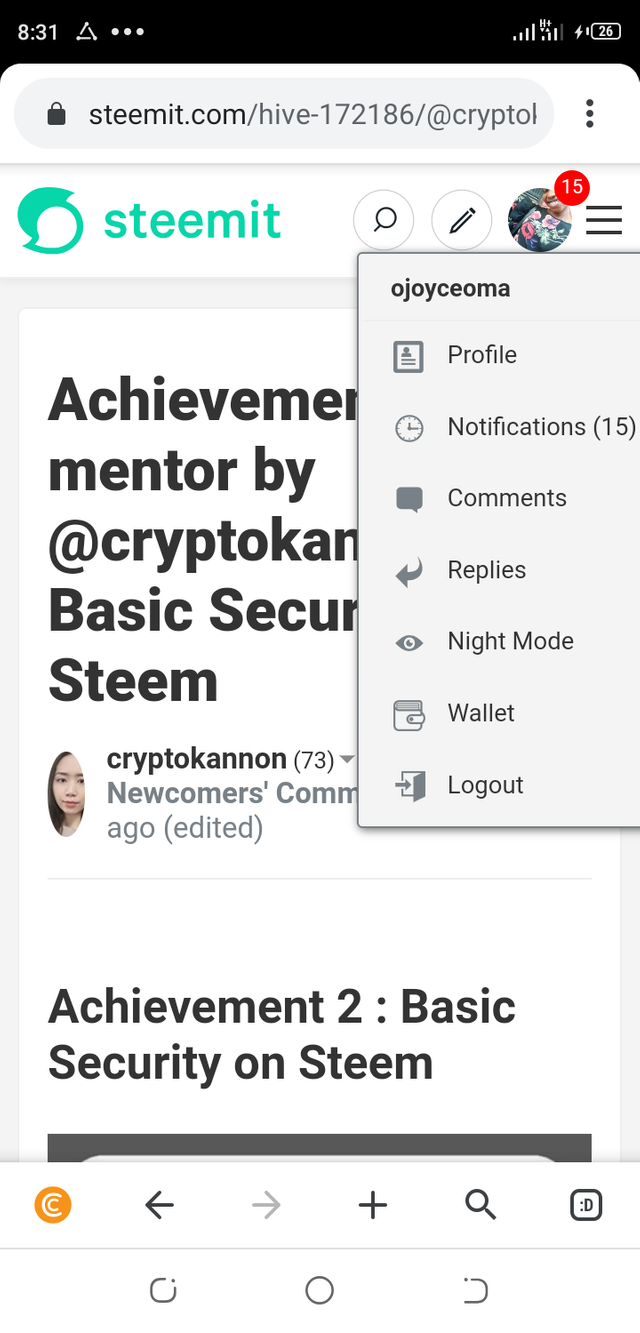
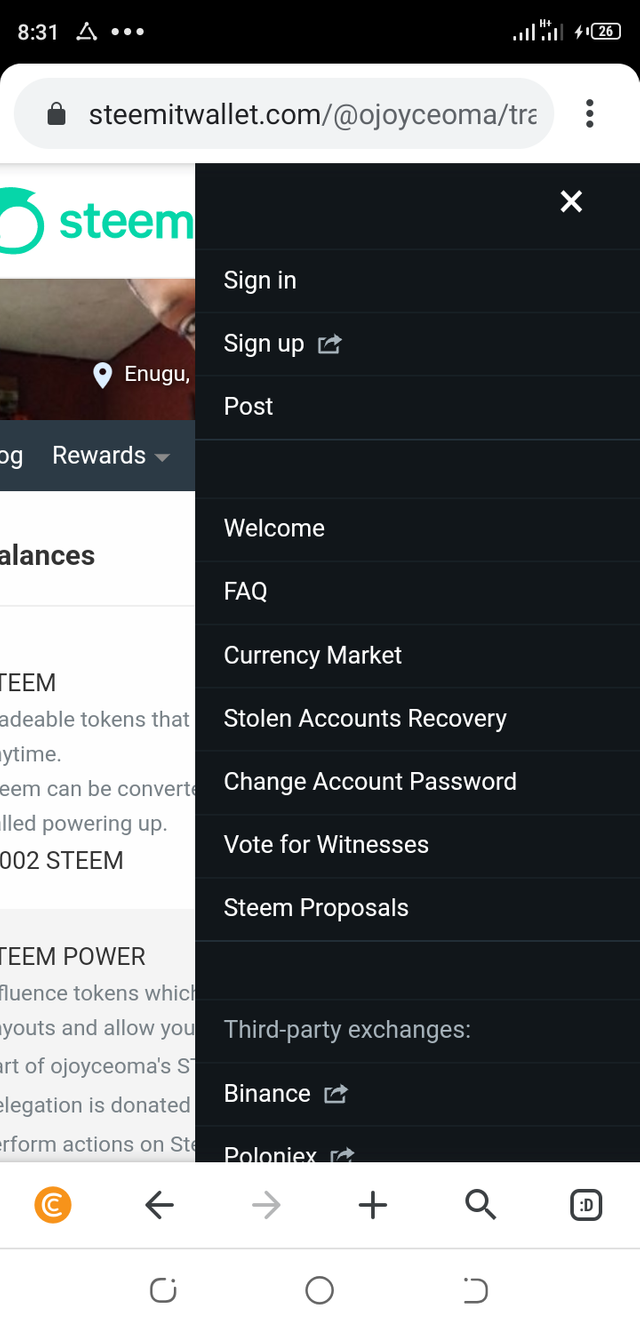
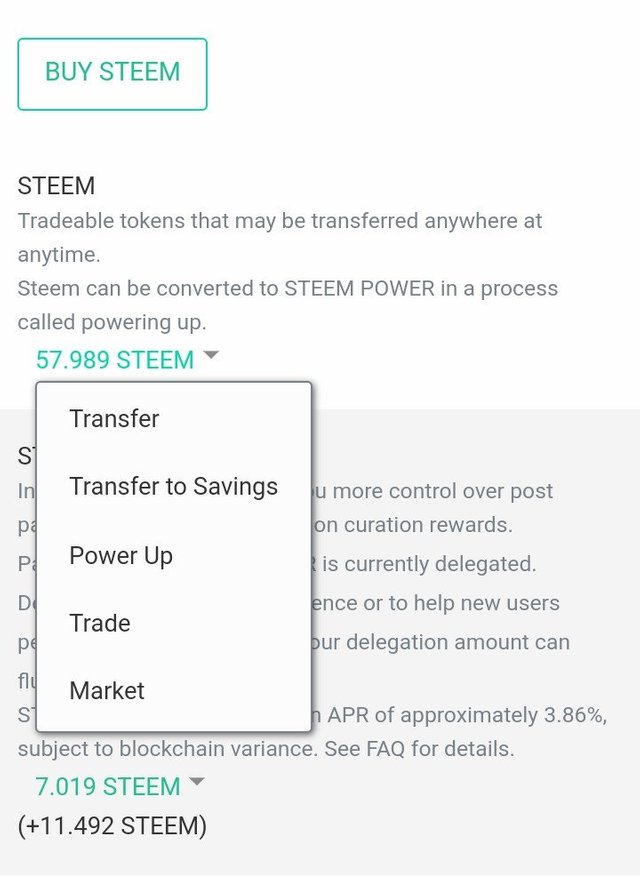
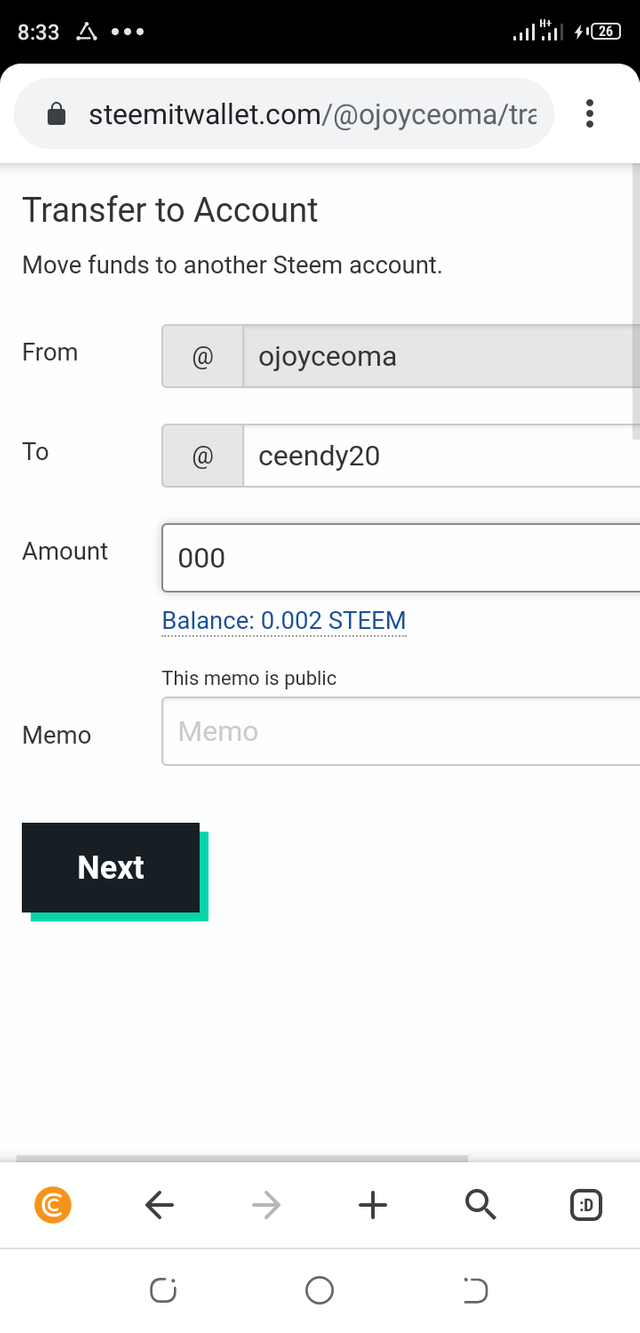
To convert your steem to steem power you need to power up; we simply call this power up.
This can easily be done from the wallet environment too.
You can follow these steps below to power up:
Click on the drop down arrow close to steem
Select power up
Type in the amount in the box provided
Click on power up
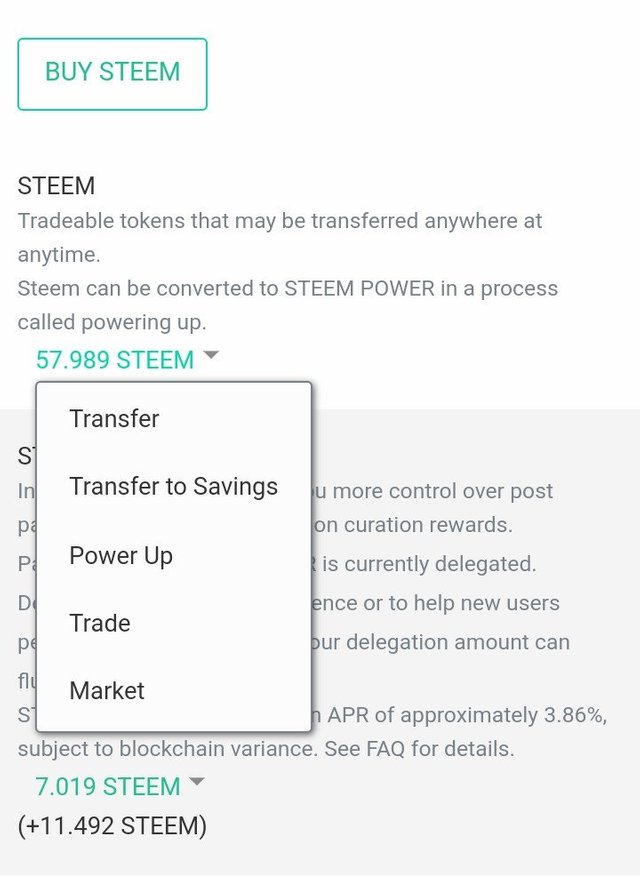
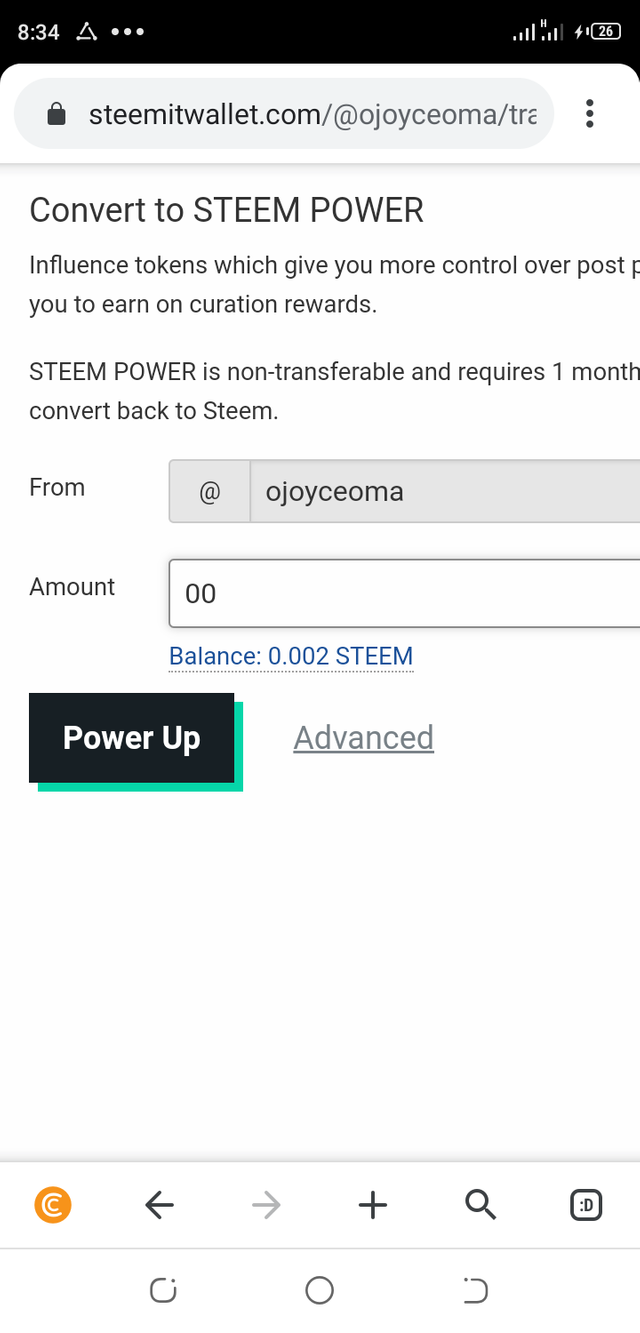
I appreciate the help of @cryptokannon and @ceendy20 for giving me assistance as a newbie, thank you.
You have been upvoted by @bright-obias, Steem Greeter from STEEM POD Project and we are voting with the Steemit Community Curator @steemcurator03 account to support the newcomers coming into steemit. Follow @steemitblog for the latest update on Steem Community. Steem on!
Downvoting a post can decrease pending rewards and make it less visible. Common reasons:
Submit
This is lovely, thank you
Downvoting a post can decrease pending rewards and make it less visible. Common reasons:
Submit