
Source
Security is a very important aspect in our day to day lives.
Security is freedom from, or resilience against potential harm
It is very important that users of steemit know and understand the basic security measures on the steemit blockchain platform. Your password details are personal so you do not need to share them with a third party
Just like other platforms( social media accounts, banks etc.) all have measures in ensuring their account and information is secure( password, pins, OTP's tokens etc.) steemit has keys in ensuring your account is well guarded.
THE BASIC KEYS IN STEEMIT BLOCKCHAIN ACCOUNT
Private Posting Key/Password:
This gives you access to the account to enable you post, comment on posts, vote(upvoting and downvoting) to follow or mute other accounts, resteem.Private Active Key/Password:
This gives you access to your wallet. For transactions, profile update, power up and down, transfers, conversion of steem dollars and the likes, your private active key gives you access and enables you to transact.Private Memo Key/Password:
This is used to send an encrypted message and to see/decrypt encrypted messages sent to you.Private Owner Key/Password:
It is used to retrieve compromised account and it can also change every other password of your account. This is a very sensitive password and should be kept in a safe secure place( preferably offline).Private Master Key/Password:
This is used to generate every other password including your private owner password. This password needs to be really secured because it can do a lot of damage if it get into the wrong hands.
Question 1
Have you retrieved all your keys on steemit?
Ans: Yes I have all my keys on steemit.
Question 2
Do you know each of these key functions and restrictions?
Ans: Yes I do, I took out time to study and master the keys and their functions.
Question 3
How do you plan to keep your master password
Ans: By having it secured and stored both online and offline.
Question 4
Do you know how to transfer your steem token to another steem user account?
Ans: How to transfer steem token to another steem account.
• Go to profile
• Click on wallet
• Click on the three bars
• Input username and private active key
• Go to Steem
• Click on the down bar you get this image below
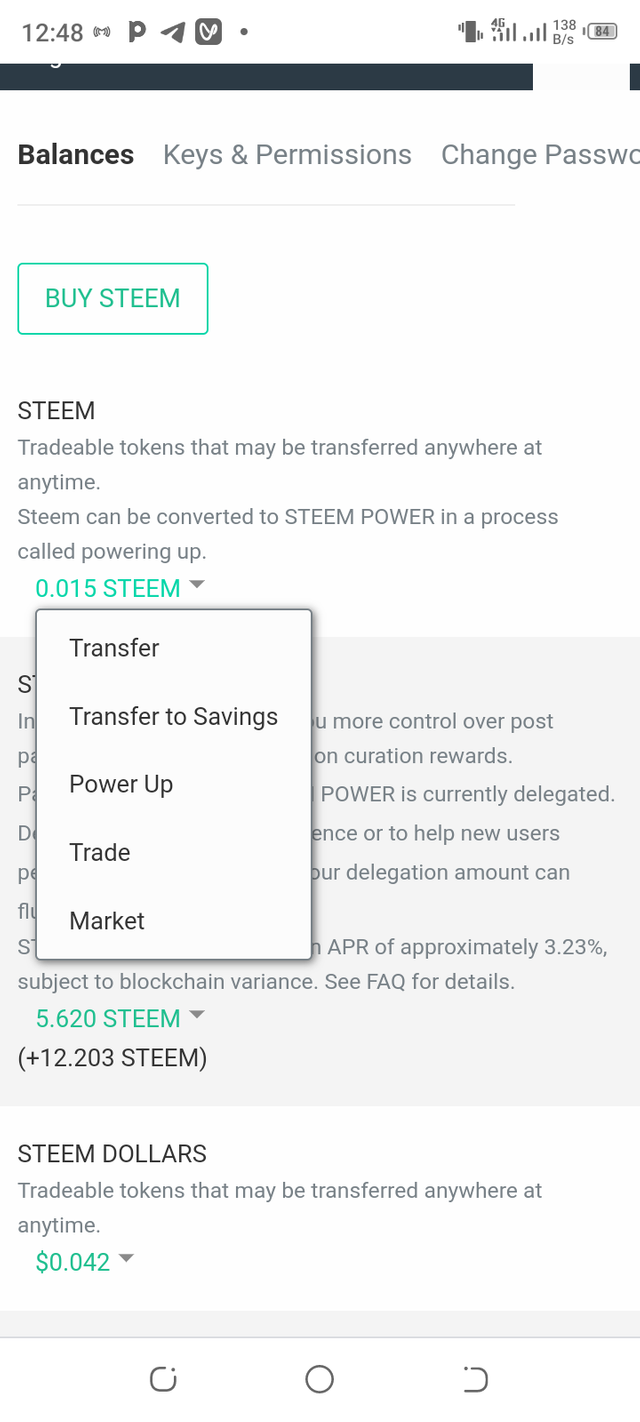
• Click on transfer and it should look like this image below 👇
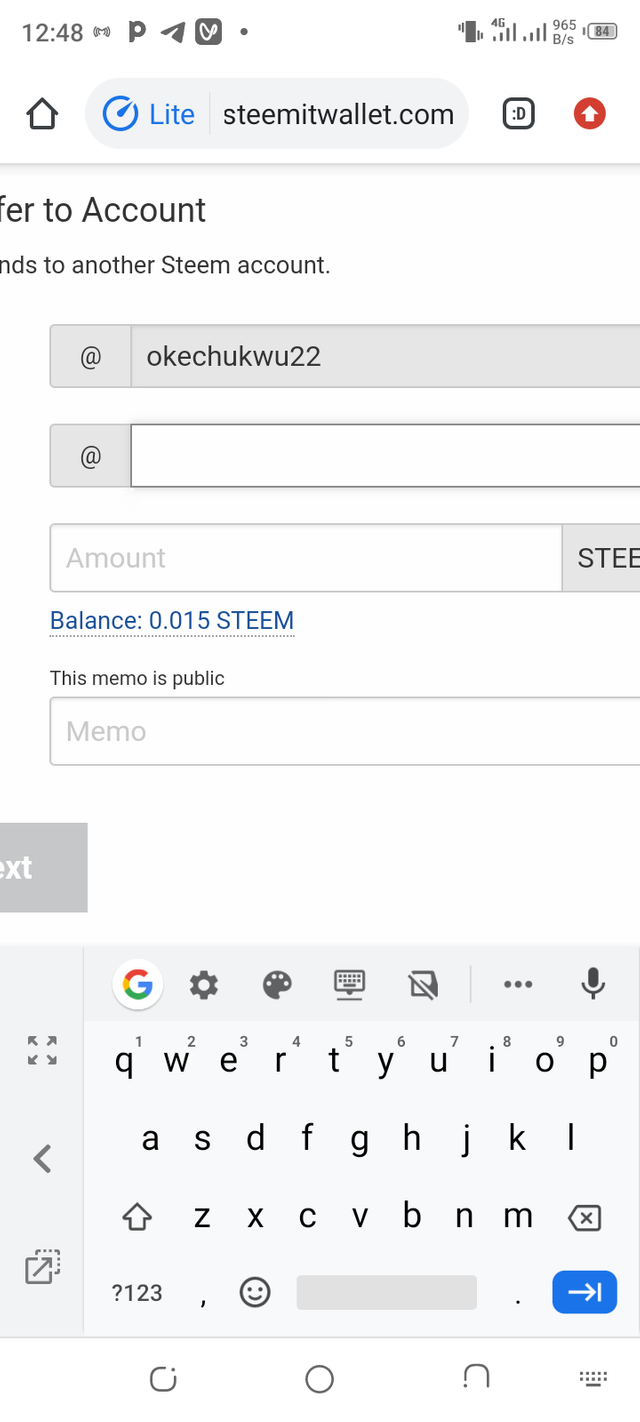
Question 5
Do you know how to power up your STEEM?
Ans:How to power up Steem
• Go to profile
• Click on wallet
• Click on the three bars
• Input username and private active key
• Go to Steem
• Click on the down bar
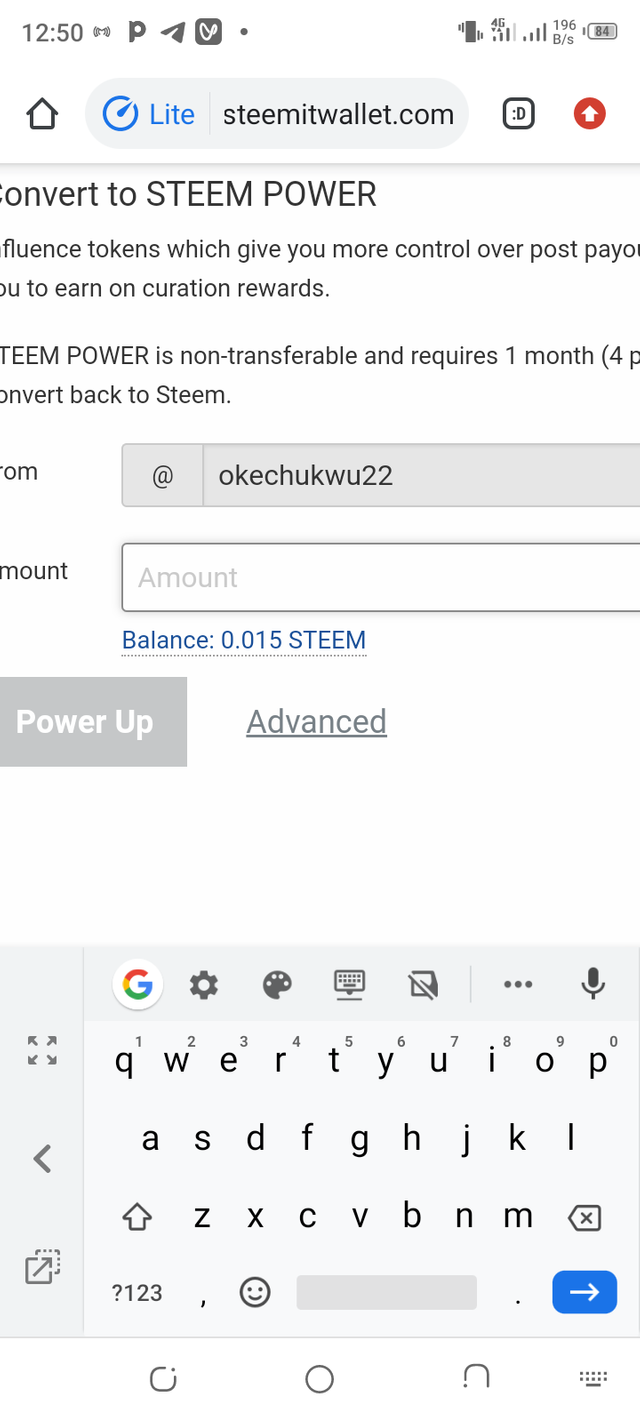
• Click on power up
• Input the amount to power up to
• Sign in to effect power up
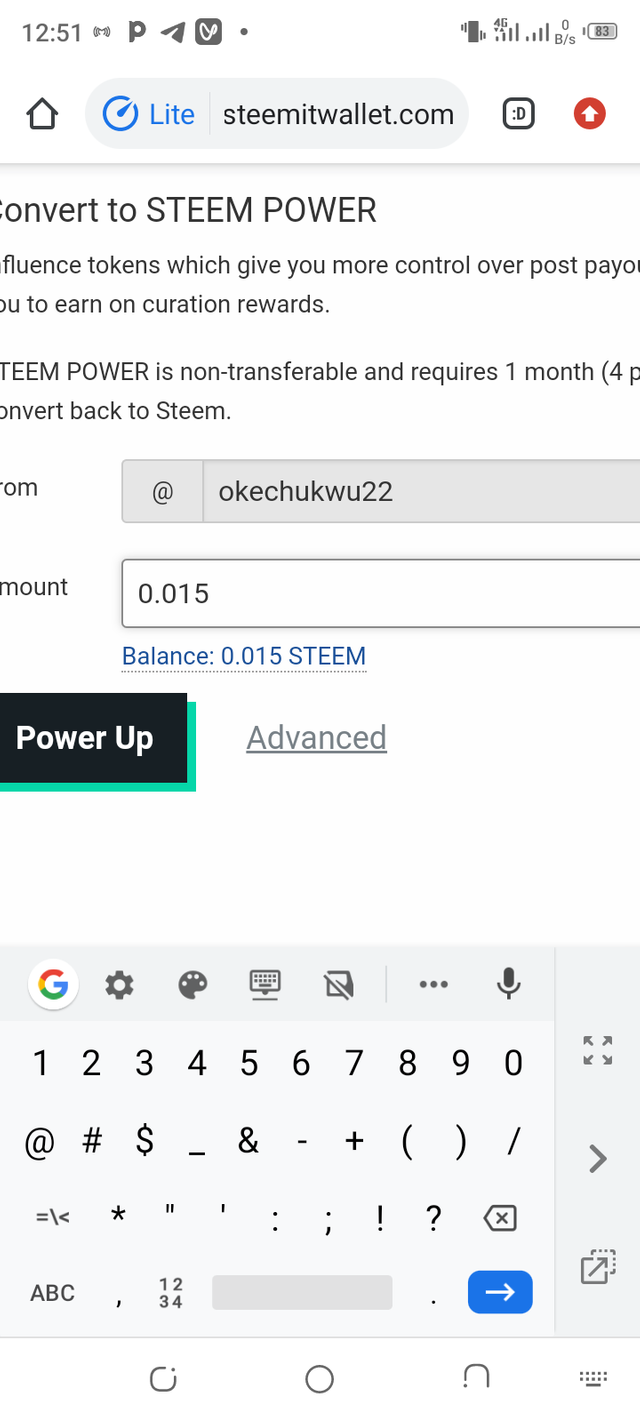
CONCLUSION
• Do not lose,disclose or share your passwords.
• Do not share passwords with a third-party website.
You have already passed this achievement task. Move to your achievement 5 task
Downvoting a post can decrease pending rewards and make it less visible. Common reasons:
Submit
Hi, @okechukwu22,
Your post has been supported by @heriadi from the Steem Greeter Team.
Downvoting a post can decrease pending rewards and make it less visible. Common reasons:
Submit