Question 1 : - Have you retrieve all your keys on steemit ?
Yes , I have retrieve all of them and I have kept it in my written Notes were it will be safe.
Question 2 : - Do you know each of these key functions and restrictions?
Yes in fact , I do know the functions and restrictions of every key excellent .I must have learned tons about the functionality of this key. I am getting to discuss what these keys are going to be used for.
Posting Key : Posting key's very necessary and it's used for various purposes .Usually it's used. login, upvoting, comment, edit and restreem. Again a others account is allowed to follow or mute.
Active Key : This key has many uses. Usually it's wont to transfer balance from one account to a different accounts, Power Up and down, to convert from SBD to steem, to settle on witnesses through voting, it's also wont to update profiles.
Owner Key : Owner key's a strong key that's used when needed. Because it can easily change the other key of the account including owner key.
Memo Key : This key has a crucial use. this key's usually wont to transfer balance.
Question 3: How do you plan to keep your master password?
Obisely Yes , I had stored my all keys & also master password offline as a notes & saved pendrive
Question 4 :- Do you know how to transfer your Steem token to another Steem user account ?
Yes, I am sure & i do know how I can transfer my Steem Token to other Steem user account
Step 1. Go to your wallet .
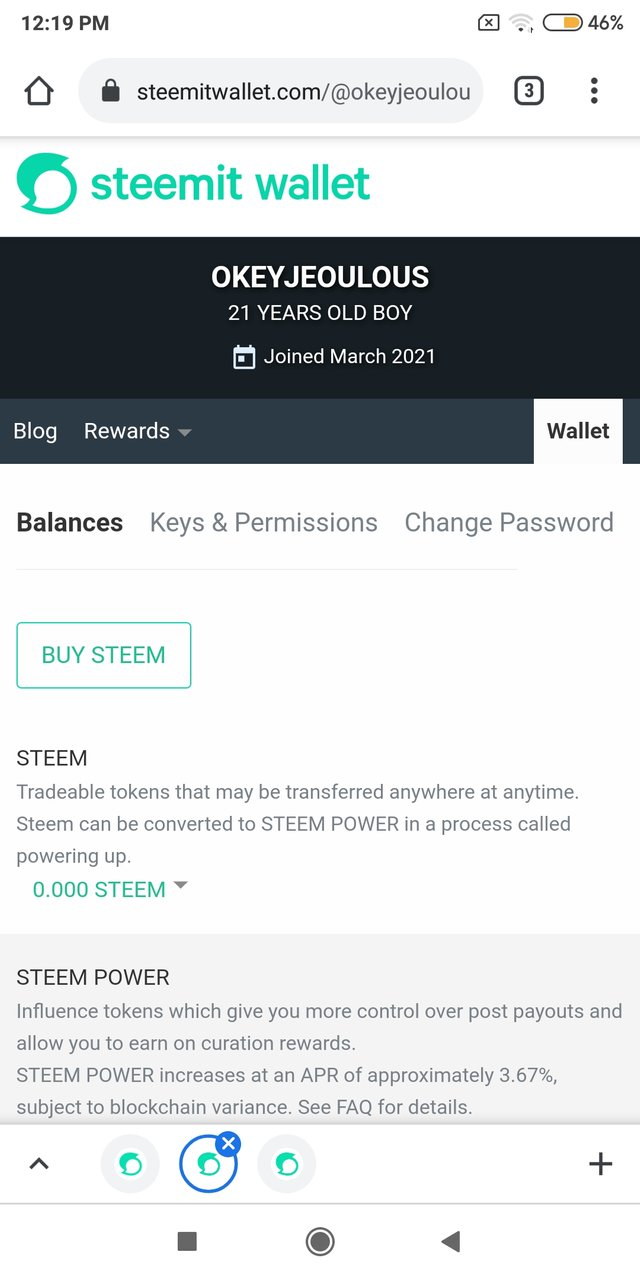
Step 2. Tap to Click on your steem then again tap to click on Transfer
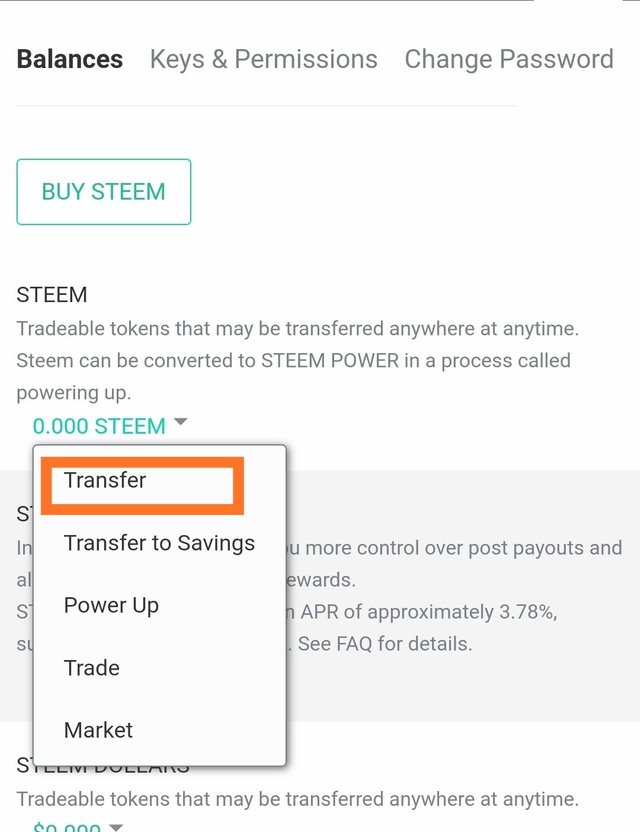
Step 3. Fill the Steem user name and steem amount to whom you want to send the steem tokens.
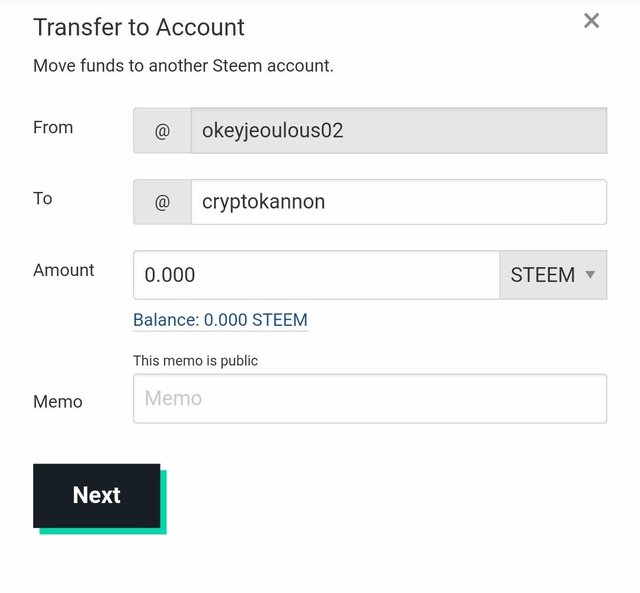
(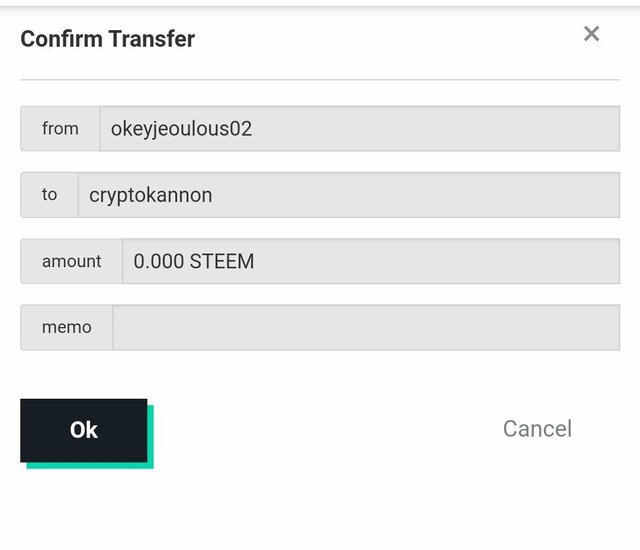 )
)
Step 4.– That operation must have required your Active Key . Write it then check in .
( )
)
Now your steem tokens are transferred to a different steem user account.
Question 5 :- Do you know how to power up your Steem?
Yes, it is very easy and useful for everyone. There are some common steps for this as well.
Step 1. First Go to your wallet. Then Tap to Click on your Steem. And Then Touch on POWER UP button
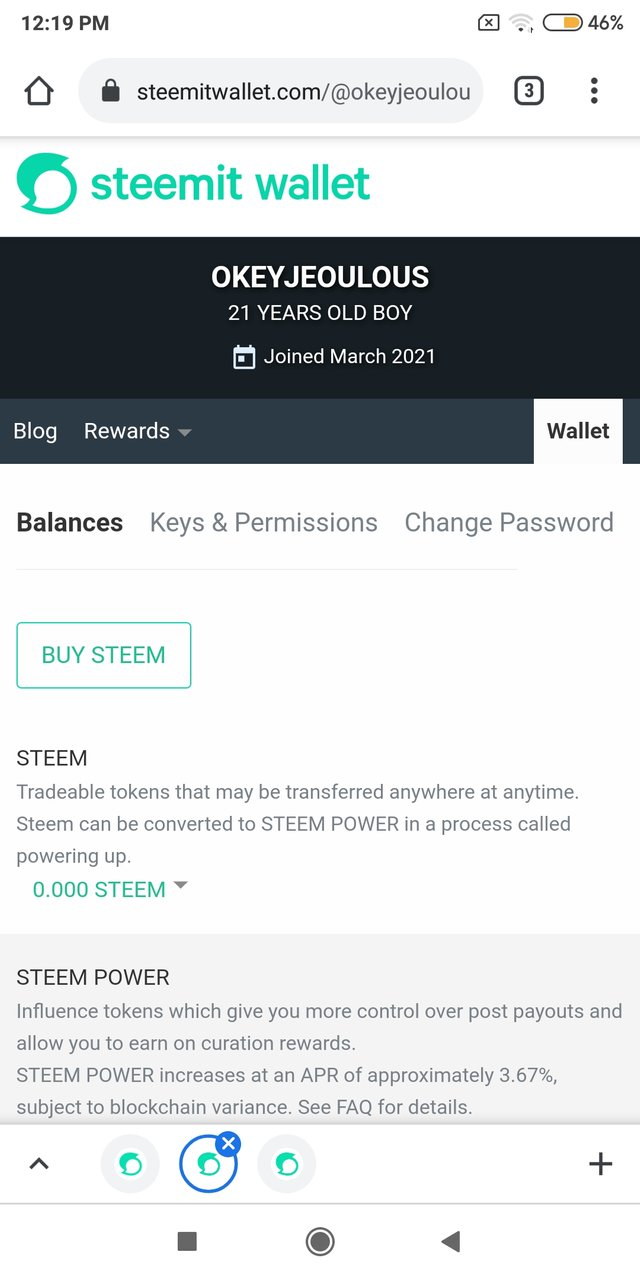
Step 2. Write the amount/count of Steem you want to power up. And Then Touch On Power Up button.
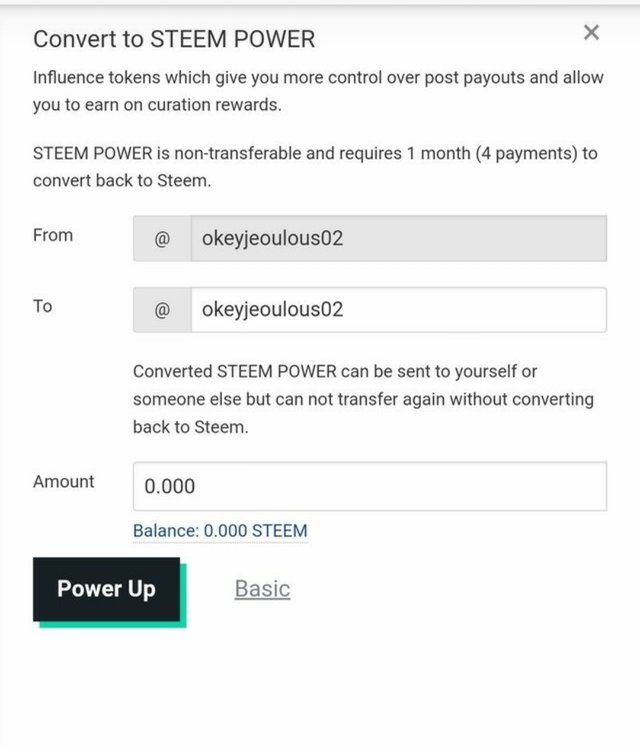
Step 3. For Confirmation transfer to vesting , Tap to Click On Ok
Now your Steem is Power Up.
Hi i am Sumit one of the team member of Steem Greeter.
I am happy to announce that i have successfully verified your achievement 2 post. Now you are eligible for performing your achievement 3 which is about content etiquettes. You can refer this post for your next task.
Note:
Rate:2
Downvoting a post can decrease pending rewards and make it less visible. Common reasons:
Submit
Hi, @okeyjeoulous02,
Your post has been supported by @vvarishayy from the Steem Greeter Team.
Downvoting a post can decrease pending rewards and make it less visible. Common reasons:
Submit