Basic Security On Steemit

There are a master password and 4 different keys . And there is also a public key and a private key for the operation of Tron account.
Question 1
Have you retrieve all your keys on Steemit?
Yes ! I have retrieved all my keys on Steemit. And I have saved all the keys offline and also stored them in my Google Drive.
Question 2
Do you know each of these key functions and restrictions ?
Yes of course, I know the functions and ### restrictions of each key very well. All is simple too. I have also learned to use them all.
There are 4 keys .
Posting Key
Active Key
Owner Key
Memo Key
Master Key
For Tron account operation
Tron Public Key
Tron Private Key
1- Posting Key : -
The Posting Key is the key used to make post, make edits, vote on posts, comment on other posts or reply to other posts, resteem posts, follow and mute accounts and so on. So this key is mostly used to perform all these activities or functions stated above. The restriction of this key is damaging the account key Would bring about.
2 Active Key -
The Active key is also another vital key in the platform, it is used to make transfers of steem from one wallet to another. It is also used to make power ups and power downs. Buying Steem by converting it from SBDs and also placing an order from the market.
3 Owner Key -
The Owner Key is also another important key. It is termed as the most powerful key among the rest. It is used to make changes to any key of an account. For its safety it is mostly kept offline so it can be used to recover accounts which are compromised.
4 Memo Key -
Memo key is simply used for encrypting and decrypting when transferring funds.
Question 3
How do you plan to keep your Master Password safe ?
Yes of course, I had stored my master password offline. And have also stored all the keys.
Question 4
Do you know how to transfer your Steem token to another Steem user account ?
Yes, I know how I can transfer my Steem Token to other Steem user account.
Step 1. Go to your wallet .
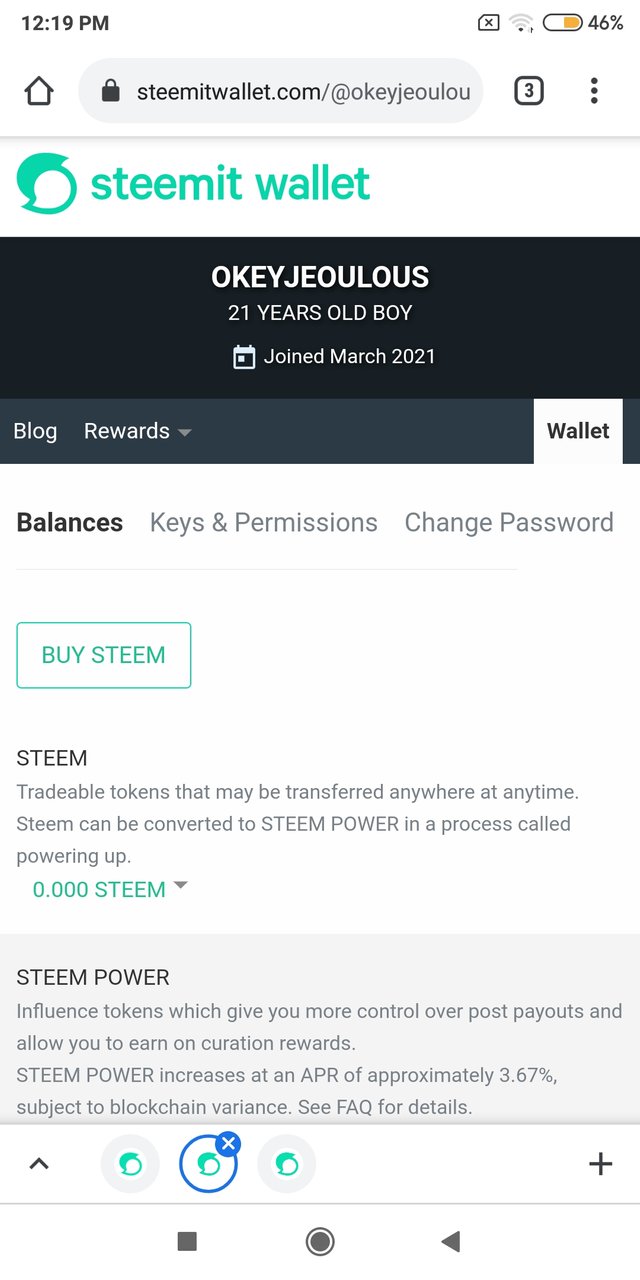
Step 2. Click on your steem then click on Transfer.
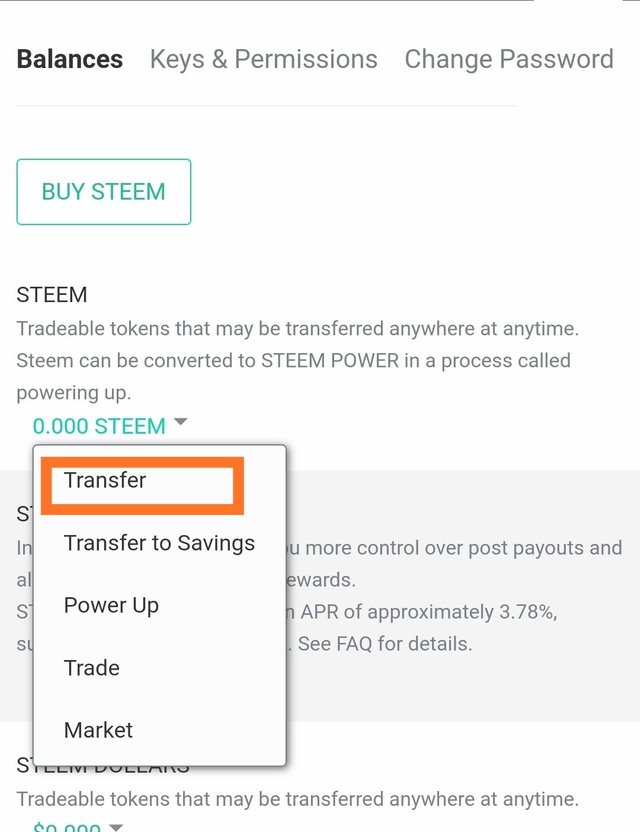
Step 3. Enter the Steem user name and amount to whom you want to send the steem tokens.
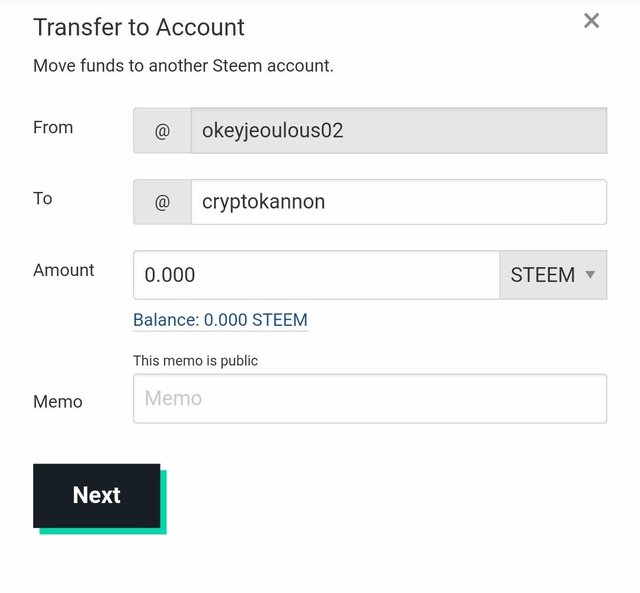
(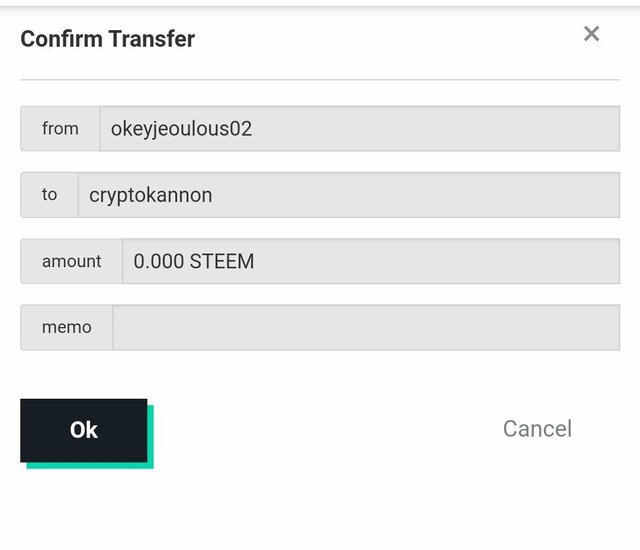 )
)
Step 4.– That operation requires your Active Key . Write it and then Sign In.
( )
)
Now your steem tokens have been transferred to another steem user account.
Question 5
Do you know how to power up your Steem?
Yes, it is also simple. There are some simple steps for this as well.
Step 1. First Go to your wallet. Then Click on your Steem. And Then Click on POWER UP
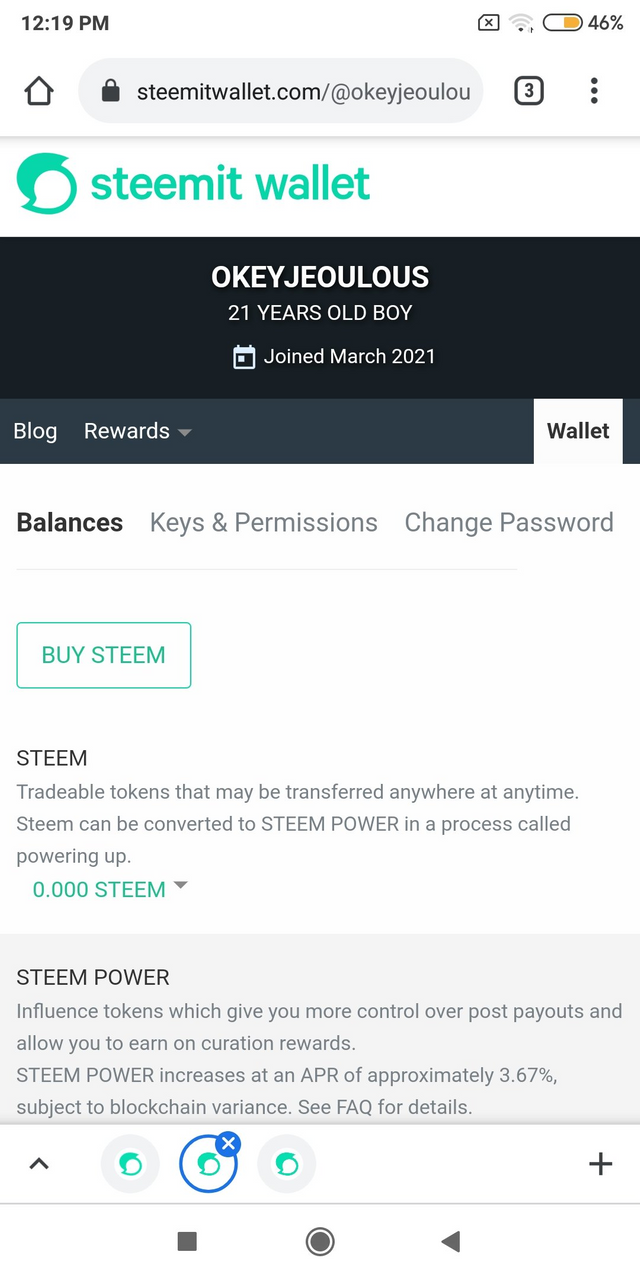
Step 2. Write the amount of Steem you want to power up. And Then Click On Power Up.
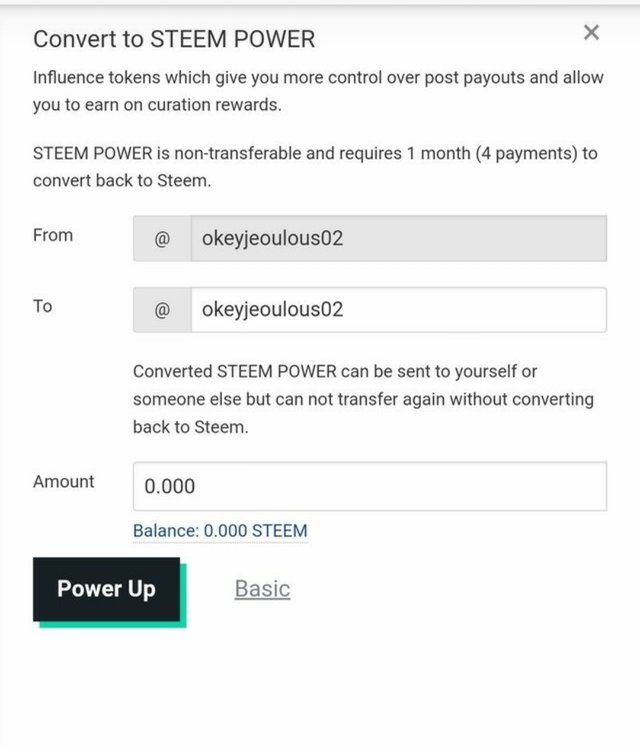
Step 3. For Confirm transfer to vesting , Click On Ok
Now your Steem is Power Up.
Hello dear @okeyjeoulous02 you have to give brief explanation of each keys. Please edit and reply me so i can verify your achievement.
use your country name as tag.
Downvoting a post can decrease pending rewards and make it less visible. Common reasons:
Submit
Hello @sumit71428
I Have updated my Achievement 2
Downvoting a post can decrease pending rewards and make it less visible. Common reasons:
Submit
Your achievement is plagiarised ,edit and use your own words.
Downvoting a post can decrease pending rewards and make it less visible. Common reasons:
Submit
Hi, @okeyjeoulous02,
Your post has been supported by @rypo01 from the Steem Greeter Team.
Downvoting a post can decrease pending rewards and make it less visible. Common reasons:
Submit