)
It is with a Great joy I'm writing this post on achievement5 task 1 after been able to successfully write my achievement 1 to 4 and get them verified.
In this achievement 5 task 1, I will be answering some questions about my understanding on some steem tools.
#Question 1
How to Check reward summary for all time, last 30 days, and last 7 day's.
Answer.
To check my reward summary for all time, last 30 days and last 7 day's, I login to steemworld.com then click on dashboard it will pop up plenty of options I scroll down to reward summary that's how I check them.
#Question 2.
What is delegation? Delegation is the act of transferring (outgoing) steem power from one user account to another user account.
Type's of delegation.
There are two types of delegation on steemit .
Incoming delegation:
This is a type of delegation that is given to you by other steemit users . This type of delegation can be seen under the incoming delegation option.
Outgoing delegation:
Is a type of delegation where stem power is been given or shared with other user's. The steem power can be seen under the outgoing delegation option.
How to delegate steem power (sp).
Step 1 login to steemworld.com
Step 2 click on dashboard.
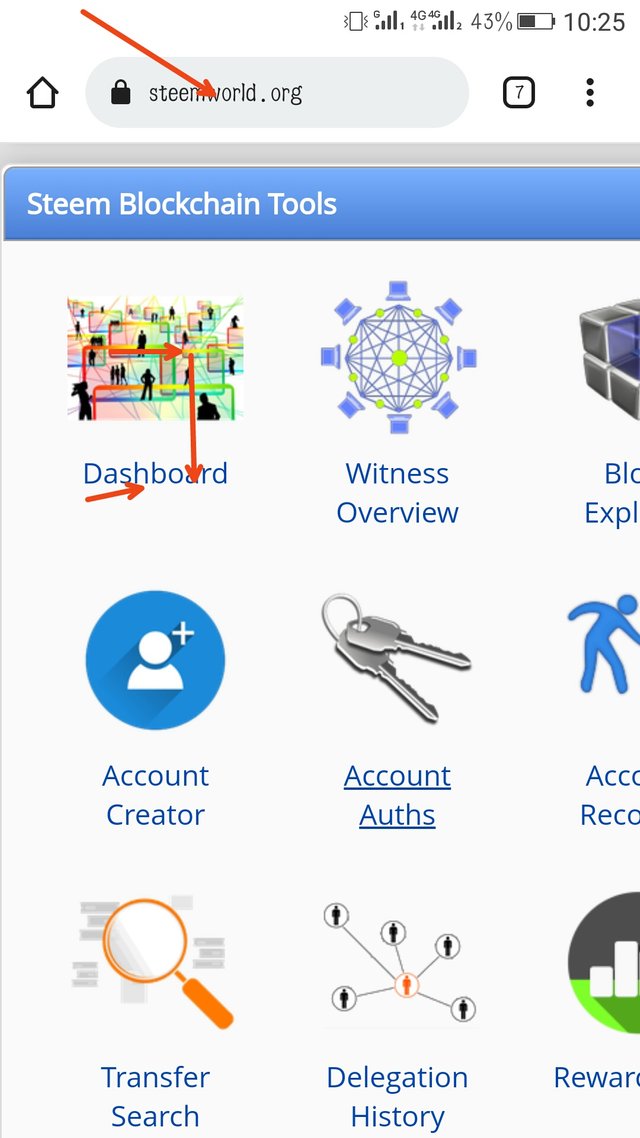
Step 3 scroll down to where you see delegation
then click on it.
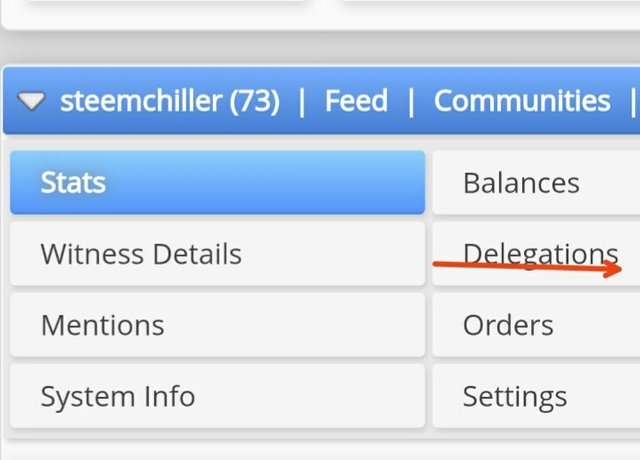
Step 4. Click on delegate then input receiver username, input the amount of sp then click on ok.
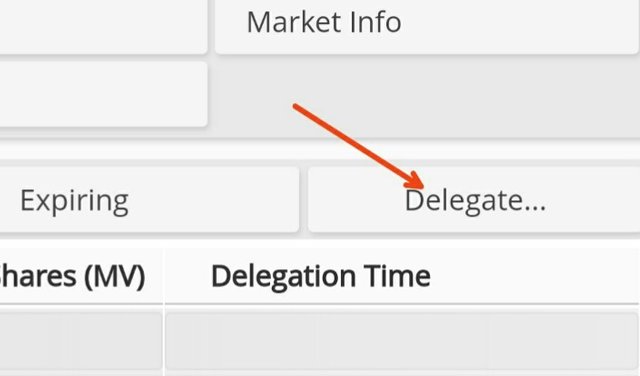
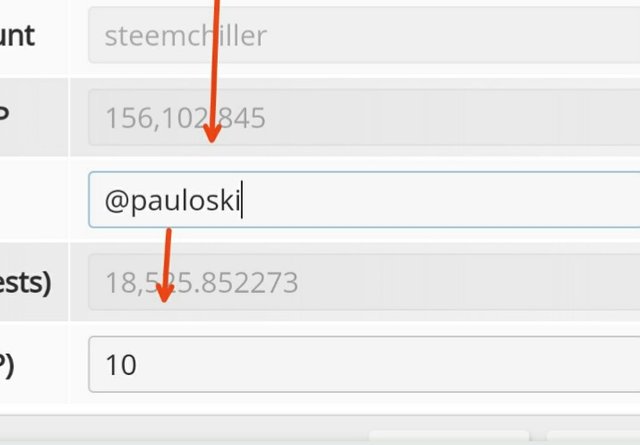
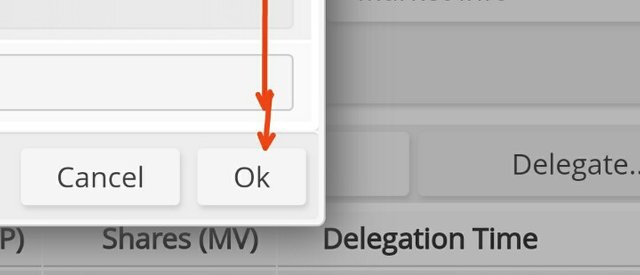
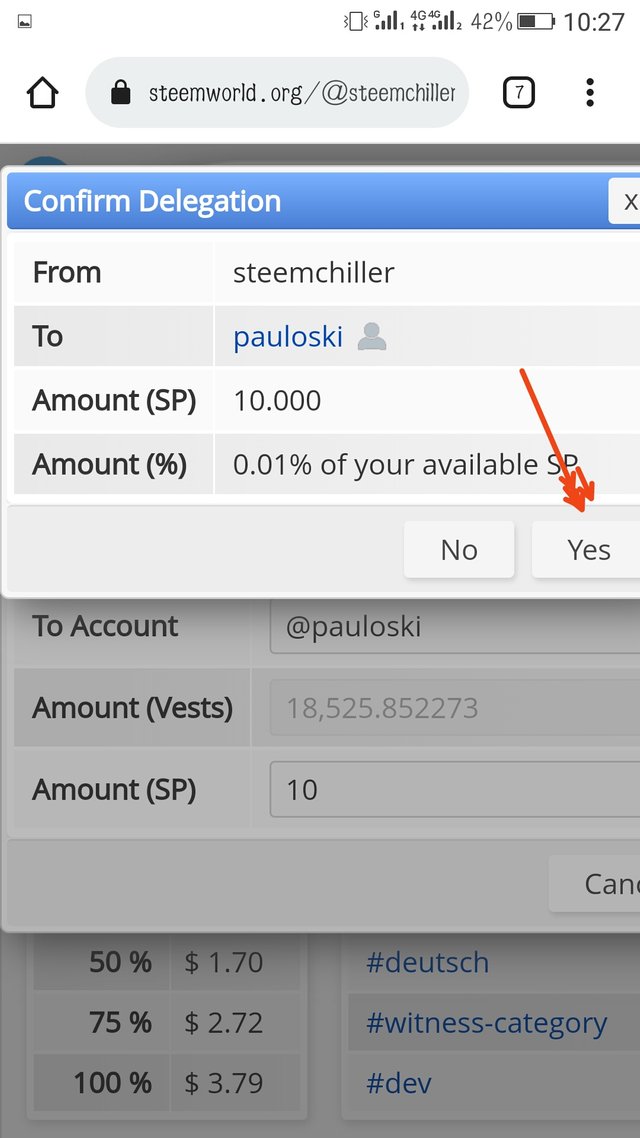
Question 3.
How to check Incoming and Outgoing Votes, please explain this with screenshots of both votes for your account.
Answer.
To check incoming and outgoing vote first login to steemworld.com
Click on dash board and scroll down to vote count which will display incoming vote or voting CSI which will display outgoing vote.
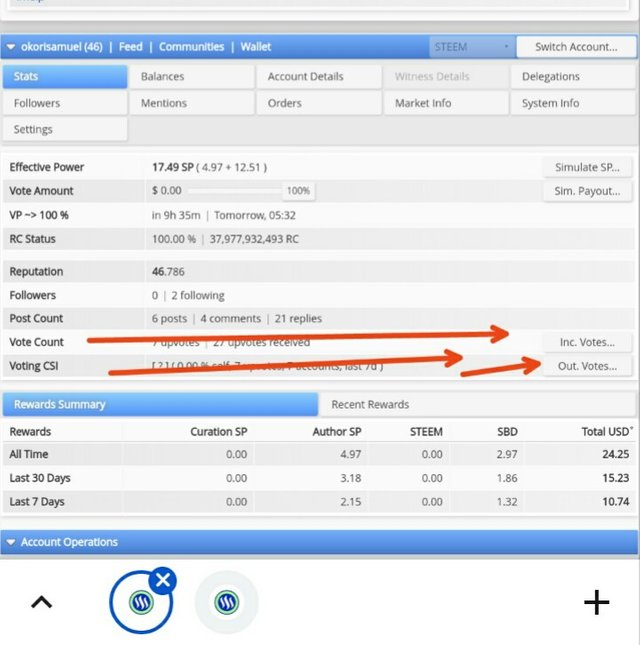
Incoming vote is grouped into 3 which are:
Incoming vote by count
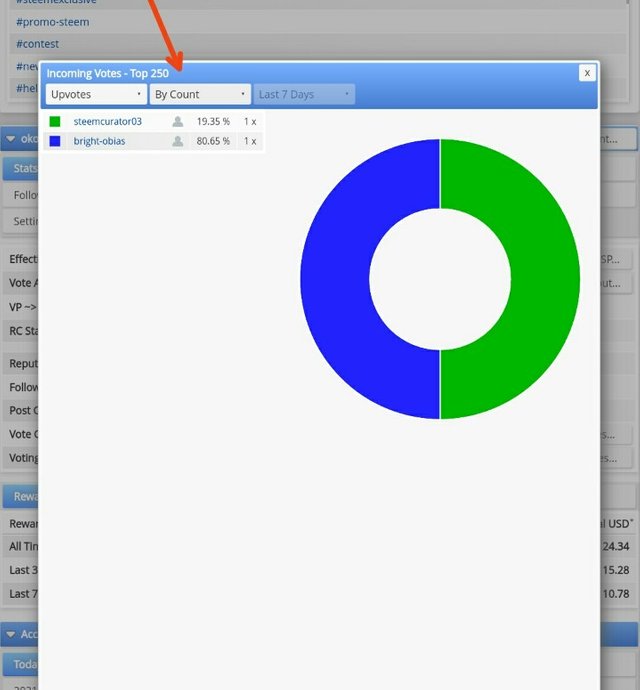
Incoming vote by weight
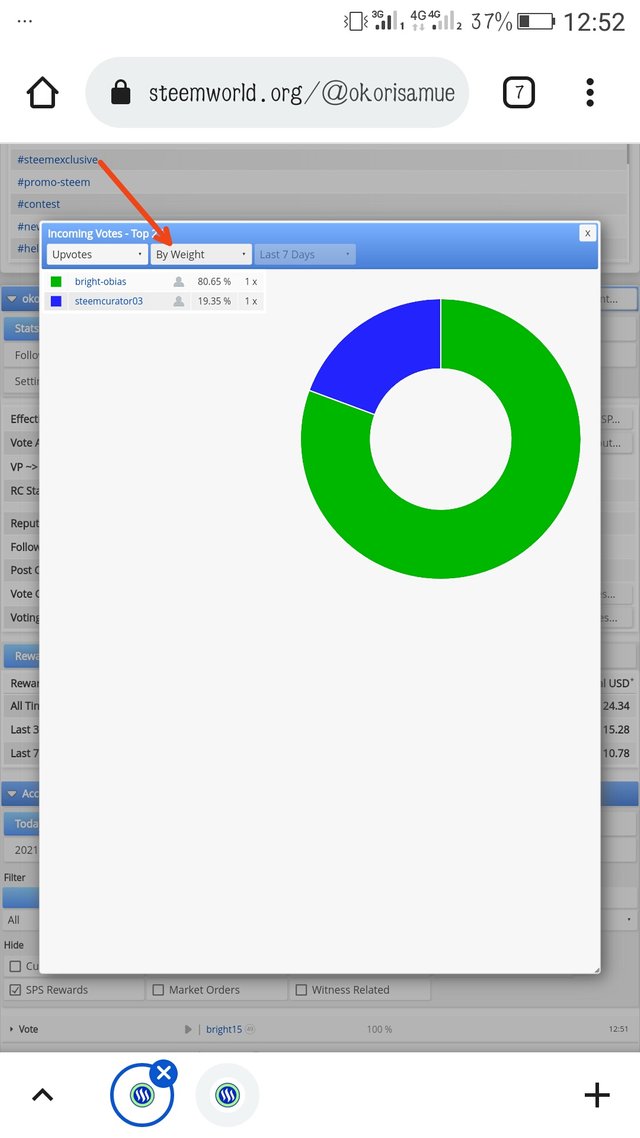
Incoming vote by amount.
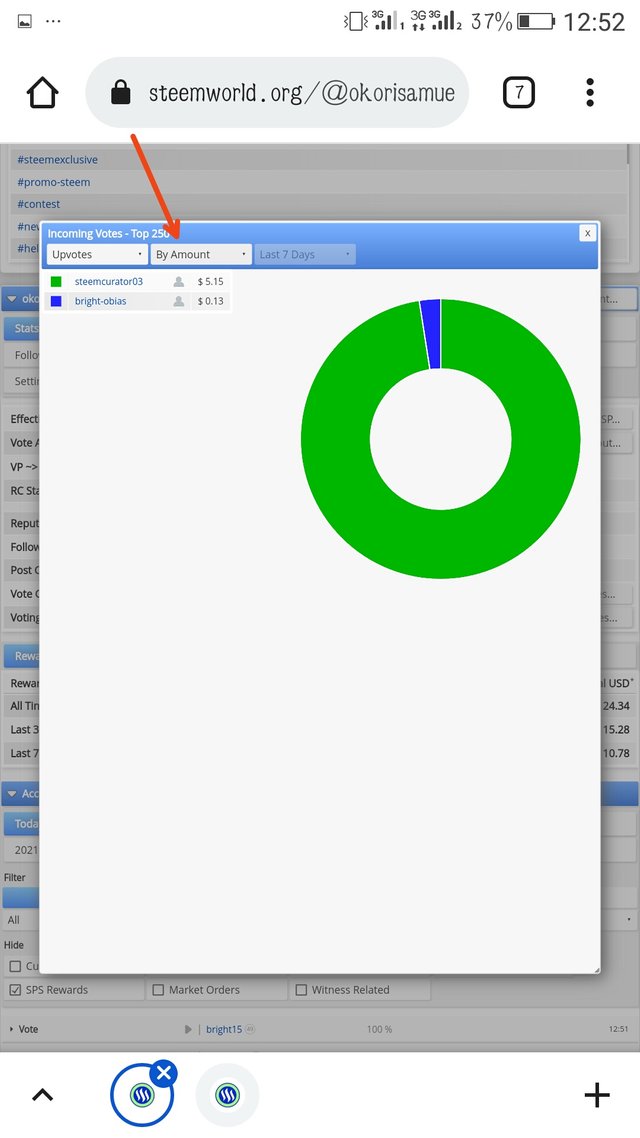
Outgoing vote by count.
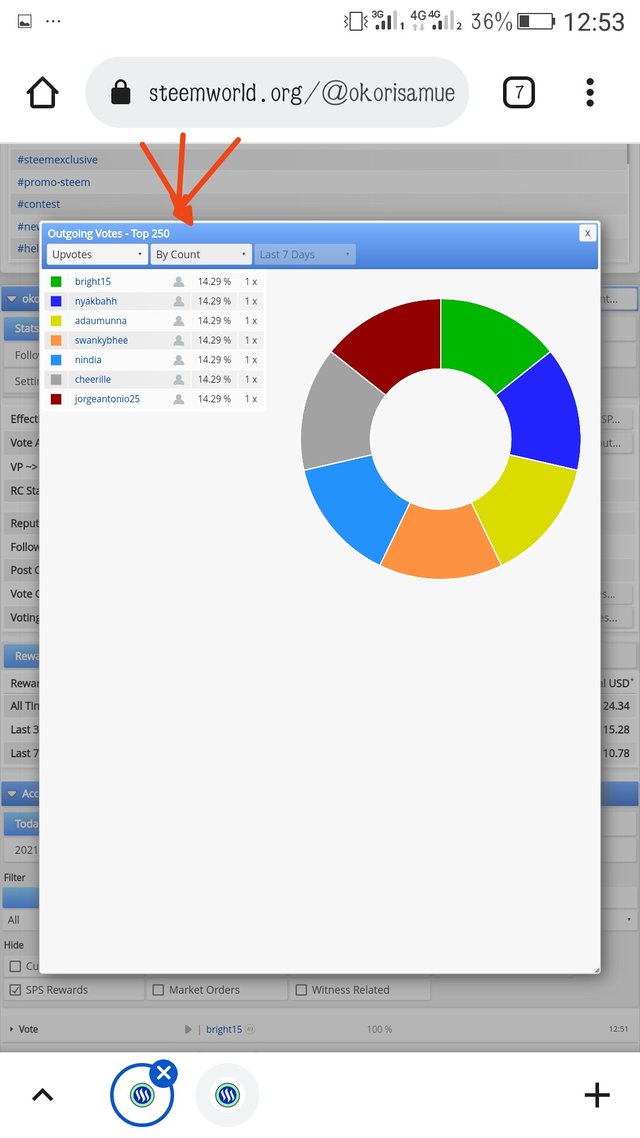
Outgoing vote by weight
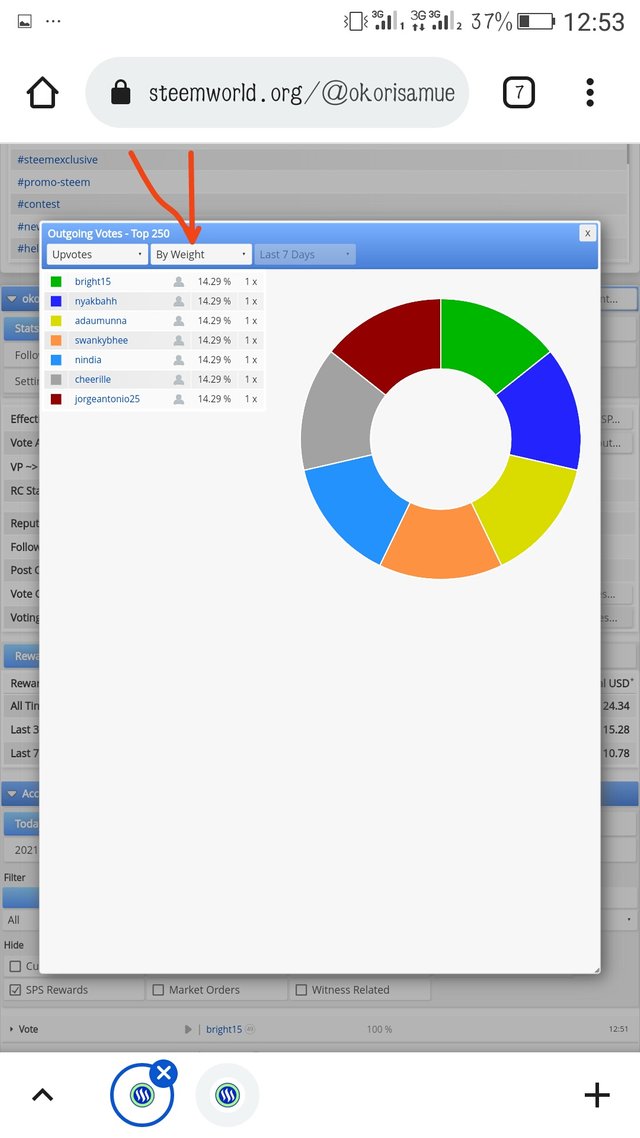
#Question 4.
How to check account operations for past 7 days and what all details can be checked.
To check account operations for past 7 days login to Steemworld.com
Click on dashboard then scroll down to account operations. Account operations of jehoshua-shey for past 7 days are shown below.
Account operation for past 7 days
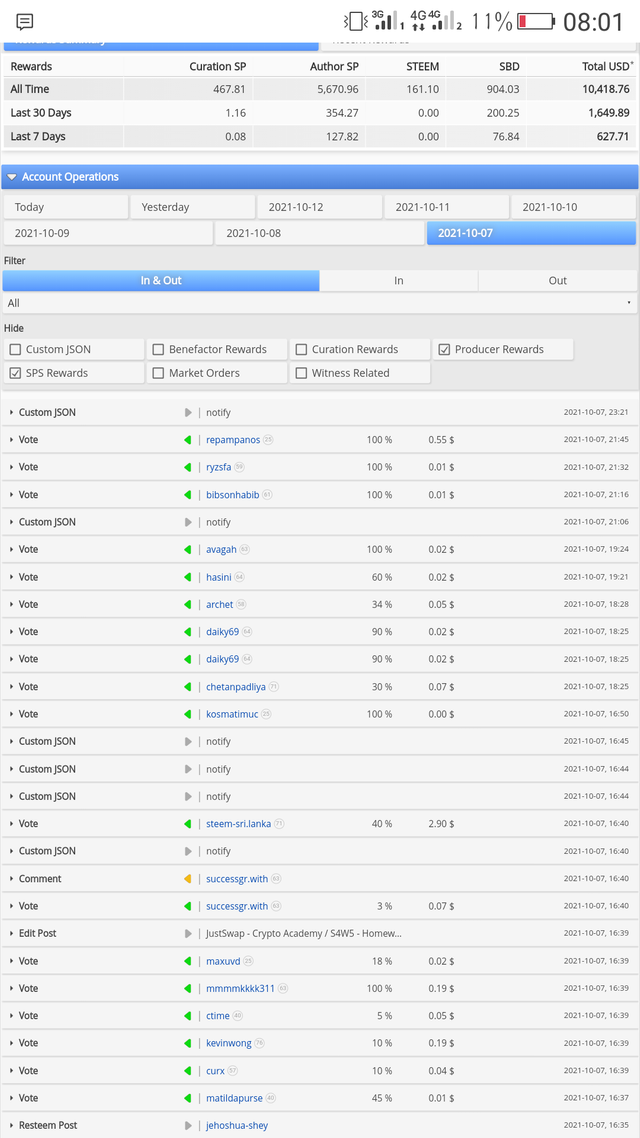
Account operation for past 6 days
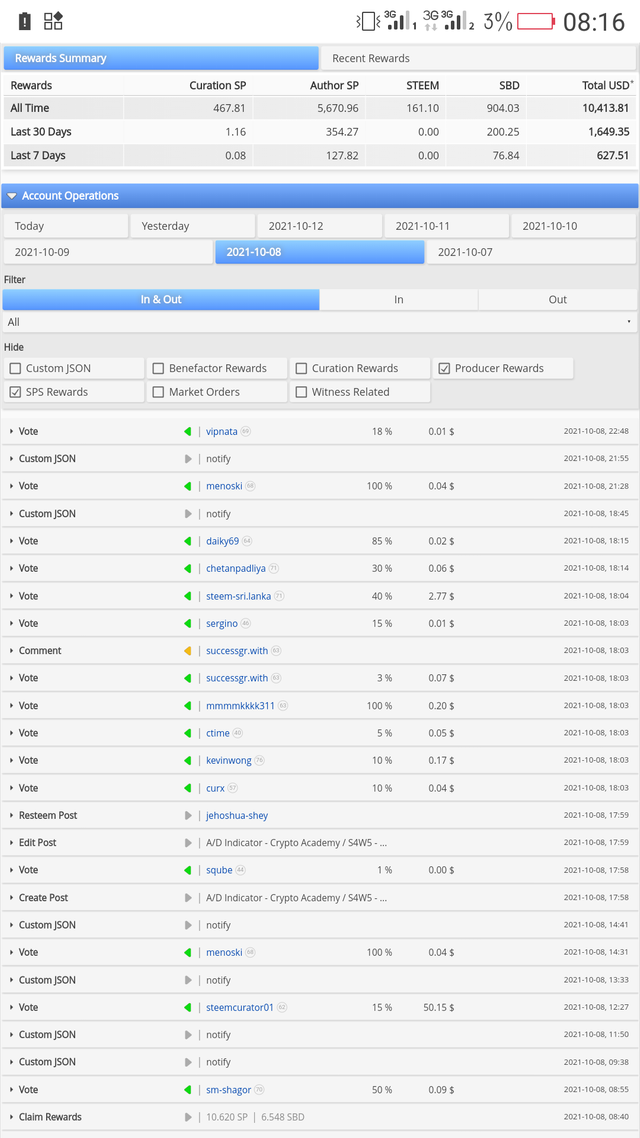
Account operation for past 5 days
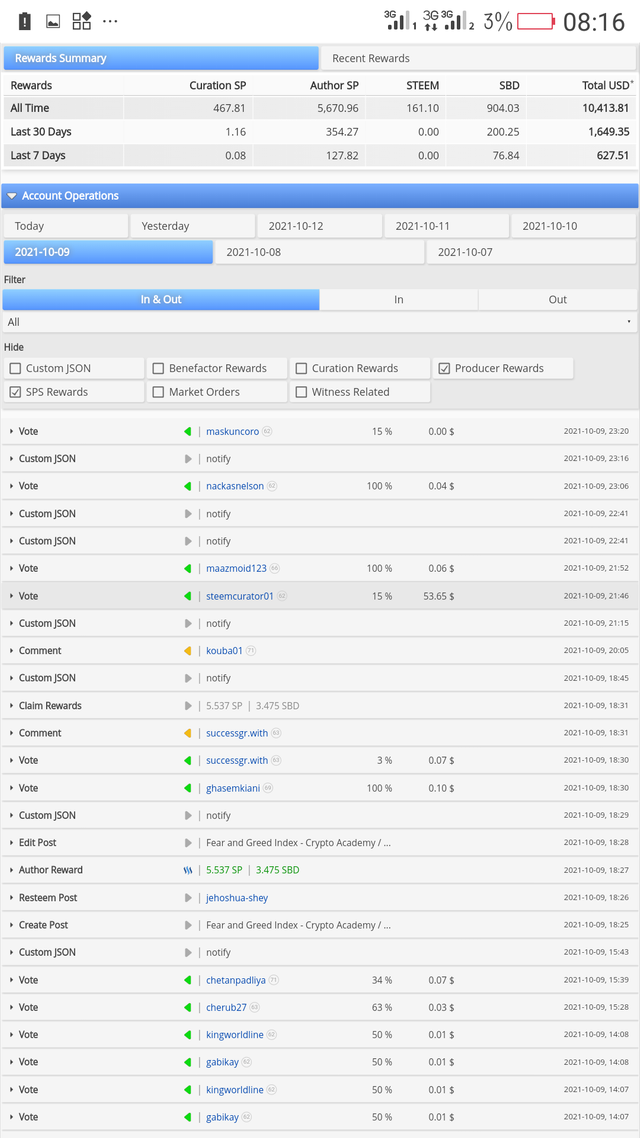
Account operation for past 4 days
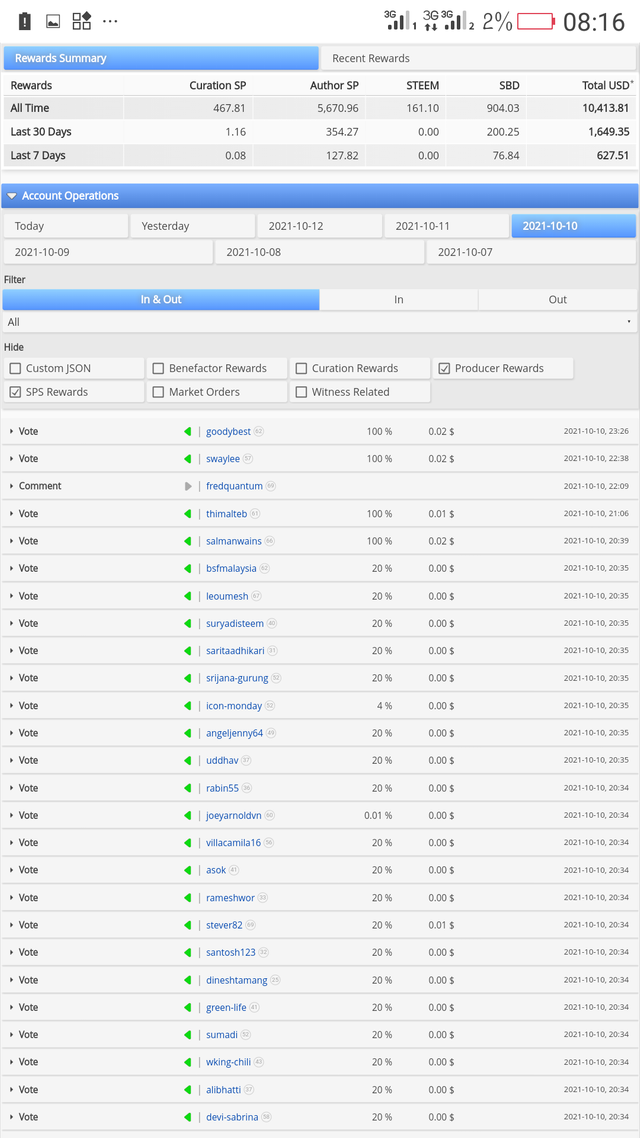
Account operation for past 3 days
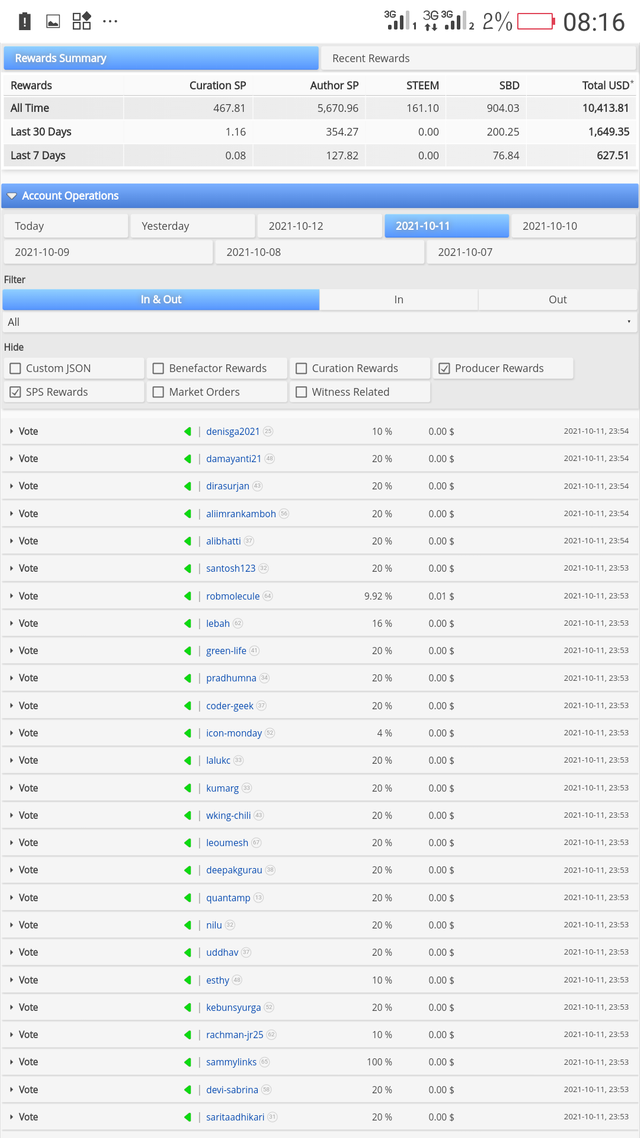
Account operation for past 2 days
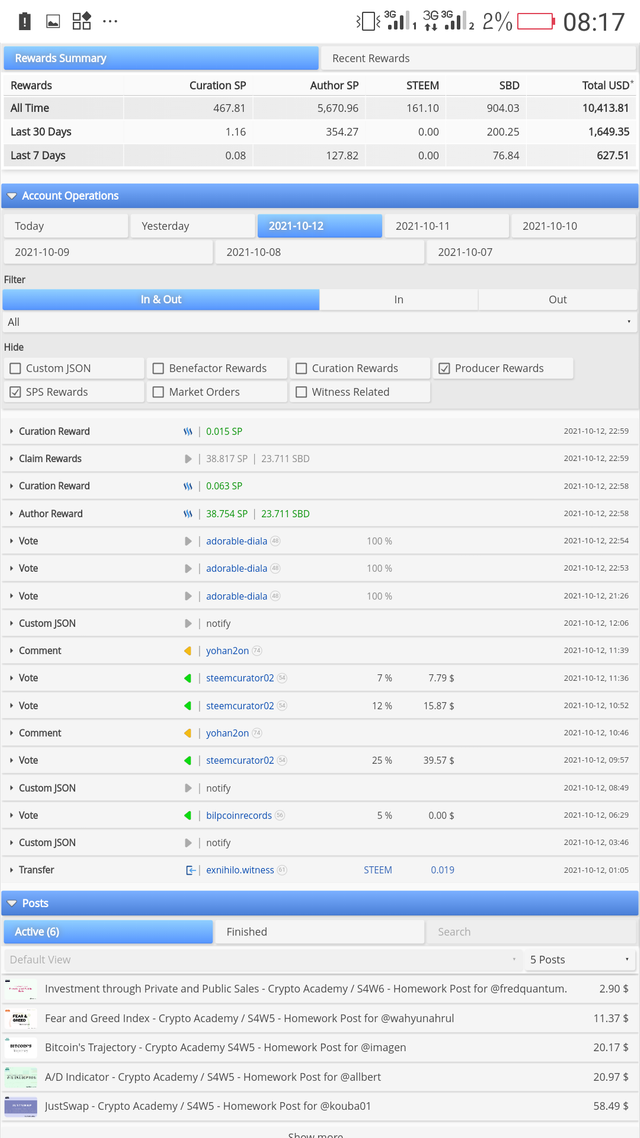
Account operation for yesterday.
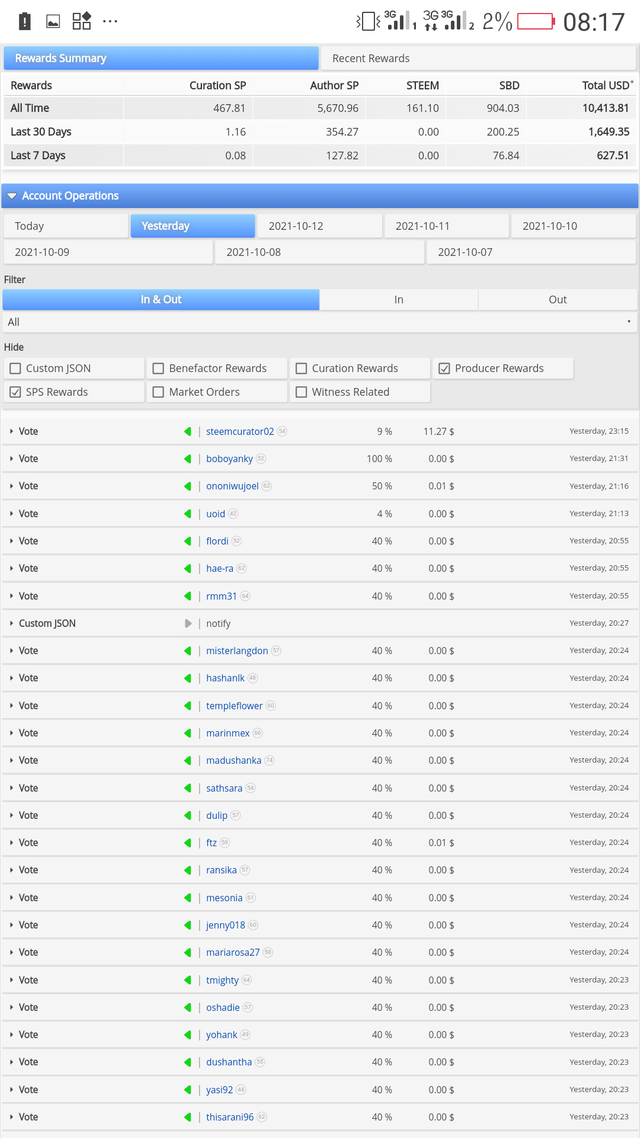
Please explain Author, Curation and Beneficiary Rewards.Also, mention author and curation rewards for your account for past 7 days
Answer
Author reward is the reward you get for blogging (writing) a post
Curation reward is the reward you get for upvoting a post
Benefiatiary reward can be gotten when creating a post you create a reward to be shared with other user's.
Curation reward for my past 7 days is 0.00 reward
Author reward for my past 7 days is 2.15 rewards.
#Question 6.
How to check your upvote value and at different voting weights using this tool?
Answer.
My upvote value at 50% is shown below

My upvote value at 94% is👇
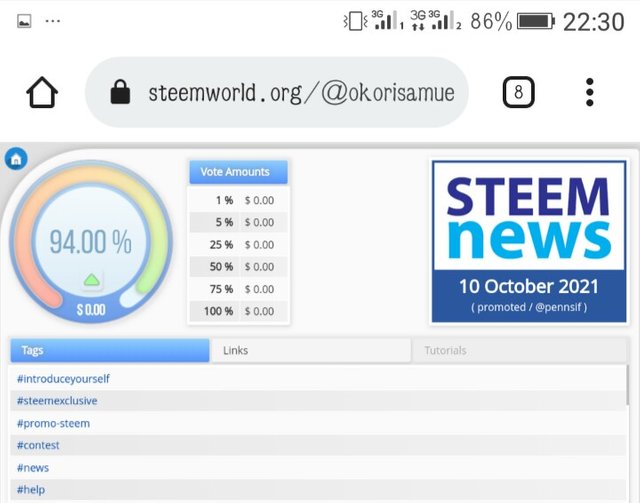
We are sorry that we have missed this achievement post curation windows, we will upvote your active post as an exchange. Keep following @steemitblog for the latest update on Steem Community. Steem on!
Downvoting a post can decrease pending rewards and make it less visible. Common reasons:
Submit