Hi friends!
Welcome to Steemit and we hope that you will like it here and looking forward to learning how to sign up or open an Steemit account.
You are in the right place..
At the end of this tutorial you will have learn how to sign up or create a Steemit account.
Let's go!

INTRODUCTION OF STEEMIT
You have been wondering and searching for a legit platform, here it is STEEMIT.
STEEMIT is a legit online blockchain-based blogging and social media website where you can create a content, vote and comment on other post, which rewards its users with the cryptocurrency STEEM for publishing and curating content, and is owned by Steemit Inc., a privately held company based in New York City and a headquarters in Virginia.
STEP 1: Search for the website
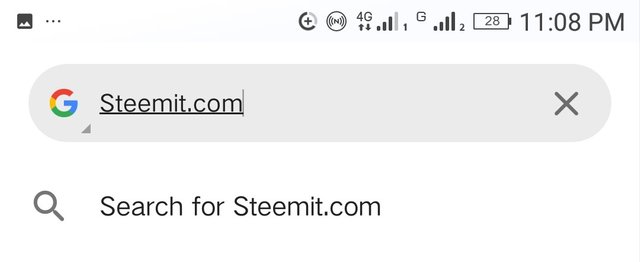
- On your android phone, enter any browser app of your choice and search for website (STEEMIT.com) and the website will appear, then you click it.
STEP 2: Sign up
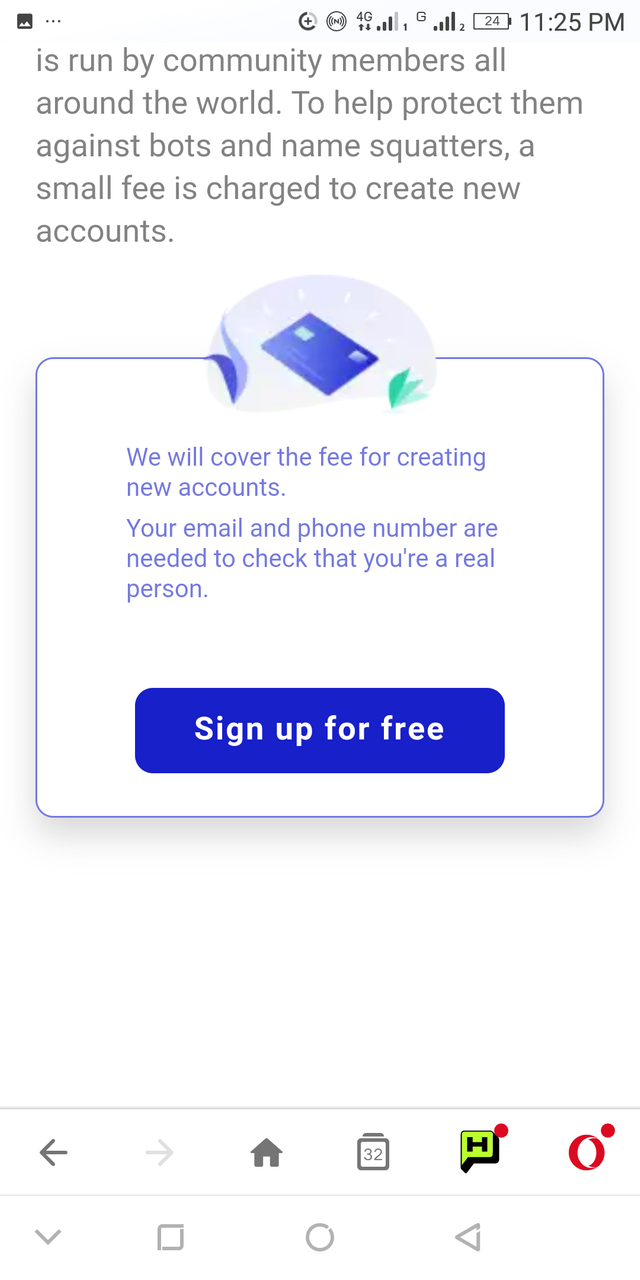
- When you enter the website, then you will see Sign up, then you click the option and wait for the next page.
STEP 3: Enter your name/email/phone number
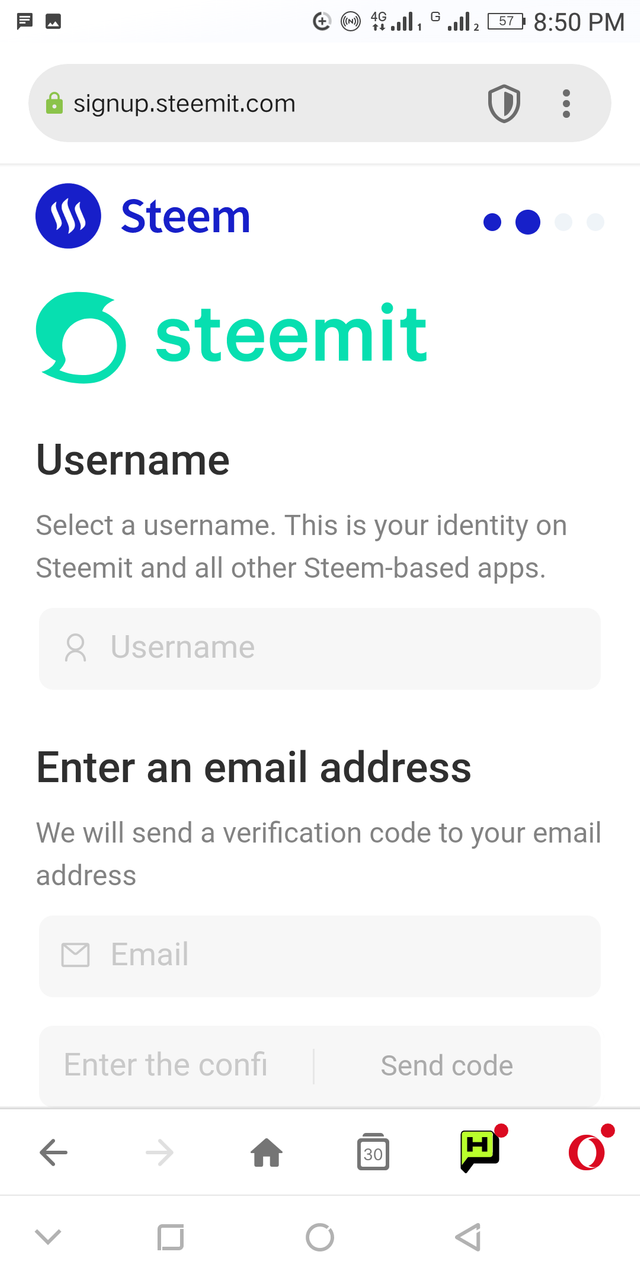
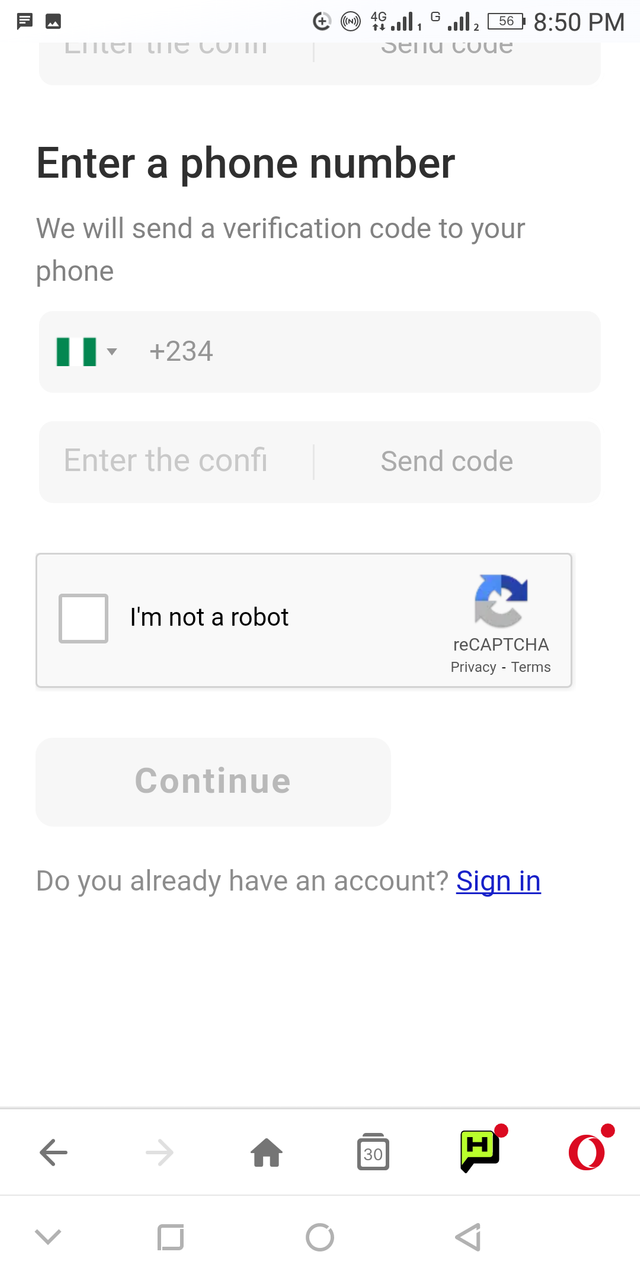
- Here you will see a form there to fill, you need to write your name, email, phone number etc. then you click continue.
STEP 4: Save password
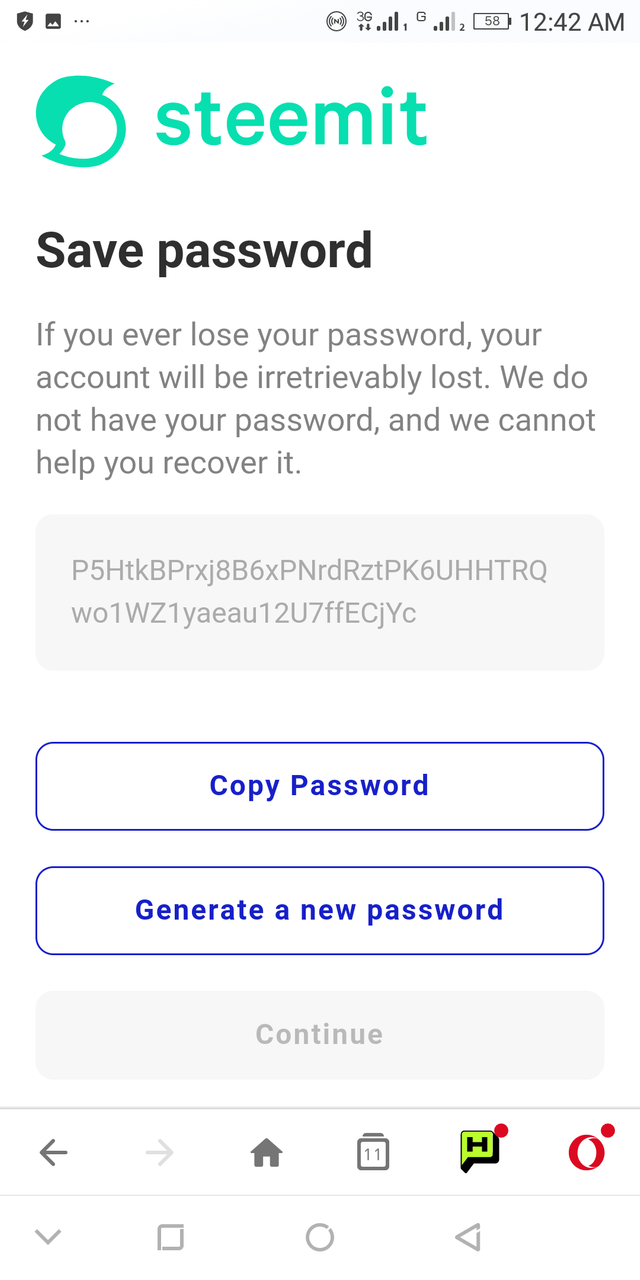
- In this place they will give you a password to use either you copy it or save it or create a new password.
NOTE: This password is so very important so if you lost your password, your account will be irretrievably lost, that why you need to copy it and save it.
STEP 5: Confirm password
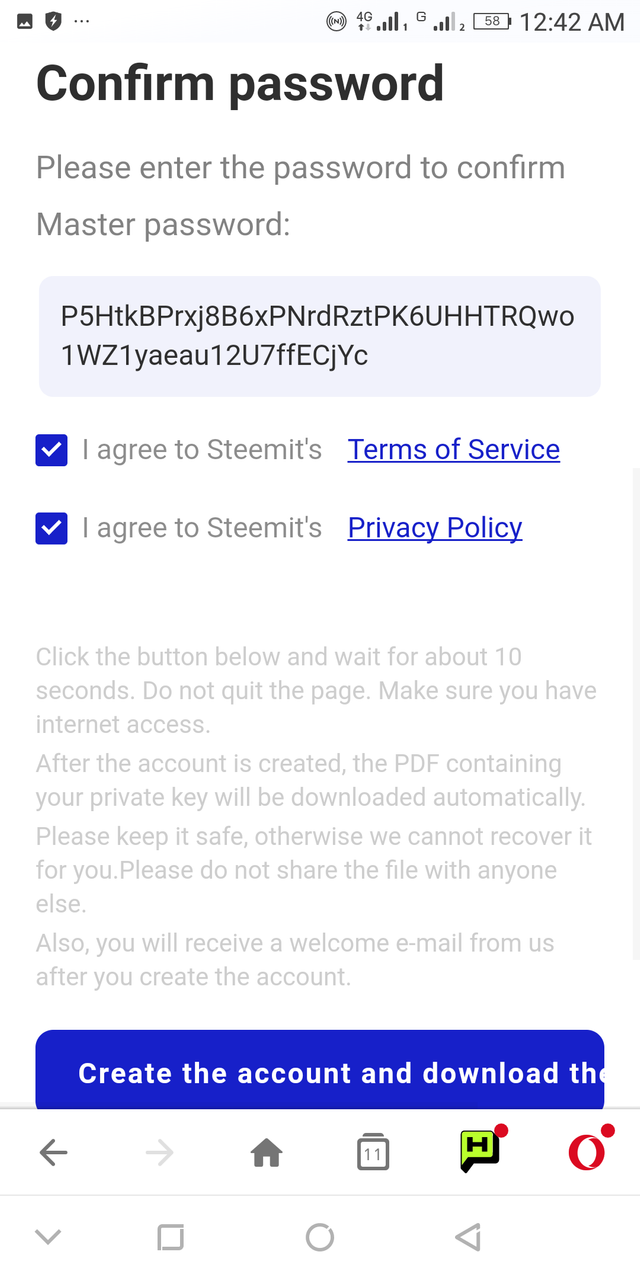
- Confirm your password by entering the password again.
STEP 6: Welcoming information/Downloading of PDF
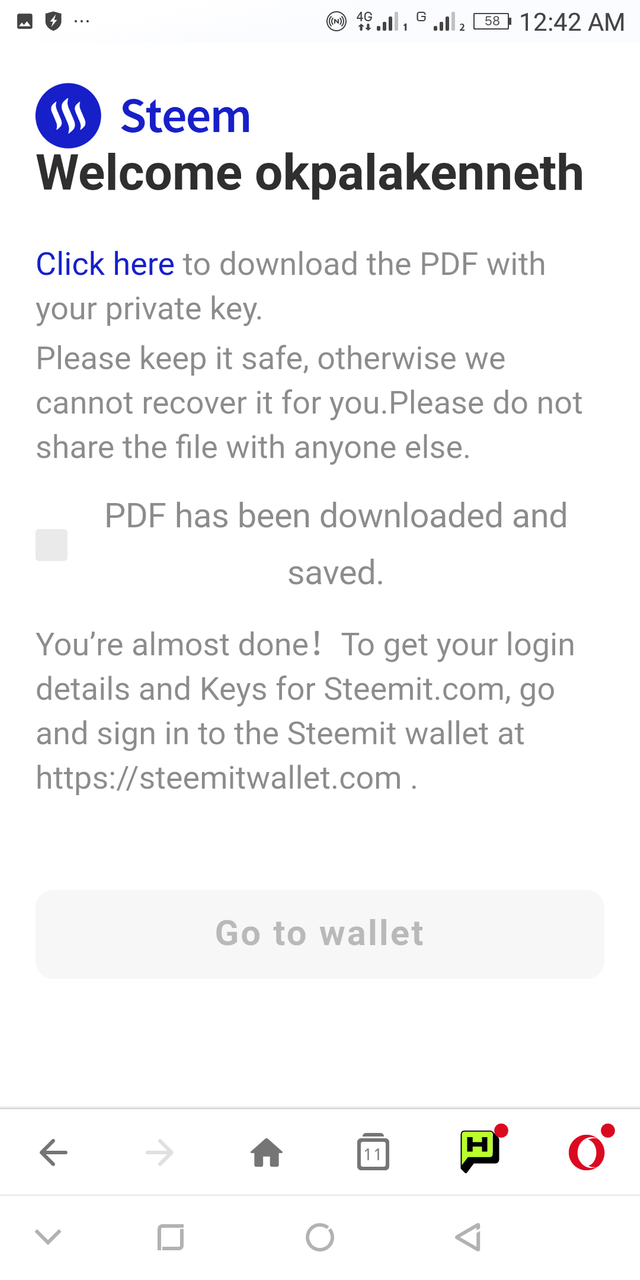
- You are welcome to Steemit and scroll down and you will see download PDF and then you download it and click go to wallet.
NOTE: The PDF you download is where all the STEEMIT Private keys are and need to keep it save. Link here
STEP 7: You Enter The Posting Key
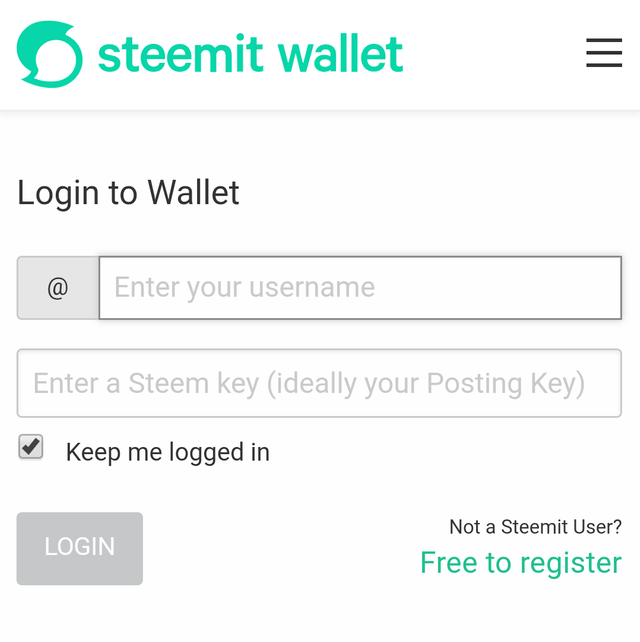
- Entering the posting key is the last thing you will do for you to be able to enter into your account and post.
I know after all this tutorial by now you have already Know how to sign up or create a Steemit account.
Thanks for visiting my blog and God bless us all !!!