
ACHIEVEMENT 5 (TASK 1): UNDERSTANDING STEEM TOOLS

Good day steemians. I'll be talking about understanding steem tools which is my next achievement task. It's very important to understand the use of steem tools so as to keep track of your steemit account.

How to check reward summary for all time

• First of all, login to steemworld.org. Input your username and your posting key.
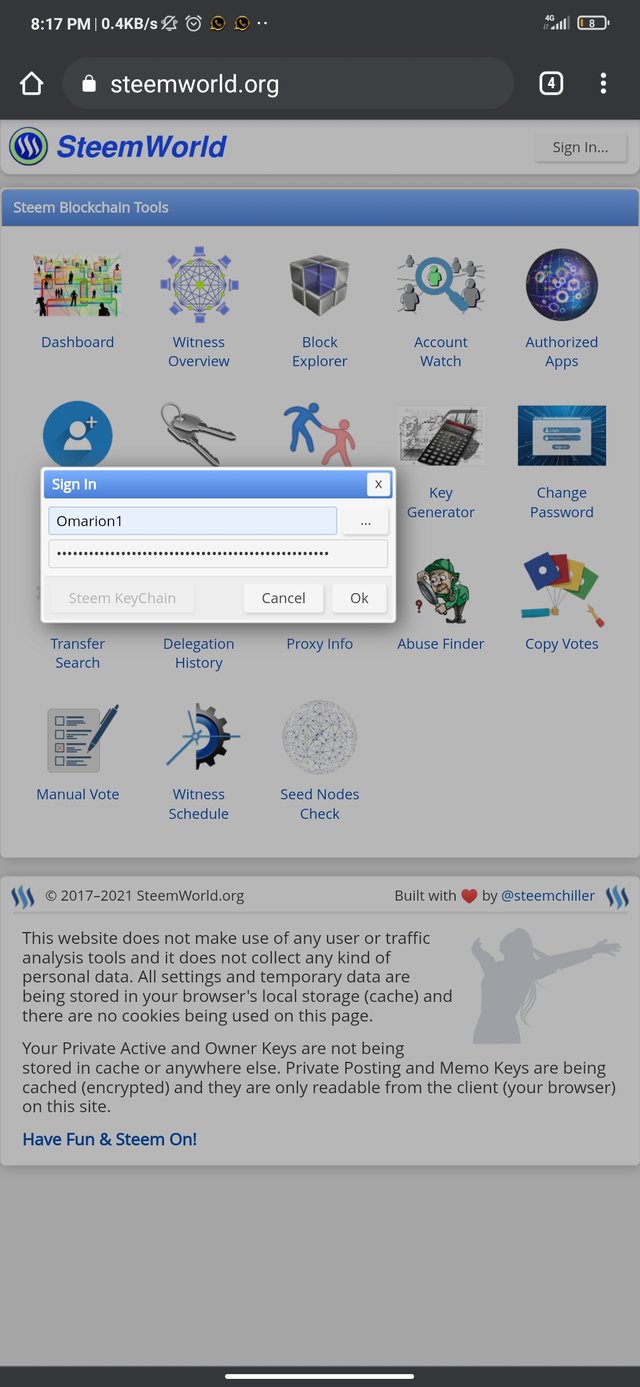
• After login, try to scroll down you'll see a reward summary as shown below: Recent rewards can also be checked.
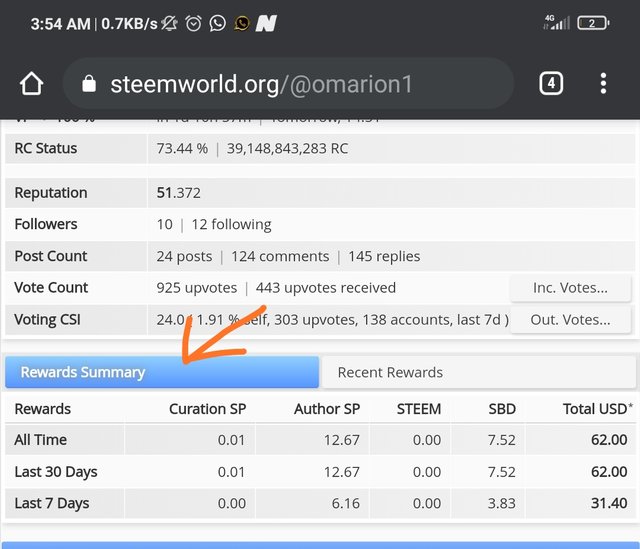
• You can also check the reward for the last 30 days there too.
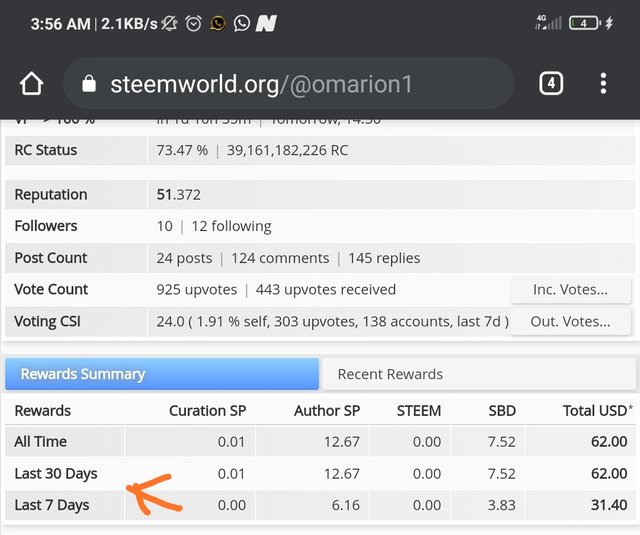
• Delegation can be defined as the act of giving one's steempower to another steemit user. One can decided to give any amount of steempower depending on his or choice and also depending on the amount of steempower the person has.

Types of Delegation

Delegation can be classified into three(3) types.
• Expired Delegation
This is a type of delegation which has a limited amount of period. That is, the steempower being delegated expires after a specific period of time or duration.
• Incoming Delegation
In this type of delegation, a user receives the steempower. This means the steempower one receives.(receiver)
• Outgoing Delegation
This is the type of delegation which involves giving steempower to another user.

How to delegate steempower

• First of all, go to this website steemworld.org
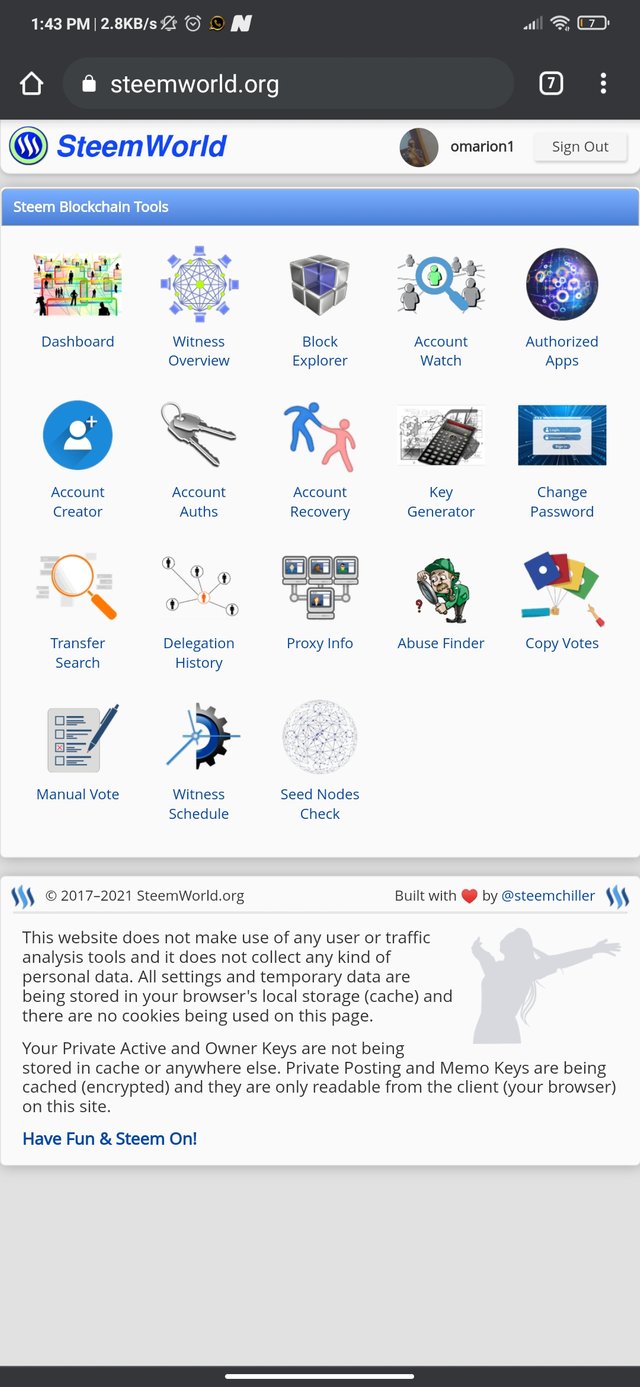
• Login with your username and your posting key
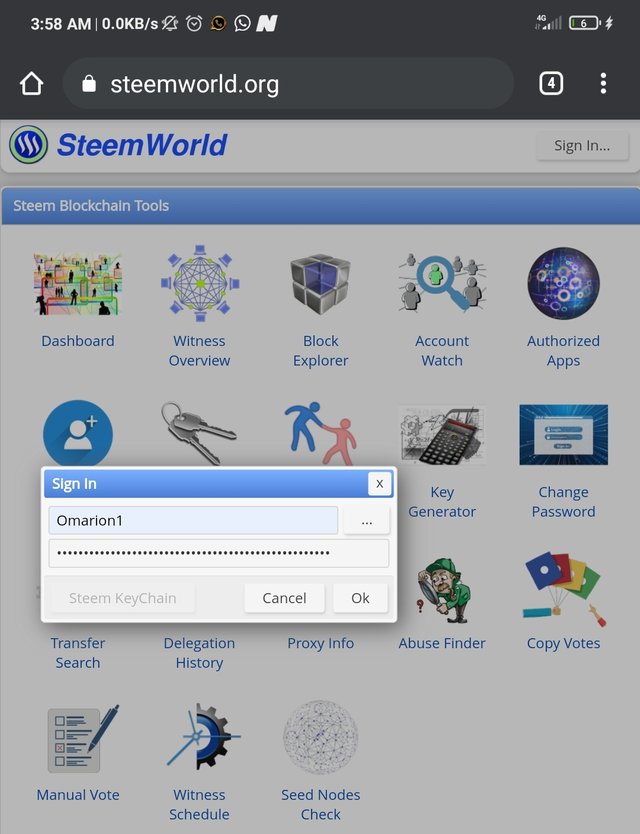
• Locate the region where the following shows: stats, account balance and details and click on delegation.
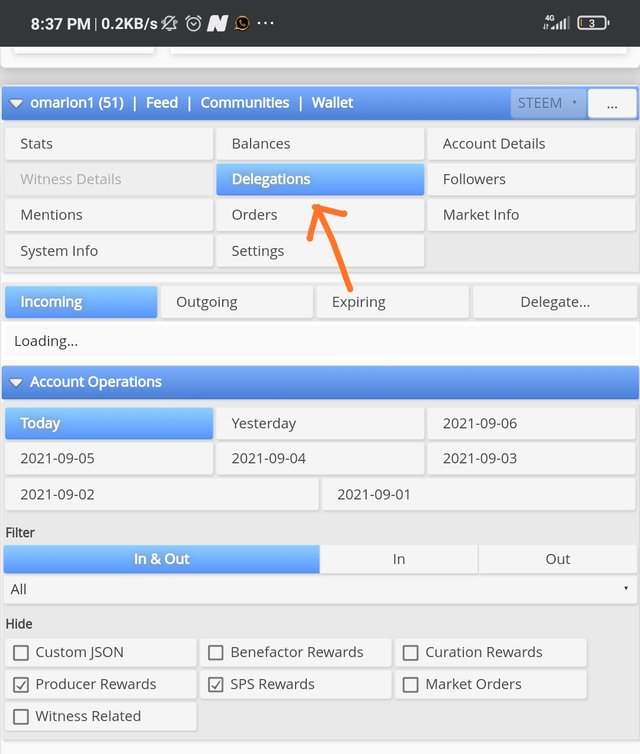
• Fill in the account username you wish to delegate to, the amount of steempower meant for delegation and the click on the OK button.
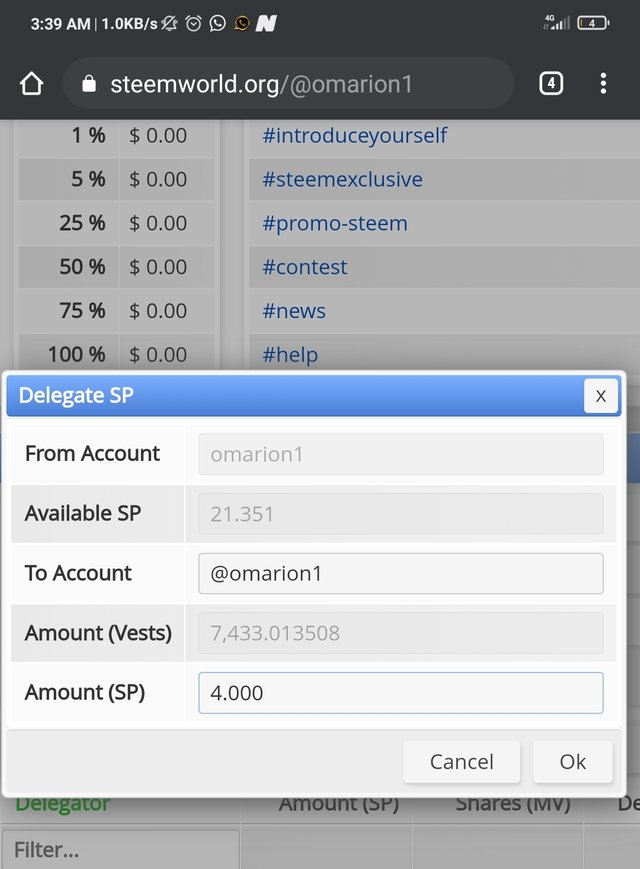

How to check incoming votes and outgoing votes

• Incoming votes
This is the vote which is received by a steemit user. That means the being made on one's personal account.
• Go to your dashboard on steemworld.org, then search for stats.
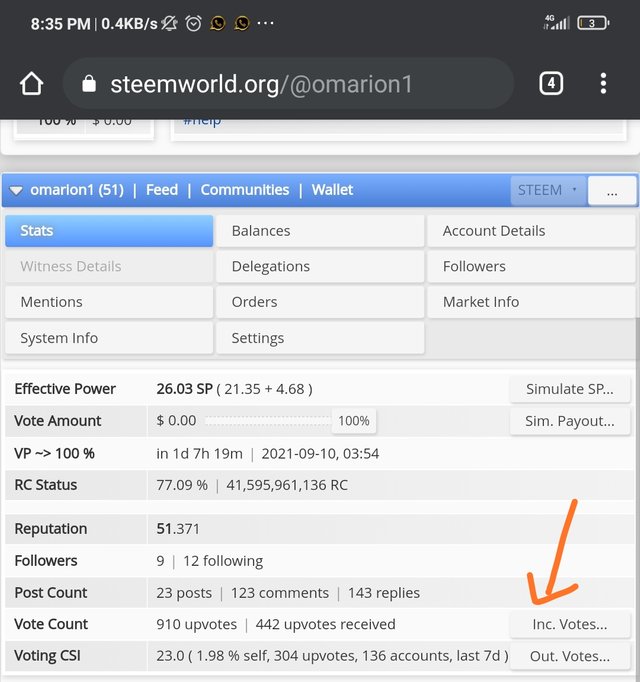
• The click on incoming votes (inc. votes)
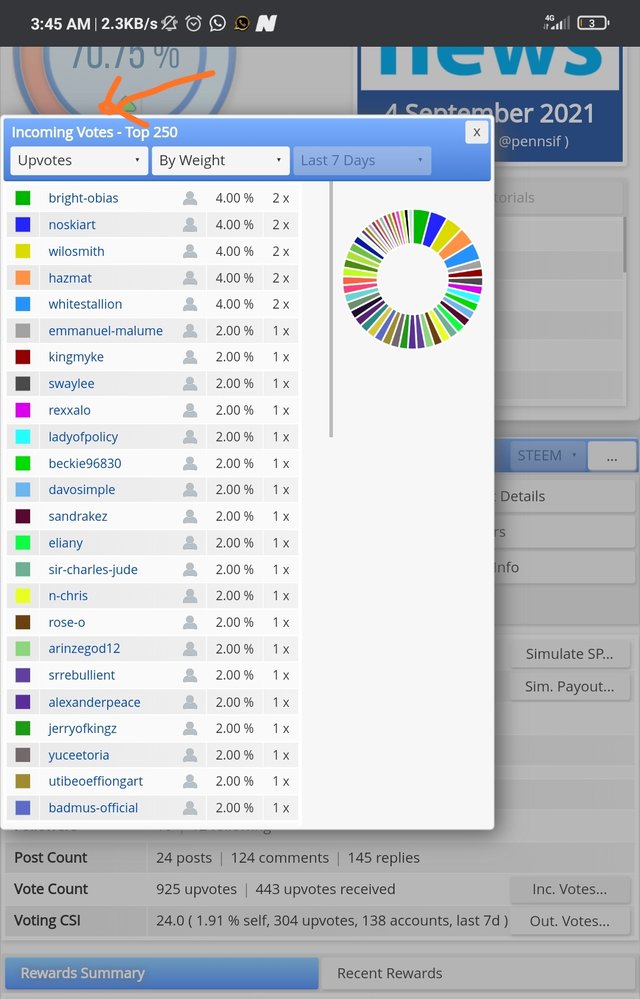
• Outgoing votes
This is the vote you make on another person's account.
• Go to your dashboard on steemworld.org, then search for stats.

• The click on outgoing votes (out. votes)
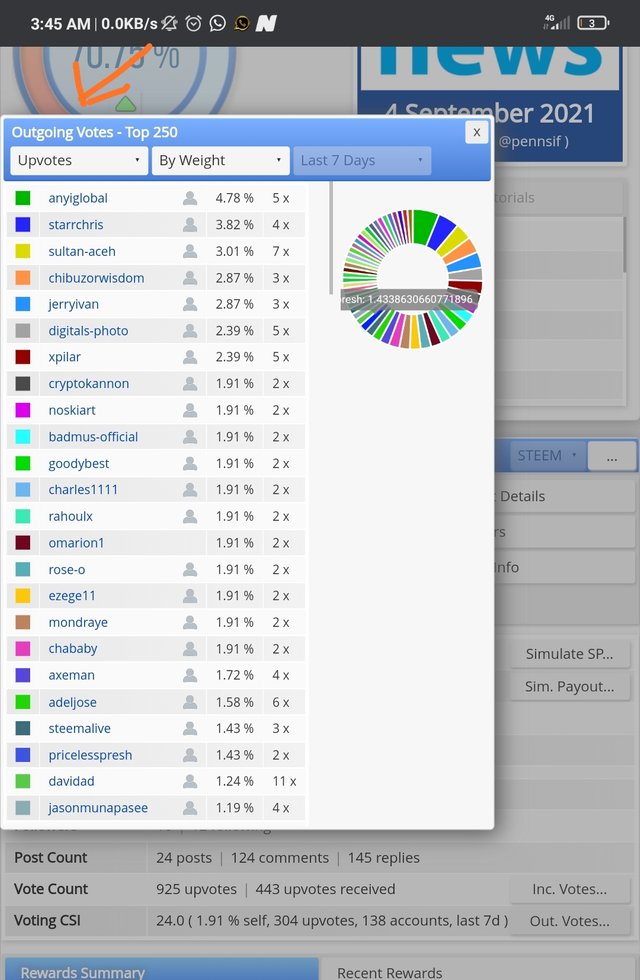

How to check account operations for the past 7 days

- Go to your dashboard which is located in your personal account.
- Scroll down anf locate the section where you have account operations. It shows the details of number of days depending on what day you want to check.
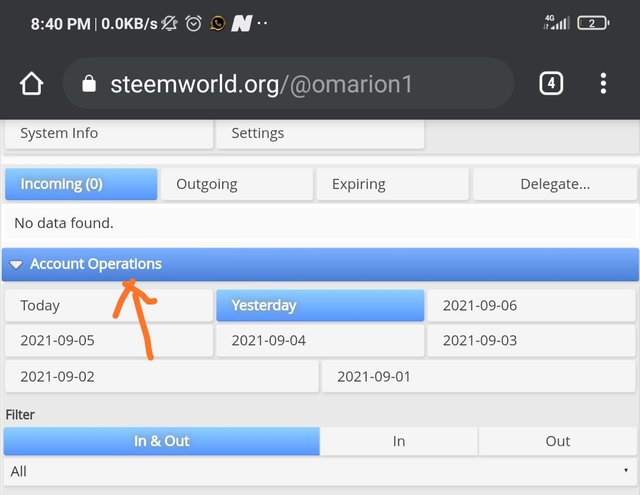

Author's, Curator's and Beneficiary Reward

• Author's Reward
This is the reward one (a personal Steemit user) gets or earns from the posts he makes or from the comments section.
• Curator's Reward
This is the reward gotten when one votes on a post or a comment.
• Beneficiary Reward
This is a reward which goes to another perokntwhen you set the person as the receiver for the rewards.

How to check Author's Reward

- Click on your account dashboard after you've logged in on steemworld.org
- Scroll down and locate where you have coming rewards and click on the author's reward section.
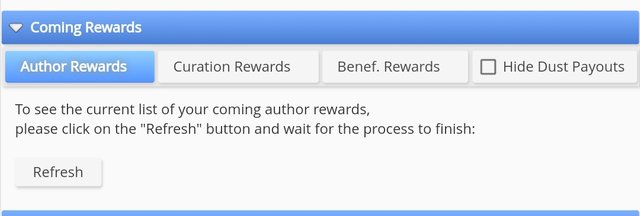

How to check Curator's Reward

- Click on your account dashboard after you've logged in on steemworld.org
- Scroll down and locate where you have coming rewards and click on the curator's reward section.
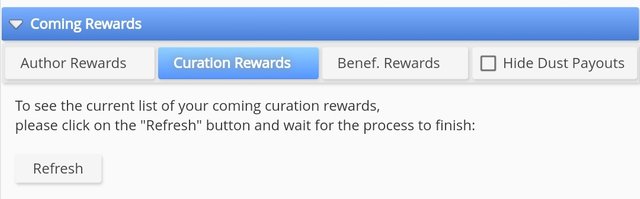

How to check your upvote value and at different voting weights

- Login to your personal account on steemworld.org
- The big circle shown which has a percentage shows the percentage value of your votes. It also shows our voting power.

Thanks to @cryptokannon for guiding me on making this achievement 5 post by using her post as a guide.
Thanks.
Thanks for the post. There are really alot of things I don't know about the Steemit platform. Thanks for broadening my horizons
Downvoting a post can decrease pending rewards and make it less visible. Common reasons:
Submit
Downvoting a post can decrease pending rewards and make it less visible. Common reasons:
Submit
Good day @sumit71428
I've made my corrections by showing screenshot of steps of how to delegate sp and also incoming and outgoing votes report and I've explained Q.1.
Thanks a lot.
You can now verify me. Thanks @sumit71428
Downvoting a post can decrease pending rewards and make it less visible. Common reasons:
Submit
I want to delegate X sp to @user
Where X is the amount of SP and @user is the steem user you want to delegate to. For example:
I want to delegate 100 sp to @sumit71428
@tipU will answer with a delegation link. Hope this helps!:)
Downvoting a post can decrease pending rewards and make it less visible. Common reasons:
Submit
please verify achievement task 1 too
https://steemit.com/hive-172186/@athfalul/achievement-5-task-1-by-athfalul-review-steemworld-org
Downvoting a post can decrease pending rewards and make it less visible. Common reasons:
Submit
Thank you for this type of write up from you honestly i have been able to understand alot from these.
Downvoting a post can decrease pending rewards and make it less visible. Common reasons:
Submit
You're welcome bro.
Thanks.
Downvoting a post can decrease pending rewards and make it less visible. Common reasons:
Submit
Hi i am Sumit one of the team member of Steem Greeter.
I am happy to announce that i have successfully verified your achievement 5.1 post. Now you are eligible for performing your next achievement task.
Note:
Rate:2
Downvoting a post can decrease pending rewards and make it less visible. Common reasons:
Submit
Thanks a lot.
Downvoting a post can decrease pending rewards and make it less visible. Common reasons:
Submit
Great job Omarion
Downvoting a post can decrease pending rewards and make it less visible. Common reasons:
Submit
Hi, @omarion1,
Your post has been supported by @ngoenyi from the Steem Greeter Team.
Downvoting a post can decrease pending rewards and make it less visible. Common reasons:
Submit