
My padlock
Good day my great and wonderful Steemians around the world. I am sure we are doing great today? I am moving forward in completing my achievement tasks by going with the basic security on steem, which happened to be my achievement 2 task. Before I start, permit me to give honour to who honour is due @ishayachris and @ngoenyi for their words of encouragement, corrections, support and votes on my achievement 1 task.
Introduction To Basic Security
Speaking of security, we all know that security is very important in our daily lives, in our houses, schools, offices, even in our cars, in order for us to have safety. You will permit me to say that without security, our lives and properties will be in danger, but with security our lives will be in good health and our properties will be in safety. Today I will be analysing the basic keys and their functions on steem that makes our activities effective and enable account safety.
Steem keys and their functions
Posting Key: In steem, posting key is usedt to post, edit, vote, resteem, comment, mute or follow other accounts. Meaning without posting key, we will not be able to perform all the above functions listed.
Active Key: This key is used for performing special tasks, such as transferring of funds, voting for witnesses, updating profile details and avatar, power up/down transactions, converting steem dollars and placing a market order.
Owner Key: The owner key seems to be the most powerful and important key, because with the owner key account can be changed.
Memo Key: The memo is used for encrypting and decrypting memo when funds are transferred. It used pound/# sign before it.
The followings are achievement 2 questions and answers
Question 1
Have you retrieve all your keys on steemit?
Yes, I retrieved all my keys on steemit and I have keep safe.
Question2
Do you know each of these key functions and restrictions?
Yes, I knew the function of each of the keys and how I can use them effectively.
Question 3
How do you plan to keep your master password?
I learnt that my master password should be saved offline, so I decided to save it in my computer, email and I even wrote it down on a book.
Question 4
Do you know how to transfer your steem token to another steem user account?
Yes, I know how to transfer my steem token from my account to another steem user account. The steps are as follows:
- Login into your steemit blog and click on wallet.
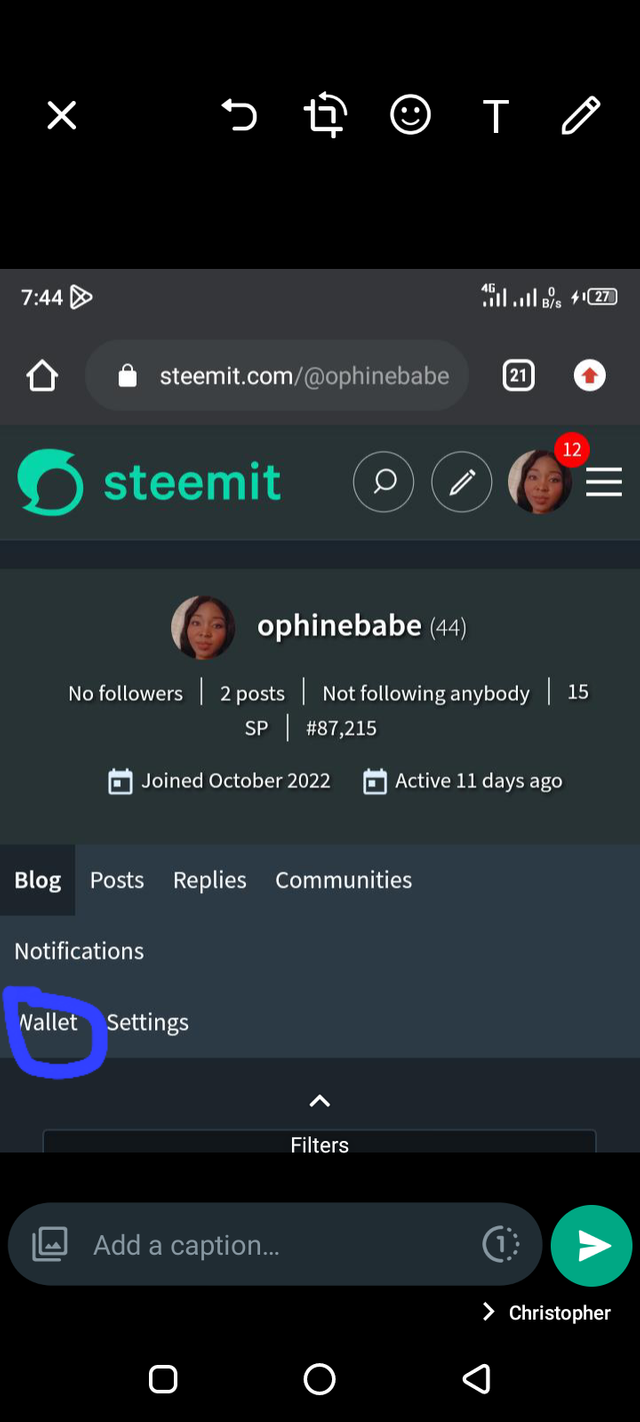
- The page will show, then you will click on drop down menu.
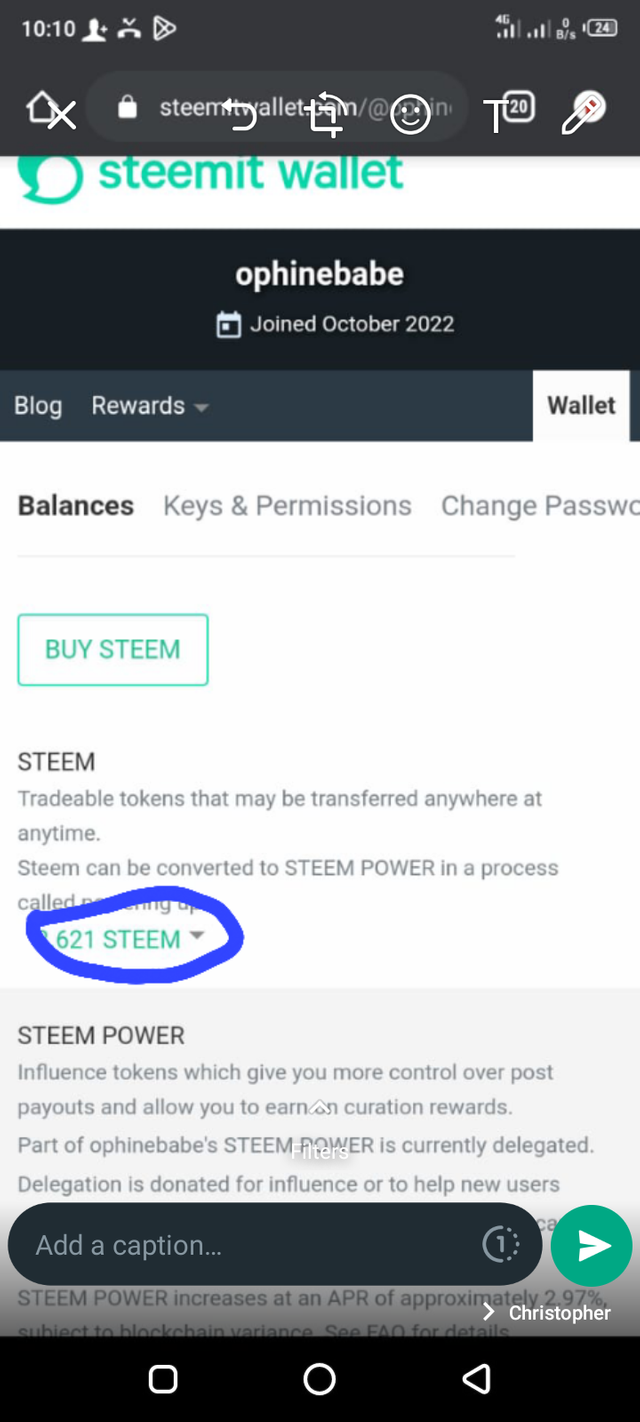
- The page will show again and you will click on transfer.
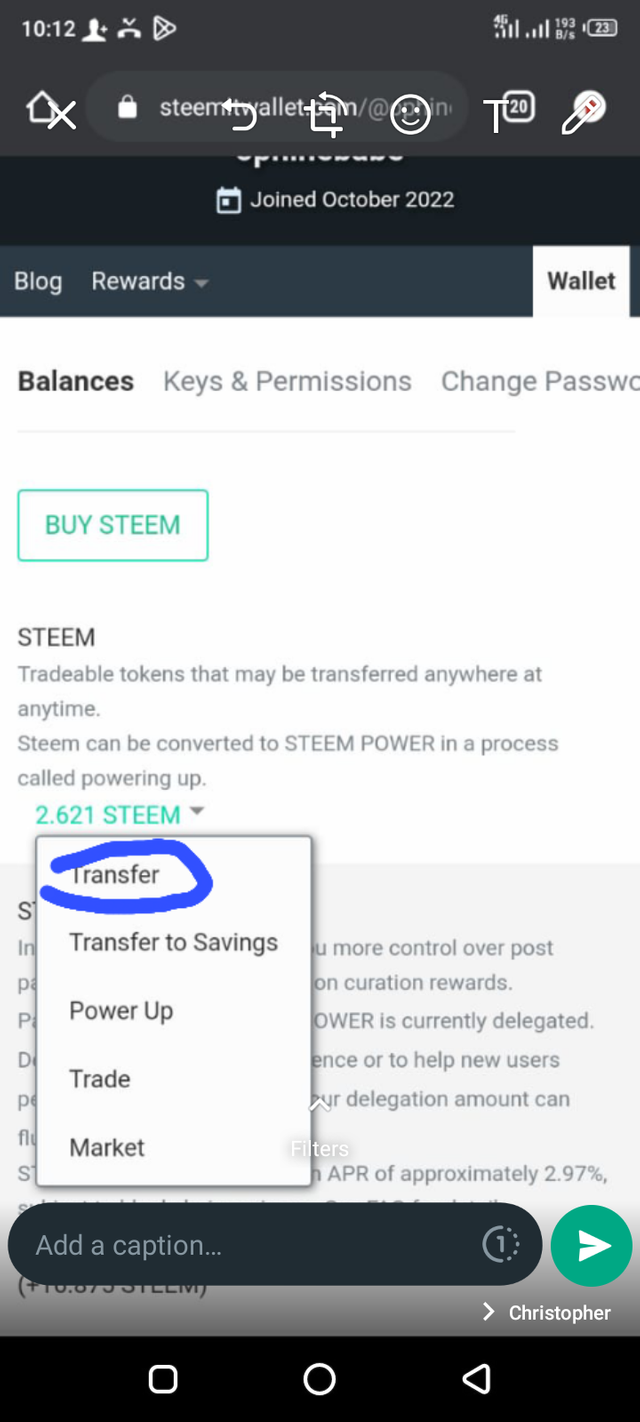
- The page will show, then you can type the amount that you want to transfer.
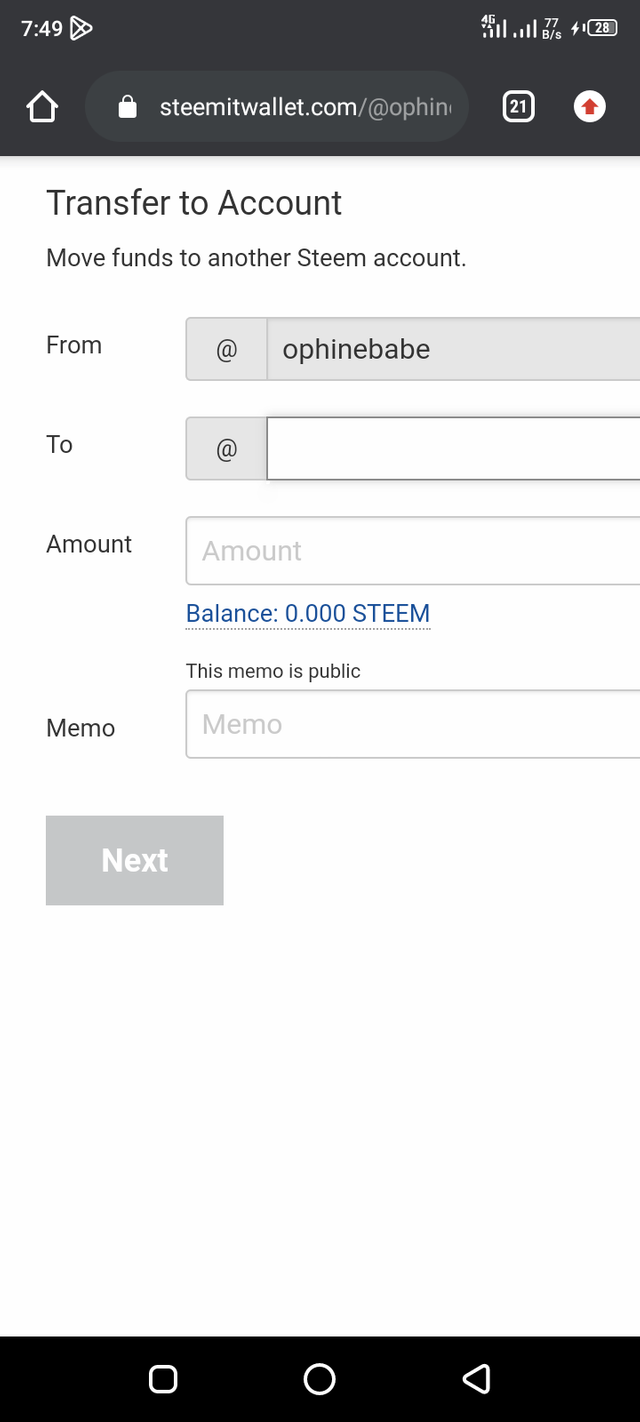
- After typing the amount that you want to transfer, then you click next to complete the transaction.
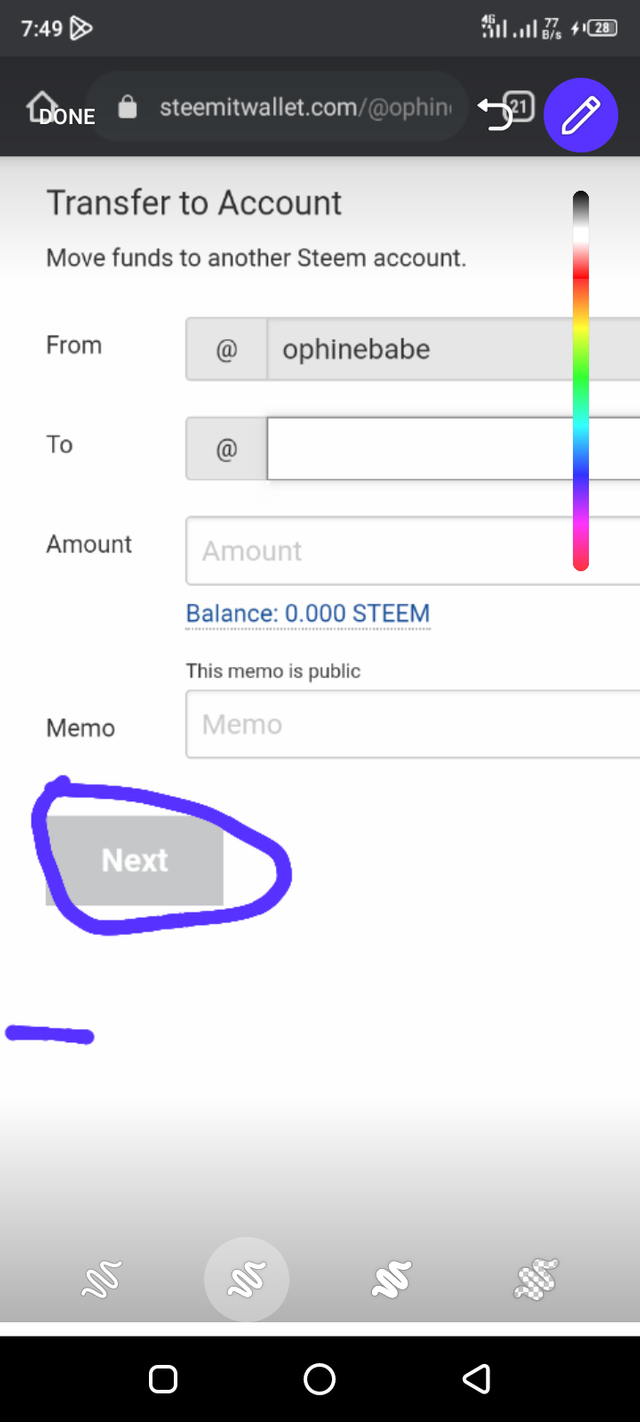
Question 5
Do you know how to power up your STEEM?
Yes, I know how to power up steem. The followings are the steps used to power up:
- I will login into my steemit blog, then I will click on wallet as shown below.
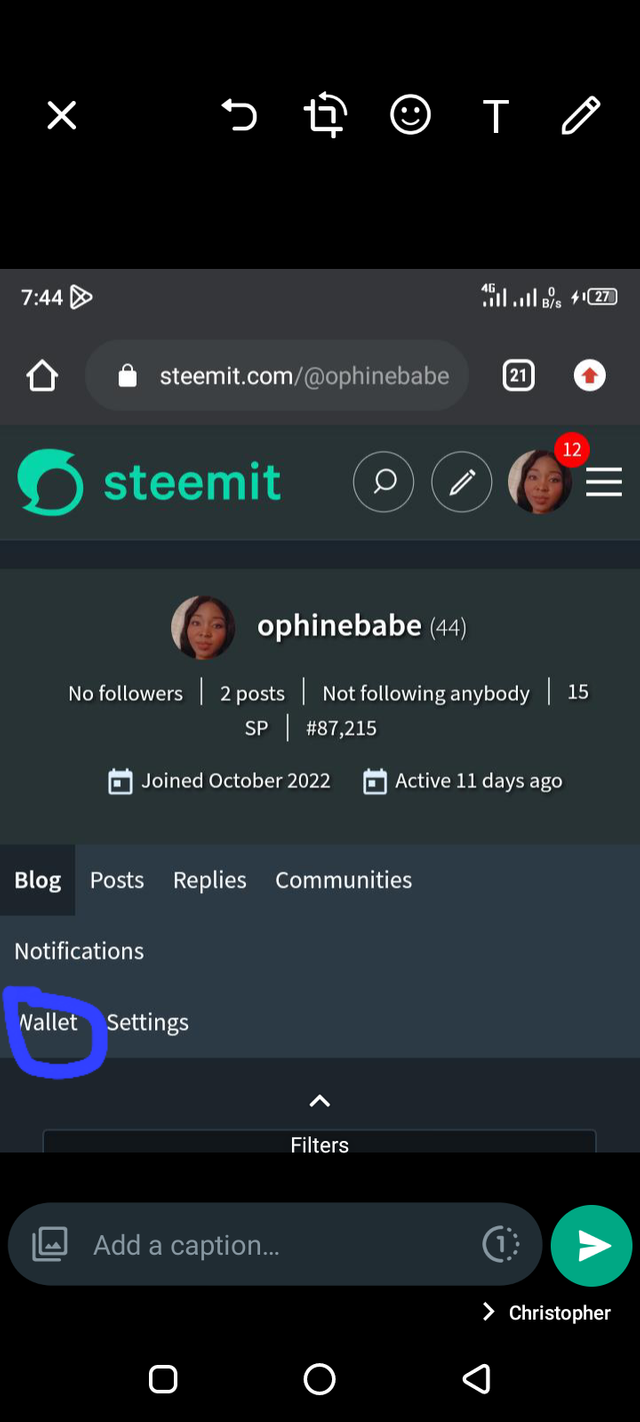
- It will give me this page and then I will click on steem menu.
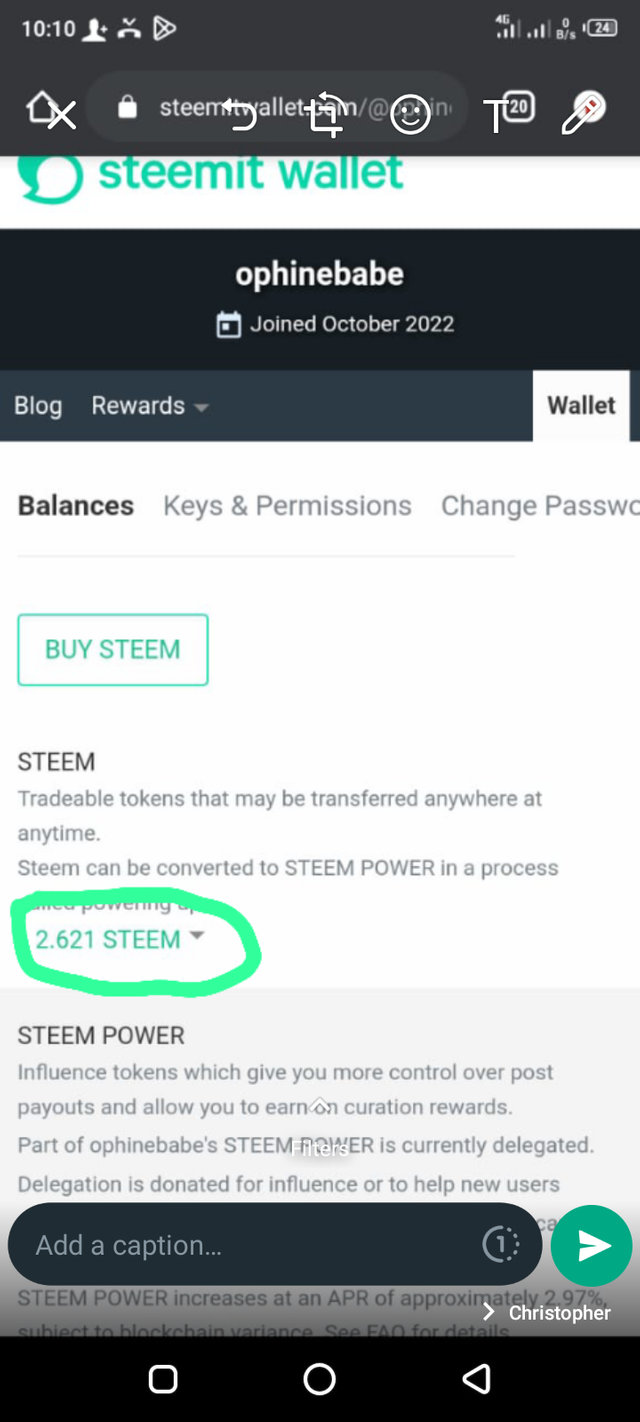
- Then the page will appear and I will click on power up shown below.
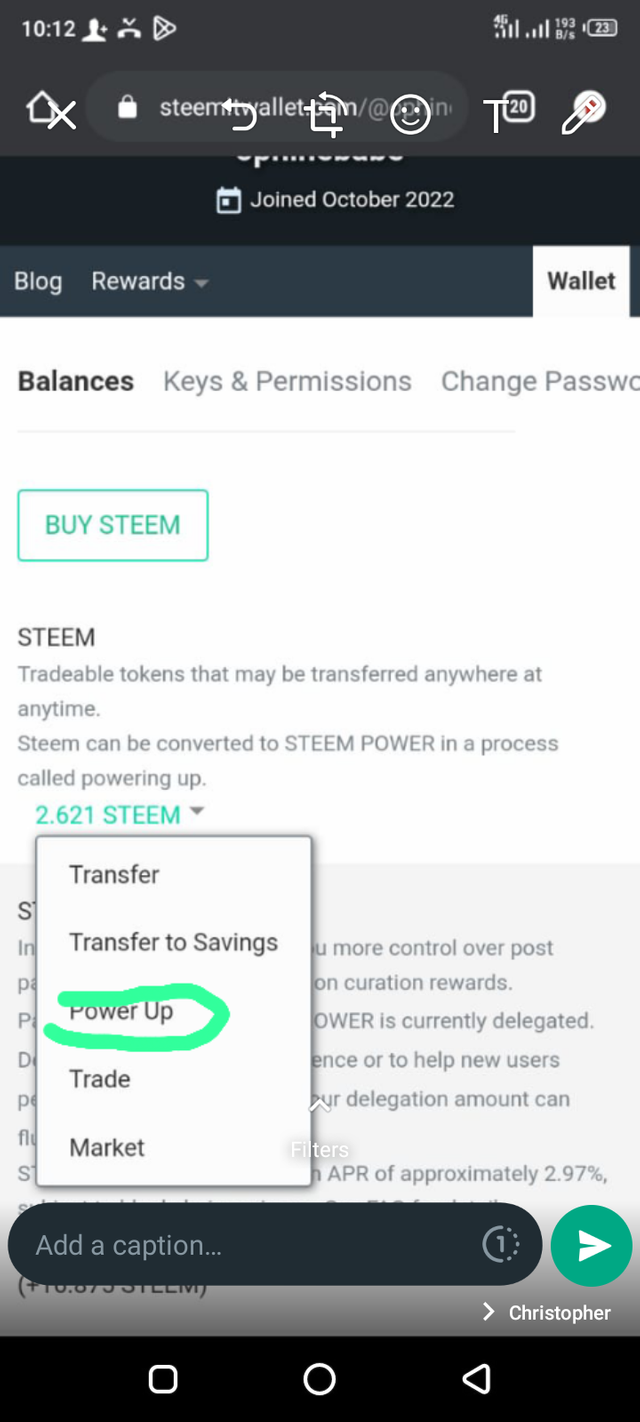
- It will take me to another page, where I will type the amount I want to power up.
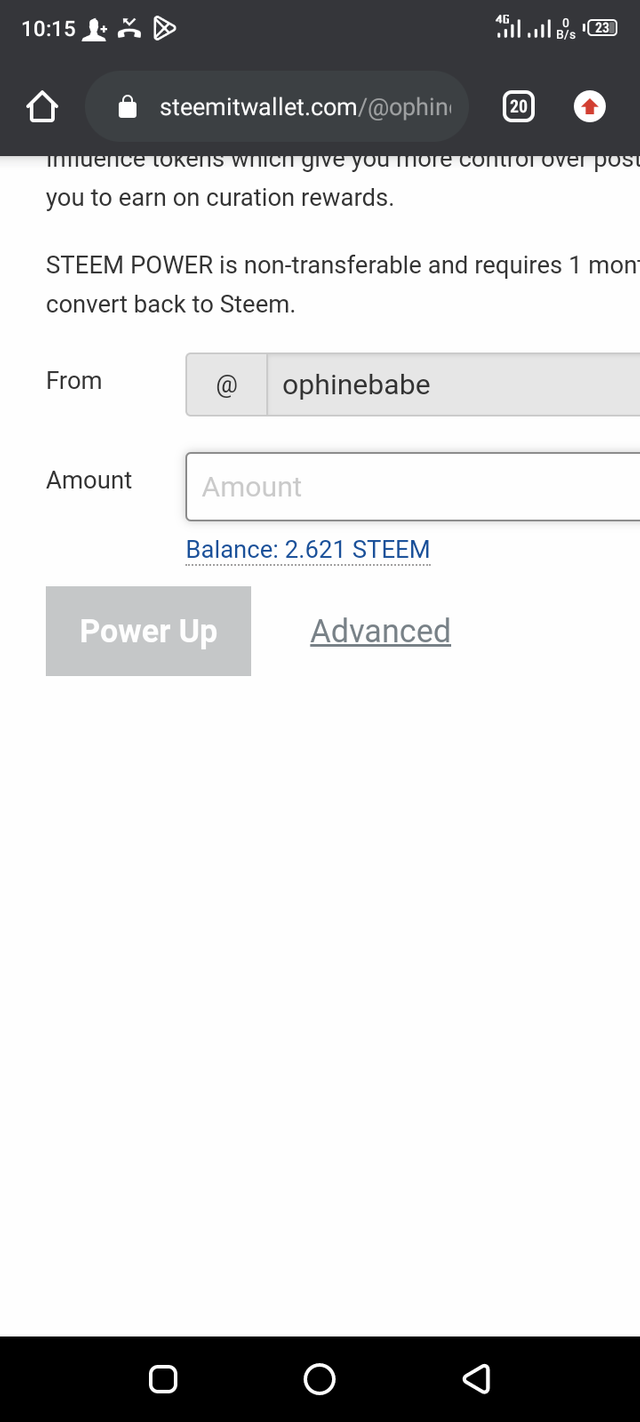
- After typing the amount I want to power up, then I will click on power up to finish the transaction.
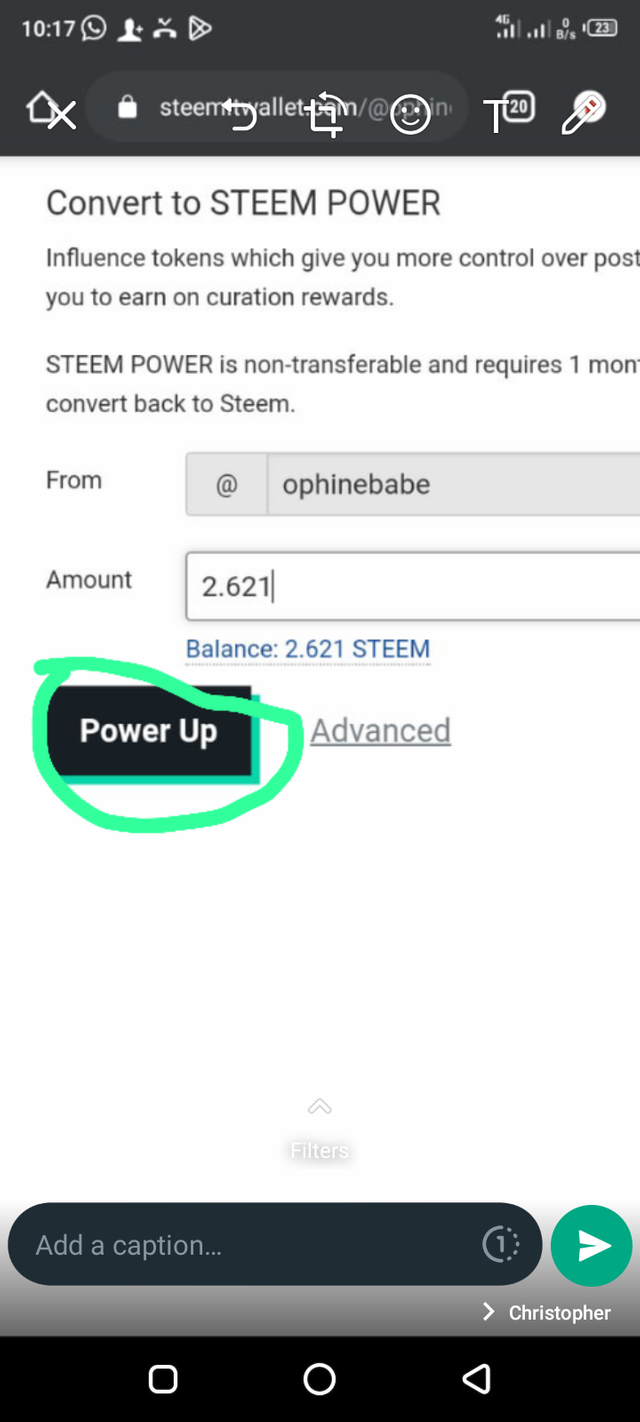
In conclusion, I must say that am blessed to be among the wonderful Steemians in the world and I really appreciate @ishaychris and @ngoenyi for their support. And for the Steemians out there, you are wonderful.
Nice one dear. I once again encourage you to keep your keys safe
Downvoting a post can decrease pending rewards and make it less visible. Common reasons:
Submit
Thanks dear
Downvoting a post can decrease pending rewards and make it less visible. Common reasons:
Submit
Hi @ophinebabe, congratulations on your successful completion of your Achievement 2.
It is my pleasure to announce to you that you can proceed with Achievement 3 which is content etiquette
I also want to encourage you to complete all the Achievement posts in the newcomers community by @cyptokannon. Check here. This will place you in a position to take advantage of the helps rendered to all newcommers.
It's also very important for you to join #club5050. To join the club you need to power up at least 50% of your monthly earnings. You can also join #club75 where you will power up 75% of your earnings for 2 months or #club100 where you are to power up all your earnings for 3 months.
Read this post to see how to join the clubs step by step using your first rewards
Also note that all achievement posts must be posted only once. Even if your post is not verified, you need to exercise patience and be sure to tag a greeter to verify you
Thank you for completing this Achievement!
Downvoting a post can decrease pending rewards and make it less visible. Common reasons:
Submit
Thanks ma, I am honoured
Downvoting a post can decrease pending rewards and make it less visible. Common reasons:
Submit
Hi, @ophinebabe,
Your post has been supported by @ngoenyi from the Steem Greeter Team.
Downvoting a post can decrease pending rewards and make it less visible. Common reasons:
Submit
Thanks
Downvoting a post can decrease pending rewards and make it less visible. Common reasons:
Submit