Have you retrieved all your keys on Steemit?
Yes, I have. It was the first thing I did when I registered. As I was clicking through the passwords, I took screenshots of every single one and put them on a Google Docs file so they would stay on my clod.
¿Has obtenido y guardado todas tus contraseñas de Steemit?
Así es, fue lo primero que hice al registrarme en Steem. A medida que iba dando click para pasar, les hacía captura de pantalla y las guardaba en un archivo de Google Docs para que se quedaran en la nube.
Do you know each of these key functions and restrictions?
- First, we have the Master Password, which is used only if we wish to change our current passwords. It must be kept very secure because loosing it means loosing the whole account.
- Then there’s the Private Posting Key, that we should use daily to login to Steem so we can post, comment and upvote. However, the more we use it, the more exposed it becomes, so we should change it from time to time.
- Next, we have the Active Key, which we use if we need to make transfers between Steem users, to power up or power down our Steem or if we need to update or change any account details, like our profile picture.
- We also have the Owner Key, this password can change any of our other account passwords, including the Owner Key, so we should keep it stored offline, on a file or on a notebook that only we can access.
- And last but not least, the Memo Key, which we use when we have to transfer funds in order to encrypt or decrypt the memos.
¿Sabes todas las funciones y restricciones de las claves?
- En primer lugar, está la clave maestra. Esta se usa únicamente si deseamos cambiar las claves vigentes de nuestra cuenta. Debe ser la que esté más resguardada porque de perderla, perdemos absolutamente todo.
- Luego, la clave de posteo o private posting key. La cual es la que deberíamos usar a diario para acceder a nuestra cuenta en Steem. Sin embargo, mientras más se use, más expuesta está; así que lo recomendable es que la cambiemos de vez en cuando.
- Le sigue la clave de activación o active key, la cual usaremos si necesitamos realizar transferencias entre usuarios, para los power up o power down o si necesitamos actualizar o cambiar algún detalle de la cuenta como la foto de perfil.
- La cuarta es la clave de propietario, u owner key; esta clave puede cambiar cualquiera de las claves de nuestra cuenta, incluyendo la misma owner key, por lo que se sugiere guardarla en un archivo aparte y sin conexión, o en su defecto en un papelito y resguardarlo muy bien.
- Y la última, pero no menos importante, es la clave memo o memo key, la cual usaremos al momento de transferir fondos para encriptar o desencriptar los memos que nos son solicitados.
How do you plan to keep your master password?
Since this is the most important password, I only have it in my Google Drive cloud, because to access my clod I activated a series of security steps that only I can approve. That way, nobody else could access my password.
¿Cómo planeas mantener a salvo tu clave maestra?
Ya que esta es la más importante de todas, la tengo sólo en mi nube de Google Drive, ya que para acceder a ella hay una serie de pasos de seguridad que sólo yo puedo aprobar. Así, nadie más puede acceder a ella.
Do you know how to transfer your steem token to another steem user account?
At first, it seemed very complicated for me, until I did it by myself. First, I’m supposed to access my Steem account and the access my wallet.
¿Sabes de qué forma transferir tus Steem tokens a otro usuario de Steem?
Al principio me parecía algo muy complicado, hasta que lo hice por mi cuenta. Primero, debo acceder a mi cuenta Steem, y luego acceder a mi Billetera (Wallet).
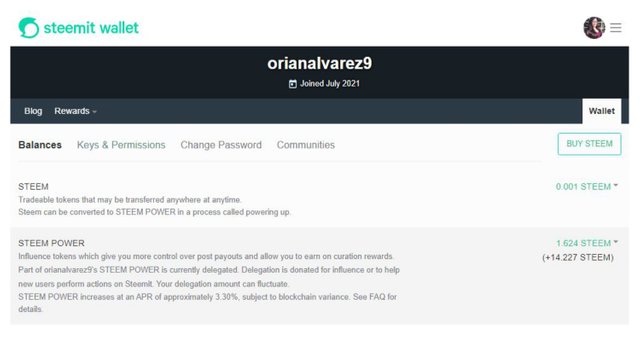
There, I will see a section called STEEM, and a drop down menu on the right (or below, if I’m on my phone), we click and several options will show up.
Allí, aparecerá una sección que se llama STEEM, y a la derecha una pestaña, le damos click a esta pestaña y se despliega un menú.
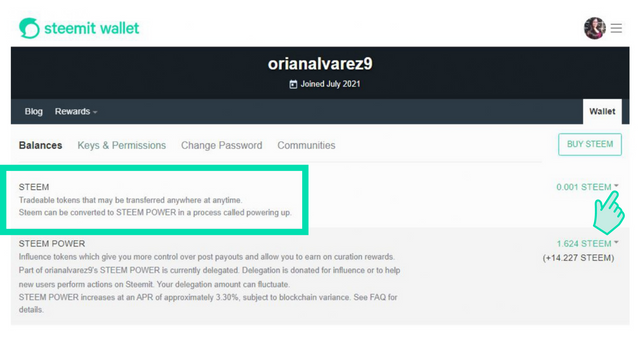
We click on ‘Transfer’.
Hacemos click en 'Transferir'.
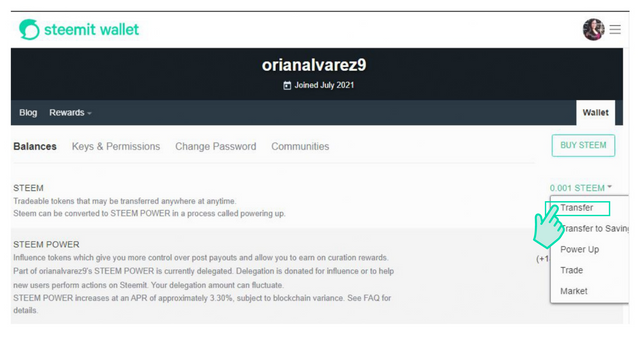
A pop-up window will be shown on screen and we just need to write the user to whom we want to transfer our tokens, then the amount of tokens, we add our memo key, click Next, then we need to enter the requested password, and that’s it, tokens transferred.
Aparecerá un recuadro y en el apartado “To” escribiremos el usuario al que deseamos transferir nuestros tokens, luego en “Amount” colocamos la cantidad, colocamos nuestra clave memo, le damos a NEXT, colocamos la clave que nos pedirá el sistema y listo.
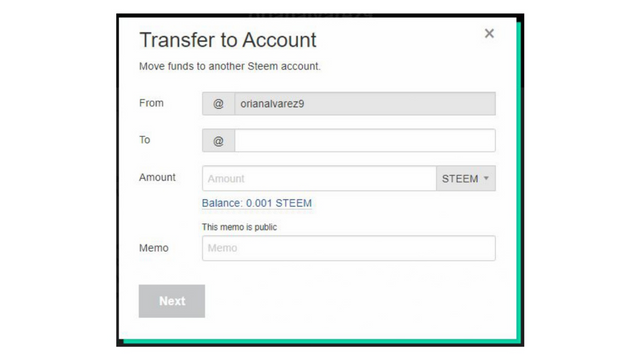
Do you know how to power up your Steem?
To power up my steem, I should follow almost the same steps for transferring tokens:
¿Sabes cómo realizar el proceso de power up en Steem?
Para este último proceso, los pasos son casi parecidos a la transferencia de Tokens:
- Access my wallet.
- Accedemos a la Billetera
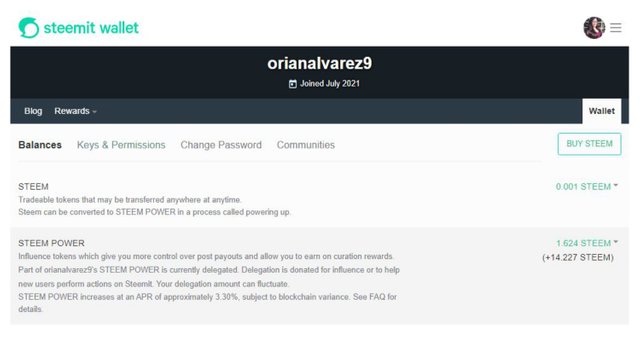
- Go to STEEM section and click the drop down but instead of clicking ‘transfer’, I’m going to click ‘Power Up’.
- Nos vamos a la sección STEEM y le damos click a la pestaña desplegable, pero en vez de seleccionar ‘Transferir’, seleccionaremos ‘Encender’ o ‘Power Up’.
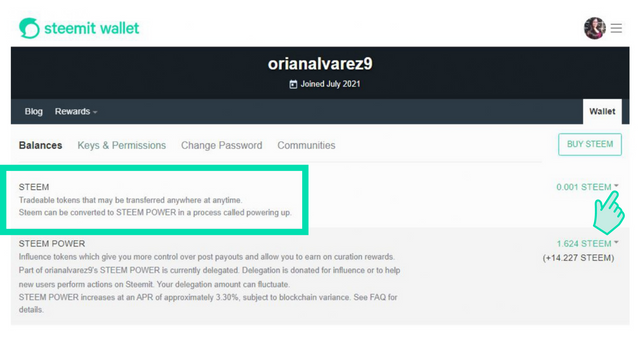
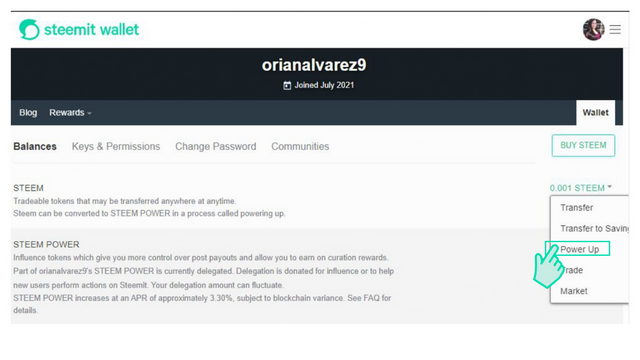
- A pop-up window will show on screen, where I should write the amount, we click Power Up, then we enter the requested password and that’s it. This process is immediate, so as soon as you click Power Up, your Steem Power will rise.
- Se nos abrirá un recuadro en donde colocaremos la cantidad, le damos click a ‘Power Up’, colocamos la clave requerida y listo. Este proceso es inmediato así que tan pronto hagas Power Up, tu Steem Power aumentará.
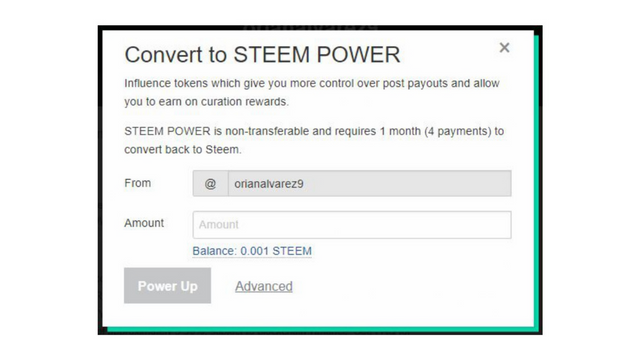
Hi @orianalvarez9, congratulations on your successful completion of your Achievement 2.
It is my pleasure to announce to you that you can proceed with Achievement 3 which is content etiquette
I also want to encourage you to complete all the Achievement posts in the newcomers community by @cyptokannon. Check here. This will place you in a position to take advantage of the helps rendered to all newcommers.
Thank you for completing this Achievement!
Downvoting a post can decrease pending rewards and make it less visible. Common reasons:
Submit
Hi, @orianalvarez9,
Your post has been supported by @heriadi from the Steem Greeter Team.
Downvoting a post can decrease pending rewards and make it less visible. Common reasons:
Submit