Hello dear community of steemit I send you a big hug and blessings from a distance, I hope you are in a wonderful time, today I will be publishing my 2nd achievement, thank you for allowing me to participate here, This is an incredible platform to have fun, learn and express my abilities. Today I am going to finish my second place of achievement in my own knowledge.

Edited by me from canva
Question 1
Have you recovered all your keys in steemit?
Yes, in fact it was the main thing I did since it is something very personal. I decided to copy them to my PDF and to my email since they are my passwords and nobody else has them and I also decided to make a printed copy and keep it in my personal belongings.
Question 2
Are you familiar with each of these key features and restrictions?
Of course, after having read the Steemit codes in detail and knowing what we will use them for, since each one plays a role here. These are the ones shown below:
Posting key
Owner key
Activation key
Memo key
Question 3
How do you plan to keep your master password?
Well, absolutely all my passwords are kept on my computer, in my email and printed on my personal things. I consider these places the safest, since nobody, apart from me, has access to them.
Question 4
Do you know how to transfer your Steem token to another Steem user account?
First I must go to my profile and on the right hand side we will see our wallet, select it there and then we will click on transfer.
.png)
then we will open a new tab and select the username to whom we are going to transfer our currency, and in the box below we will place the desired amount that we are going to transfer, in the next box we will place PAYMENT or TRANSFER
.png)
and to finish we will get the word OK and we will click to finish
.png)
Question 5
Do you know how to turn on your STEEM?
Indeed yes, this works to grow our power of STEEM, the steps are very simple. We must go to our wallet, click on our STEEM coin and then on power up
.png)
Then we place the amount of STEEM that we want to pass into our possession and press again to turn on and that's it.
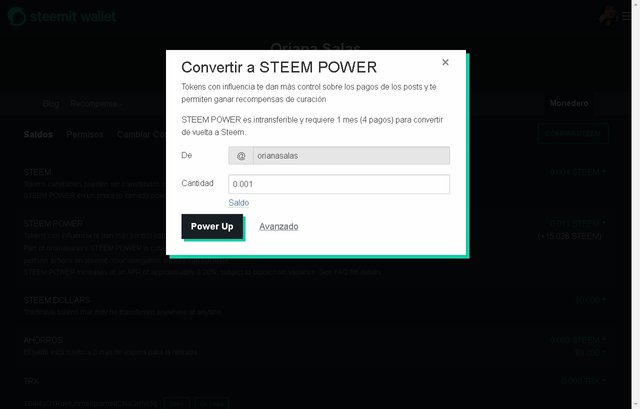
Without anything else to say, I say goodbye to you, I hope to comply with the parameters and to be able to continue advancing in this great platform.