Smart Musa Got Promoted Within Six Months.

Security has been the major challenging factors being experienced by Anex Technologies with more than 200 workers since its establishment. All efforts made to curtail this ugly situation proved abortive as most of the workers and security personnel lack an in depth advance knowledge of 21st Century security breaches which has caused serious damages to the company profiles.
In 2021, the Managing Director raised a serious alarm over this particular issue and stressed on what should be done to fix it and a suggestion was made on employing more experienced workers especially in the area of security. When the advert was published on various channels of advertisement, Musa came across the advert while carrying out research on google and did not hesitate applying for the job.
On January 31st, 2021, an interview was conducted to all who applied for the job and Musa outperformed others and he was offered the job with an appointment letter and salary status taking effect from 1st of February, 2021. Musa resumed work accordingly and the Managing Director authorized him to retrieve all the keys to the company and ensure its security as he wouldn’t like the company to experience any further ugly security breaches and he also encouraged him to educate other workers as most of them lack security knowledge in their various offices.
After six months of working and there was a drastically reduction in security breaches to the company, the Managing Director decided to appraise and promote workers which took place on July 31st, 2021.
On the day of the appraisal, Musa was called to be appraised. The Managing Director wanted to know if Musa actually acted in line with his directives and he asked the following questions:
Question 1
Have you retrieve all your keys on steemit?
Answer
Yes Sir, I did it immediately I was authenticated as a member of steemit through the download link shown to me which contain a pdf documents.
The Managing Director was amazed seeing the smartness and enthusiasm of Musa toward security issues handling which he went further to know if Musa could explain the functions of those keys and how they should be used and he asked:
Question 2
Do you know each of these key functions and restrictions?
Answer
Yes Sir. In the pdf file documents or as listed on the https://steemitwallet.com dashboard, under keys and permissions tab, there are among the keys, some which have a very high security impact on one's steemit account if breached/violated and these keys are of various levels of hierarchy and accessibility which are outlined below:
Posting Key:
The posting key as the name implies is use for social activities only such as: posting of content, comment posting, editing post, editing of comment, upvote, downvote, resteem content, follow people and mute accounts. Aside steemit, this key can also give one access to other steem-powered network such as Busy or eSteem
Active Key:
This key has additional access control as it permit one to access both social and wallet actions such as: Tokens transactions, STEEM Power up or down, Vote for witnesses, Profile management, posting Witness price feed, New user registration. This key should be treated with careful as it gives one access to sensitive area of one’s account.
Owner Key:
This key is on the highest hierarchy and has the highest access control to one’s account after the Master key. This Owner key gives one access to Social actions, Wallet actions and Account recovery. With this key, other keys can be changed. Some other actions that one can perform with this key includes: Reset Owner, Active, and Posting keys, Recover your account, Decline voting rights. This key must be fully secured by any means.
Master Key:
This key as the name implies is on the highest hierarchy and has the highest permissions to all other keys. This key is only use to generate other keys as listed above including Memo key and TRON key as contained in the pdf file documents and it is advisable that one should only use this key on the ground of accounts recovery purposes. Also, this key should be secured in a place where it would not be accessible by any other person except the rightful owner.
What an impressive detailed security explanation! Exclaimed by the Managing Director and there was a standing ovation to Musa.
The Managing Director went further to know how these keys could be secured without been tempered by unauthorized personal as Musa did not emphasize much on it especially, the Master key and he asked
Question 3
How do you plan to keep your master password?
Answer
The Master key (password) as mentioned above, has the highest hierarchy and access control to all other keys and therefore, proper securing of this key is very crucial as any unauthorized access to this key is hazardous to one’s account. Therefore, I have devised a means of securing my Master password by putting it down on a sheet of paper and copying to an external hard drive that could only be accessed by me alone and as well saving it to my secured google drive account whose password I intend changing every 3 months’ interval.
Wow! This is quite amazing. With this level of security knowledge of yours Musa, I would be rest assured that this company henceforth will not experience any further security breaches by any means. Now tell me and he asked
Question 4
Do you know how to transfer your steem token to another steem user account?
Answer
For one to carry out transfer of steem token to another steem user, one has to be authenticated into the account where the steem token is located by using the correct access key which is the active key or owner key. Then on the dashboard at the Balances tab/menu, locate Steem on the left hand side and its balance on the right hand side and follow the steps below:
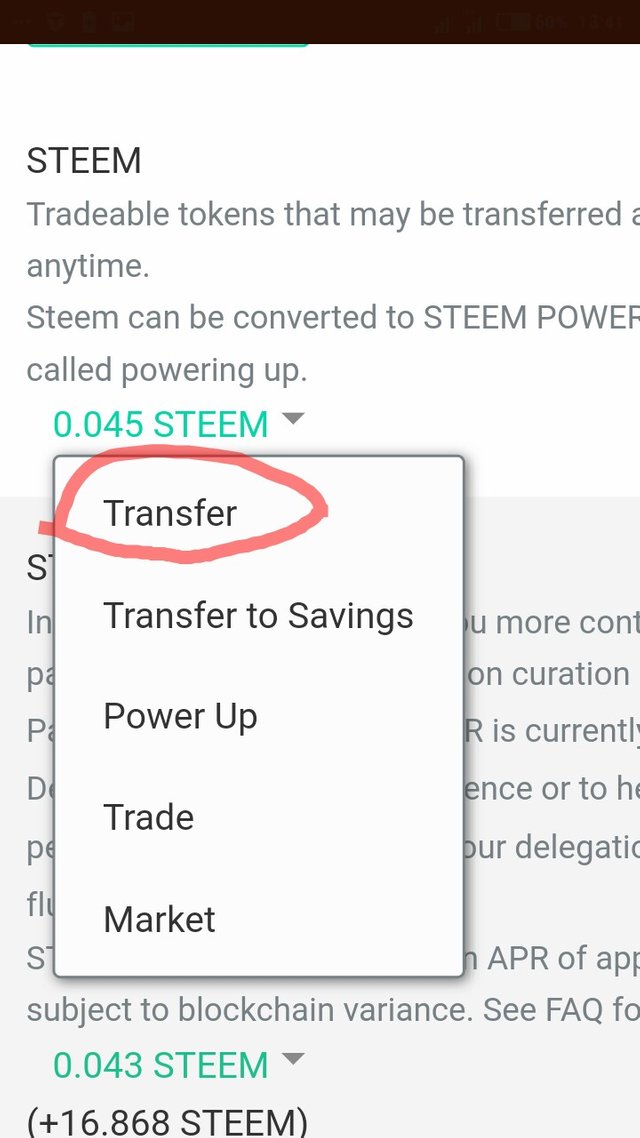
From the balance, click on the drop down arrow and a menu will pop up fir you to fill.
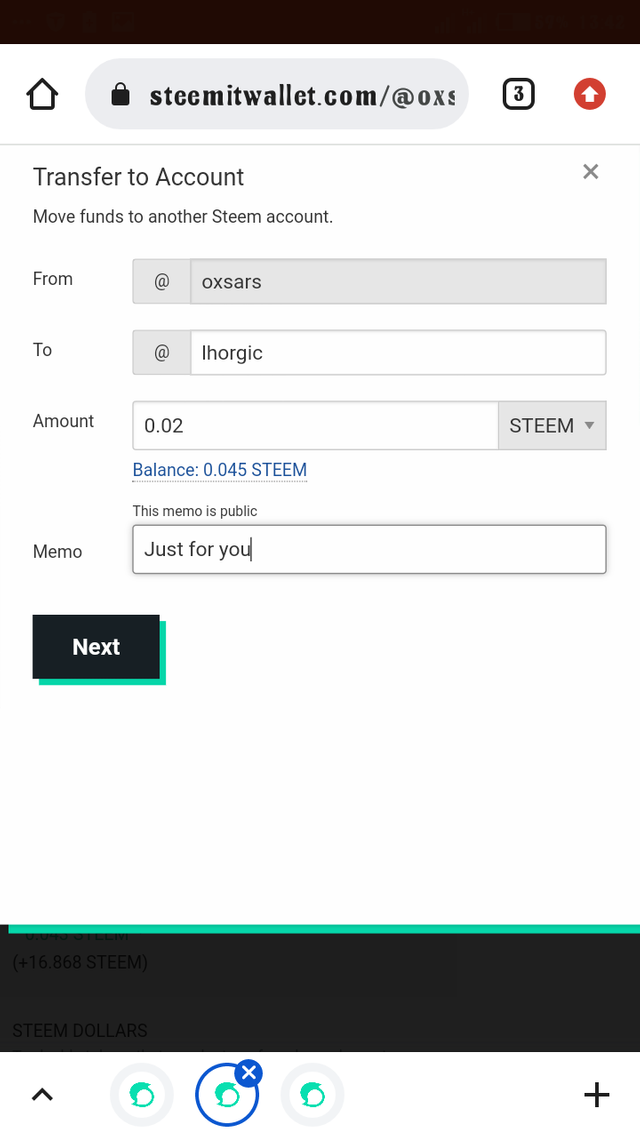
Fill in the recipients username, amount of Steem token to send and a memo which would be made public and finally click Next to proceed.
Now, a form confirming what you filled will display for your confirmation.
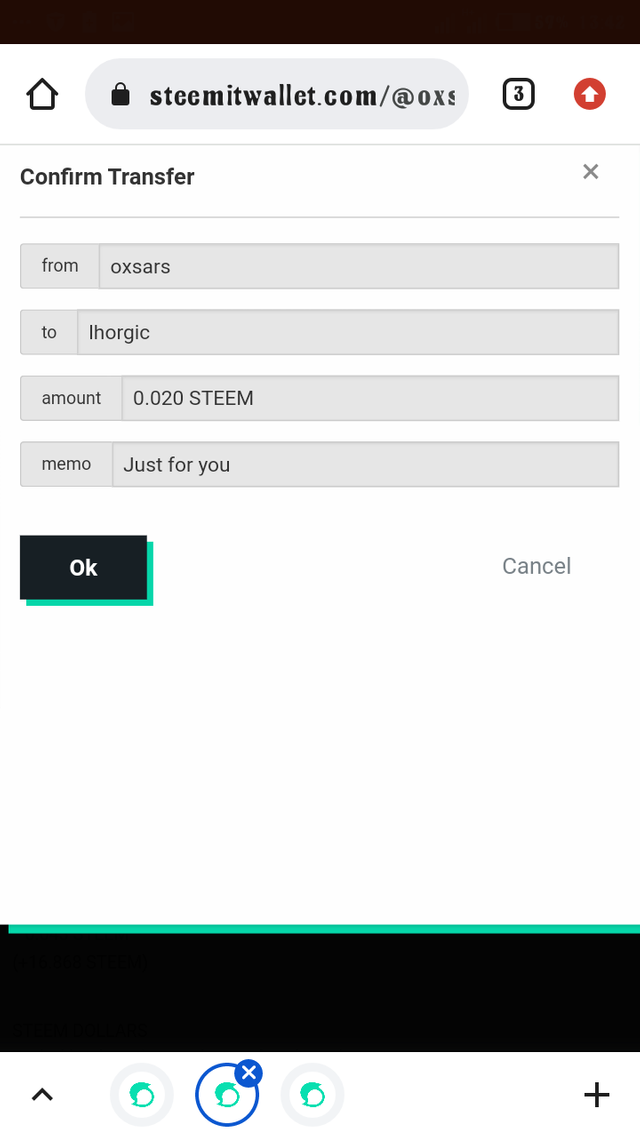
- Finally, click OK to complete the transfer.
Well, from your simple step by step explanation making it understandable to a lay man, one does not need to ask you further questions about security or Steemit activities but notwithstanding, I would like to ask this finally question. Of course, I know you already know it but just tell us and he asked:
Question 5
Do you know how to power up your STEEM?
Answer
Yes Sir as he smiled and said, just like transferring Steem token to another Steem user, one must have access to the Steemit Wallet dashboard before carrying out such action using the following steps:
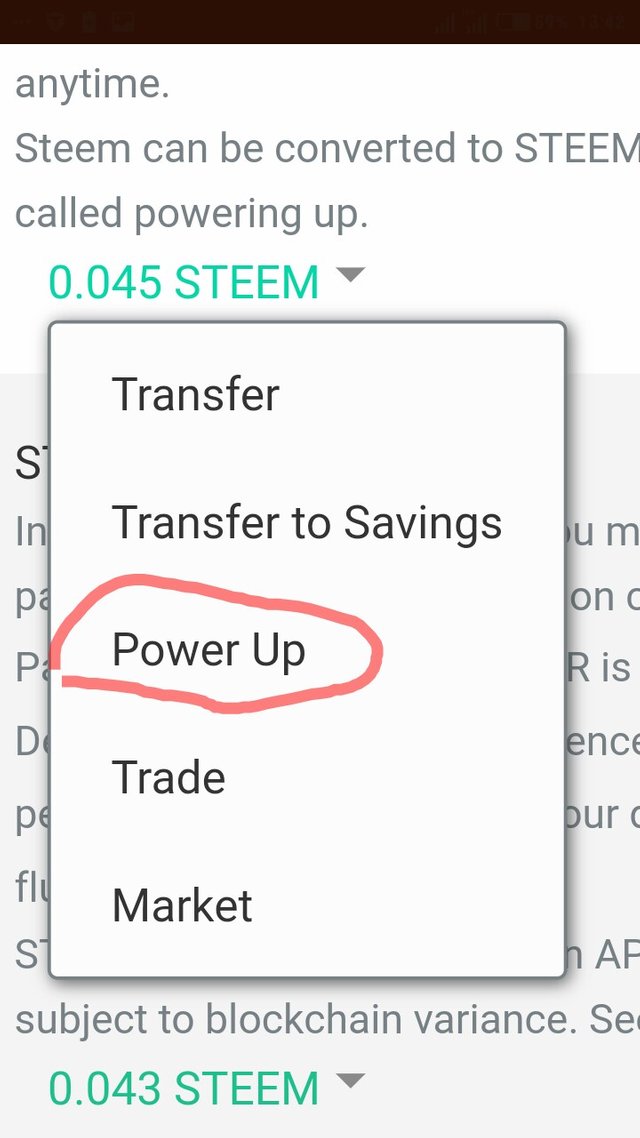
- From the Steem balance on the dashboard, click on the drop down arrow and a pop up menu will display.
- Click on Power Up and a form will display for filling.
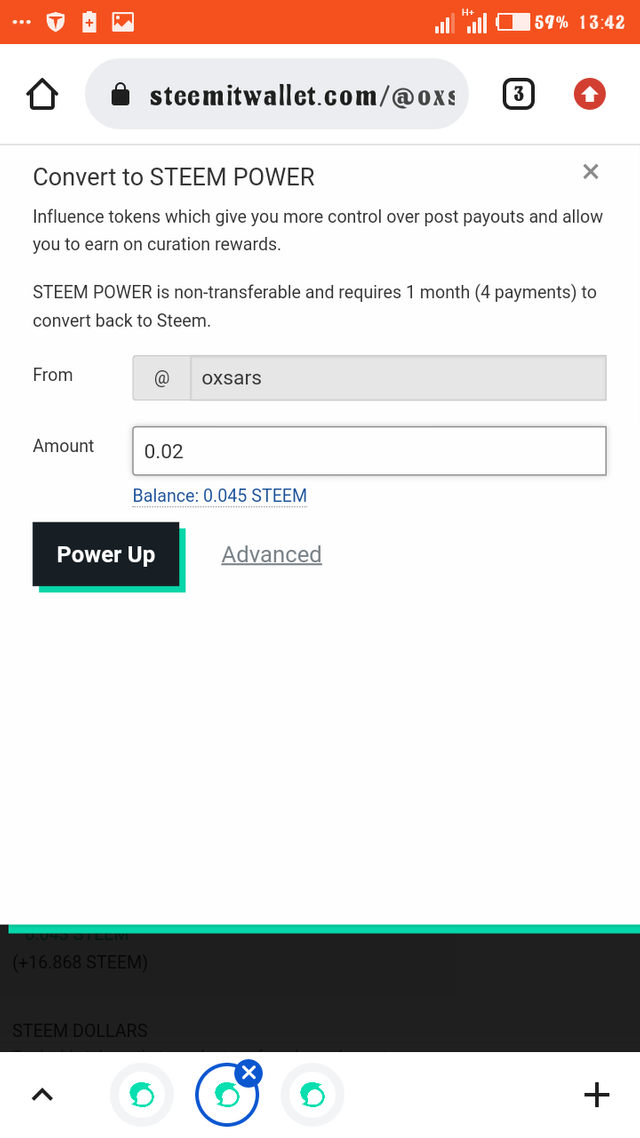
- Fill out the form by entry the amount of Steem you wish to use for the power up and click the Power up button.
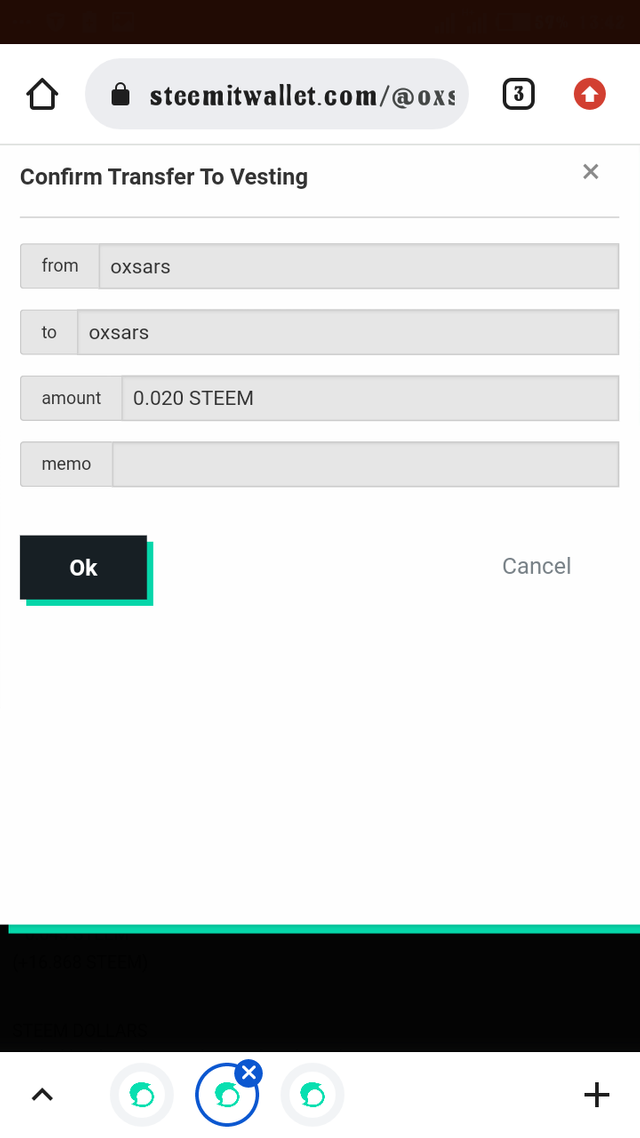
- A confirmation form containing what you filled will display for your confirmation and if everything filled appeared to be right, you click the OK button to execute your action.
Good!!! Curiously exclaimed by the audience and there was a chanting of Promote Him! Promote Him!! Promote Him!!! Which left the Managing Director with no other choice than to promote him accordingly and instantly made him the Head to Security Department of the company and that was how Musa Got Promoted Within Six Months.
Thanks to my mentor @lhorgic.
Hello @axsars, Thank you for posting your Achievement Task 2. You presented it well, but I wanted you to include a screenshot of how to transfer Steem tokens and how to power up. Thank you.
Downvoting a post can decrease pending rewards and make it less visible. Common reasons:
Submit
Thank you very mush. What should I do now? Should I repost it with the screen short?
Downvoting a post can decrease pending rewards and make it less visible. Common reasons:
Submit
Just edit it and insert those screenshots that I commanded you to do.
Downvoting a post can decrease pending rewards and make it less visible. Common reasons:
Submit
I have done it accordingly
Downvoting a post can decrease pending rewards and make it less visible. Common reasons:
Submit
You have been verified for this task and you may now proceed to Achievement 3: Content Etiquette at your convenience. Please refer to the guide on the Newcomers Achievement Program on the Notice Board pinned post.
Curators Rate-3
Use this upvote as your initial capital to join the #club5050 program which means to power up more than half of your cashout. Know that the Steem Greeter’s Team is very strict about this matter. We will check your wallet if you really follow the rule.
I am inviting you to visit the Steemit Philippines Community and join our weekly contests. We are glad to welcome you there. To be considered as one of our members submit a Verification post.
Thank you.
Downvoting a post can decrease pending rewards and make it less visible. Common reasons:
Submit
Thanks @juichi for verifying my achievement 2 task.
Downvoting a post can decrease pending rewards and make it less visible. Common reasons:
Submit
Hi, @oxsars,
Your post has been supported by @juichi from the Steem Greeter Team.
Downvoting a post can decrease pending rewards and make it less visible. Common reasons:
Submit
Thanks @steemcurator09 for alerting me
Downvoting a post can decrease pending rewards and make it less visible. Common reasons:
Submit