Good evening steemians.I am happy to make my Achievement 2 post on Basic Security on steem.I appreciate @samuel for his mentorship and guidance.Now to the task proper.
Security is important in almost everything we do in life.It is more important when it involves our personal data and our finance.Our cryptos like STEEM,SBD,TRON are very important and as such requires proper security of our Steemit keys.
QUESTION 1
I have retrieved all the keys upon registration.They are the Posting key,Active key,Owner key etc.
QUESTION 2
There are four main keys here.They are Posting key,Active key,Owner key and Memo key.The Master Password is the like mother password used to generate other keys
Let me list the keys and their basic functions.
| S/N | KEYS | FUNCTIONS |
|---|---|---|
| 1. | MASTER PASSWORD | I call it the mother key.It is used to generate the other keys |
| 2. | POSTING KEY | This is key is used for logging in to Steemit.It allows the user to post,comment, vote etc. |
| 3. | ACTIVE KEY | This key is used for performing sensitive functions such as powering up and powering down, transferring funds, voting for witness. |
| 4. | OWNER KEY | This is likened to the president of a country,you barely see them but they are the most powerful.Owner key can be used to recover a compromised account.It can change any key of the account. |
| 5. | MEMO KEY | This is used for encrypting and decryption memo when transferring funds. |
QUESTION 3
On how I plan to secure my Master Password.
I will save my master password in my notes and will make sure that I don't share with any other person.
Secondly,I will save my master password offline in a hard disk.
QUESTION 4
Yes my mentor has explained it to me.The step to transferring steem to another user is as follows.
•Log in to Steemit
•Go to wallet
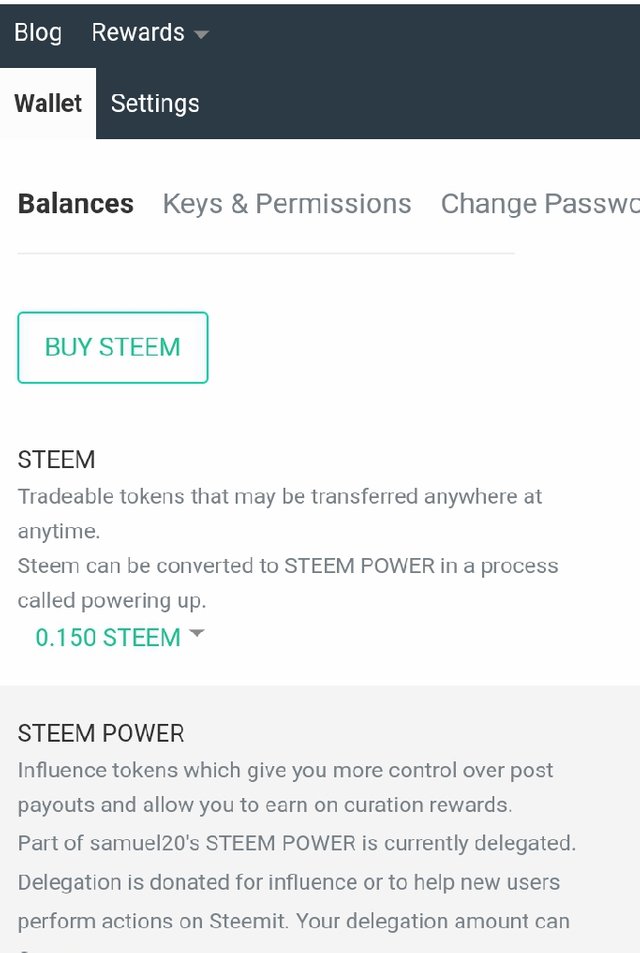
•Click on drop down on STEEM
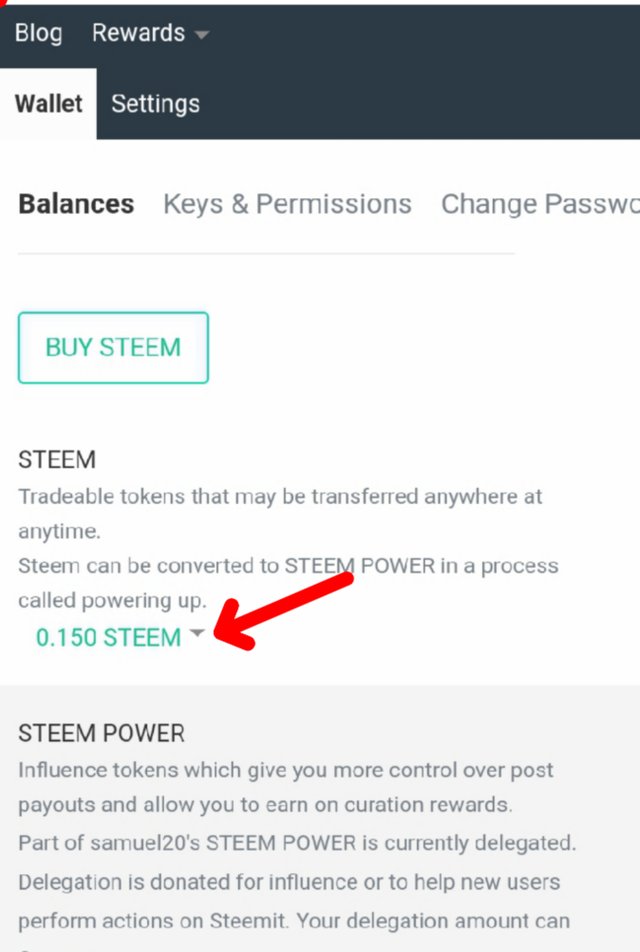
•Click on TRANSFER
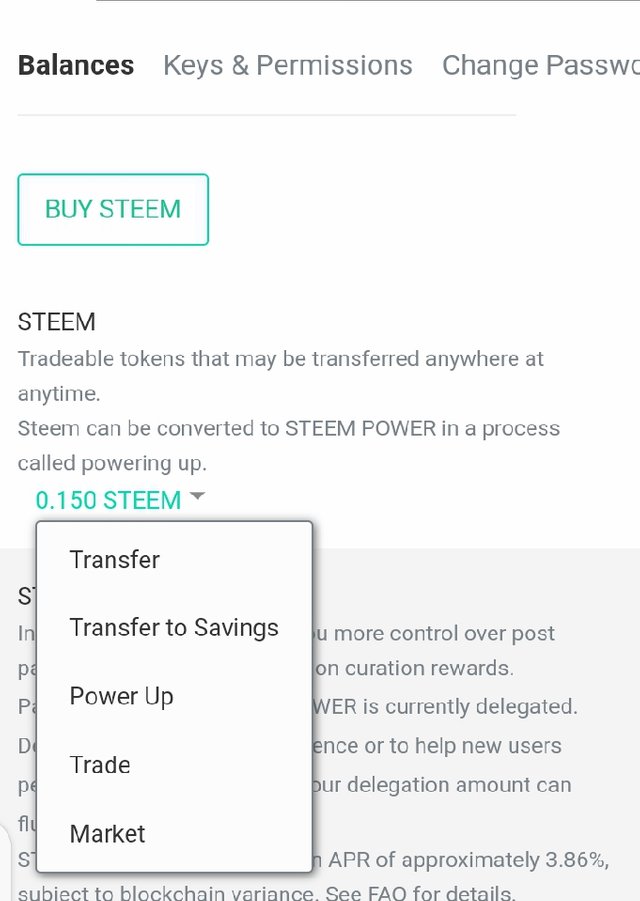
•Enter the recievers username and amount of Steem to be transferred.
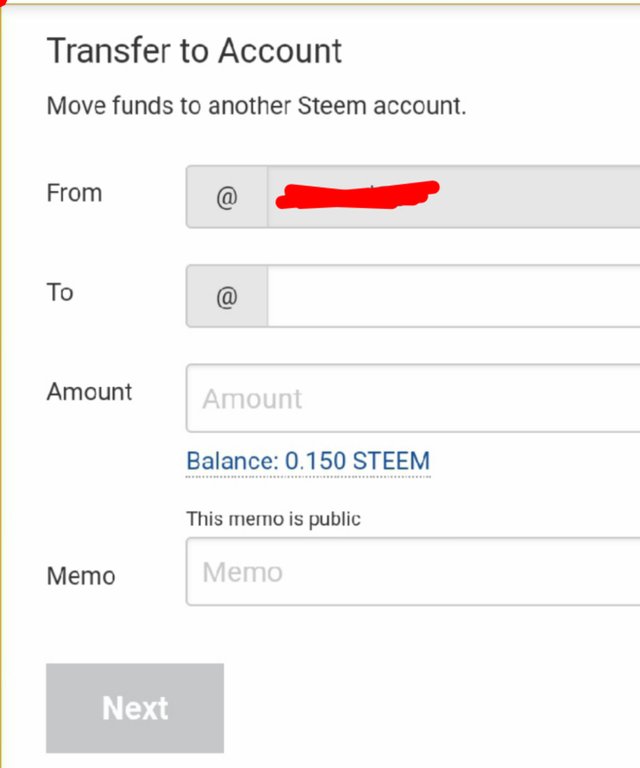
•Click on Next
•Complete the process by entering your Active key.
The Active key grants the final access which allows the said fund to move to the recievers wallet.
QUESTION 5
To power up steem means to convert liquid steem to an investment form called STEEM POWER (SP).I also been thought by my mentor on how to Power up.To Power up steem.
•Log in to Steemit
•Click on Wallet
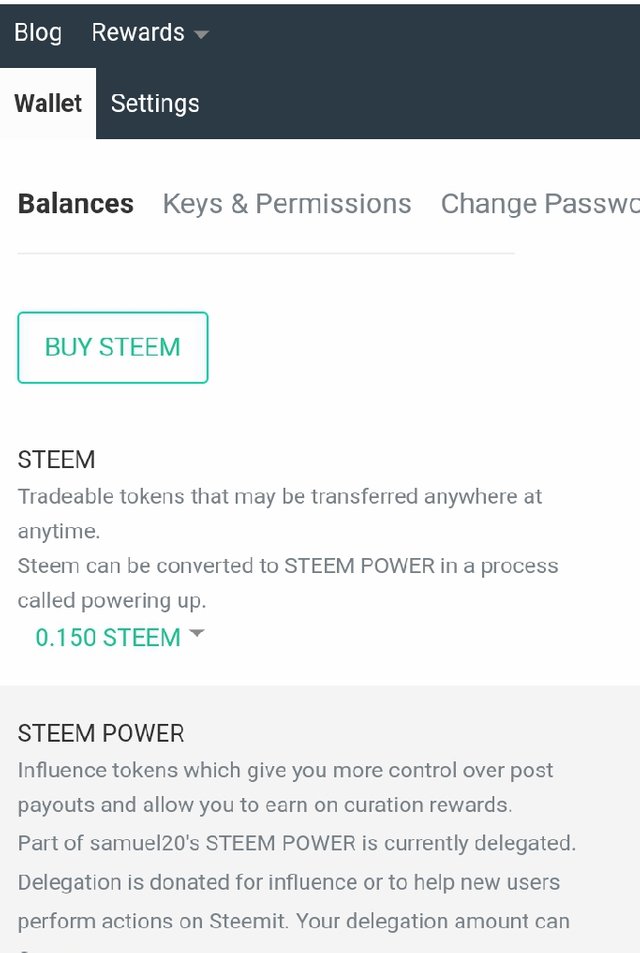
•Click on the drop down STEEM
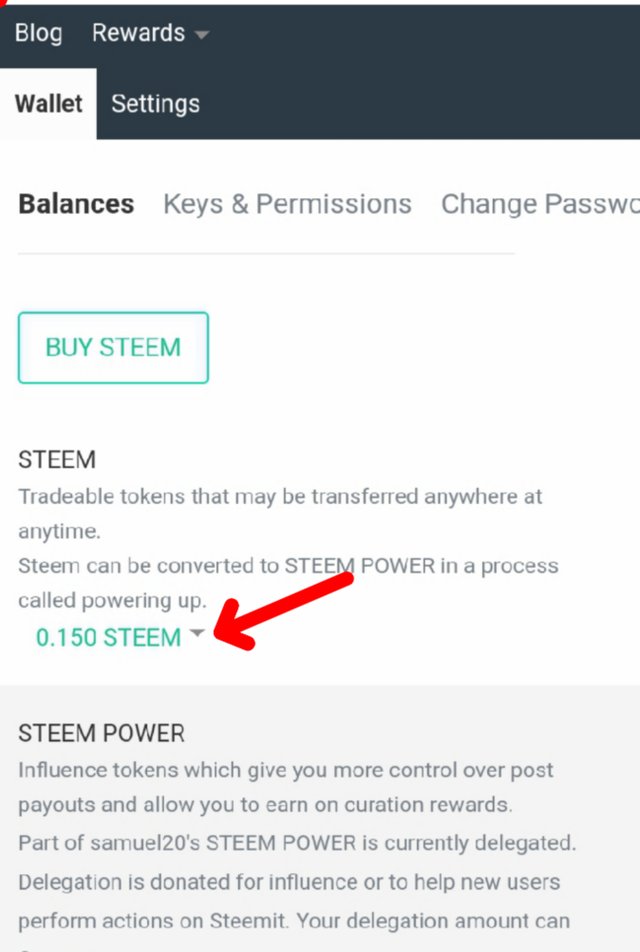
•Select Power up
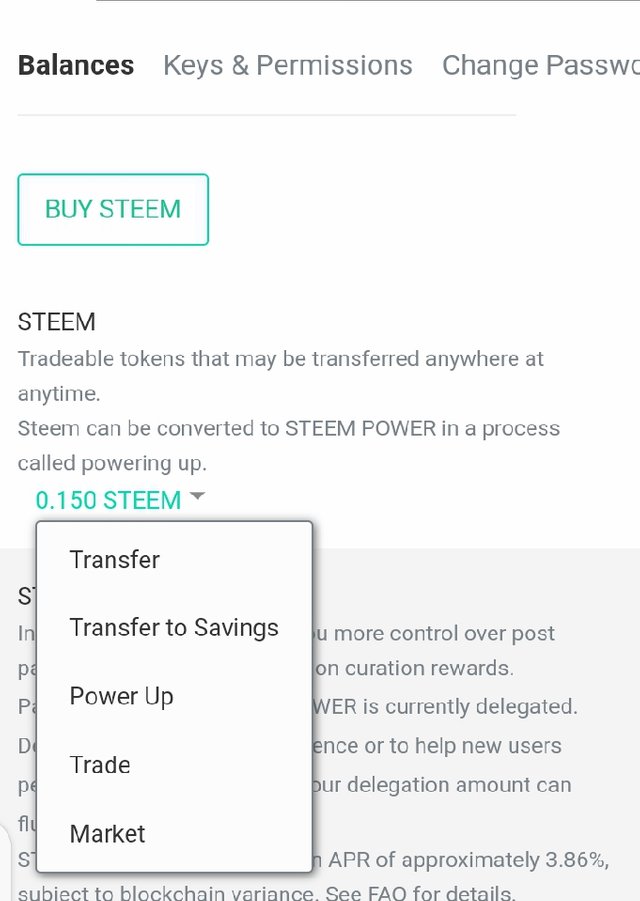
•Enter the amount of Steem to be powered up
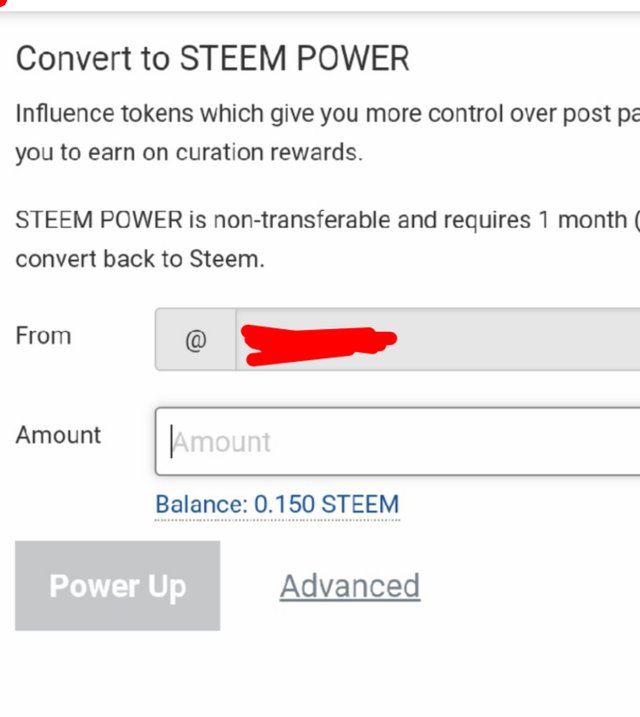
•Click on Power up
•Complete the transaction with the Active key.
I believe I have made my Achievement 2 post to the best of my knowledge.I have also understood the importance of security in the Steemit platform.
Special thanks to my mentor @samuel20 @cryptokannon
Cc:@steemcurator01
@steemcurator02
@focusnow
@whitestallion
@bright-obias
@trafalgar
@steemitblog


@ozil20 Congratulations on completing your Achievement 2 post.
I believe you have known the keys and their uses.
Always keep the keys safe to avoid your account being compromised.
Regards!!
Downvoting a post can decrease pending rewards and make it less visible. Common reasons:
Submit
Thanks a lot @samuel20 for reading and commenting on my achievement2 post.
I also commend you for the mentorship.
#affable
Downvoting a post can decrease pending rewards and make it less visible. Common reasons:
Submit
You have been upvoted by @bright-obias, Steem Greeter from STEEM POD Project and we are voting with the Steemit Community Curator @steemcurator03 account to support the newcomers coming into steemit. Follow @steemitblog for the latest update on Steem Community. Steem on!
Downvoting a post can decrease pending rewards and make it less visible. Common reasons:
Submit