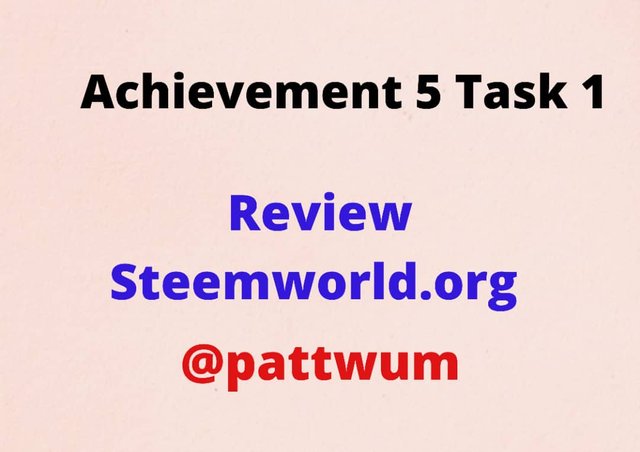
It is important to note that the achievement tasks for each level is set achieve some specific purposes. In this achievement task 5.1 which opens up to exploring the steemworld.org
To start it all one has to use her username and posting key to open to the details on the steemworld home page which has dashboard, account creator transfer search, account recovery block explorer witness overview delegation history among many others.
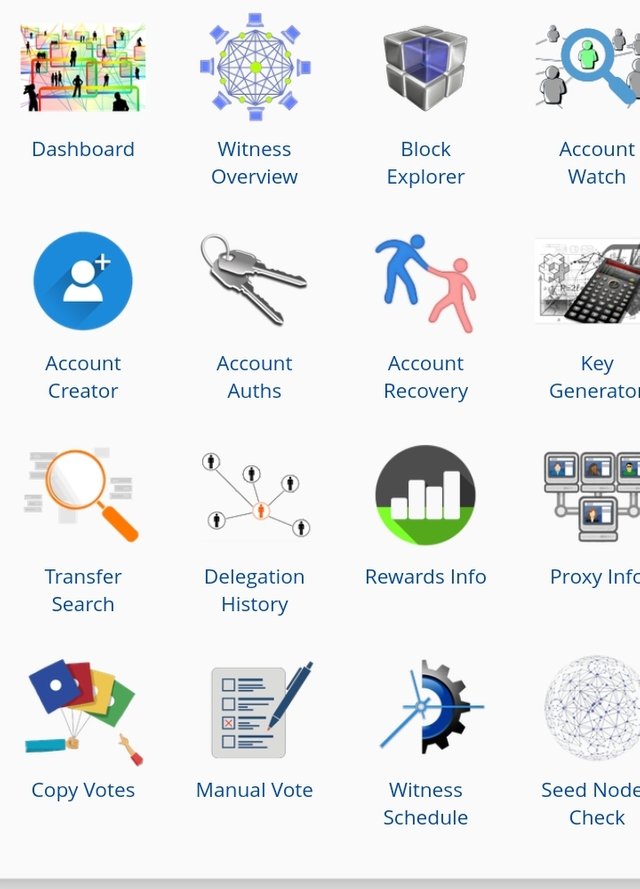
I will now share with you what is on the dashboard. On the dashboard has the Reputation, Reward Summary, Account Operation, Vote Amount among many others.
Vote Amounts
This showcases the corresponding amount of the different voting percentages. This is dependant on how much steem power one has in her account. For example, I have about 198 SP and i have curated for some account it will reduce in percentage term with its corresponding value.
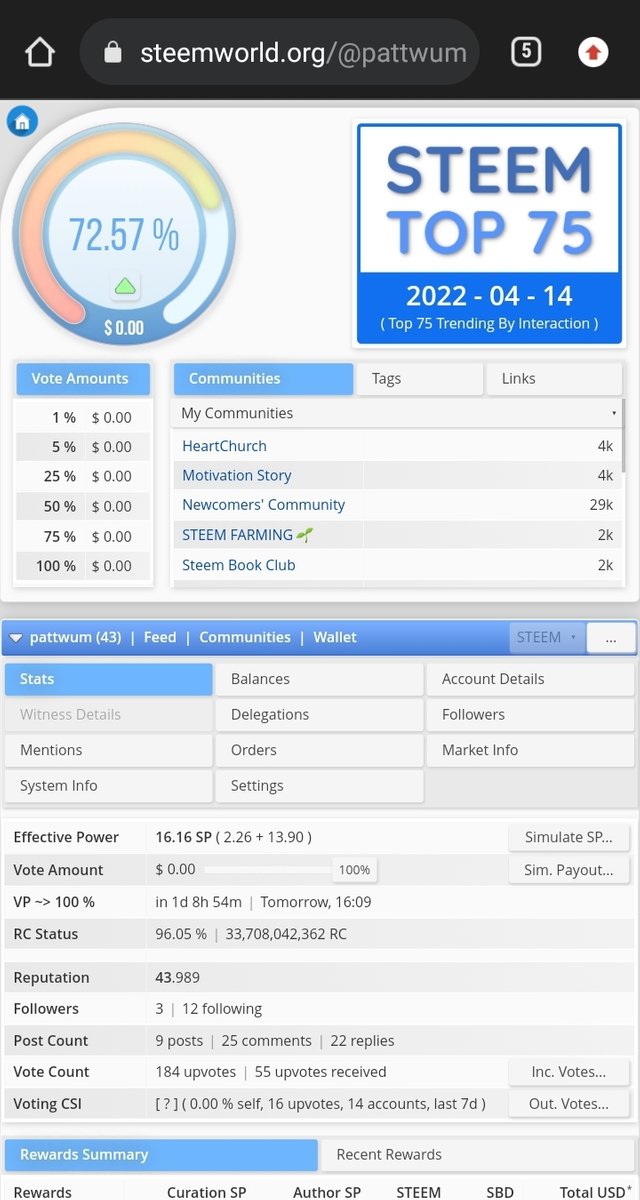
Account Operations
The account operation gives you the details of various activities going on in your account such as your active post, your voting pattern both in and out, rewards that is Curation rewards and authors rewards
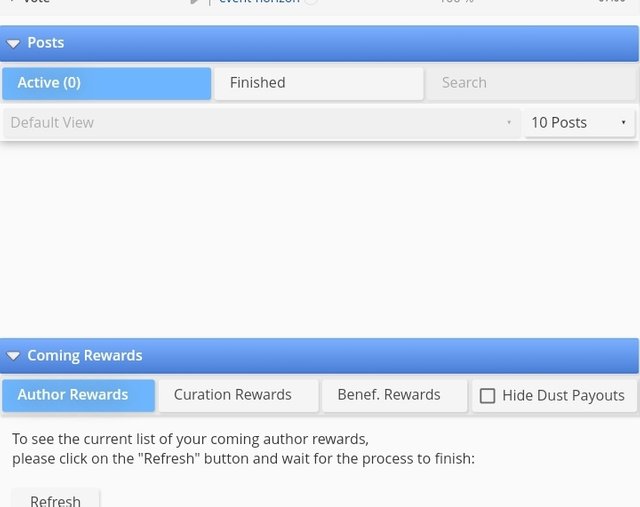
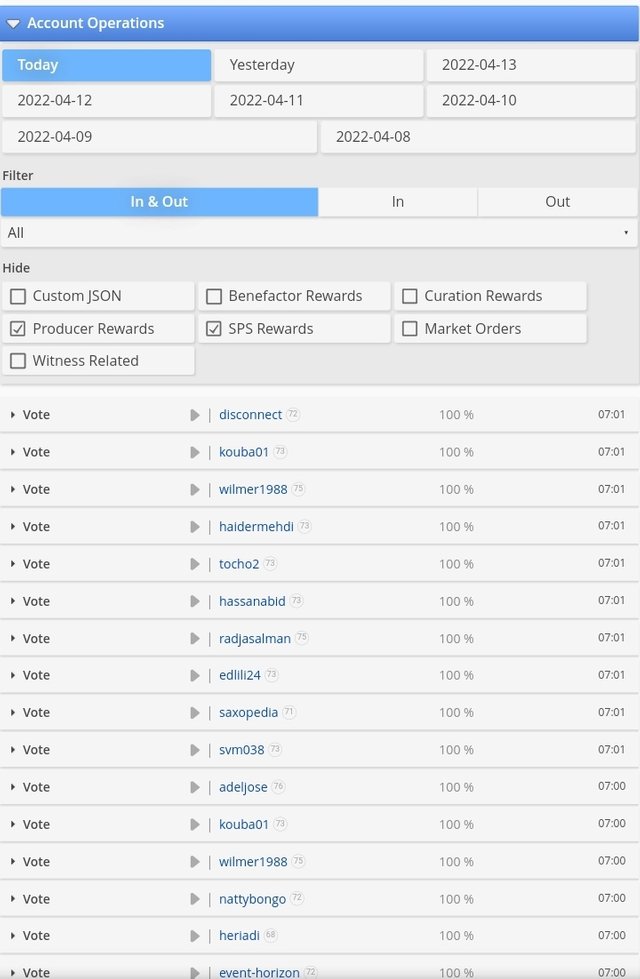
Delegations
On the dashboard too is a delegation button which allows us to delegate some steem power to a user or community to perform voting on his behalf.
It has both incoming and outgoing delegations
When you give out steem power to an account it show at outgoing and when you receive steem power it known as incoming delegation.
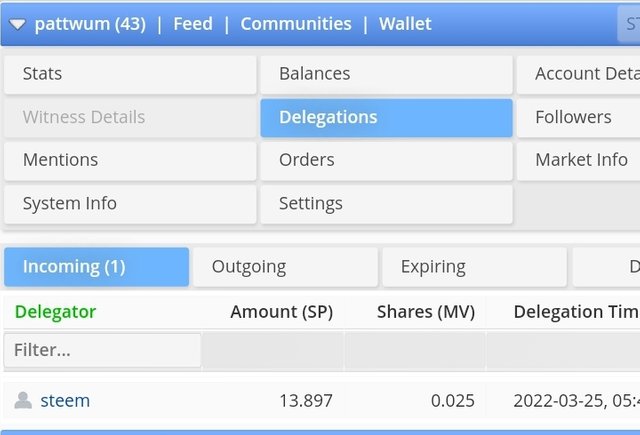
To delegate, you open the dashboard , check the left side you will see delegation button
After clicking it then showings, incoming, outgoing, and then delegate.
You choose to delegate and fill out the form.
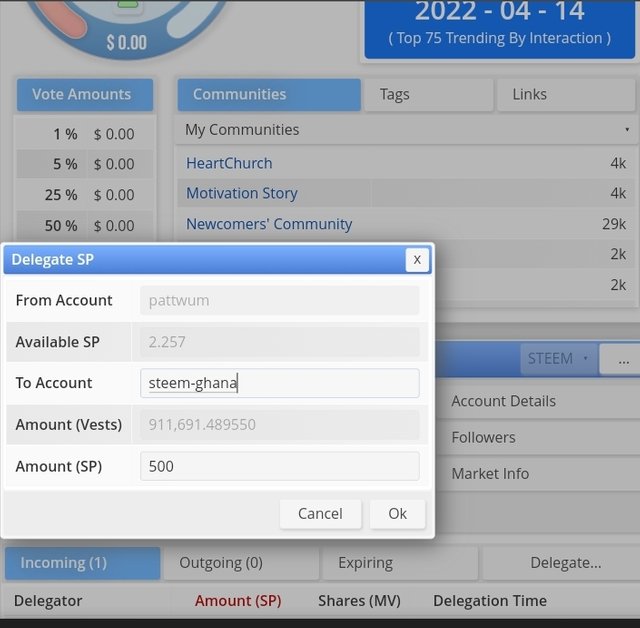
Provide your active password to complete the delegation.
Stats
This feature gives the the users account overview.
It displays how much steem power a user has at a giving moment. The vote amount one can give when the account vote. Post cout that is how many post a user has posted and comments hez commented. It also displays how many days and hours a steempower will take to reach 100%

Followers
This shows the number of followers a user is following and those that are following you.
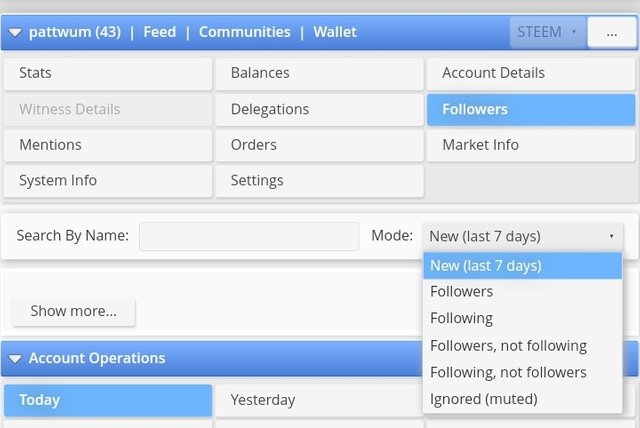
Account Search
Since the introduction of club5050 club75 and club100 one has to check her eligibility to see if she qualifies to use the tag.
In doing so you have to go to steemworld.org and select transfer search. You can choose not to log in for this activity.
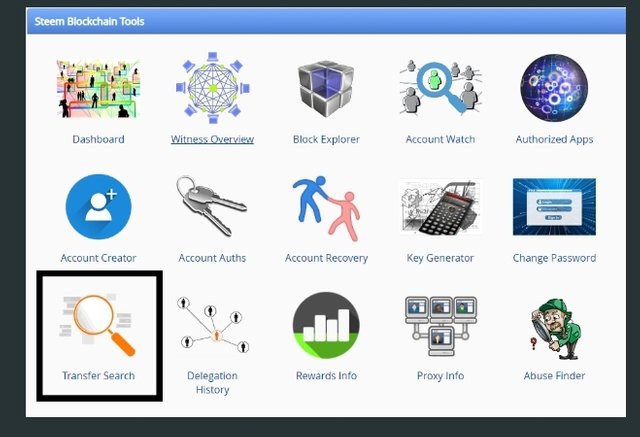
Then
First we search all normal transfers from you wallet, so input the username at from and set the date range. Then go on to search.
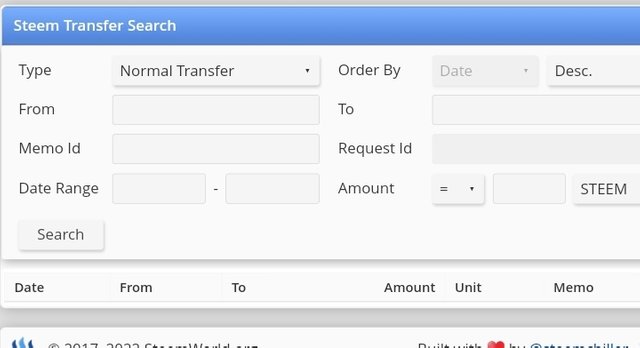
Repeat step one and at step two we choose transfer to vesting at the type option, input your username for both to and from this time, set the date range and go ahead with the search.
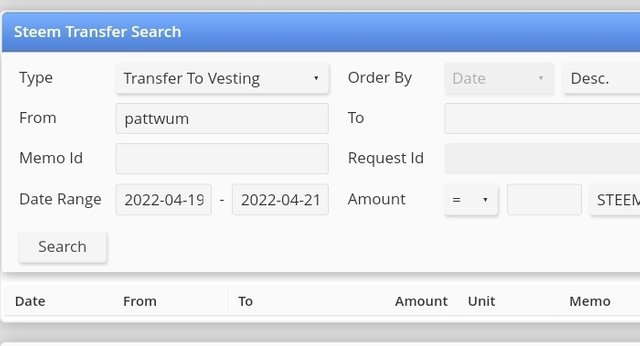
I would like to end here and say I have sufficiently explored almost all the tabs and can understand and use the for various activities such as delegations and other I say a very big thank you to authors of this achievement posts
Downvoting a post can decrease pending rewards and make it less visible. Common reasons:
Submit
Hola @pattwum, te felicito, has tomado la mejor decisión. Te deseo éxito en tus nuevas tareas y en tu carrera en Steemit.
•Te invito a nuestra comunidad DraftCrearte, una comunidad para expresar el artista que llevamos por dentro. Desde ya puede participar en los concursos de esta semana.
Downvoting a post can decrease pending rewards and make it less visible. Common reasons:
Submit
Please answer the questions in the following order,
Downvoting a post can decrease pending rewards and make it less visible. Common reasons:
Submit
I want to delegate X sp to @user
Where X is the amount of SP and @user is the steem user you want to delegate to. For example:
I want to delegate 100 sp to @pattwum
@tipU will answer with a delegation link. Hope this helps!:)
Downvoting a post can decrease pending rewards and make it less visible. Common reasons:
Submit
Per what you hava suggested it means i didn't do anything for the whole work right.
Downvoting a post can decrease pending rewards and make it less visible. Common reasons:
Submit
You mentioned degation and the types
It has been captured but it looks as you have intentionally decided to cancelled my work and do it all over which i not ready. Take your verification please
I dont need it from you
Downvoting a post can decrease pending rewards and make it less visible. Common reasons:
Submit
Hello @pattwum
I would like to verify your achievement, but you must try to fulfill the questions of this achievement 5-1 as best you can.
I'll leave the link for you to review: Achievement 5 : Understanding The Steem Tools
Please edit this post and add what is needed.
Then you can mention me to review this achievement again.
Downvoting a post can decrease pending rewards and make it less visible. Common reasons:
Submit
Thanks very much
I will do it and metion you
Downvoting a post can decrease pending rewards and make it less visible. Common reasons:
Submit