Security simply mean to keep something away from danger to avoid harm, security on steemit is an utmost important part of steemit due to it global nature.
As a Blockchain network, steemit is one of the leading crypto sites that serves as a social media blockchain and as such securing your account is something that should be held in high regard.
Upon going through some of the guides that I found on steemit and also my account creation document containing all my keys, I can see why the keys were generated for me and it's usage.
KEY USAGE
Keys used on steemit are of different types and of different functions, as mentioned earlier having gone through the document downloaded upon creation of my account. The following is my understanding of the definition and usage of some of the keys used on steemit.
SOME OF THE KEYS USED
- Private acting keys
- Private keys
- Private memo keys
- Private owner keys
- Master password
- Tron keys
ITS FUNCTIONS
Private acting keys: it is use for monetary transactions.
Private keys: the key can be use to log in into steem account and can also to perform posting function.
Private memo keys: it is use to decipher or decrypt private transfer memo.
Private owner key: It is use to adjust all other keys and it is advised to be kept offline at all time.
Master password: This password is use to begget the document for all other keys and must not be sheared at any point.
Tron keyss: Both private and public tron keys are used to perform actions relatted to Tron token.
QUESTIONS
Have you retrieved all your keys on steemit?
Yes i have retrieved all my keys and carefully gone through them.Do you know each of these key functions and restrictions?
Yes the function of the keys have been understood by me. From keys such as my posting key, I have been able to apply practical usage of some of them.How do you plan to keep your master password?
The safety of the master password cannot be overemphasized as it is most likely the important there so I saved it online in my email, Google drive, and Dropbox also offline for certainty in my private diaryDo you know how to transfer your steem token to another steem user account?
Yes i can transfer steem token to another account, the following images depict the process of the transfer process.
To transfer steem, you go to your steemit wallet and click on the available steem. There you'll see the option for transfer. After clicking Transfer you input the amount and the details of the person you're sending to. You'll be asked to confirm then you can complete the transaction.
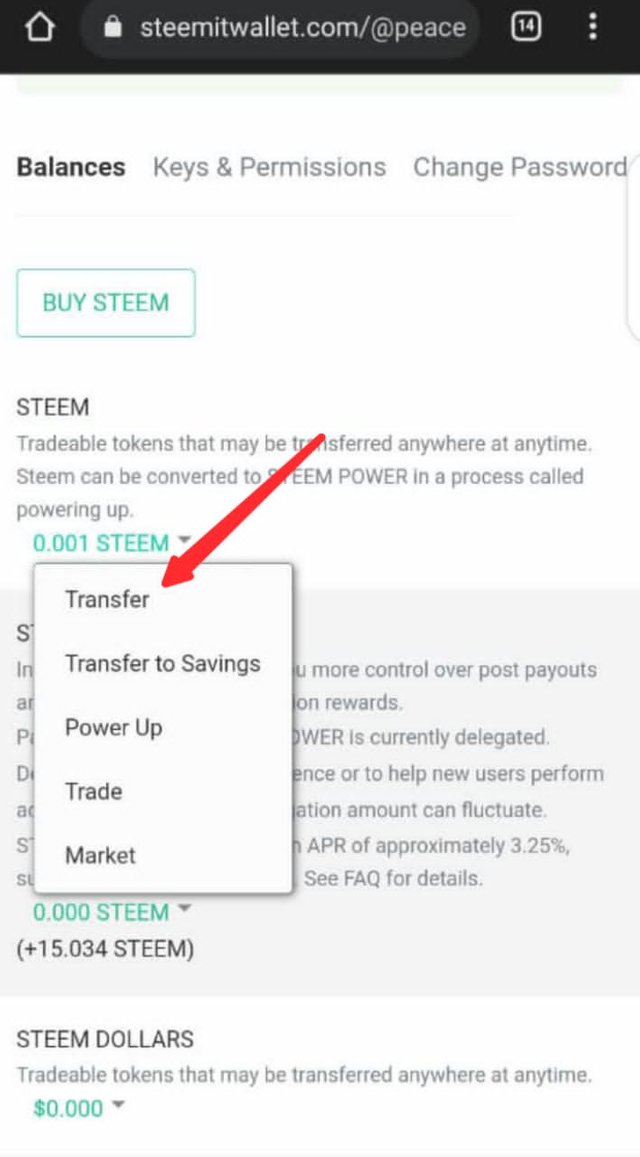
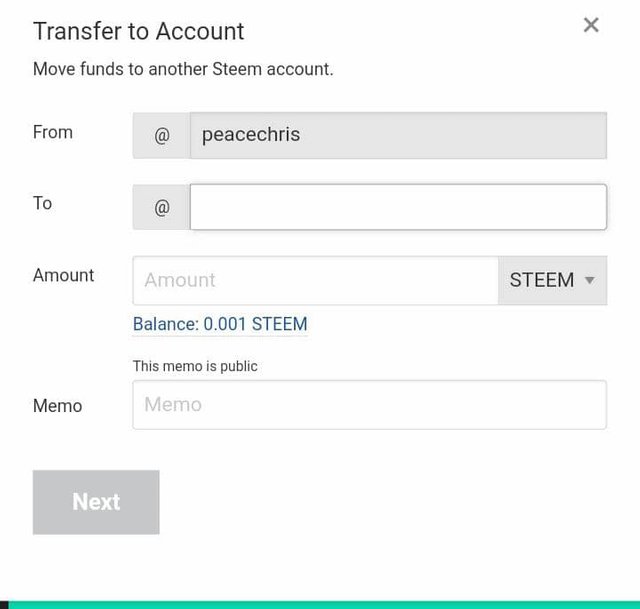
- Do you know how to power up your steem?
Yes I do, power up as I understand is converting my steem token into steem power also called SP.
To power up is almost the same process, for this you also go to your steemit wallet and click on your available steem. Then in this case we click on power up. Upon clicking we enter the power up amount and click on ok.
To do this I used the following process shown in the images below
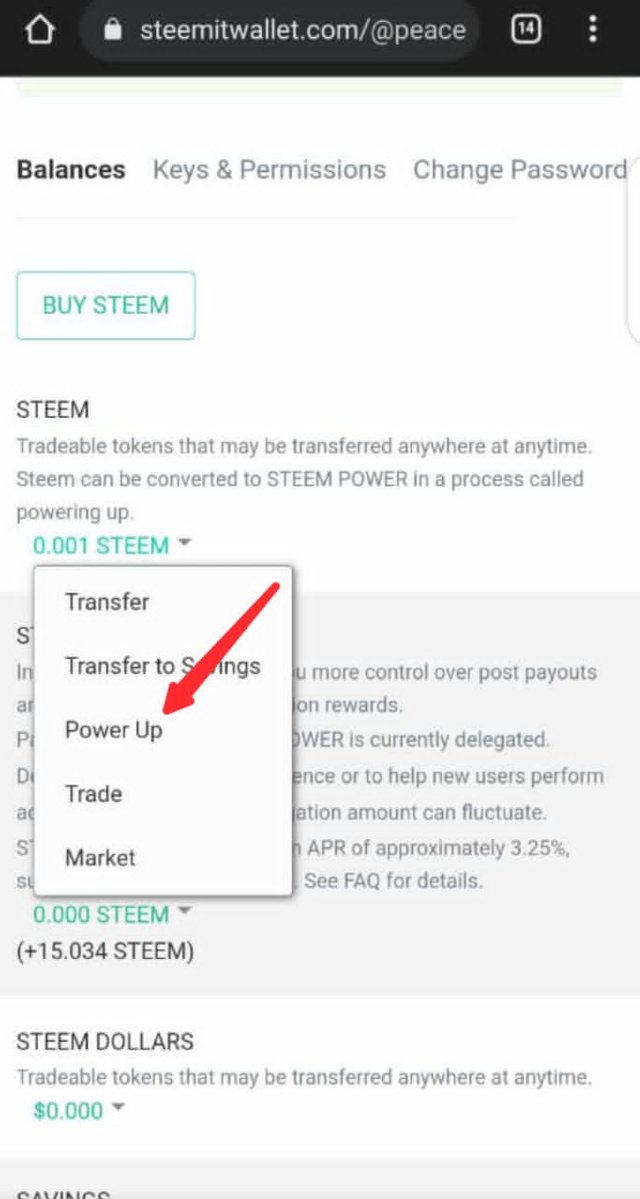
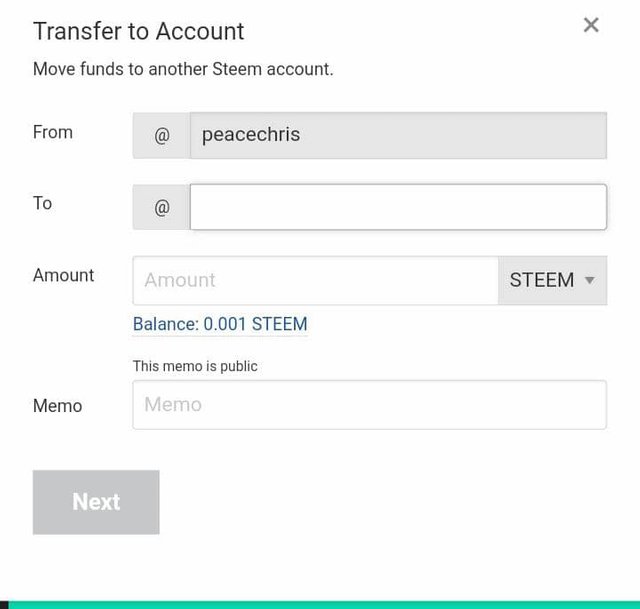
@saxopedia I have done the necessary adjustment.
Downvoting a post can decrease pending rewards and make it less visible. Common reasons:
Submit
Hello @yakspeace, you have fulfilled all the criteria for achievement 2 task and consequently your achievement 2 task has been successfully verified.
You may now proceed to the next achievement task. Keep following @steemitblog for more updates.
Rating- 3
Downvoting a post can decrease pending rewards and make it less visible. Common reasons:
Submit
Hi, @peacechris,
Your post has been supported by @whitestallion from the Steem Greeter Team.
Downvoting a post can decrease pending rewards and make it less visible. Common reasons:
Submit