
Hello dear STEEMIT users, I am @peter121 and I present to you the third part of achievement 5 (#achievement5), with this I hope to meet all the parameters to continue with other achievements.
What is Steem Power?
The STEEM POWER or SP, is a token that allows us to have greater influence on the platform or greater voting power.
When we make a quality publication we can obtain it as a reward for curation, on the other hand, another way to obtain SP is through delegation, which is when a user lends their STEEM POWER (SP) for a certain time to give greater voting power in support of other accounts within the platform, obtaining in the same way rewards for it, so everyone obtains profits.
In STEEMYY we can see all the information available on our account with the "Steem Account Information" tool, through the following steps:
1- When entering the main page we click on "TOOLS"

2- We click on "Steem Account Information"
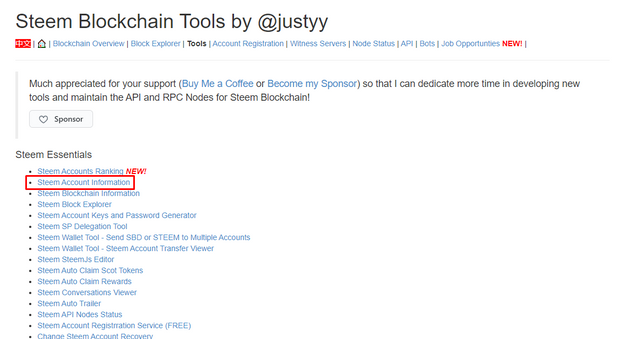
3-We place our username and click on "QUERY", it will immediately show us the results.
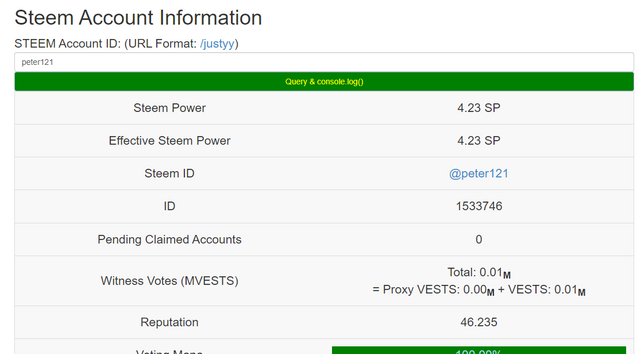
How do you delegate SP using the "Steem SP Delegation Tool"?
To delegate we can use the "Steem SP Delegation Tool" through very simple steps.
1- We enter the TOOLS menu again and then in the "Steem SP Delegation Tool" section
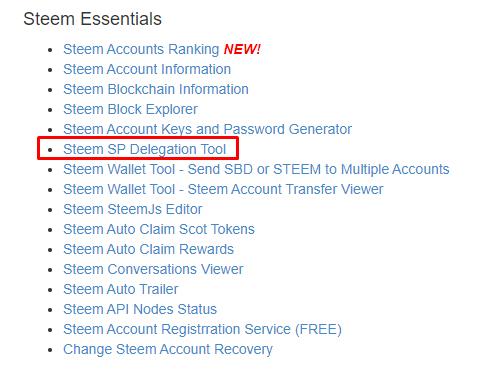
2-We fill in the necessary data to complete the process: our user, user to delegate our sp, amount of sp to delegate, we place our "ACTIVE KEY" and click on "STEEM: Delegate via SteemJS"
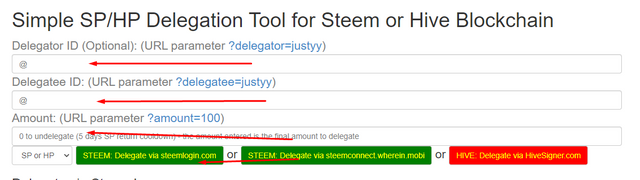
How do you check the historical transfer between two accounts using the "Steem Wallet Tool-Steem Account Transfer Viewer"?
If we need to review the details of any transfer made from our WALLET, we can use this interesting tool that also has some filters that we can use if we have any specific details.
@justyy who is the creator of this page explains that "Steem Wallet Tool-Steem Account Transfer Viewer":
"It is a pure client-based tool that is based on steem-js and scans the entire user account history for particular transfer logs" Source
We can find it in the TOOL LIST, in the STEEM ESSENTIALS section as indicated in the following image:
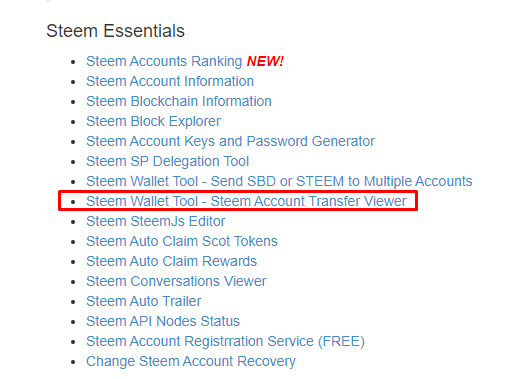
We are going to find the following menu where we will put our user and if we wish we use the corresponding filters.
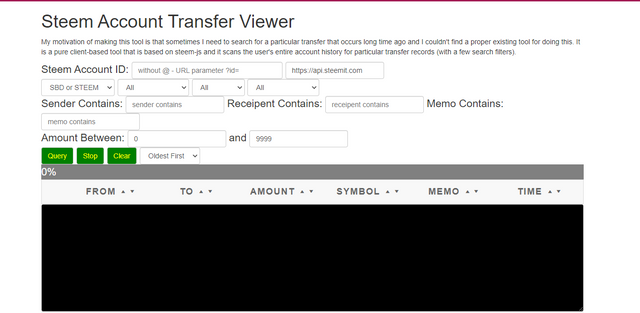
Finally we click on QUERY and wait for the results of our search.
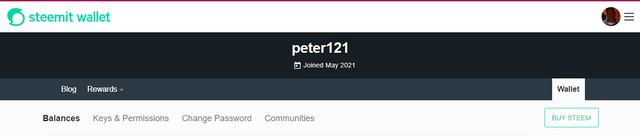
But we want to save this step and have our earnings automatically added to our account, we can use the "Steem Auto Claim Rewards" tool.
We can find it in the TOOL LIST, in the STEEM ESSENTIALS section and click on "Steem Auto Claim Rewards".
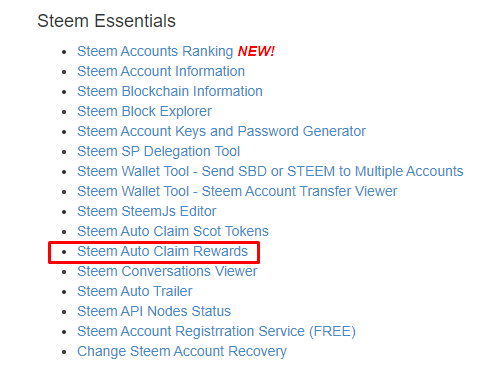
Once there we can simply place our account and how often we want our earnings to be claimed automatically.
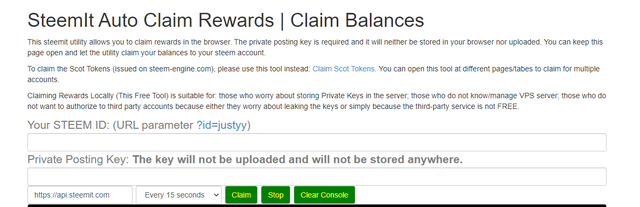
It should be noted that we must also put our "Posting Key" and click on CLAIM.
@justyy explains that we must keep the window open in our browser so that the tool remains active.
How do you check the votes cast for a certain period of time using the "Steem Outgoing Votes Report" tool? (This is one of the best tools that Steemyy provides you)
This tool allows us to see what votes we have CAST in a specific date range, with the intention of keeping track of our activity on the platform and how many people we have benefited from this.
To do this, we enter the TOOL LIST, in the UPVOTES AND FLAGS section and click on "Steem Outgoing Votes Report".
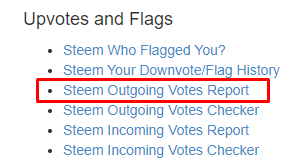
Finally, we place the range of dates that we want to search (Start Date and End Date) and click on OUTGOING VOTES REPORT, so that the system returns the results.
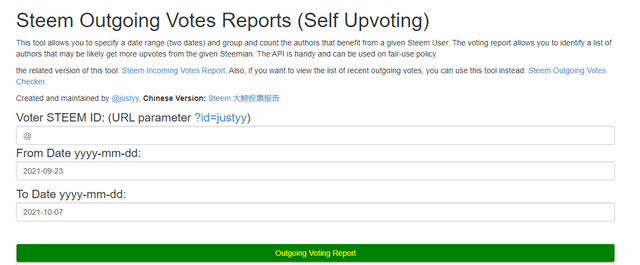
How do you check the votes made for a certain period of time using the "Steem Incoming Votes Report" tool?
Now, if we want to verify the votes RECEIVED in a specific date range with the intention of keeping a record of the people who have liked our comments and publications with our activity, we can do it with the "Steem Incoming Votes Report" tool.
We simply enter the [TOOL LIST] (https://steemyy.com/list-of-tools.php), in the UPVOTES AND FLAGS section and click on "Steem Incoming Votes Report".
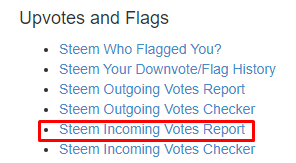
And finally we put the start date and the end date that we want to find and then click on INCOMING VOTES REPORT to see the results.
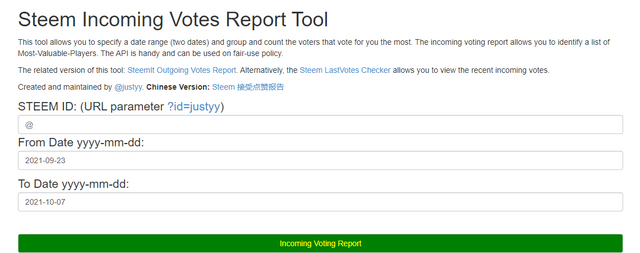
How do you check who delegated SP to your account or to a Steem account using the "Steem Power Delegator Checker" tool?
This important tool allows us to see the record of users who have delegated SP to us on the platform.
For example, for those users who have COMMUNITIES where there are multiple accounts delegating us SP, this tool is quite useful, as it allows us to see in detail the user who made the transfer and the specific amount.
To locate it we enter the TOOL LIST, in the STEEM ESSENTIALS section and click on "Steem Power Delegator Checker".
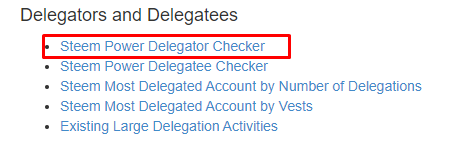
It is easy to use, we just enter our username and click SEARCH for the web to return the results.
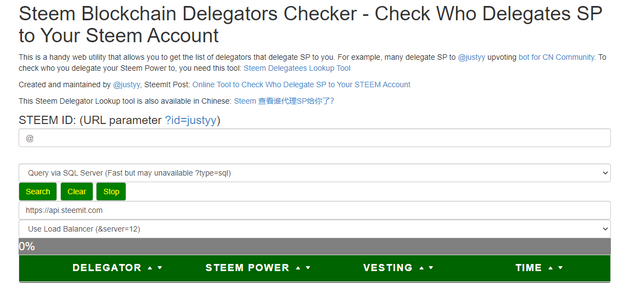
In my case, I have 0 delegated SPs for being a new account on the platform.
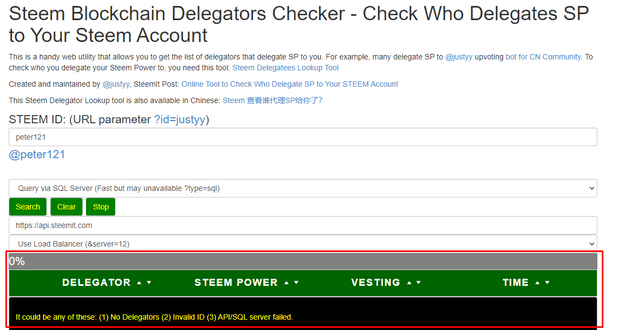
THANK YOU FOR YOUR VISIT
I hope this post is to your liking and allows you to serve as a guide and help to understand the STEEMYY.COM tools.
Hi @peter121, I am pleased to inform you that your achievement 5.4 task has been verified, you may now move to the next achievement task
I encourage you to complete all the Achievement posts by @cryptokannon. Click here.
Thanks for your successful completion of this task!!!
Downvoting a post can decrease pending rewards and make it less visible. Common reasons:
Submit
Hi, @peter121,
Your post has been supported by @nahela from the Steem Greeter Team.
Downvoting a post can decrease pending rewards and make it less visible. Common reasons:
Submit