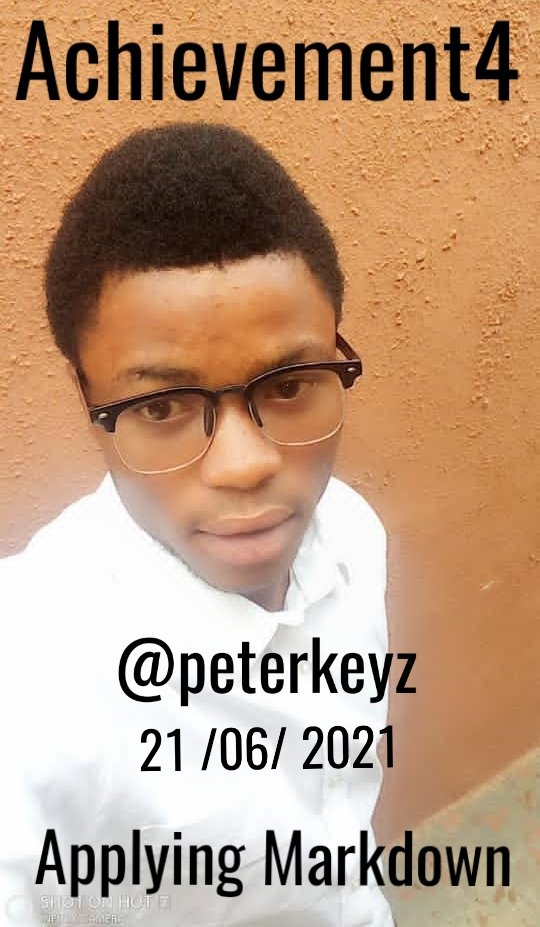
Good day fellow steemians, my name is @peterkeyz. As I have completed the achievement 1, 2 and3, I hereby come to do the achievement 4 task, which talks about applying Markdown.
One of the first thing to to learn in Steemit is how to make your post looks beautiful. How to make your post look good to readers. Markdown are different ways, techniques and codes used to perform some task in our text which the use of non alphabetic characters such as #, *, - etc.
Examples of such markdown are
- Bold,
- Italics,
- Quote,
- Table
- Link 🔗
- Heading etc.
I want to take them one after the other, as I will be starting from;
Heading:
This is the title at the end of a page, a post or a topic. Heading tells us what the content is all about. Now, how do we apply heading.
This is done by with the use of '#' . Using of #, space and then the text.
E.g: # (space) peterkeyz will give us
peterkez
The smaller you want it to appear the the more the number of '#' to use
E.g: ### (space) peterkeyz will give us
peterkeyz

Bold:
This is a way of magnifying a test to make it more clearer to readers. This is done with the use of ** before the text, and ** after the text
E.g
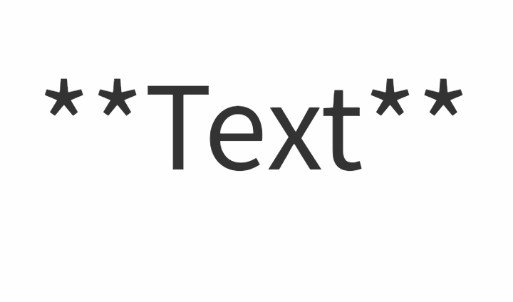
The outcome will be like : Text

Italics:
This is the rightward slanting of letters, it is used to emphasize a word. It is done by
with the use of * before a word and after the word
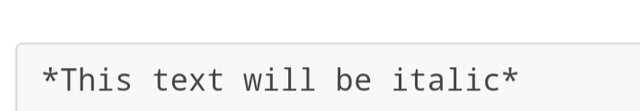
It will appear like this:
This text will be italic

Quote
This is use for showing highlighting sentences spoken or written by someone. It is done with the use of > and space before the words.
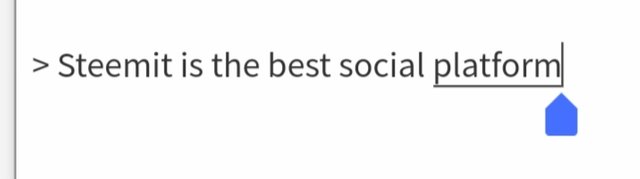
Will be shown like this:
Steemit is the best social platform

Link:
This can be done by
Wraping link text in brackets [ ], then wraping the URL in parenthesis (). It can be used to show the link to image.
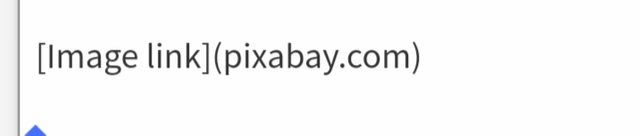
This will become:
Image link

Table:
This is used for comparison and differentiation of two things. Tables are made by putting together a set of words and splitting them with hyphens - (for first row), then using a pipe | to separate each column.
E.g
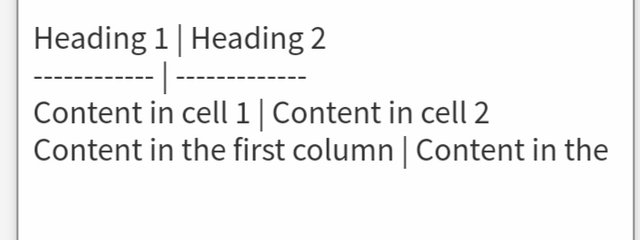
This will become:
| Heading 1 | Heading 2 |
|---|---|
| Content in cell 1 | Content in cell 2 |
| Content in the first column | Content in the |

This is how far I can go in my explanation on how to apply markdown for this achievement4.
Hi i am Sumit one of the team member of Steem Greeter.
I am happy to announce that i have successfully verified your achievement 4 post. Now you are eligible for performing your achievement 5 which is about Understanding the Steem tools. You can refer this post for your next task.
Note:
Rate:2
Downvoting a post can decrease pending rewards and make it less visible. Common reasons:
Submit
Hi, @peterkeyz,
Your post has been supported by @abuahmad from the Steem Greeter Team.
Downvoting a post can decrease pending rewards and make it less visible. Common reasons:
Submit