Pleasant greetings to all my fellow steemians. I'm hopeful that you are all having a productive time here, I'm still a newcomer to this platform. I recently completed my first achievement post and this is me writing my achievement post two
Posting about Basic Security on Steemit.
Question 1
Have you retrieved all your keys on steamit?
Answer
Yes, I have retrieved my keys on steemit and saved them in my email and phone to ensure maximum security
Question 2
Do do you know each of the keys functions and restrictions?
Answer
Yes, I have read about the keys and understood each of their functions and restrictions. They explanations of the keys are as follows
posting key
The posting key is the key that is used for login, voting, commenting on a post, resteeming contents, to follow people, mute account and editing a post. The posting key have some restrictions which is transferring of tokens, steem power up and down.Active key
The active key is a very sensitive key and usually used for sensitive tasks such as transferring of funds, power up or power down transactions, voting for witnesses, placing market order and update of profile.
Restrictions is that the active key is only used for sensitive tasks.
3)Owner key
Owner key is usually used or function as to change other keys and can also be used for account recovery when lost.
Restrictions is that the owner key cannot perform function of other keys.Memo key
Memo key is somewhat like private, it is used for encrypting and decrypting of messages and conversion of documents when transferring funds.
Restrictions it serves for only this purpose listed.Master password
Master password is the most sensitive , it is use to generate all other keys. Have some similarities with the owner key.
Question 3
How do you plan to keep your master password
Answer
I have secured my master password in my email account and in my phone for maximum security.
Question 4
Step one
I Logged into my steemit.
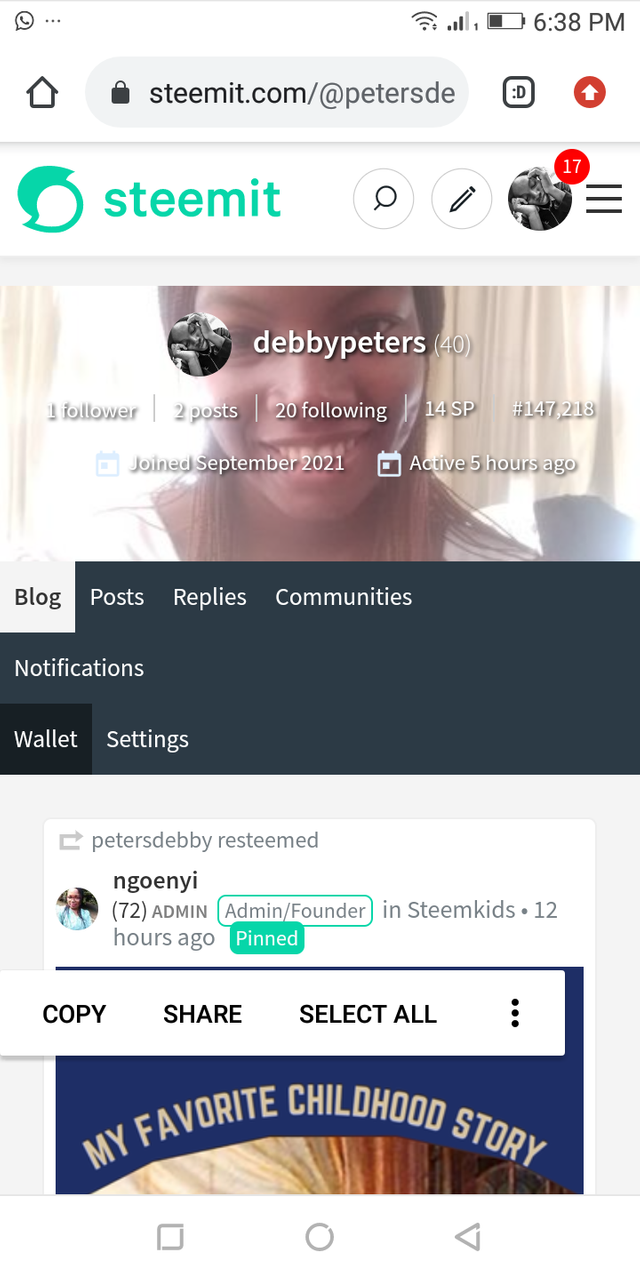
Step two
I clicked on my steemit wallet.
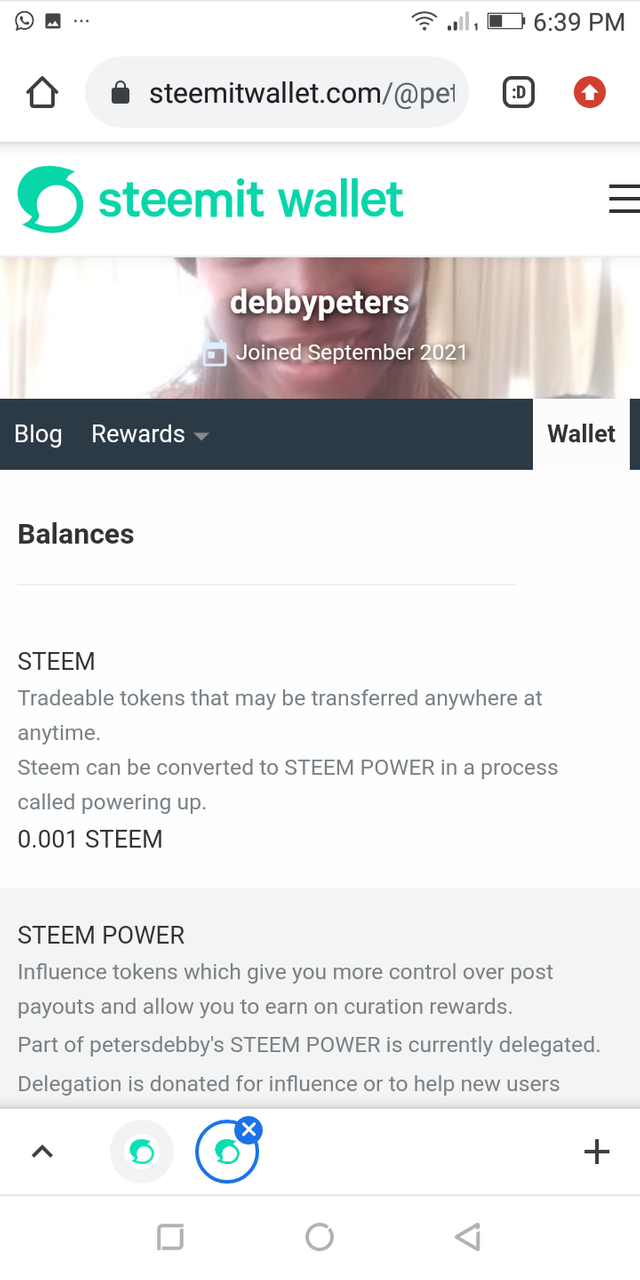
Step three
I clicked on steemit logo after that.
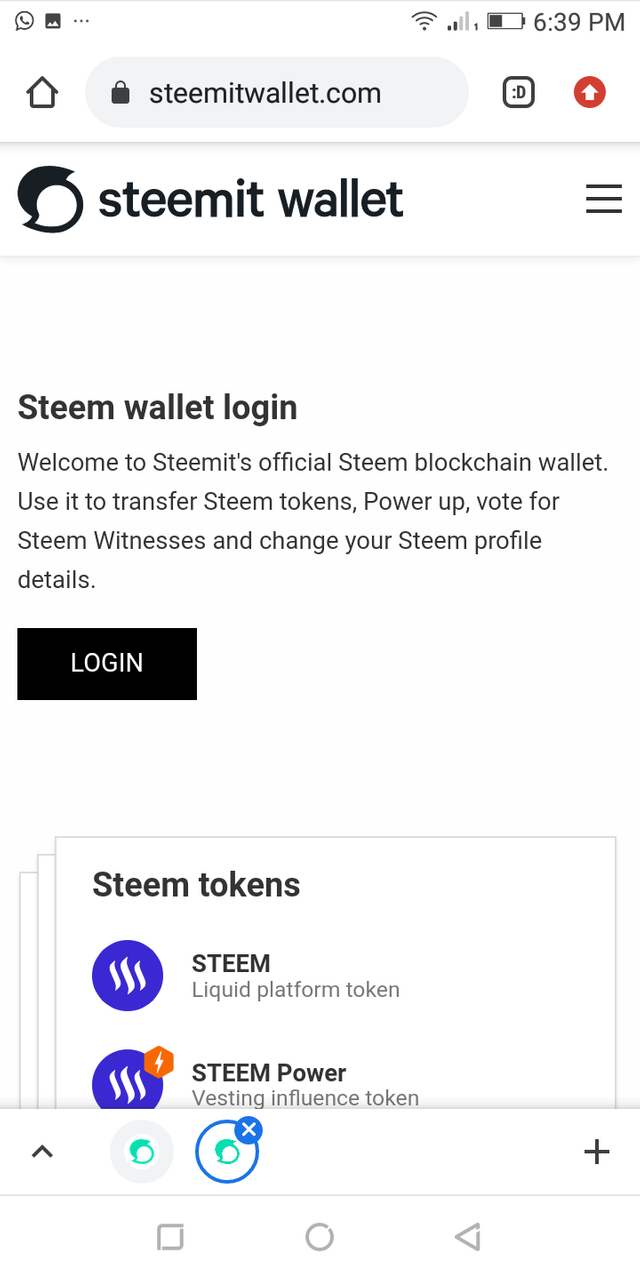
Step four
Then I clicked on login and entered my login details.
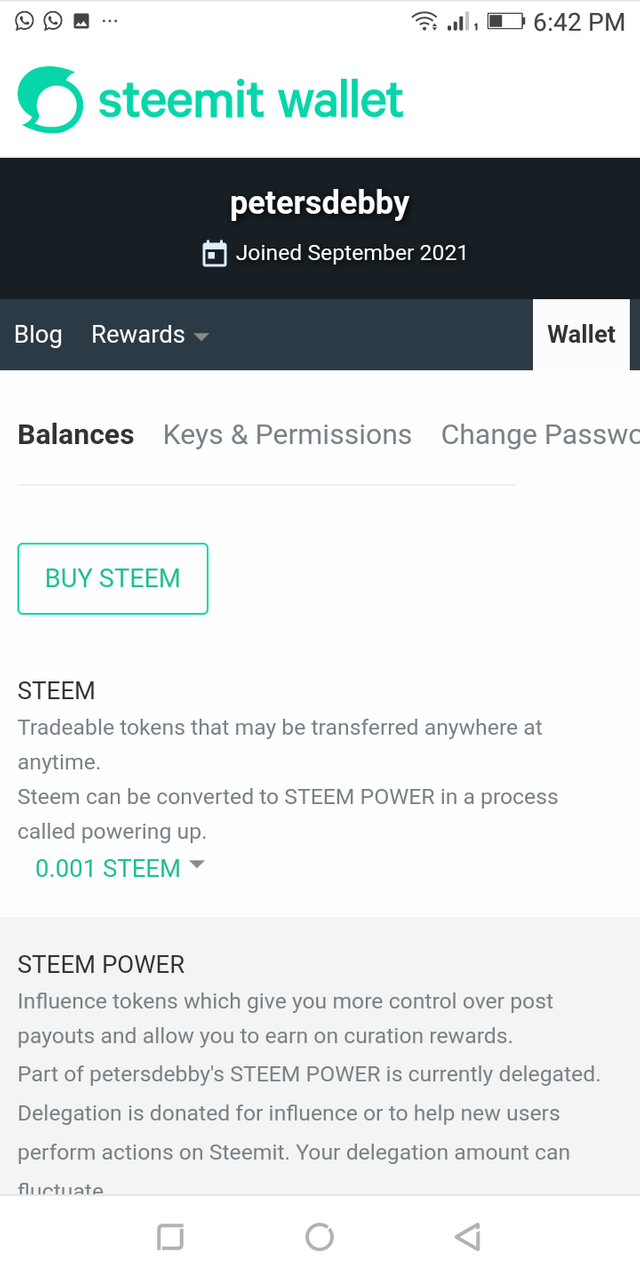
Step five
I clicked on steem
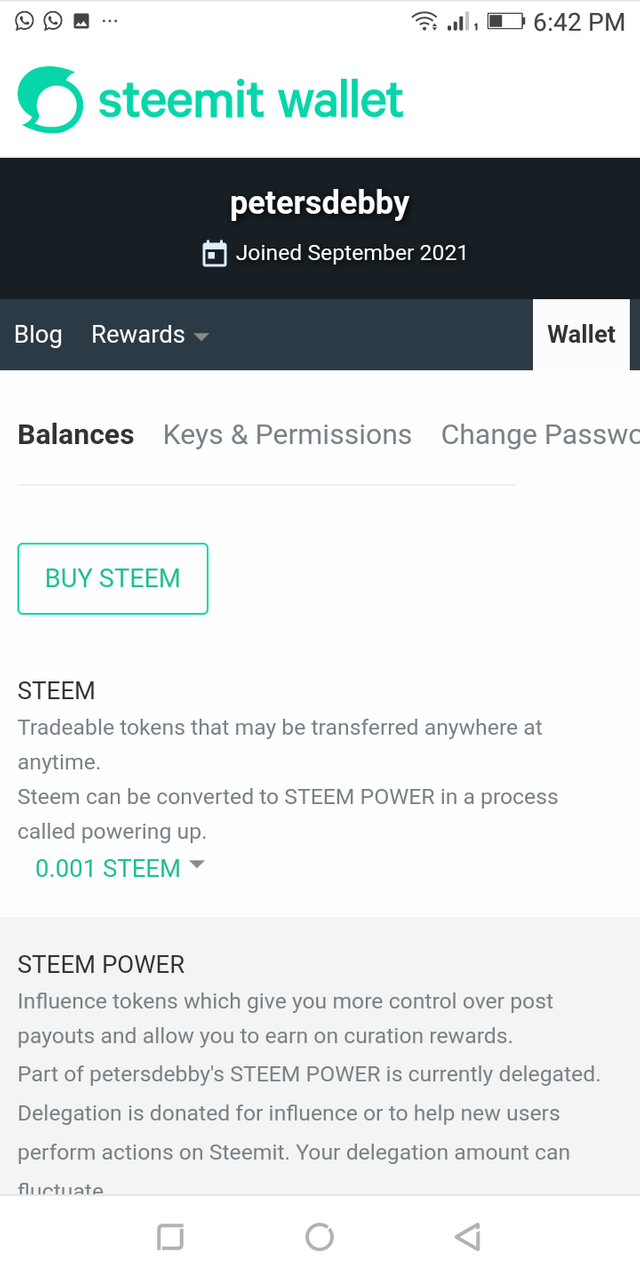
Step six
I entered the username and amount I want to transfer.
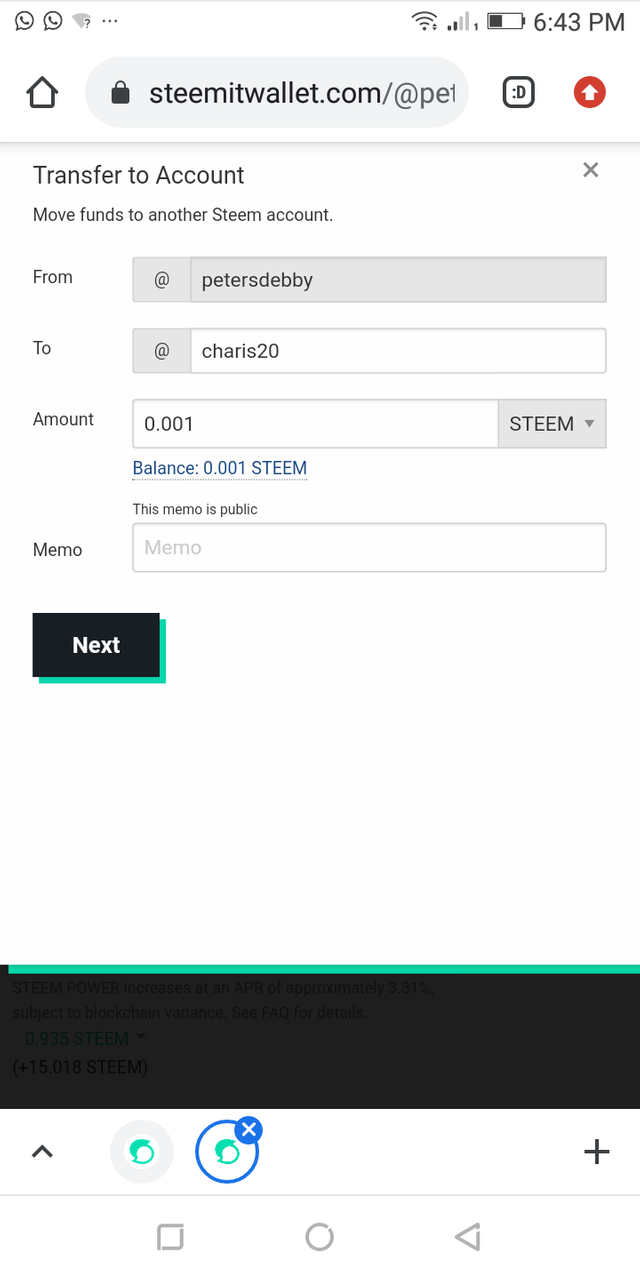
Step seven
I clicked on next then ok
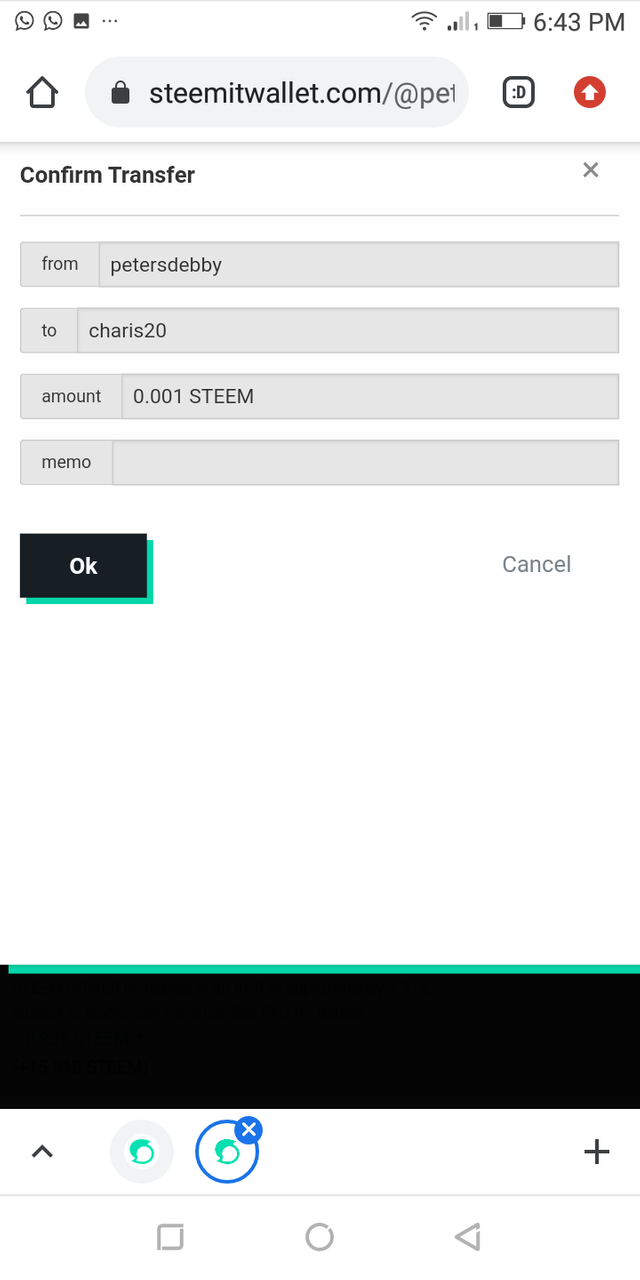
Question five
Step one
I Logged into my steemit.
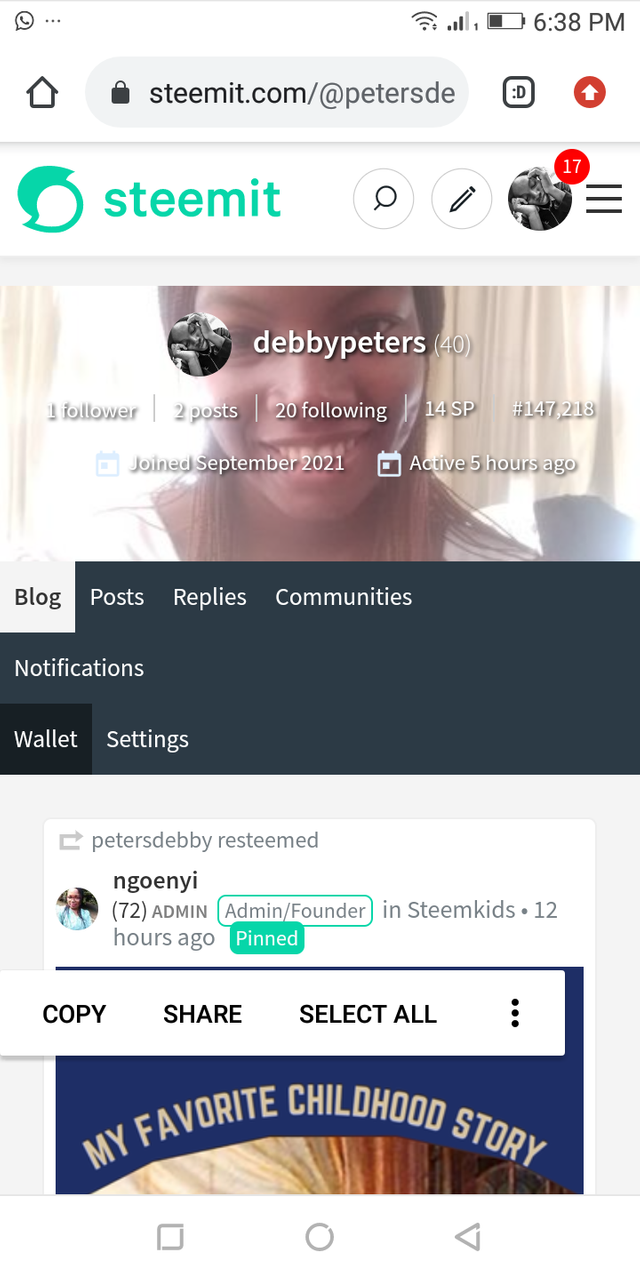
Step two
I clicked on my steemit wallet.
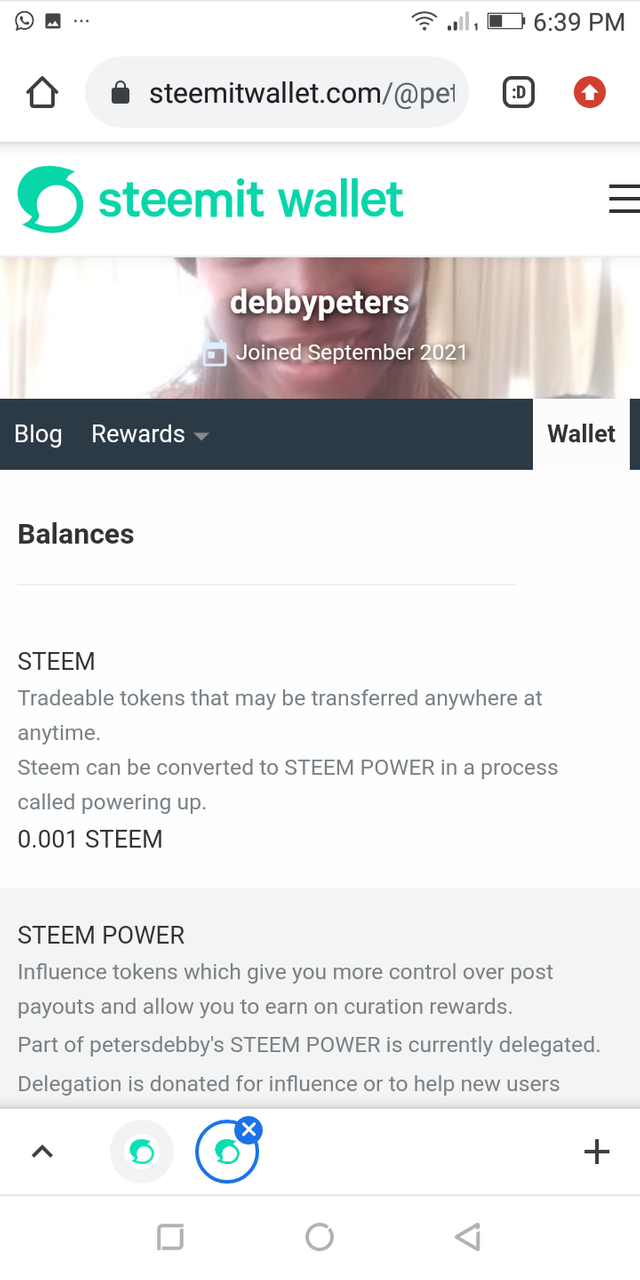
Step three
I clicked on steemit logo after that
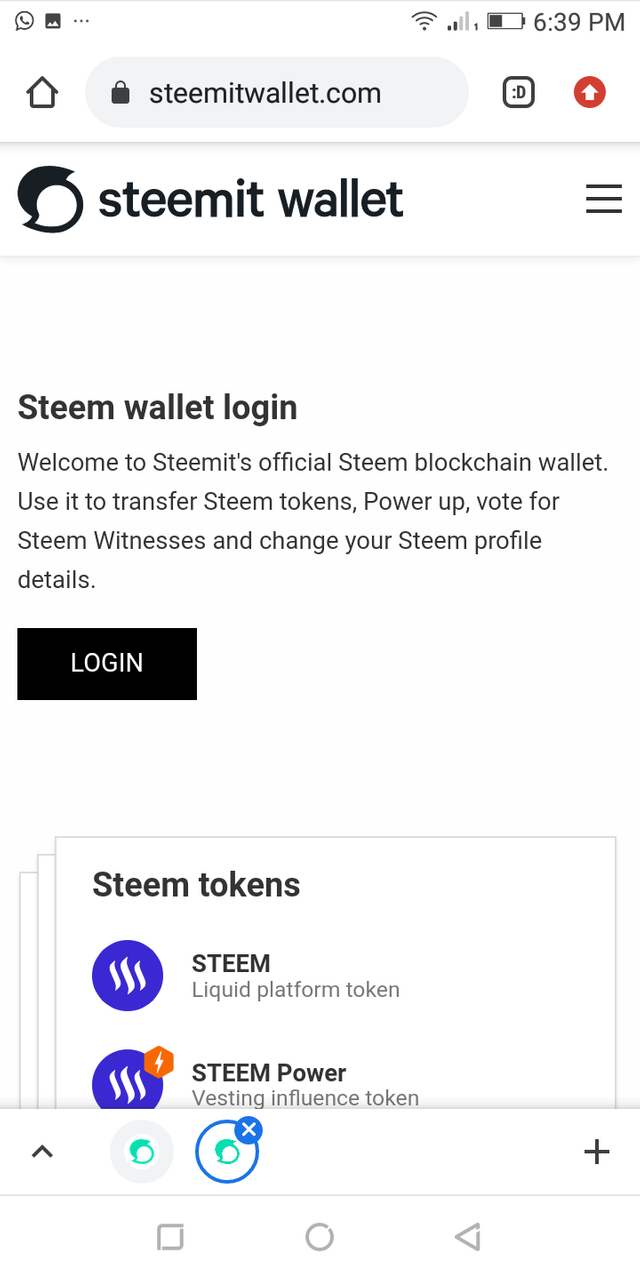
Step four
Then I clicked on login and entered my login details.
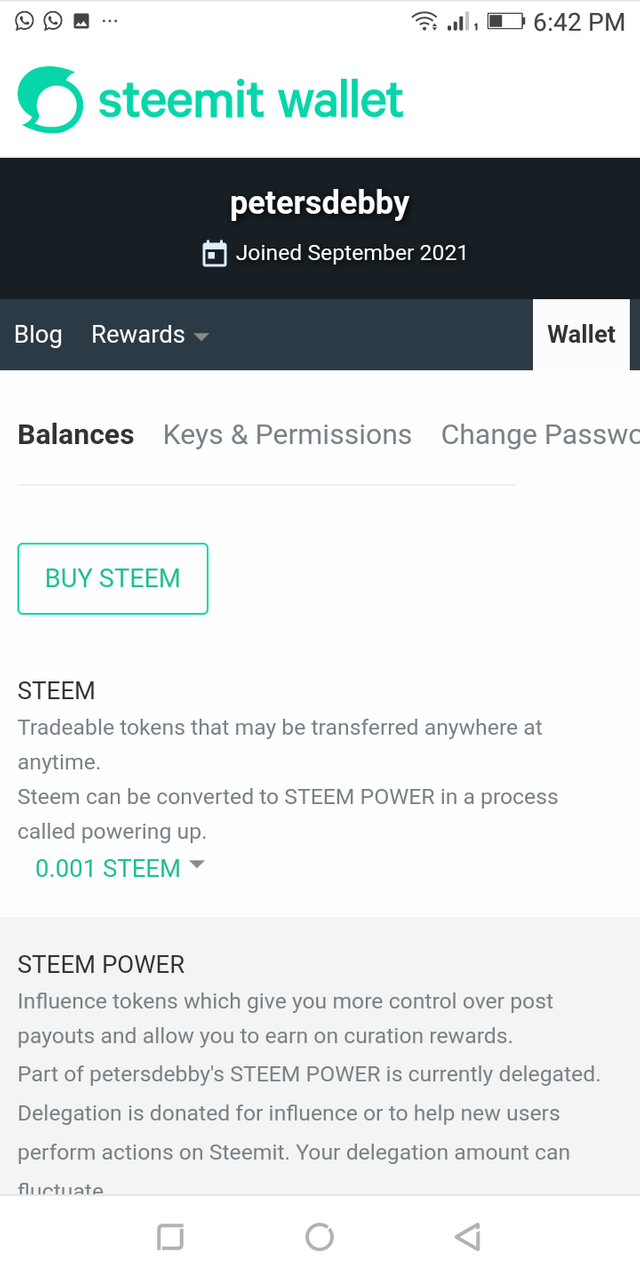
Step five
I clicked on steem
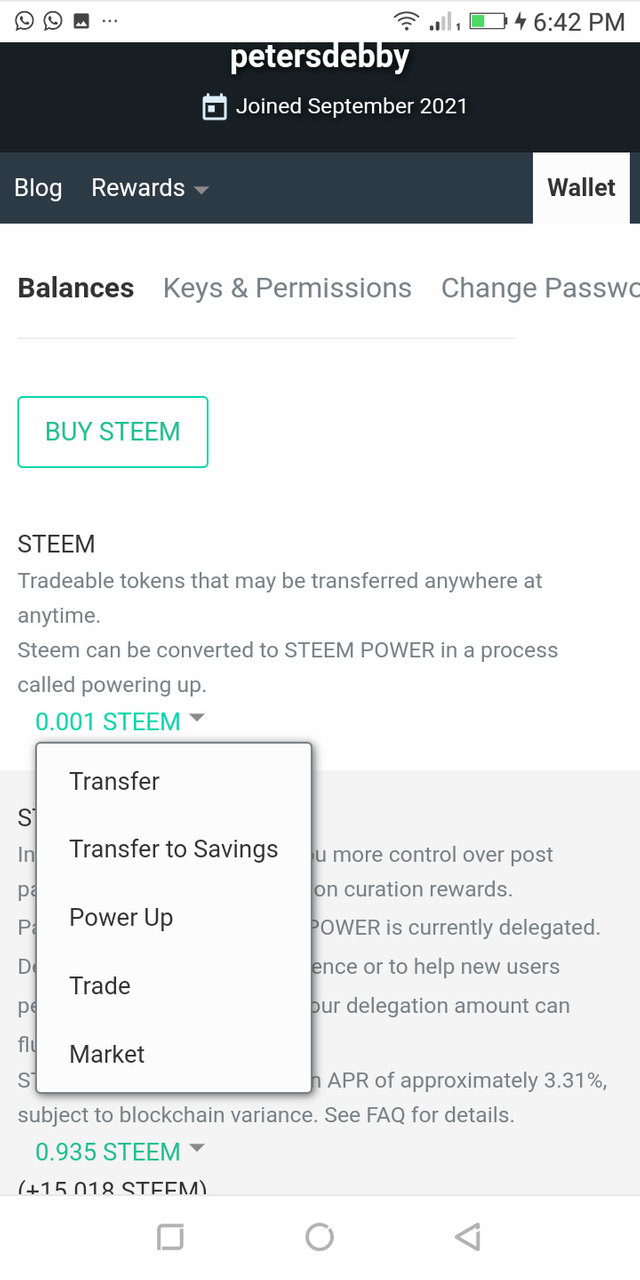
Step six
I clicked on power up
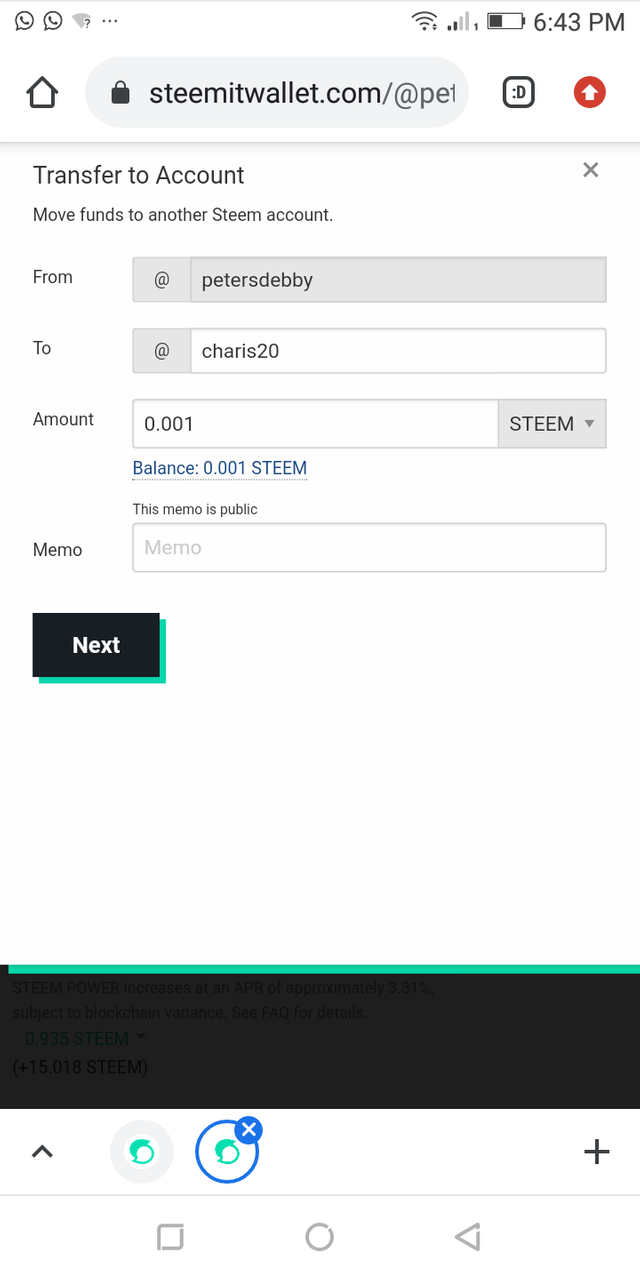
Step seven
Then I entered the amount I want to power up
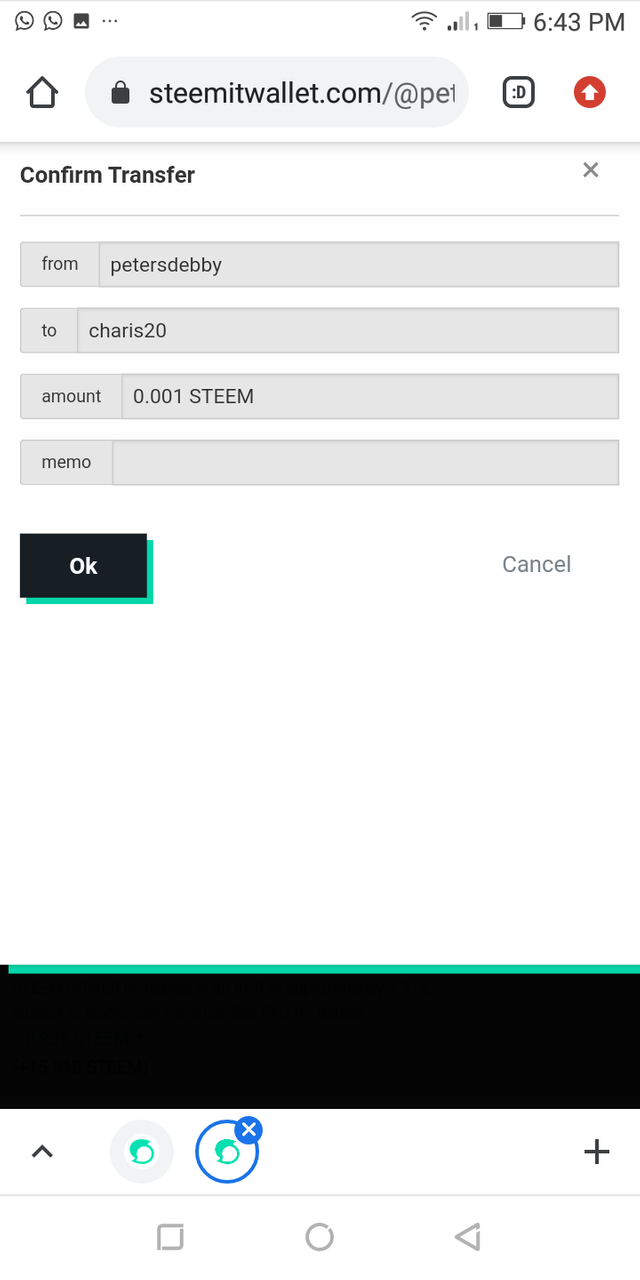
Step eight
Then I clicked on power up and click on ok.
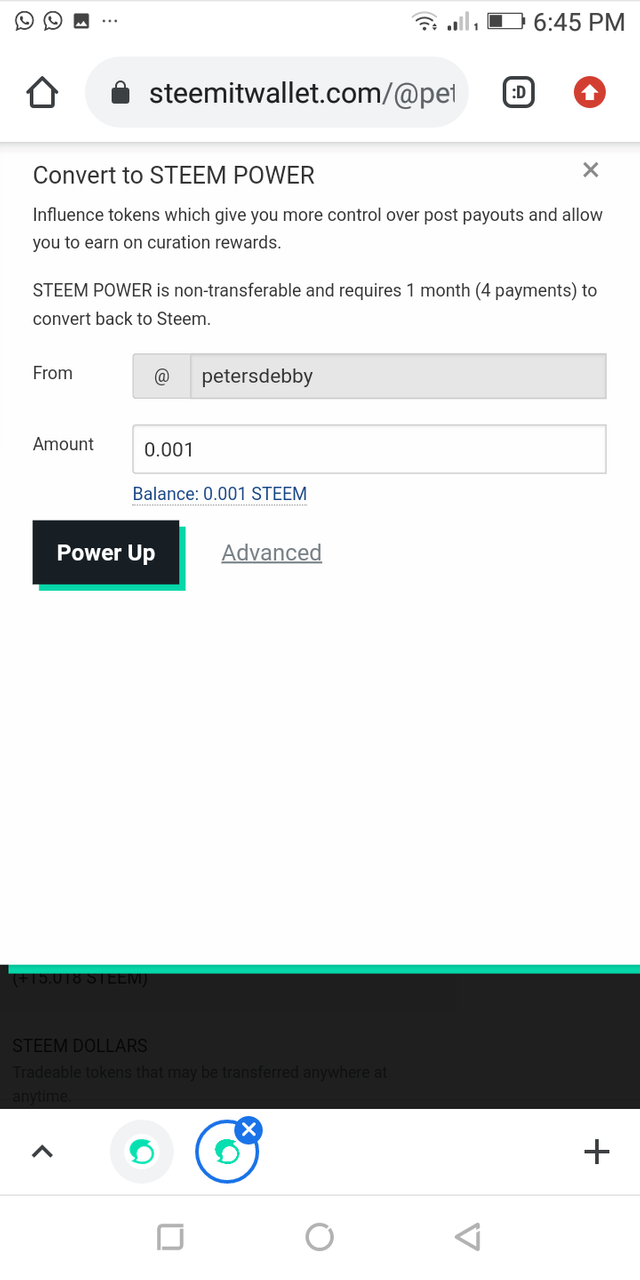
Conclusion
Thanks so much for taking out time to read my post,I really appreciate.
Best regards
@petersdebby
Downvoting a post can decrease pending rewards and make it less visible. Common reasons:
Submit
This is nice to behold. Congratulations on the completion of your achievement task 2
Downvoting a post can decrease pending rewards and make it less visible. Common reasons:
Submit
Hi this is @arrowgate from greeters team. I am happily announcing that you have successfully completed your this achievement.
Now I'll suggest you to complete your next achievement task given by @cryptokannon.
Curators Rate3
Downvoting a post can decrease pending rewards and make it less visible. Common reasons:
Submit