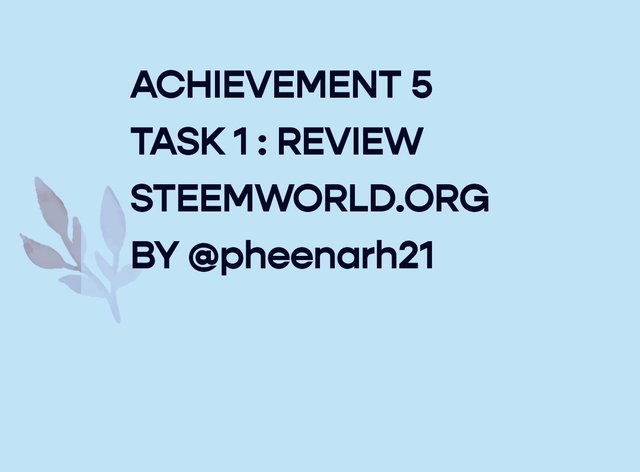
Hi there Lovelies 🤗, I'm back again with another Achievement post of the Title Review Steemworld.org, this website is just like an accessory kit of the main Steemit Social Platform, it's used to check various account activities such as checking recent upvotes, delegations and incoming and outgoing rewards.
To begin, we'll have to Login on the Steemworld.org site with the Private Posting key and Username.
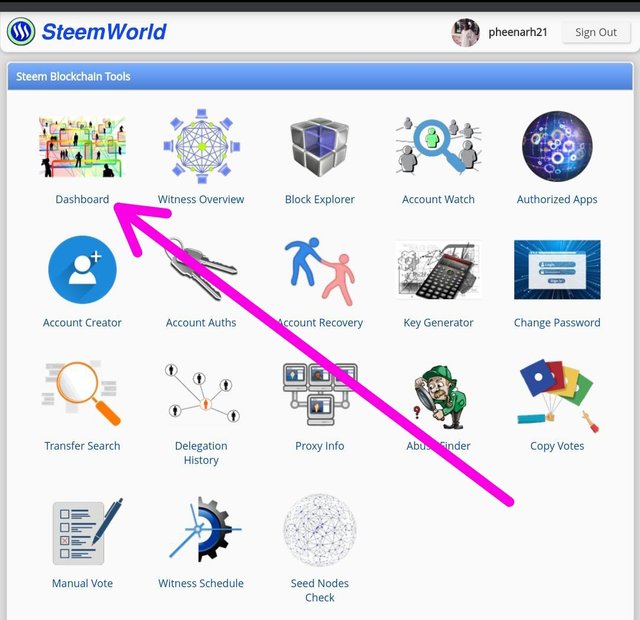
1. CHECKING OF REWARDS SUMMARY FOR ALL TIME, LAST 30 DAYS AND 7 DAYS
After logging in on the site and clicking "Dashboard", a bit of scrolling down the page will lead to the Section where the Rewards Summary of the Account will be shown.
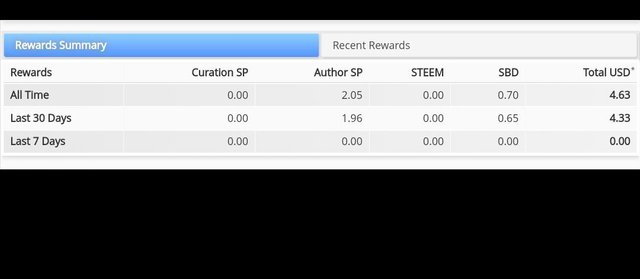
2. DELEGATIONS
Delegations are means of donating, allocating and sharing of Steem power from one user to the Other for a specific period of time to enable the beneficiary to perform some basic actions on the platform such as posting and commenting.
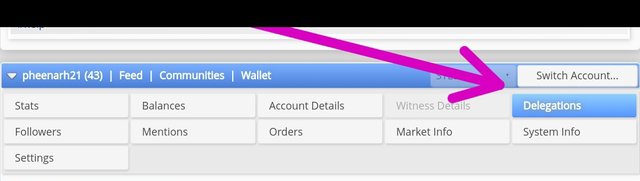
TYPES OF DELEGATIONS
We have the incoming delegations, which refers to the SP allocated to you by another user and Outgoing Delegations; which refers to the SP you have delegated to other users.
Expiring Delegations are the Delegated SP due for return.
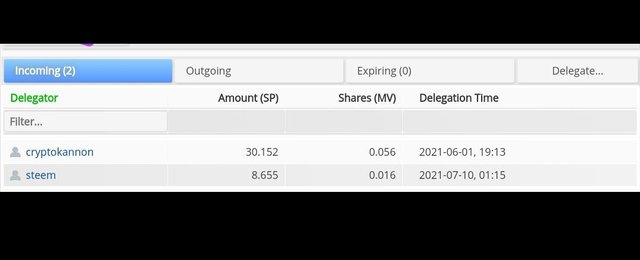
DELEGATION OF SP
The process of delegating SP is made simple with the Steemworld.org tool as we have to Click the "Delegations" tab on the right of the screen and then a box will show up and you will have to enter the Username of the Delegatee in the "To Account" box and the amount of SP you wish to delegate
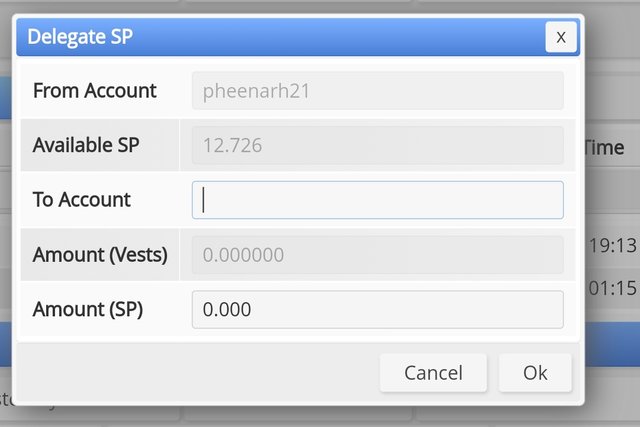
3. CHECKING OF INCOMING AND OUTGOING VOTES
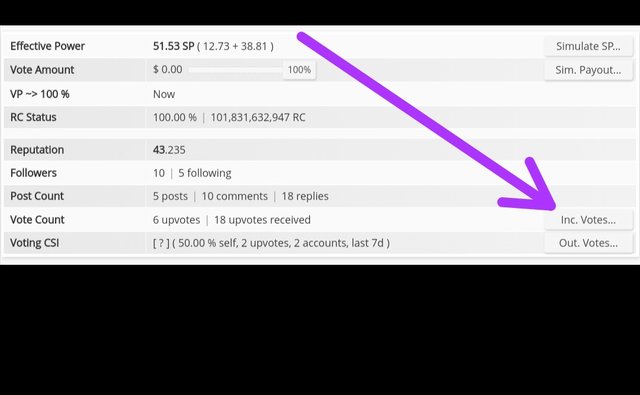
By re-clicking the "Stats" button at the top left of the page, you would see an "Inc. Votes" option overlapping the "Out. Votes" option at the lower right of the Stats page and by clicking any of them, a pie chart of different colors will show the distribution of your votes as shown below.
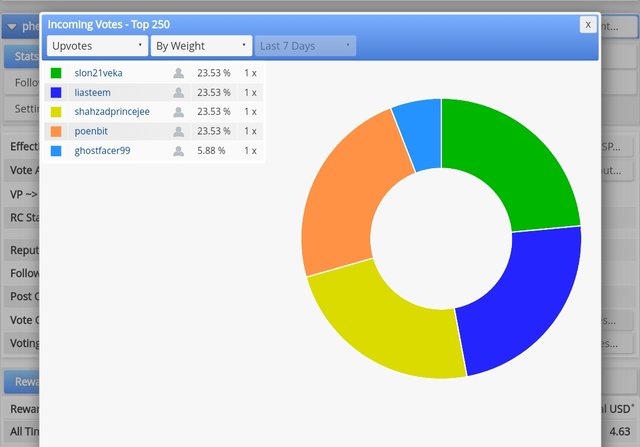
For Incoming votes
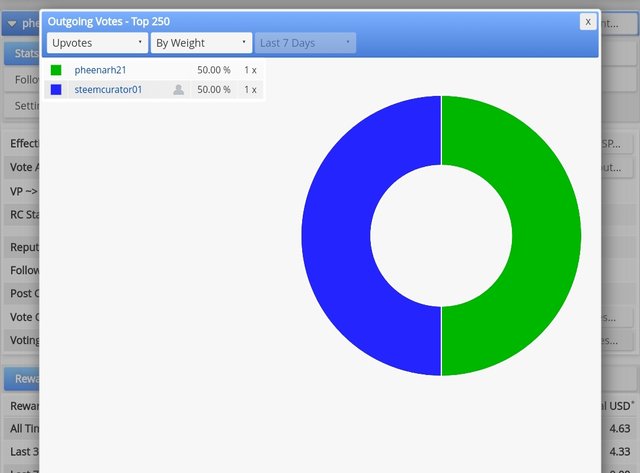
For outgoing votes
4. CHECKING OF ACCOUNT OPERATIONS
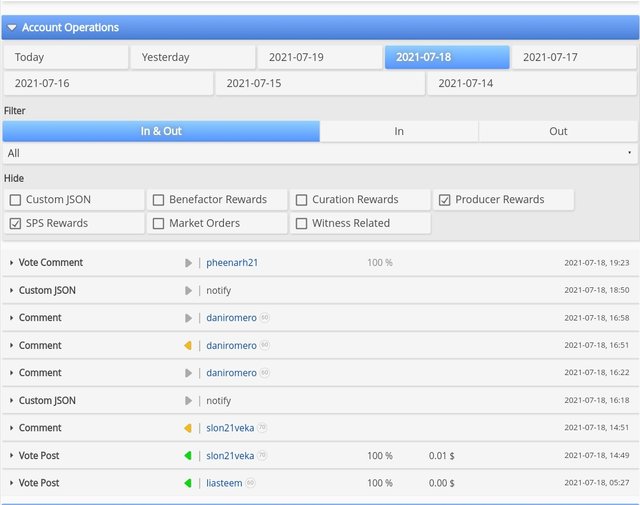
When you scroll down slowly, you'll notice a Section labeled "Account Operations" and clicking this displays a wide range of account activity info such as Curation Rewards, Benefactor Rewards, Market orders, SPS Rewards etc... And these information can be checked for the present day and 6 days before.
5. AUTHOR, CURATION AND BENEFICIARY REWARDS
This section is seen at the near bottom of the dashboard and it has to be refreshed to display the information.
- Author Rewards are the rewards that are allocated to a user when another user votes the post while
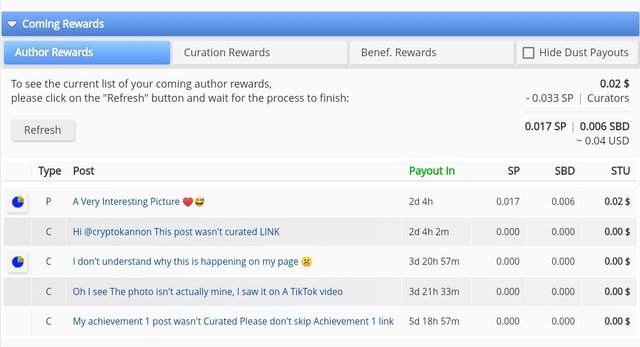
- Curation Rewards refer to the rewards gotten from the curation activity from any of the Steemcurators and Lastly
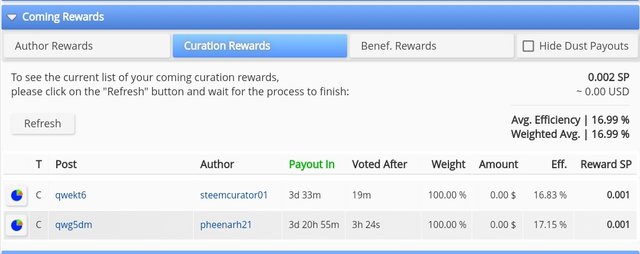
- Beneficiary Rewards are the rewards gotten when a user has inputed the username of a person under the Rewards settings of a post before being posted. This rewards are automatically sent to the beneficiary when the voting window of the post has elapsed.
6. VOTING VALUE
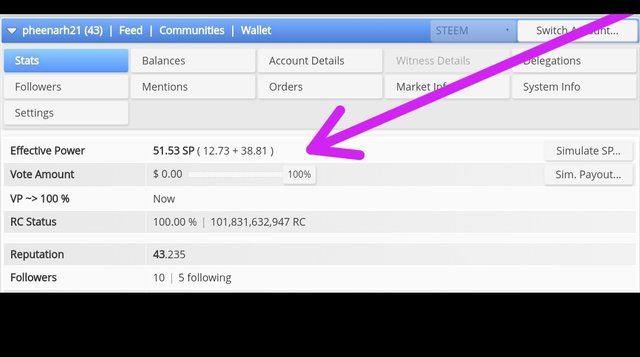
The voting value refers to all effective Steem power aavailable and as for SP lower than 500, then voting value is set defaultly to 100%. Only those with an SP of 500 can choose the percentage of voting power.
That's all the questions asked and I from here say have a Lovely day Ahead.
SPECIAL MENTIONS
@njiatanga
@steemcurator03
@njaywan
@ngoenyi
@graceleon
@sarkodieeric1
@damithudaya
Introduction Post
Bye.
Hello dear @pheenarh21, I am pleased to inform you that you have been verified for this task and may now move to the next achievement. Thank you for completing this achievement.
Rating: 3
Downvoting a post can decrease pending rewards and make it less visible. Common reasons:
Submit
Thanks Soo much Ma
Downvoting a post can decrease pending rewards and make it less visible. Common reasons:
Submit
Hi, @pheenarh21,
Your post has been supported by @nahela from the Steem Greeter Team.
Downvoting a post can decrease pending rewards and make it less visible. Common reasons:
Submit
Hi @pheenarh21,
Congratulations for completing the achievement 5 task 1
If you are looking for ways to get engage in the community! you can try these contests.
👉 Contest Alerts: Active Contest List on 29th July 2021 – Win 2250+ STEEM
Get the maximum out of these contests! Good Luck!
Follow & Resteem for more updates.
#ContestAlerts
Downvoting a post can decrease pending rewards and make it less visible. Common reasons:
Submit
Okay but comment spamming without upvote is wrong.
Downvoting a post can decrease pending rewards and make it less visible. Common reasons:
Submit
I didn't mean to spam, it was a message to invite you to contest. If you didn't want to, it is totally up to you. If I feel good after seen your message I would have given a upvote. Only the responders to my message gets upvote.
Sorry for the inconvenience if I caused any.
Downvoting a post can decrease pending rewards and make it less visible. Common reasons:
Submit
Okay
Sorry
Thanks
Downvoting a post can decrease pending rewards and make it less visible. Common reasons:
Submit