Hi Lovelies 🤗, my name's Nefisat and this is my ACHIEVEMENT 5 TASK 3 POST which is about the Steem tool known as Steemyy.com.
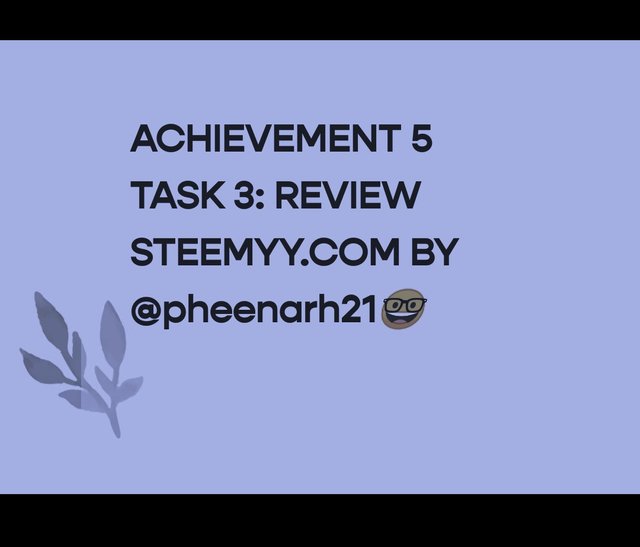
The Steemyy.com tool is built and developed for the purpose of delegating SP, automating claiming of rewards, checking for Delegators of SP and the recievers etc...
1. EFFECTIVE STEEM POWER
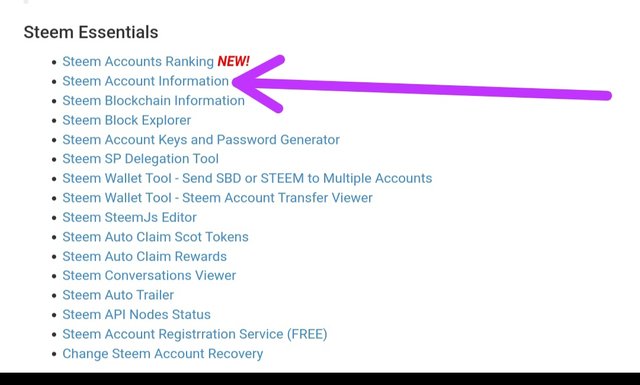
This points to the variable that allows you to perform basic activities such as commenting, creating posts and also voting on posts and comments. The effective Steem power is the addition of both the Delegated and personally owned SP, an SP of 500 or more will have more influence on posts than those with 400 or less.
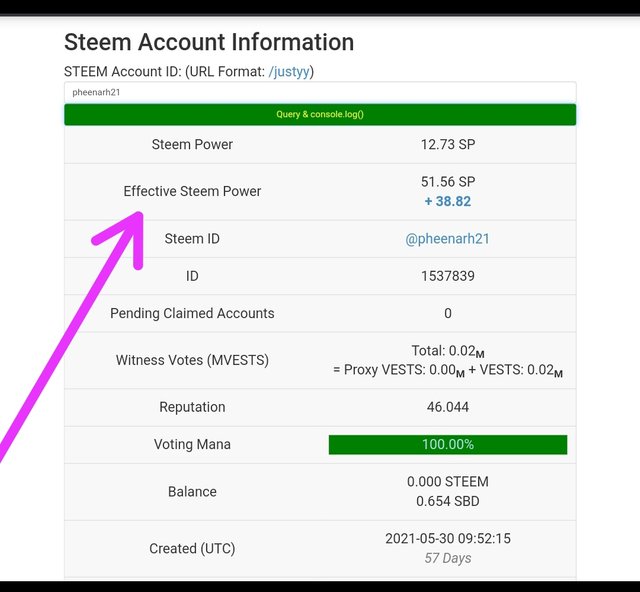
2. DELEGATION OF SP USING THE TOOL
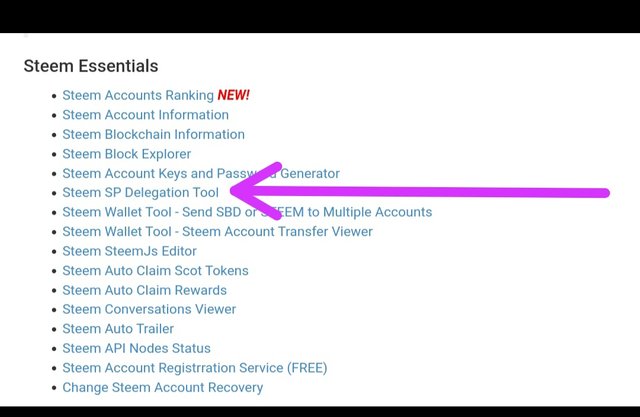
The process is quite simple, you just have to find the "Steem SP Delegation Tool" and later a page will show and you will need to put your username and the beneficiary of the SP and ofcourse the amount.
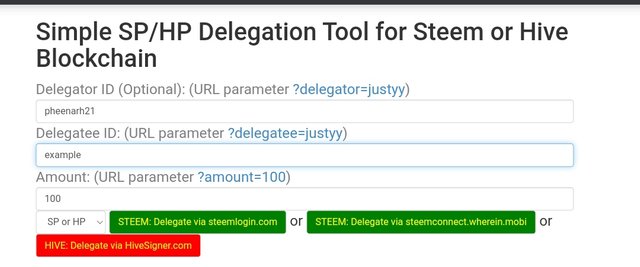
Using Steem Login, you will need to click to Approve and it'll be done.
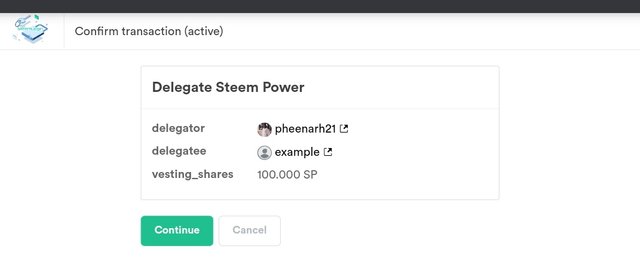
3. TRANSFER CHECKS BETWEEN TWO ACCOUNTS
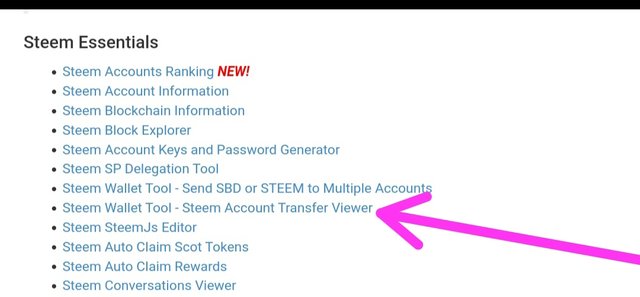
Using Steem account transfer viewer, you'll need to input your case account username and then the currency you want check, be it STEEM OR SBD. Note, this can be filtered for incoming or outgoing and amount range can also be typed and then hit "Query" to finish your search.
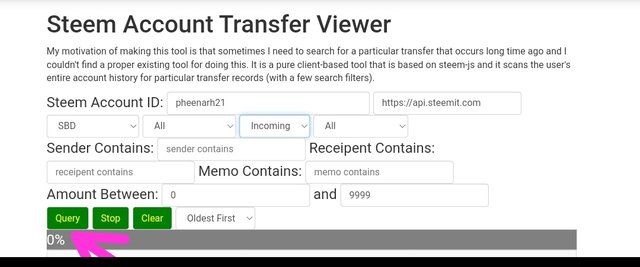
4. AUTOMATING CLAIMING OF REWARDS
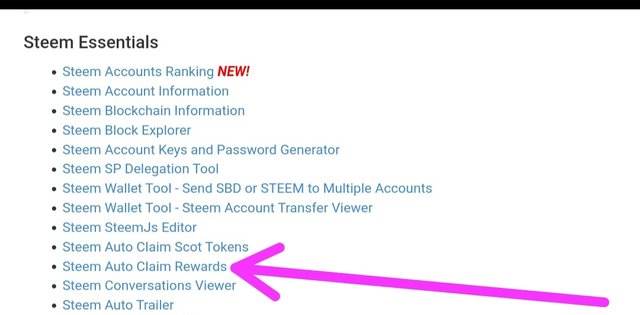
When you locate the options on the first part of the page termed "Steem Essentials", you hit "Steem Auto Claim Rewards", then you'll need to type in your username in the next page that pops up and along with your Private posting key to enable the amazing feature.
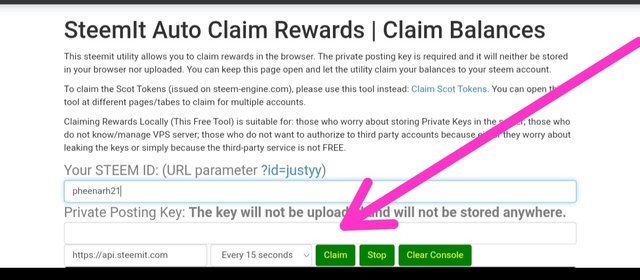
5. OUTGOING AND INCOMING VOTES REPORT
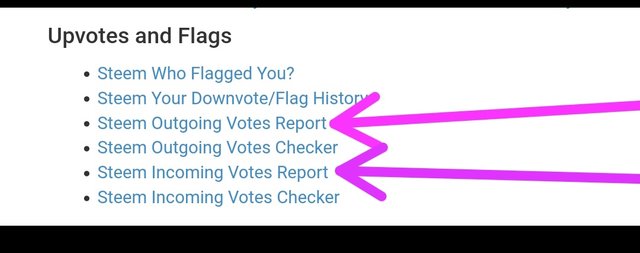
This feature allows users to have a full summary of all the votes they've recieved and sent through out a specific time range. No keys are needed.
- OUTGOING VOTES REPORT
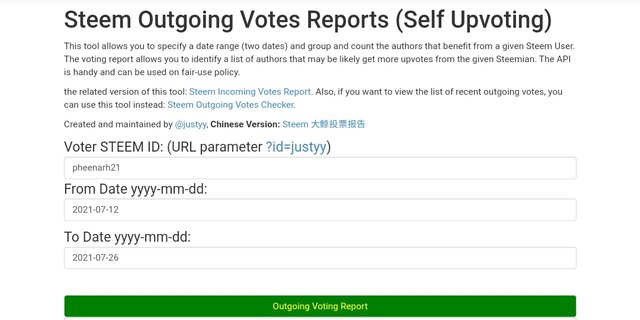
- INCOMING VOTES REPORT
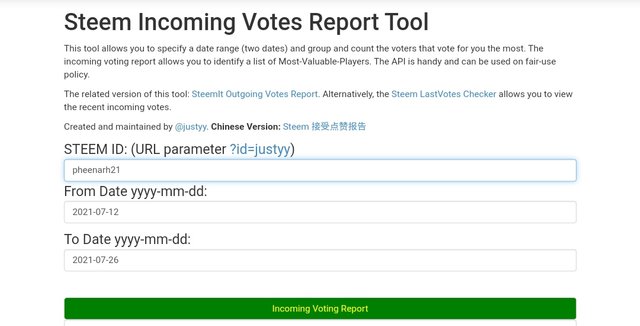
6. CHECKING WHO DELEGATED SP TO ANYONE ON STEEMIT
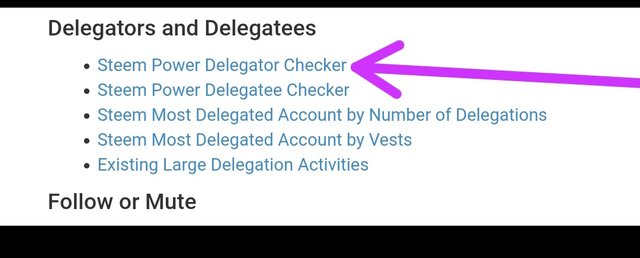
Another amazing feature of Steemyy.com is that it gives insight on who delegated SP to another person on Steemit. When you click the "Steem Power Delegator Checker", then input the username to see who that account Delegated SP to. According to Steemyy.com, this tool helps to see who and how many SP was delegated by a person, incase he/she delegated SP to alot of People. There's also a "Steem Power Delegatee Checker"
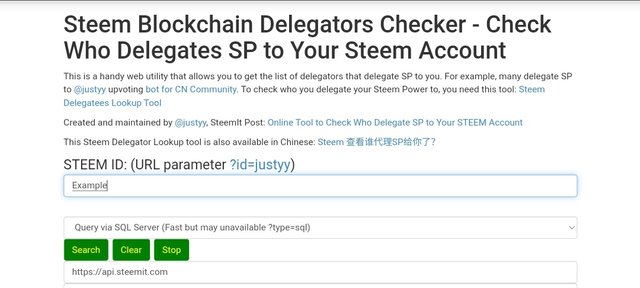
That's all the required to be answered for this task, have goodday 😘
SPECIAL MENTIONS
@njiatanga
@njaywan
@ngoenyi
@graceleon
@sarkodieeric1
Thank You ✨
Hi i am Sumit one of the team member of Steem Greeter.
I am happy to announce that i have successfully verified your achievement 5.3 post. Now you are eligible for performing your next achievement task.
Note:
Rate:3
Downvoting a post can decrease pending rewards and make it less visible. Common reasons:
Submit
Hi, @pheenarh21,
Your post has been supported by @inspiracion from the Steem Greeter Team.
Downvoting a post can decrease pending rewards and make it less visible. Common reasons:
Submit