
Image captured by me
Yes! I've obtained and successfully saved all my steemit keys.
We have four important steemit keys namely; Posting Key, Memo key, Active Key, Owner Key.
Posting key : As the name implies, the posting key enables users to perform social actions like posting, commenting, and voting. It can also be used to silence or follow different users.
Active Key : This sensitive key is used to transfer token, funds and wallet related actions (power up, power down, steem transfer, etc are all carried out using the active key). For account security, the active key should not be shared with a third party.
Owner Key : This is another essential key that should be protected at all cost, as it oversees the account action of a user and can be used to resset all other keys.
Memo Key : It is used to decrypt transfer messages.
In summary, the posting key is for social action, the active and owner keys are quite essential and should not be disclosed.
Knowing fully well that these keys are fundamental part of steemit operating system and loosing them will amount to a lost account, I've successfully saved my keys to a Pdf file and a google drive in event of a misplaced device.
Yes! The process involves:
Step 1: from my steem account, I'll click on wallet, login my username and password, then click on the transfer option after clicking on the green coloured "STEEM"
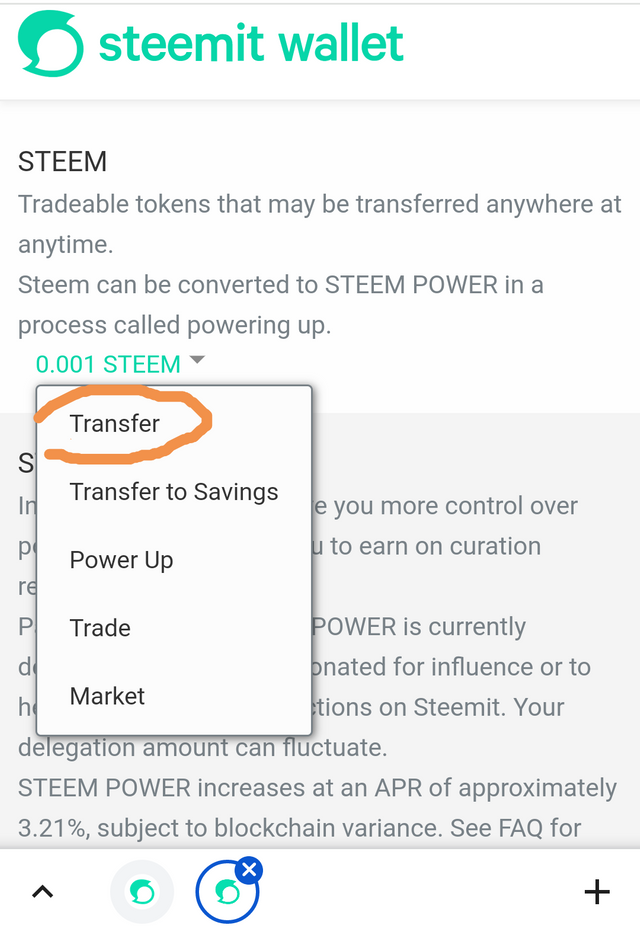
Step 2 : Enter the username of the person im transferring to.
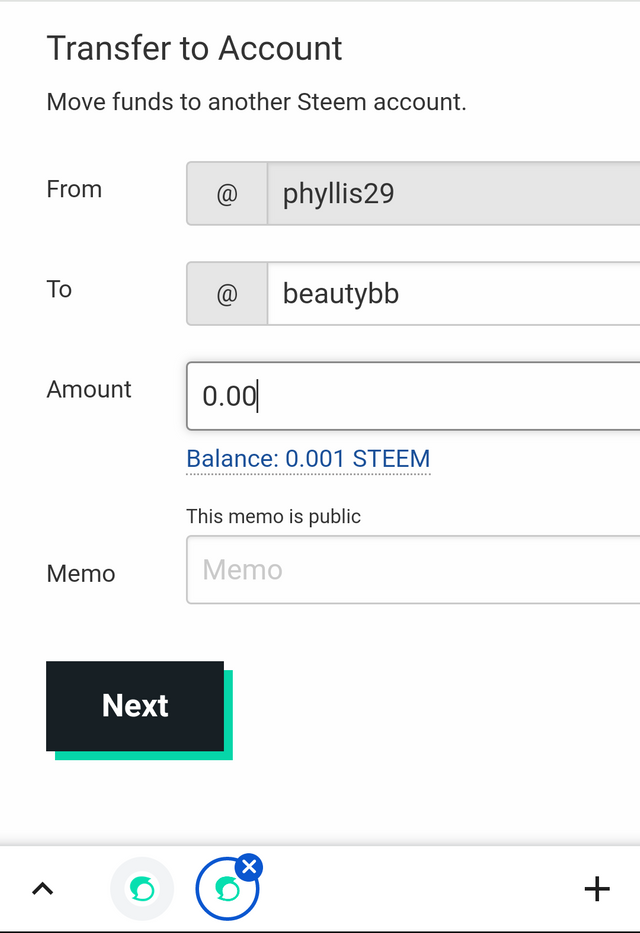
Step 3 : I verify the transaction and press "Okay".
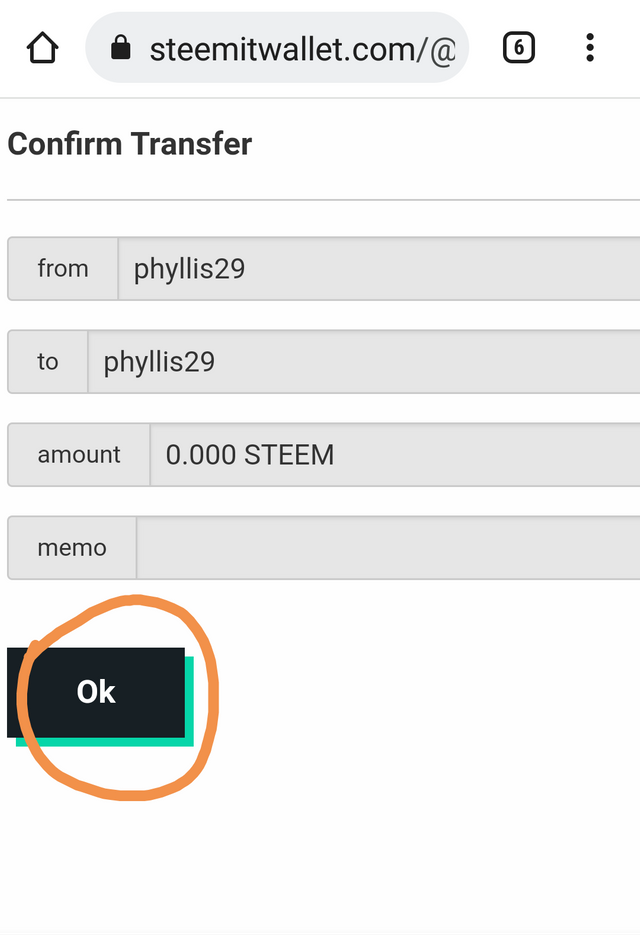
Yes. First, i enter my steemit account, log in to my Wallet, click on the green coloured "STEEM" and press the "Power up" icon.
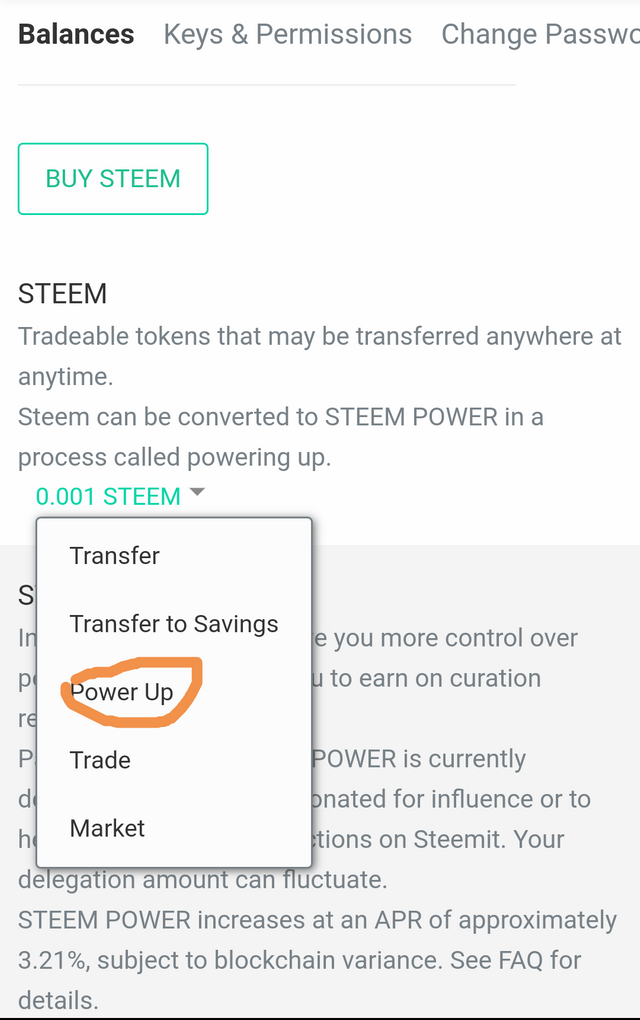
Next,
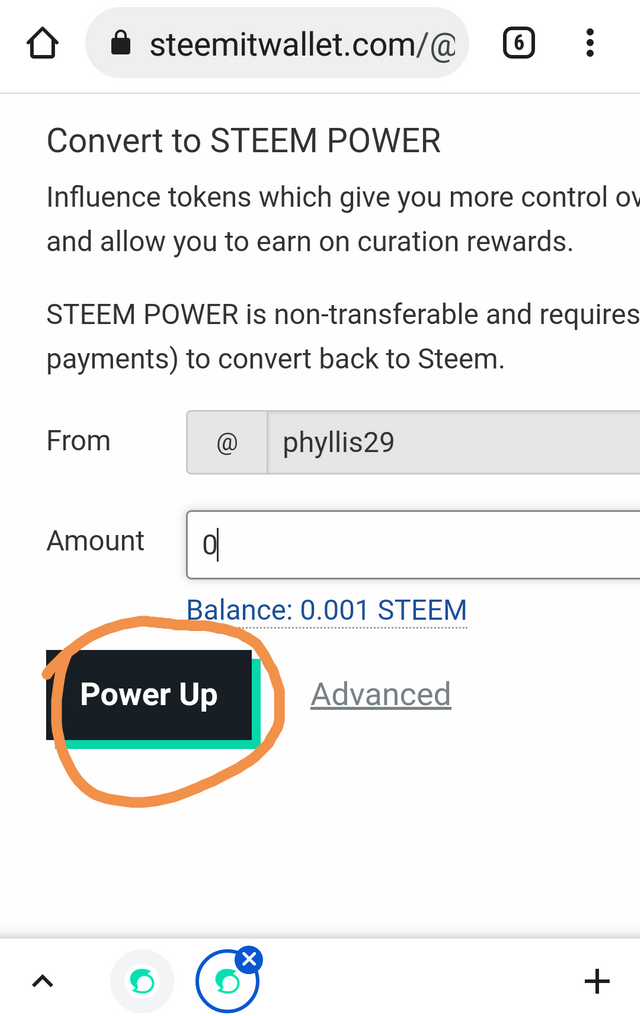
Finally, i confirm my transaction and click on "Ok"
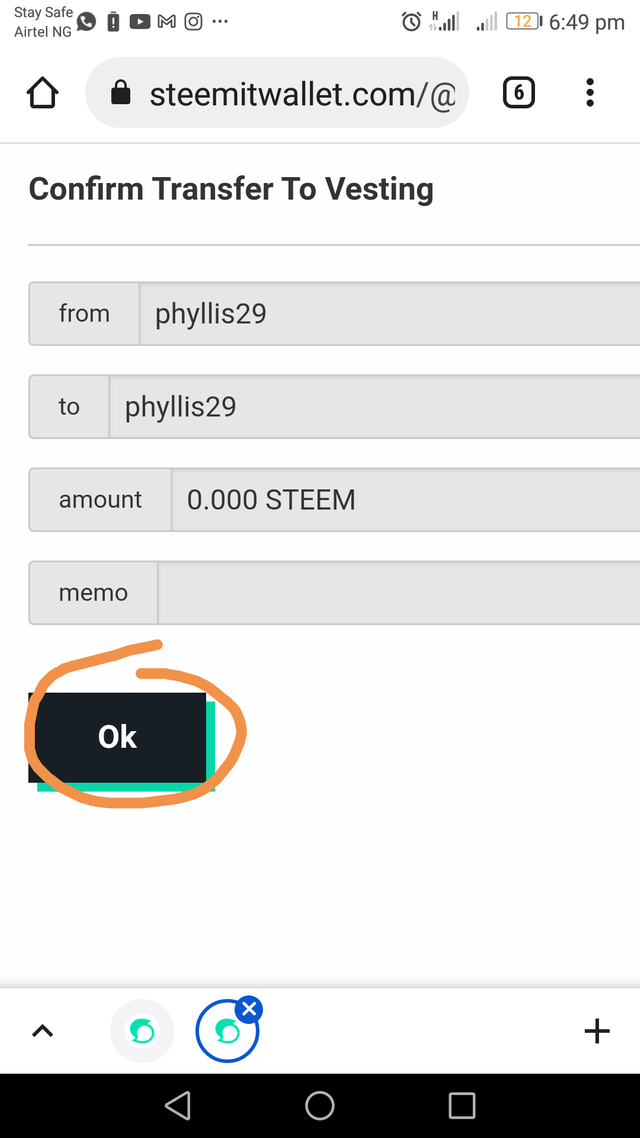
Thank you!
@phyllis29, I am here to inform you that you have completed this achievement task. You have demonstrated sufficient knowledge of how to handle the keys. You may now proceed with the next achievement task.
Downvoting a post can decrease pending rewards and make it less visible. Common reasons:
Submit
@focusnow Thank you!😄
Downvoting a post can decrease pending rewards and make it less visible. Common reasons:
Submit
Hi, @phyllis29,
Your post has been supported by @focusnow from the Steem Greeter Team.
Downvoting a post can decrease pending rewards and make it less visible. Common reasons:
Submit