Hi Steemians,
Today marks new beginnings on my Steemit journey as I gain more insight into Steemit anytime I complete an achievement. Thanks to @crytokannon for her mentorship on Achievement Task 5 and to @steemchiller for such a wonderful additional platform for the SteemBlockchain. Also thanks to @yohan2on for his tutoring on the Steemit tools on his understanding Steemit post.

- Step 1
Log into Steemworld by clicking on this link
- Step 2
Click on the Dashboard in the pop-up options.
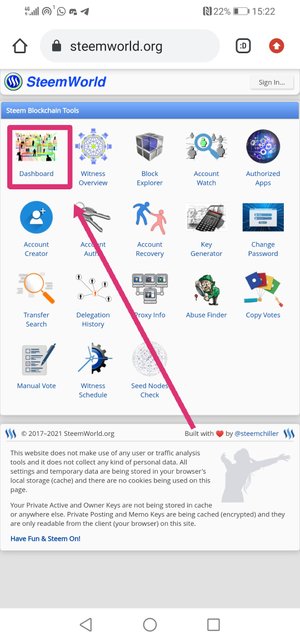
- Step 3
You then click on the space and type your username and click ok and your account is opened.
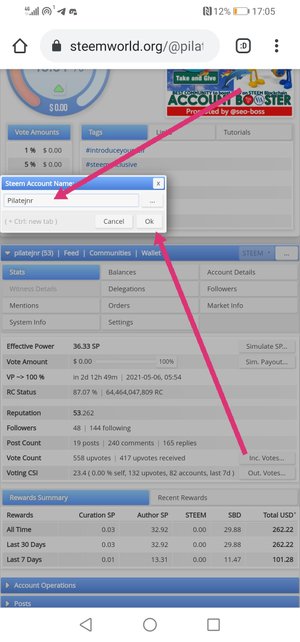
Normally whenever an account is opened on Steemworld, it's default set-up will open the Stats Tab so you have to scroll down and look for Reward Summary which gives the breakdown for All Time , Last 30 Days and Last 7 Days rewards you have received since your day one of joining Steemit.
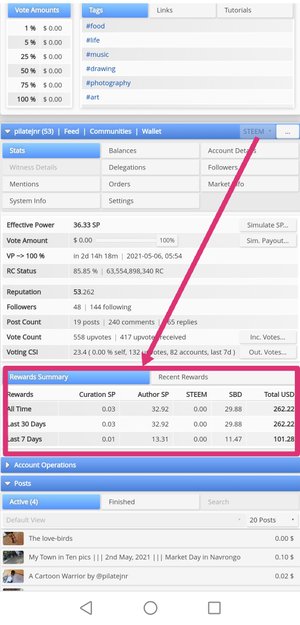
Delegation on Steemit is the transfer of one's steem power from one's account to another account. There are three types of delegations on Steemit; namely Incoming, Outgoing and Expiring delegation.
- Incoming delegation is when a different account sends some of its Steem Power to your account.
- Outgoing delegation is when you send some of your Steem Power from your account to a different account.
- Expiring delegation is a transfer of Steem Power to another account with a time set-up to collect back your Steem Power when the time is due and vice versa.
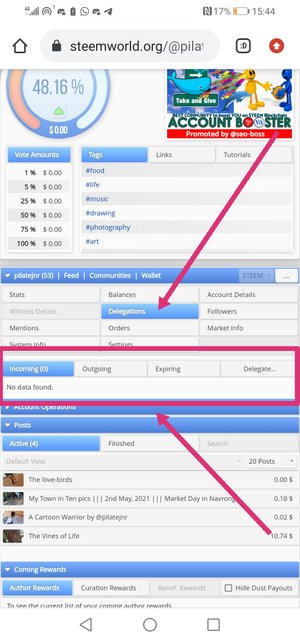
To delegate some of your Steem Power to a different account. You click on the delegate tab and then you enter the account username you wish to delegate to and the amount to be delegated. Then you click ok.
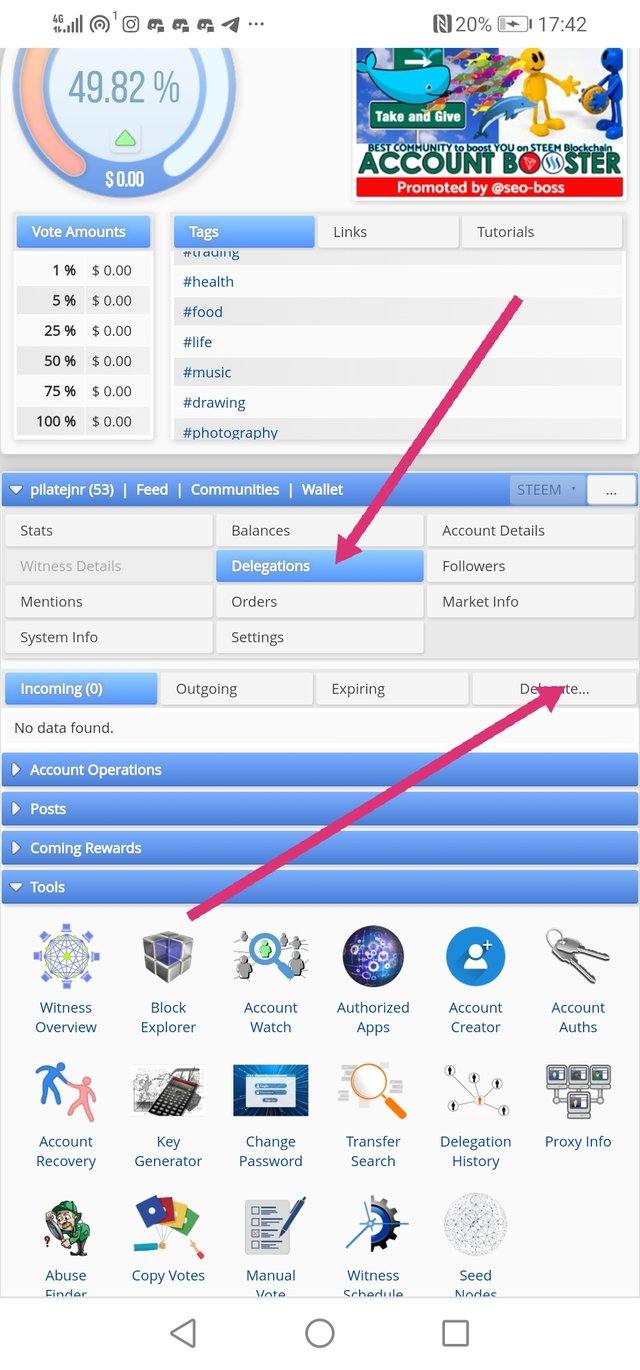
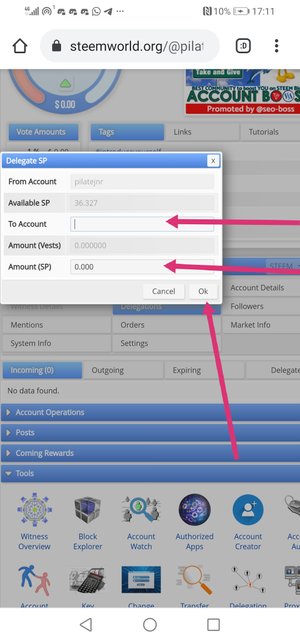
To see all the votes you receive, both the ones you received and those you gave out. You first click on the Stats Tab and then click on the Inc. Votes... for the votes received or your incoming votes. Also, you can click on the Out. Votes... for the votes, you gave out or your outgoing votes.
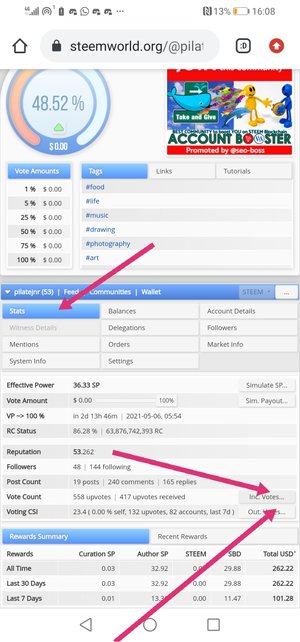
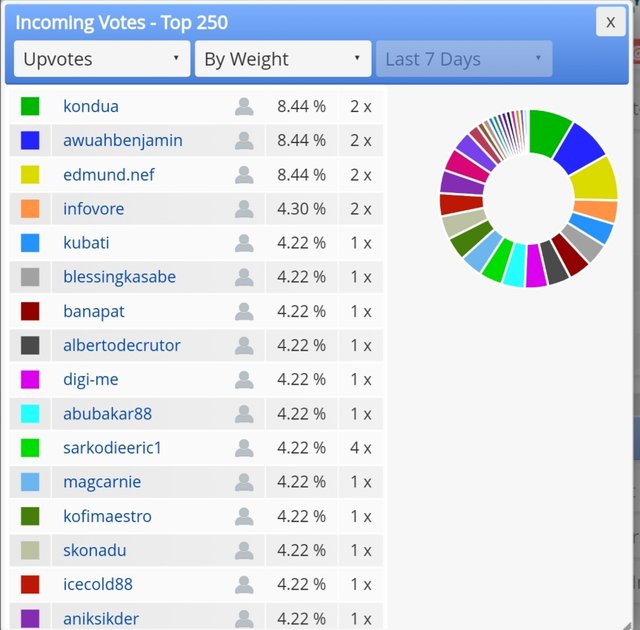
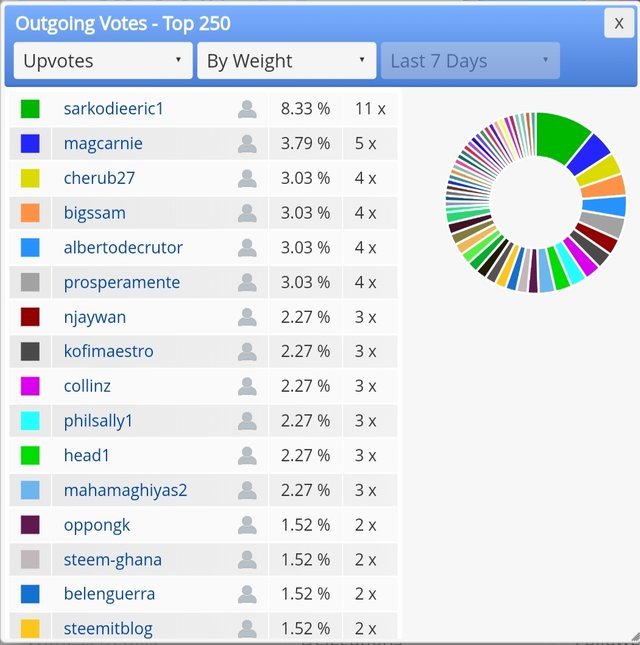
This option gives you all full details on your operations on a daily basis on your Steemit Account. It also indicates the time within which the said operations or activities took place on your account. At the filter tab, you get the specific operation or activity you want to review. Options available are Comments, Votes, Resteems, Rewards, Delegations, and any other activity you take on the Steemit platform.
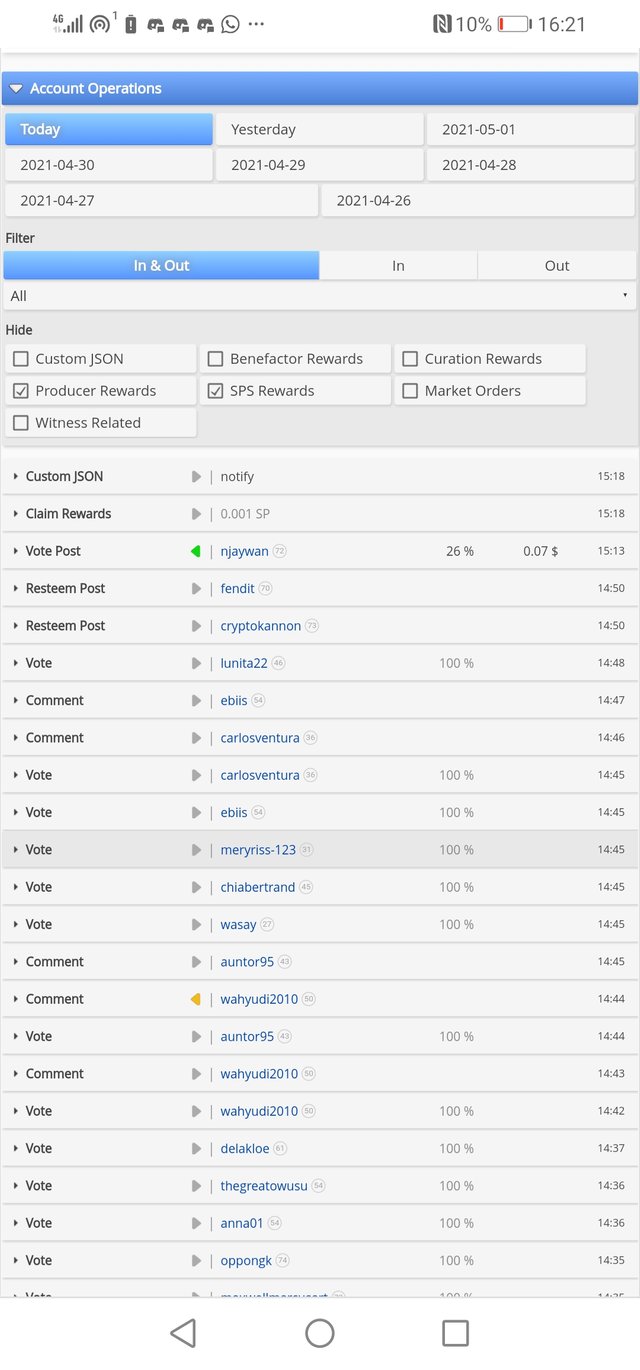
Since the Task Question 4 requires the past 7 days operation, below is a screenshot of mine.
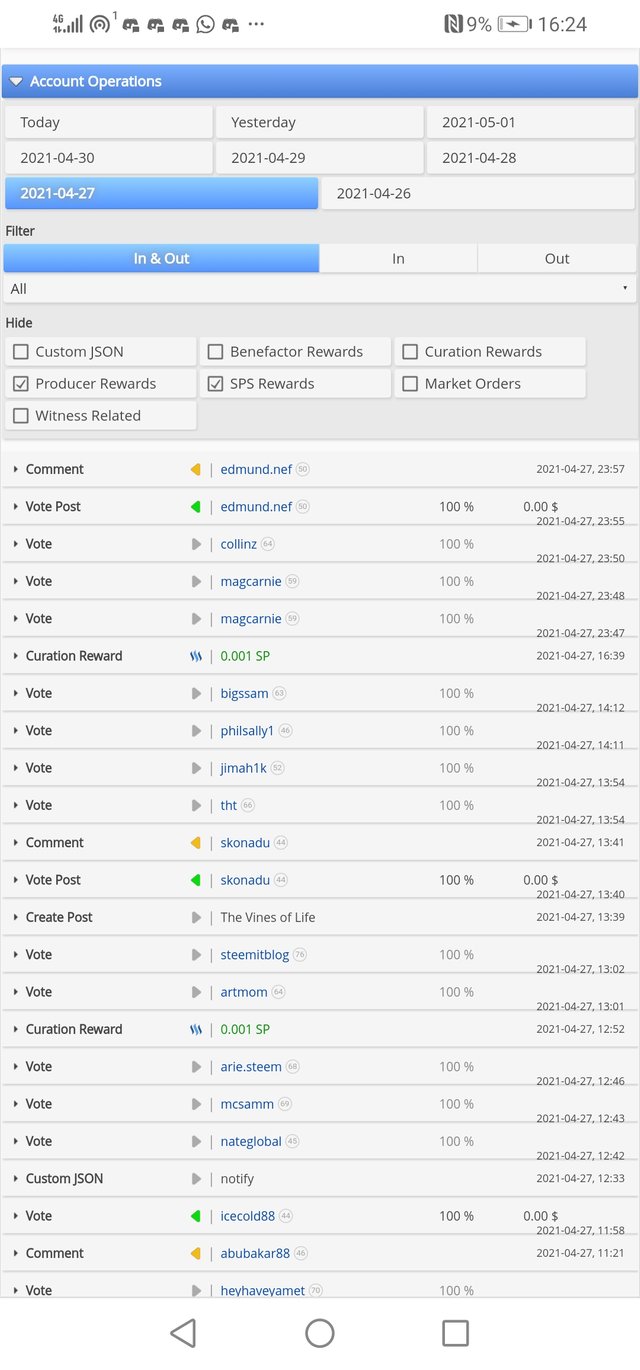
The coming rewards tab gives an overview of the rewards you enjoy on Steemit. The forms of the rewards are author, curation, and beneficiary rewards.
- Author rewards are the rewards you receive from the votes on your posts and comments on other peoples' posts.
- Curation rewards are the rewards you receive from the votes you give on other peoples' posts and comments.
- Beneficiary rewards are the rewards you receive when your account is selected to benefit from the rewards of a particular post.
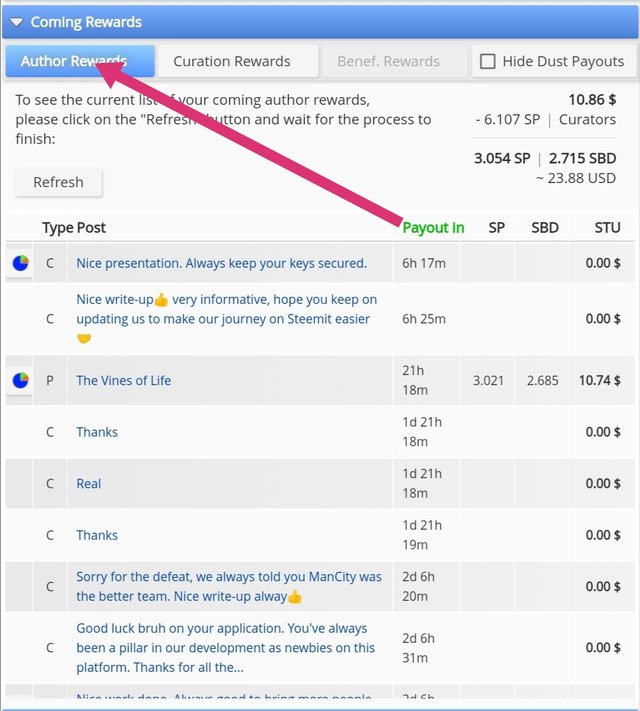
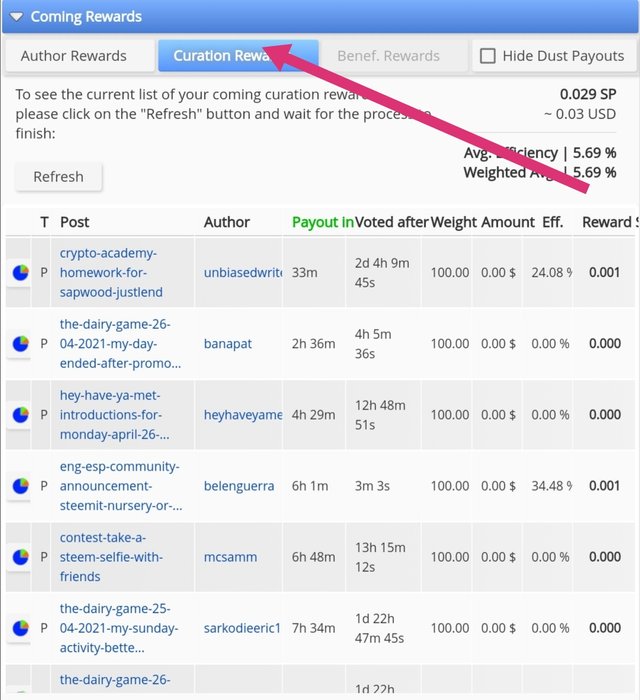
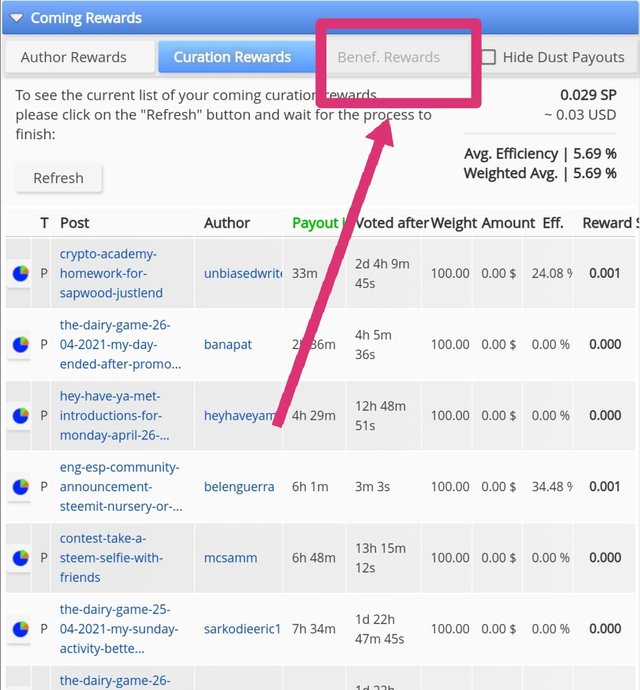
To check the Upvote value, you click on the Stats tab like we did early and click on the Inc. Votes... tab. Then you will see the Upvotes and Weight of their upvotes you have gained from other accounts on Steemit.
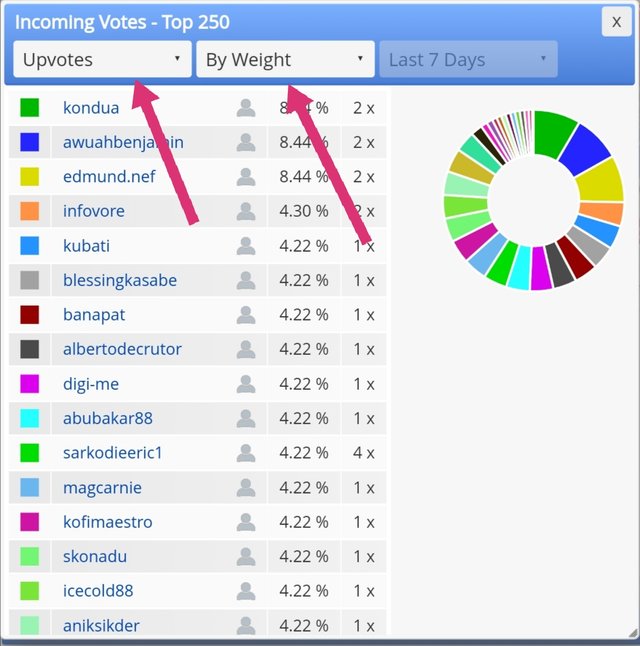
Thank you all for your attention and time.
Very good tutorials bro. God bless you for that
Downvoting a post can decrease pending rewards and make it less visible. Common reasons:
Submit
Thanks boss🤝
Downvoting a post can decrease pending rewards and make it less visible. Common reasons:
Submit
You’ve done well with your achievement
Downvoting a post can decrease pending rewards and make it less visible. Common reasons:
Submit
Thanks boss👍
Downvoting a post can decrease pending rewards and make it less visible. Common reasons:
Submit
Finish hard bro
It is essential that you understand how these tools are used which is a big plus for yourself
Downvoting a post can decrease pending rewards and make it less visible. Common reasons:
Submit
Much appreciated bruh🙏
Downvoting a post can decrease pending rewards and make it less visible. Common reasons:
Submit
Felicidades por cumplir tu logro 5👏
Downvoting a post can decrease pending rewards and make it less visible. Common reasons:
Submit
Thanks 👍
Downvoting a post can decrease pending rewards and make it less visible. Common reasons:
Submit
Cc: Group-2
@bright-obias
@njaywan
@whitestallion
Downvoting a post can decrease pending rewards and make it less visible. Common reasons:
Submit
You've done a great job with your achievement 4 post, Steemit is all about learning and sharing. I'm glad you are learning, keep it up! let's steem!
Downvoting a post can decrease pending rewards and make it less visible. Common reasons:
Submit
Thanks boss
Downvoting a post can decrease pending rewards and make it less visible. Common reasons:
Submit
Congratulations on your progress, your achievement 5 task 1 has been verified, you may now proceed to the next achievement task.
You have been upvoted by @whitestallion and I’m voting with the Steemit Community Curator @steemcurator03 account to support the newcomers coming into steemit.
Follow @steemitblog for the latest update on Steem Community.
Downvoting a post can decrease pending rewards and make it less visible. Common reasons:
Submit
Thanks for the opportunity
Downvoting a post can decrease pending rewards and make it less visible. Common reasons:
Submit