A good morning to everyone in this community, I am @poolee, I'm here to drop a post on my Achievement 2: Basic security on steem.
Security in general is a very vital thing that aids human's existence, because we need to stay safe so as to be alive. Then to narrow it down to the purpose of this platform, I'll be talking about how to safeguard all my keys or passwords on steem.
Question 1:
Have you retrieve all your keys on steemit?
YES
Immediately my account was created, all my keys that are meant to carry out the different transactions purposes in the steem ecosystem were retrieved.
And these keys are divided into two parts; there are 9 in numbers, 4 for private keys, another 4 for public keys and then 1 which is known as the master key; this one is the oga among them.
Private keys and public keys.
Let's see the ones that are categorized as private and the ones that are called public keys.
PRIVATE KEYS:
Private posting key
Private owner key
Private memo key and
Private active key
PUBLIC KEYS:
owner public key
Active public key
Posting public and
Memo public.
MASTER PASSWORD KEYS, this one stands on its own.
Question 2:
Do you know each of these key functions and restrictions?
YES.
We have private posting key: This key is used in logging in into my steemit account to perform various activities such as posting, voting on other users posts and commenting as well, to edit, to follow another user and also to resteem a post. It is use in our day to day login.
Another one is private active key: This key is wallet related, it concerns all my monetary transaction on steemit like transferring of funds to another account, converting SBD to steem, placing market order and also powering up and to power down too. And I can also use this key to vote a witness. So it is very important that it is kept safe.
Private memo key: whenever you are transferring funds, you use this key to encrypt or decrypt your memo and that can be done using the #sign in front of it.
Another important key is the Owner key: This key is not meant to be used anyhow, you use it when the need arises because it can change any key of account; yes it is that powerful. If your account is compromised it is this particular key that would be used to recover it. That's why it's advice you store it offline.
Note:
It is your Master password that you use in retrieving all other keys including your owner key from steemit world.
Question 3:
How do you plan to keep your master password?
I plan on keeping my Master password in my Gmail account, a drive can get damaged or misplaced but a Gmail account even when you lost your phone buy another phone you can still login into your Gmail account and retrieve the password.
Question 4:
Do you know how to transfer your steem token to another steem user account?
Yes:
Step 1:
I'll login to my steemit with my posting key go to where I have the wallet icon, click on it
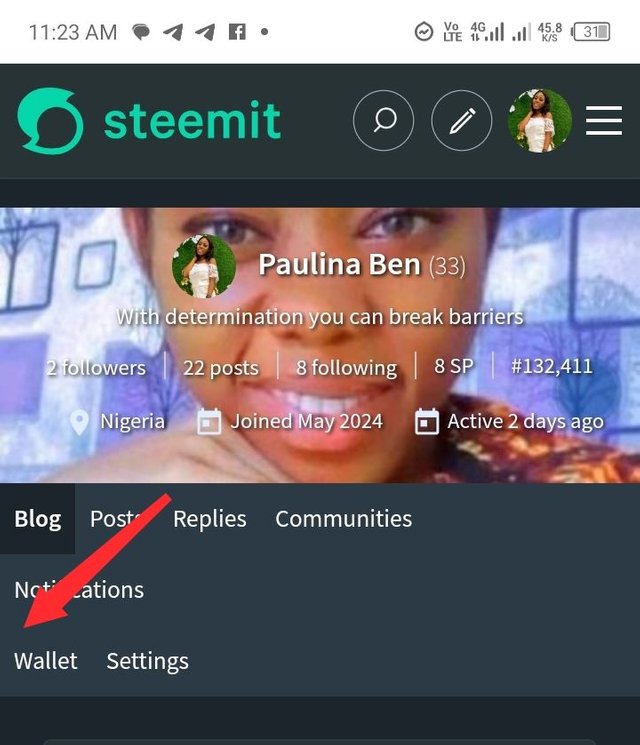
Then it will take me to another page called steemit wallet 👇then I click the login
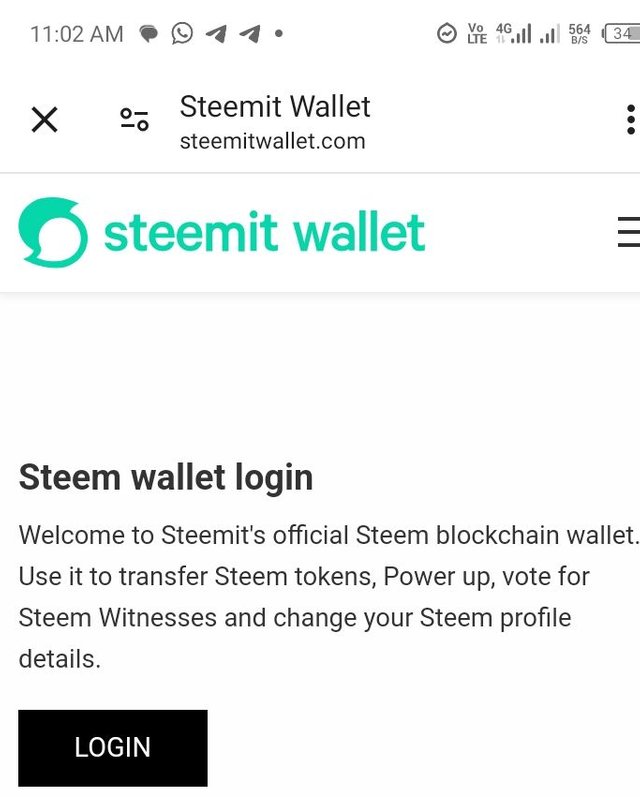
Then it will take me to where I can input my details, username and password 👇 then login
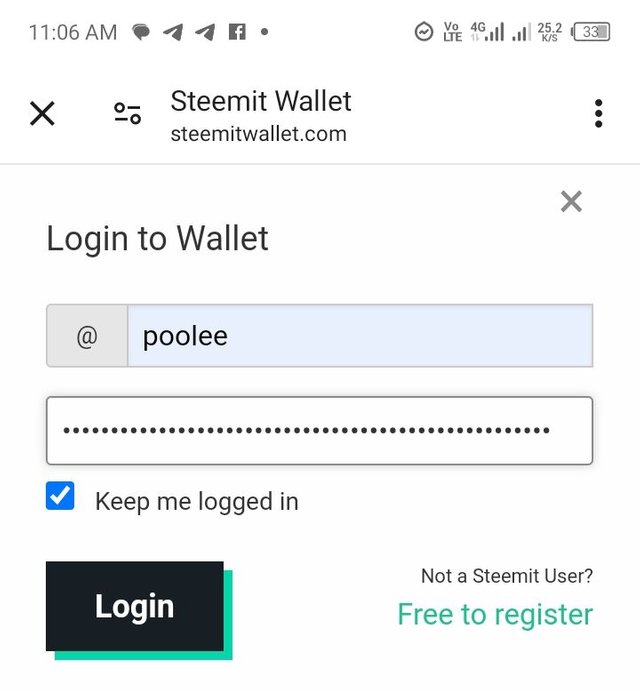
Then it will redirect me to this page👇
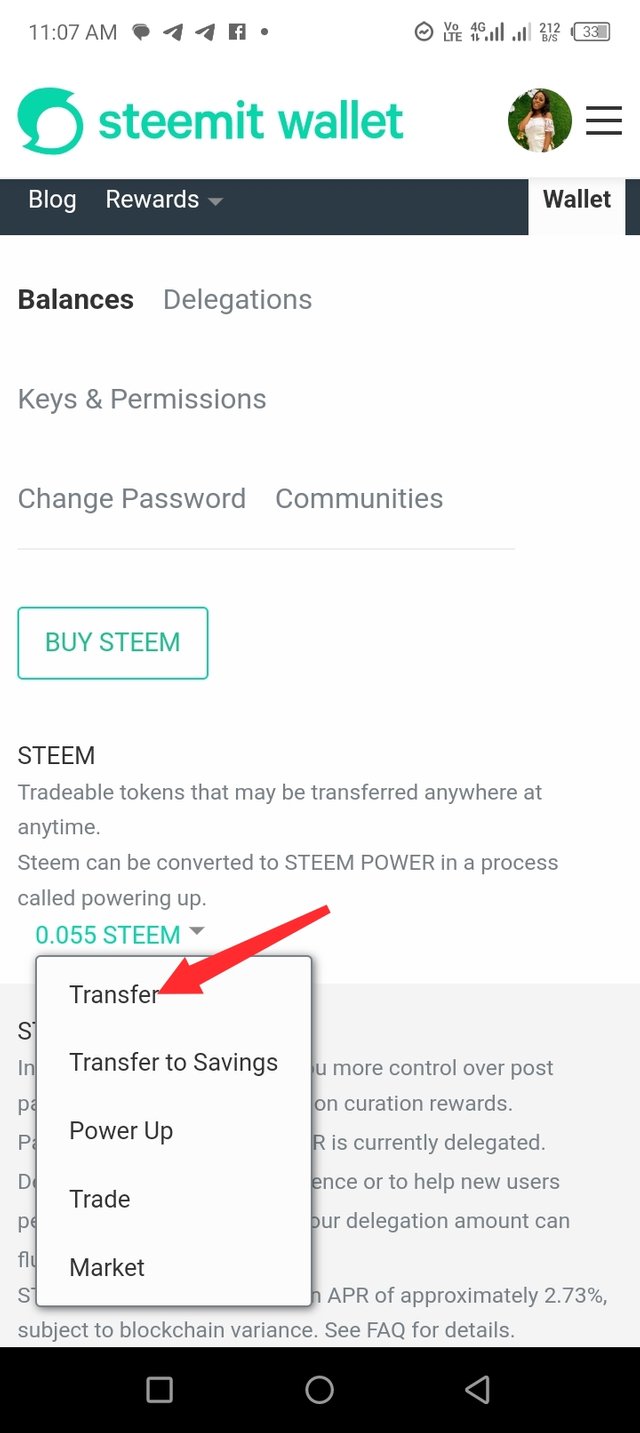
Where I can click on the transfer, then it will take me to this page
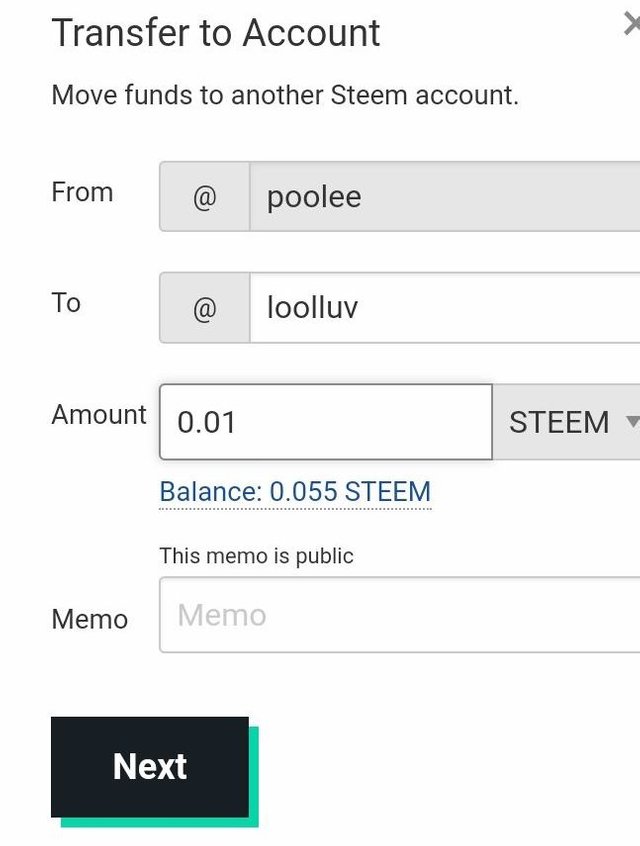
After inputting the account and amount I want to make the transfer to, I'll click next, then it will take me to another page where I'll be asked to confirm my transfer 👇.
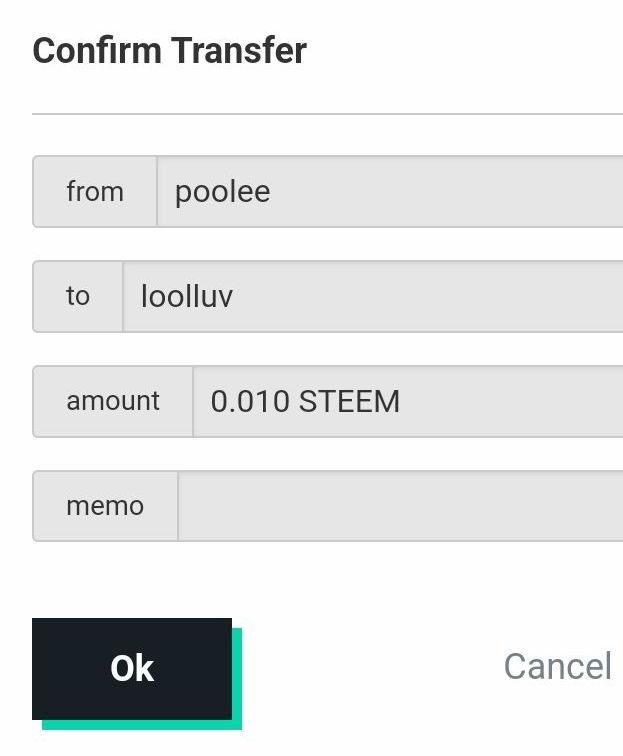
I'll click on ok, and the transaction is successful.
Question 5:
Do you know how to power up your STEEM?
Yes.
Login to my wallet, click on the steem icon, new icons will pop up like: Transfer, transfer to saving, power up, trade and market, I'll click on power up because that's the action I want to carry out.👇
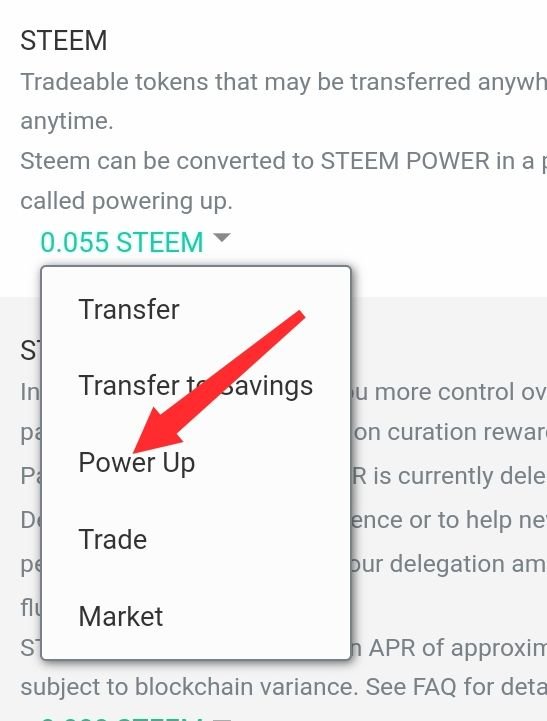
Then it will take me here then I'll input the token amount and hit the power up button👇
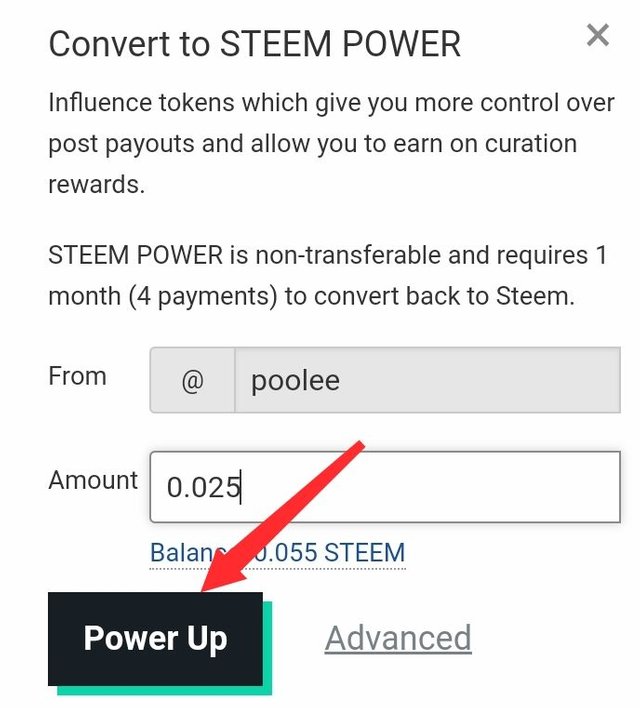
Then the tokens will be moved successfully to my steem power.
Thank you for Reading
@poolee
