A good day to the steemit family. I believe everyone is okay and sound. I am here in other to write about my achievement two and the title is basic security keys on steemit.
I will be performing this task by answering some questions that are concerned with this achievement task and these questions are as follows.
Question one - Have you retrieve all your keys on steemit?
Yes I have retrieve all of my steemit keys. Immediately my account was created I clicked on download keys and as I clicked on it the keys got downloaded and they are now on my mobile phone.
Question two - Do you know each of those keys functions and restrictions?
Yes I sure do know the functions and also the restrictions of all my steemit keys that I have downloaded and I will be explaining them step by step.
POSTING KEY - This key is very important key and it is used to comment, post, resteem others articles and also it can be used to edit, follow or mute another user in steemit platform.
ACTIVE KEY - The Active key is used to for certain functions such as to power up our steem and to also convert steem dollar to steem, vote for witnesses and to edit our page too.
OWNER KEY - The owner key is use mainly for a specific purpose and which is to received back a stolen account or an account that has be stolen within a month.
MEMO KEY - Now the memo key is used for also a specific function which is to decrypting and encrypting memos when there is a transfer of steem.
Question three - HOW DO YOU PLAN TO KEEP YOUR MASTER PASSWORD?
Well this part is so easy. I have stored my password in every area that I know best and they are on my phone, in the cloud and also on my hard drive and so with these I know my password is safe and well protected.
Question four - DO YOU KNOW HOW TO TRANSFER YOUR STEEM TO ANOTHER USER ON STEEMIT?
Sure I can, the below is the basic steps I can make use of to transfer steem to another user.
Step one - at first I need to login to my wallet and then click on the steem afterwards i will then click transfer.
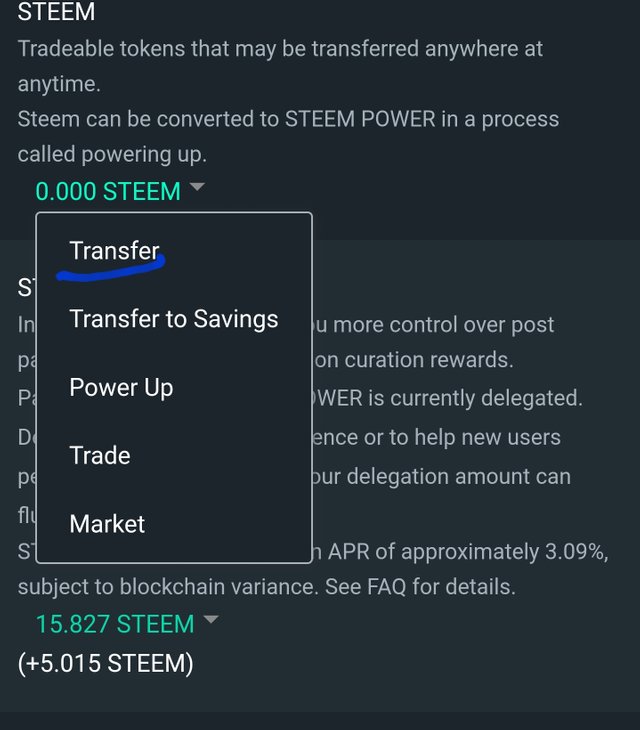
Step two - It will then take me to this phase where i get to see three space provided and they represent where the steem is to be transferred from which is from my account and again a space that signifies where the steem will be transferred to and the last space is for the number of steem I wish to transfer to another user.
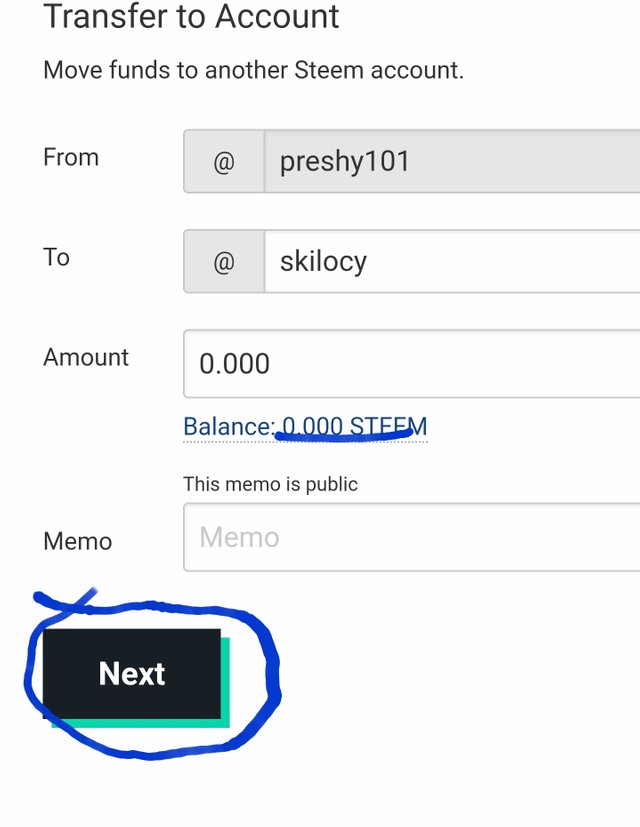
Step three - And after the process I will then click on next and ok after that the steem will be transferred.
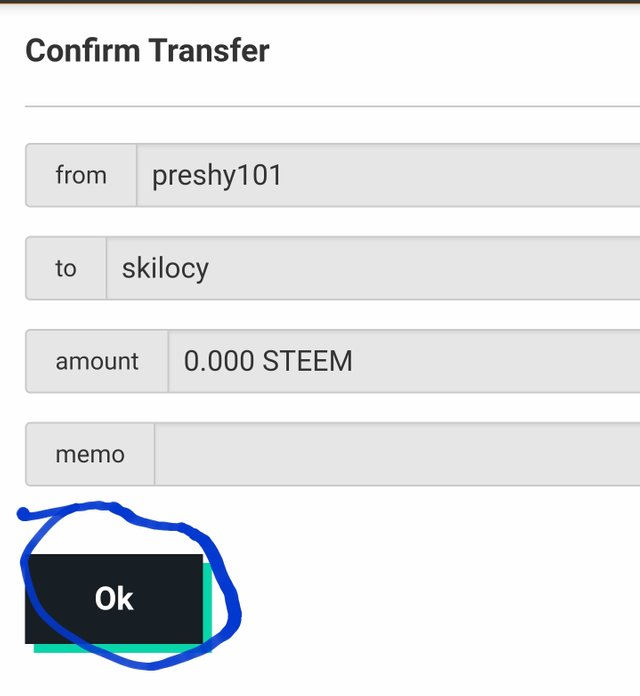
Question five - DO YOU KNOW HOW TO POWER UP YOUR STEEM
Yes I do know how to power up my steem for I just did.
Step one - First I will login to my wallet and then click on steem after which I will then select power up.
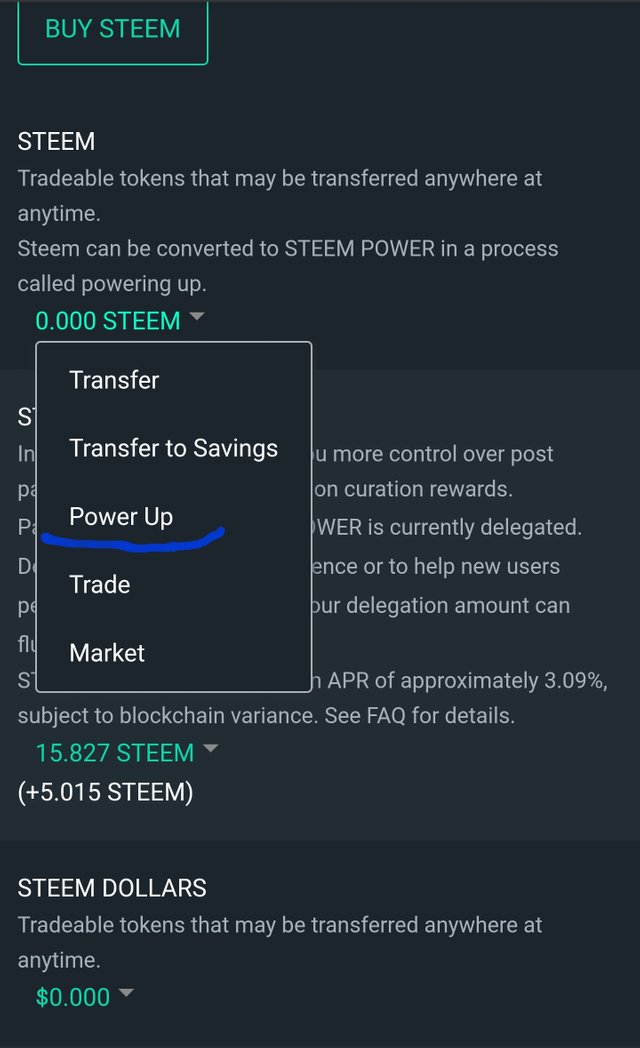
Step two - Then it will take me to another page where I get to choose how many steem I am want to power up.
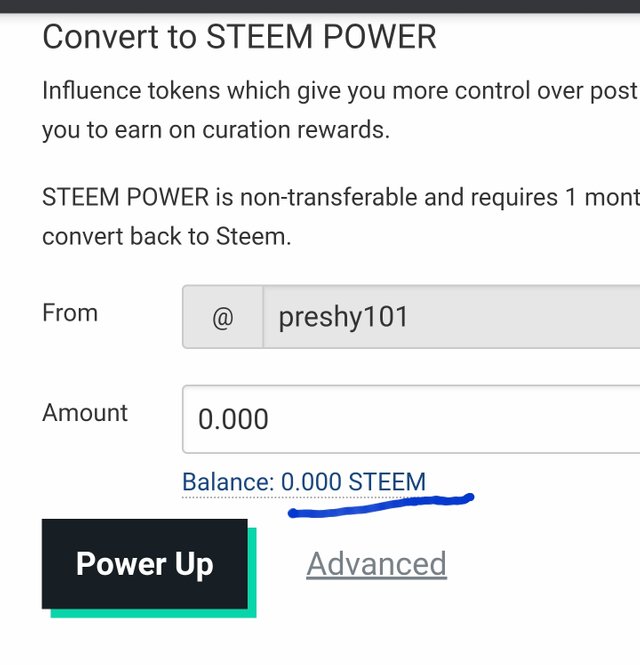
Step three - And when that has been selected, I will just click on the power up button.
And that will take me to a new page where I will be asked to provide my active key for the operation and after I have put it down I will then click on power up in other to complete the task.
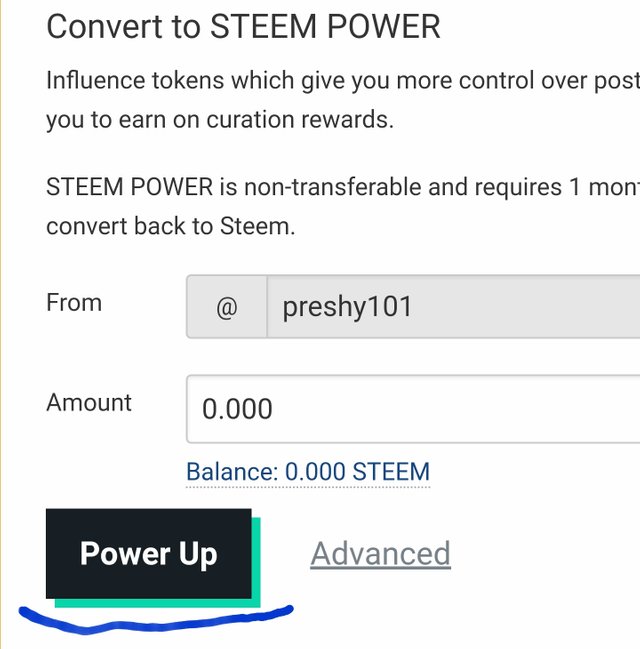
Step four - And that is all for this achievement task. A big thank you to everyone here and I will see you all in no time.
Here is the link to my achievement one

Hi, @preshy101,
Your post has been supported by @wilmer1988 from the Steem Greeter Team.
Downvoting a post can decrease pending rewards and make it less visible. Common reasons:
Submit
Thank you so much @wilmer1988 for your support sir.
Downvoting a post can decrease pending rewards and make it less visible. Common reasons:
Submit
Hello @preshy101 it is a pleasure to greet you on behalf of the entire newcorners team, this time unfortunately I must inform you that this post does not meet the necessary requirements to be verified as achievement 2 en la comunidad Newcomers' Community, remember that you must place the link of your first achievement 1 of the Newcomers' Community which must be previously verified, i advise you to review the achievement 2 of the Newcomers' Community.
You must place the link of your previously verified achievement 1, you must also show with images the step by step that explains how to make the transfer and also the power up process
You must explain the function of each Steemit key with your own words
Make the corrections and I will come back to verify your achievement
Greetings 👍
Downvoting a post can decrease pending rewards and make it less visible. Common reasons:
Submit
Thank you sir for the correction. And I have effected the link to my achievement one please review sir @wilmer1988
Downvoting a post can decrease pending rewards and make it less visible. Common reasons:
Submit
Hello @wilmer1988 please verify my post
Downvoting a post can decrease pending rewards and make it less visible. Common reasons:
Submit
@wilmer1988
Downvoting a post can decrease pending rewards and make it less visible. Common reasons:
Submit
Hello @preshy101, it is a pleasure to greet you and inform you that your achievement 2 has been successfully verified, i encourage you to continue with achievement 3 for the Newcomers' Community and thus continue to advance and reach achievement 4 to be eligible for steemit crypto academy.
The title of your publication should be: "Achieved 3 by @yourusername - Assignment: Content Protocol"
Remember to use the appropriate tags for the following achievement, #achievement3 and #venezuela, please do not forget at the end of the post to place the phrase:
"I have read and understood the Steemit Etiquette on Steemit Community and will do my best to embrace them."
It is important that you know and be part of the #club5050, for this you must maintain during each month a balance when turning on (POWER UP) no less than 50% of your withdrawals and transfers, in this way you will be contributing to the platform and you can be considered for have the support of the steemit team, learn more here
Greetings 👍
Downvoting a post can decrease pending rewards and make it less visible. Common reasons:
Submit
Thank you
Downvoting a post can decrease pending rewards and make it less visible. Common reasons:
Submit