Good day everyone,
I have successfully completed my first achievement. i have been given the permission to move to the next one which is achievement two, it explains the basic security on steemit, after going through the explanation by @cryptokannon.
Question 1 Have you obtained and saved all your passwords from Steemit?
Yes, I clicked on the download icon, and it downloaded as a pdf file into my phone. Then I read through it and saw the key that was meant for posting(posting key) then I used it to make my first post.
Question 2 Do you know all the restrictions and use of your steem keys?
I had read it just when I received it into my phone, Each of my Key has a specific purpose. You read and know when to use it. We have 5 of them, namely;
- Posting key
- Active key
- Owner key
- Memo Key
- Master key
posting key: a key is used especially to login your account. It is also required for voting, commenting and posting in the platform.
Active key: these key is normally for the t
convertion of steem dollars, transfer of funds from one another to another and power up steem.
owner key: a key used to restore all other keys. it is a very important key that should not be revealed to another person. stored it in a safe place.
memo key: used when transferring funds on steemit platforms. Helps to encrypt and decrypt memo when transferring funds. Your funds are at risk if this key is used by someone else.
Master key: the main key and most important key among all keys and it is used to replicate or generate other keys. Your account could be hacked if this particular key gets to the wrong hands.
Question 3 How do you plan to keep all your steemit keys safe?
All my steemit keys are in safe hands because I have uploa it and keep it safe in my mailbox. I didn't also forget to write them down in my personal dairy.
Question 4 How to transfer steem to another account
After that I will click on the steem option,then the option of transfer and other options will be displayed.
First of all, click on the wallet option in the profile bar.
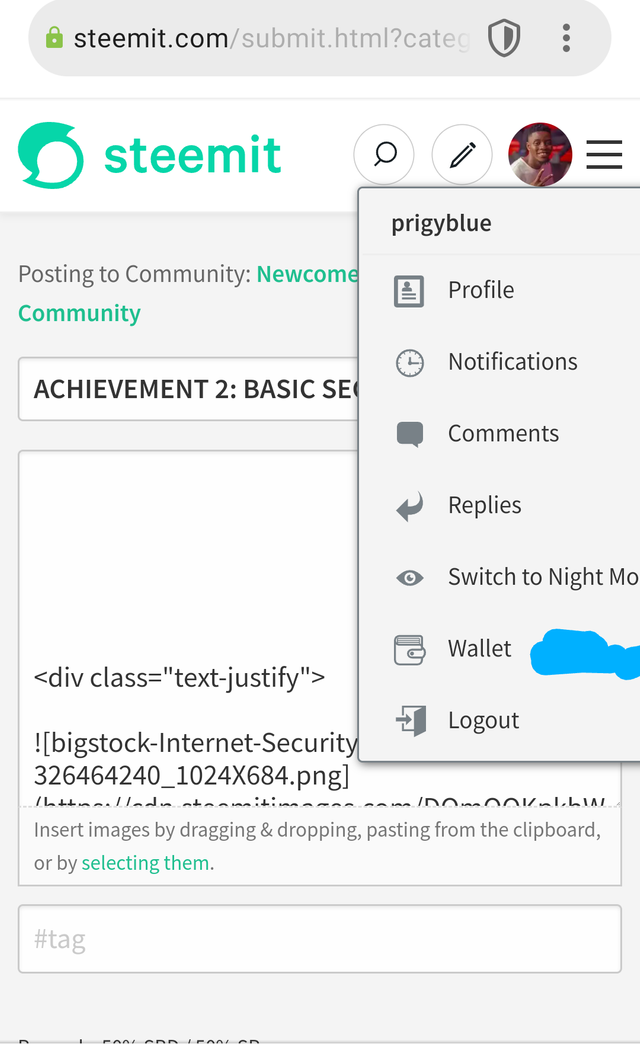
Click on sign in
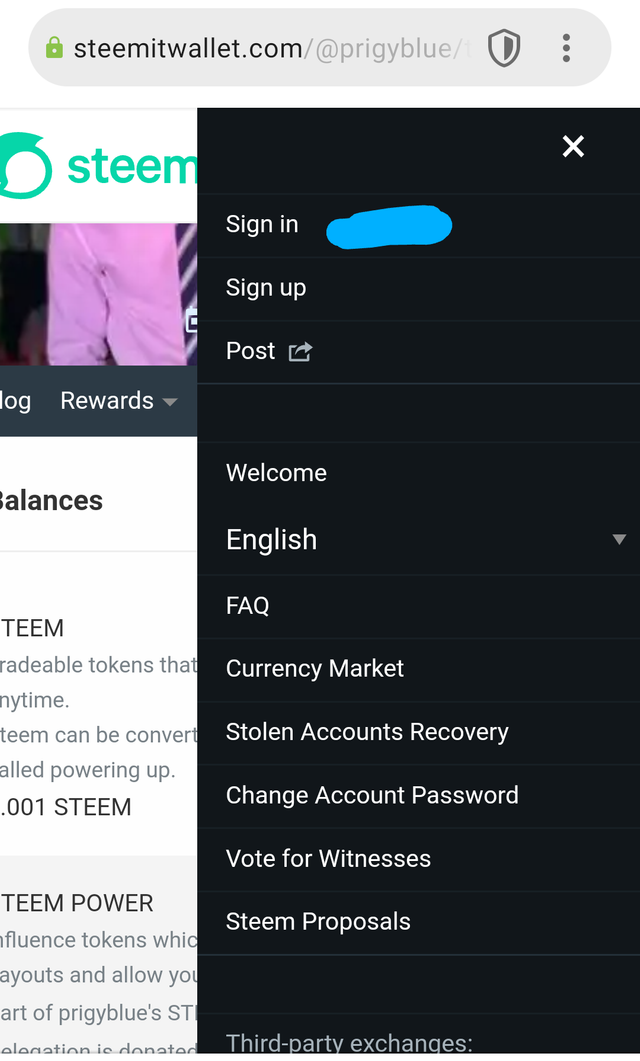
Put your password and active key
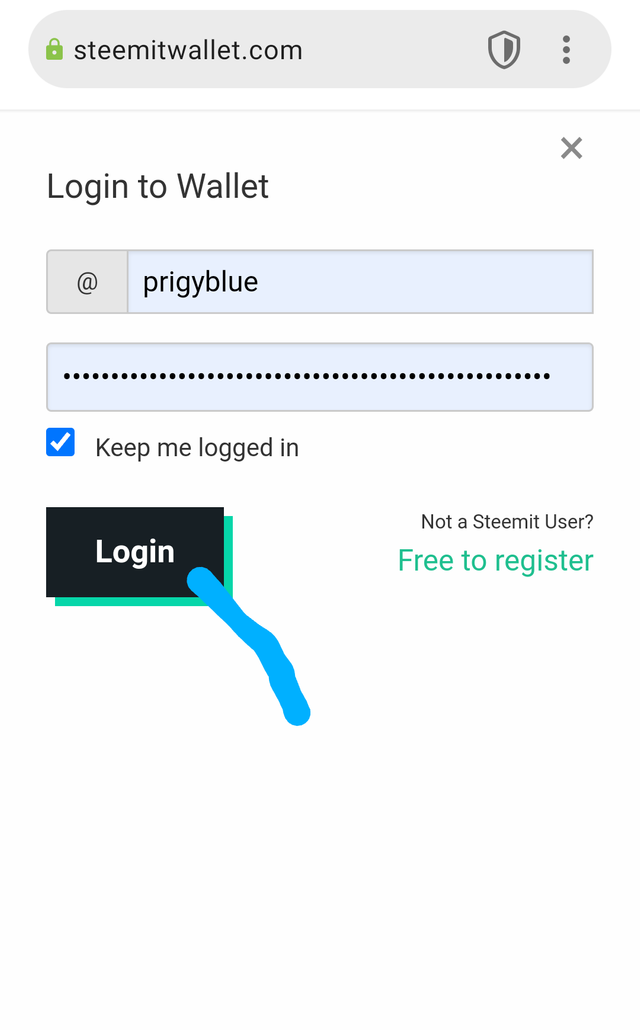
Click on transfer
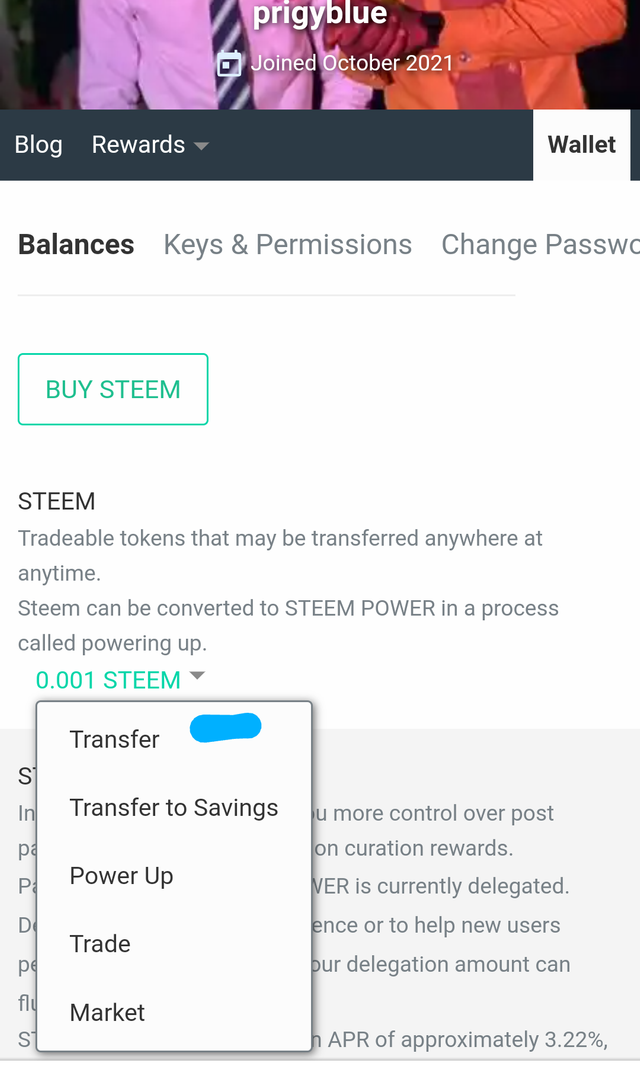
Write the username and amount you want to transfer Click Next
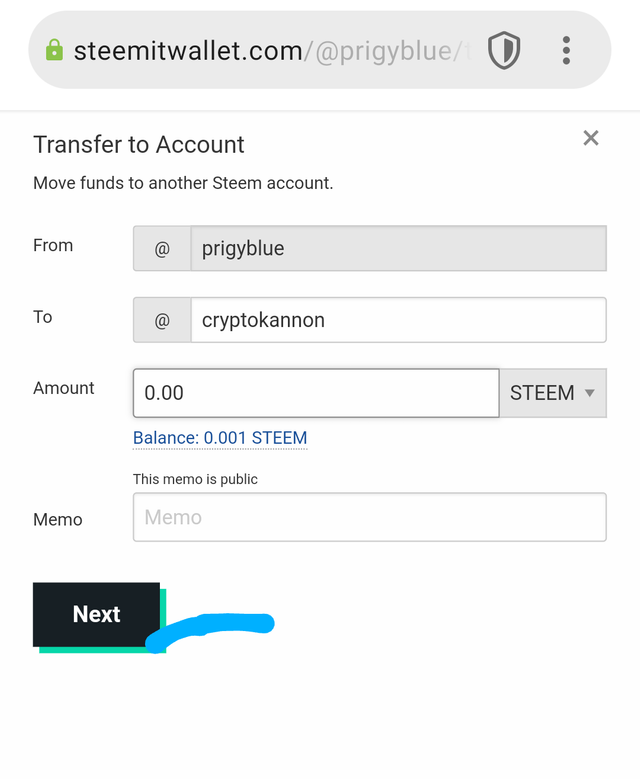
Confirm the details provided , click on OK
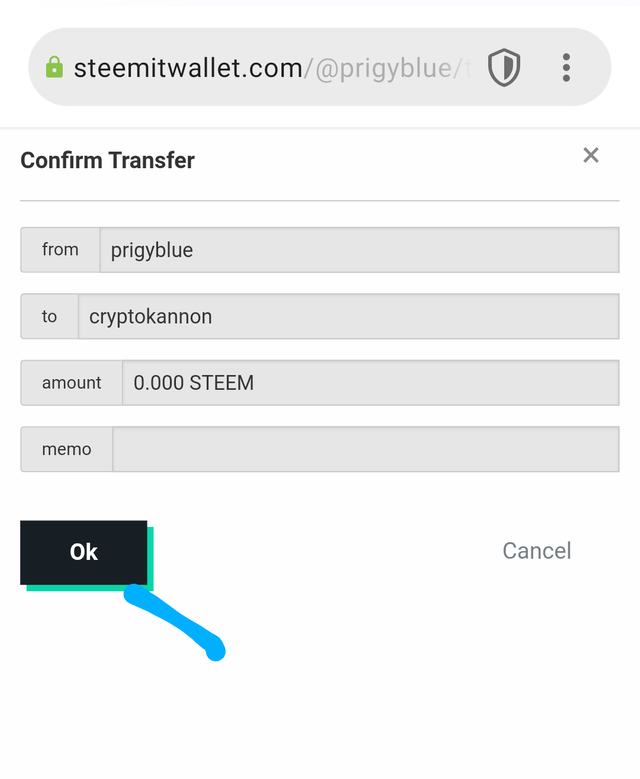
Your request will process
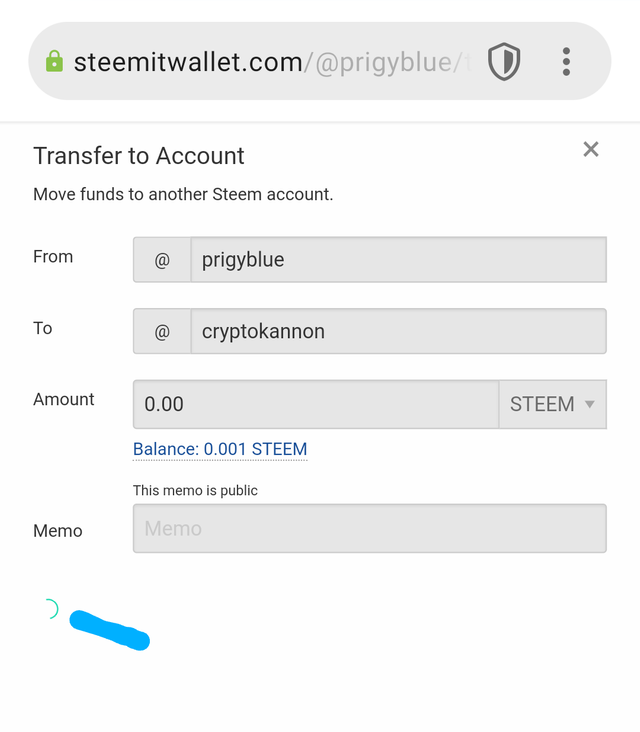
Question 4 How to powerup steem
You click on wallet
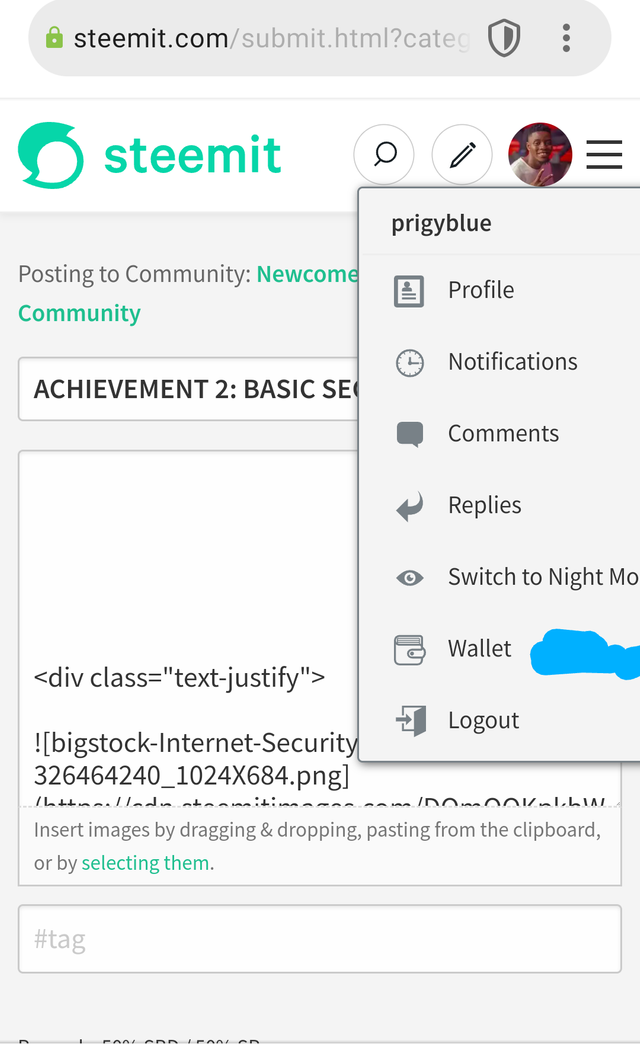
Click on sign in
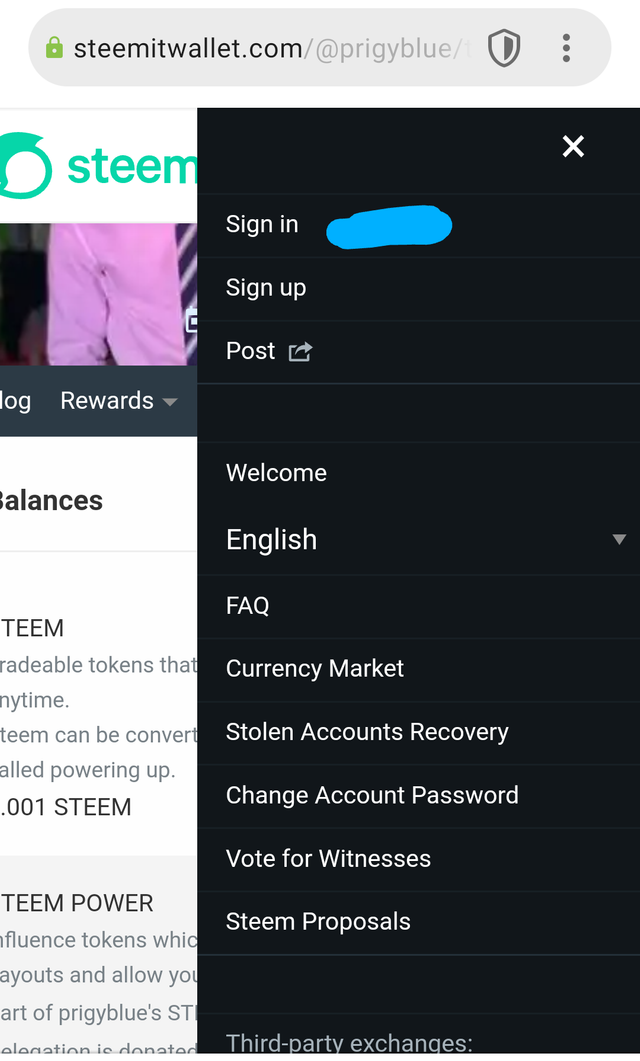
Put your password and active key
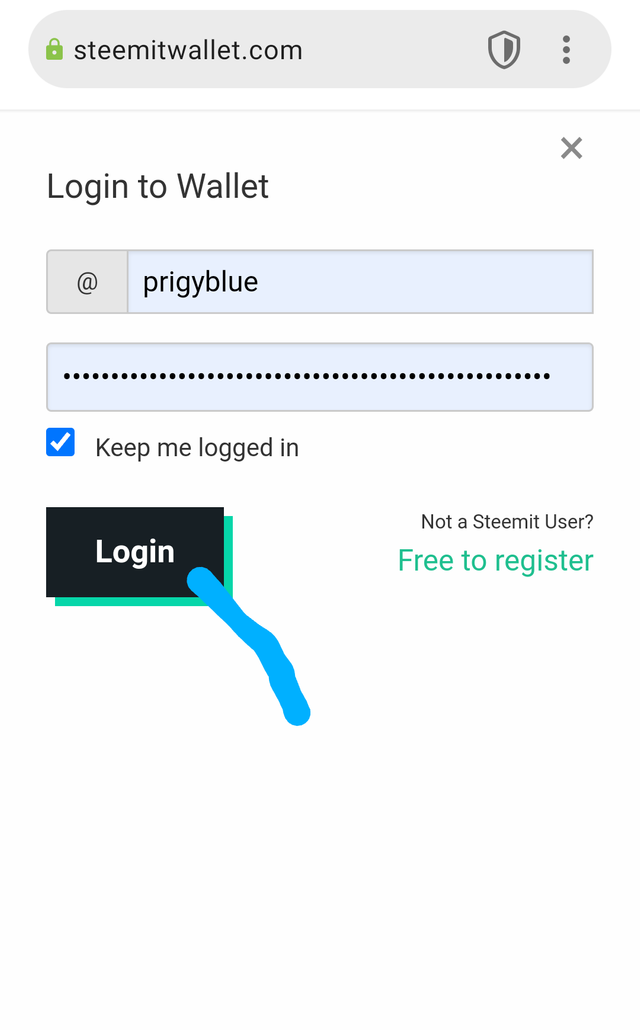
Click on powerup
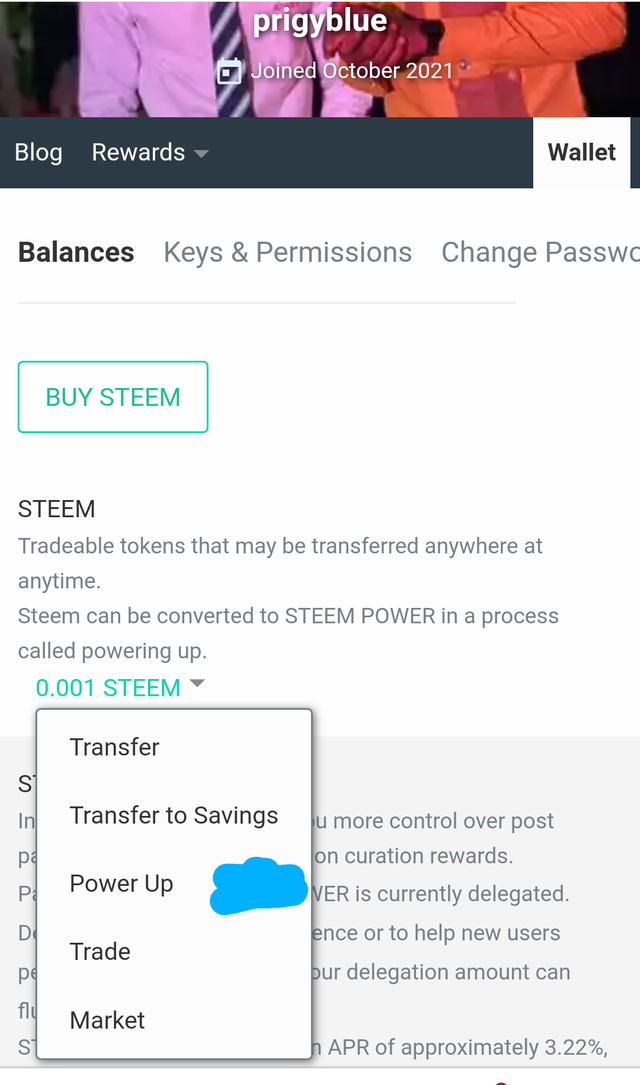
Put the steem amount you want to use for the process
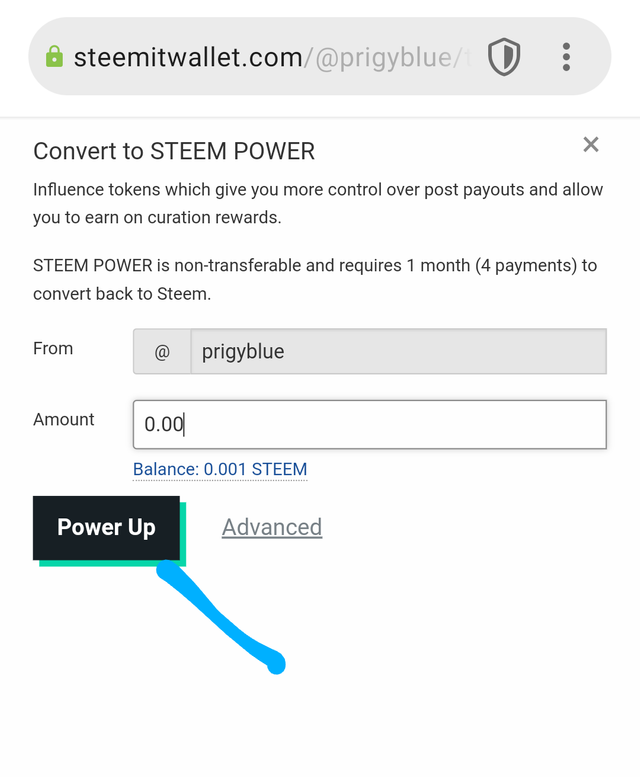
Confirm transaction
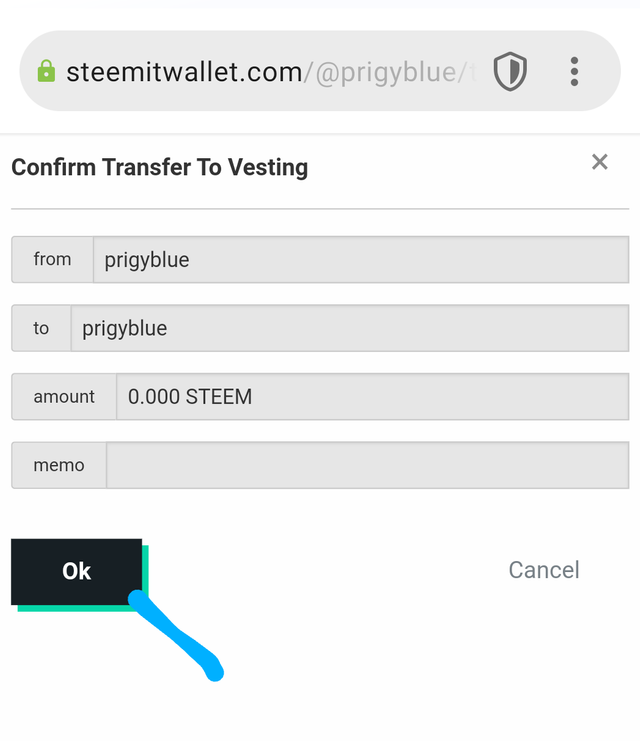
Transaction begins to process
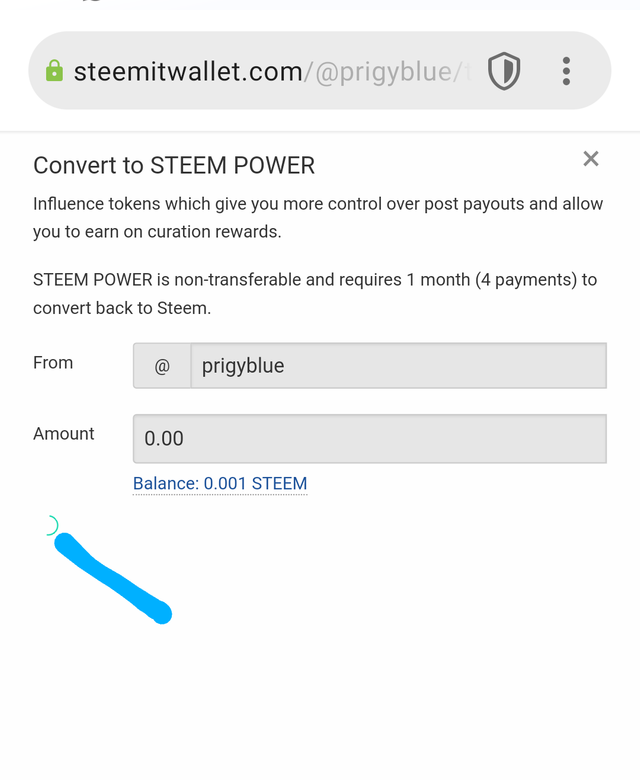
.jpg)
congratulations!
You have been verified for this task and you may proceed to the next achievement task at your convenience. Please refer to the guide on the
Newcomers Achievement Program on the Notice Board pinned post
RATE: 2
Downvoting a post can decrease pending rewards and make it less visible. Common reasons:
Submit
Hi, @prigyblue,
Your post has been supported by @lovveday from the Steem Greeter Team.
Downvoting a post can decrease pending rewards and make it less visible. Common reasons:
Submit