ACHIEVEMENT 2 ;BASIC SECURITY.
Hello To The Steemian Family,
How are you guys today ?
I trust all is well with you and that work is going well.
Please join me as we take a look at the uses of all the keys we were given when we signed up on steemit.
DIFFERENT KEYS AND THEIR IMPORTANCE.
MASTER PASSWORD.
Its the password with a veto power on its owner account in that with it, you can carry out all manner of activities such as generation of all other keys thus, it must be handled with utmost care because if it gets into the wrong hands, the owner can loose his/her account,money and many more important things.
OWNER KEY
Its the most powerful key because with it, one can change any key in an account and its used to recover an account that has been compromised.
ACTIVE KEY.
Its a key used to transfer, fund, power up or power down transactions,convert steem dollars,voting for witnesses ,update profile details and placing market order.
POSTING KEY.
Posting Key is what allows accounts to post comment,edit,vote,resteem and follow or mute other account . And its advisable for users to login steemit everyday with posting key.
MEMO
Its used to encrypting and decrypting memos when transferring funds. And in order to encrypt a memo,use the pound or #sign before it.
All this keys are very important hence its of utmost importance that we keep them safe because, when it is lost or it entered into the wrong hands, ones account will be compromised and may never be recovered and like me you, might want to save yours in an email and write it out in a diary, that way, it is encrypted for safety purpose.
Below are ways of transferring steem token to other accounts;
I log into my wallet using my private active key,
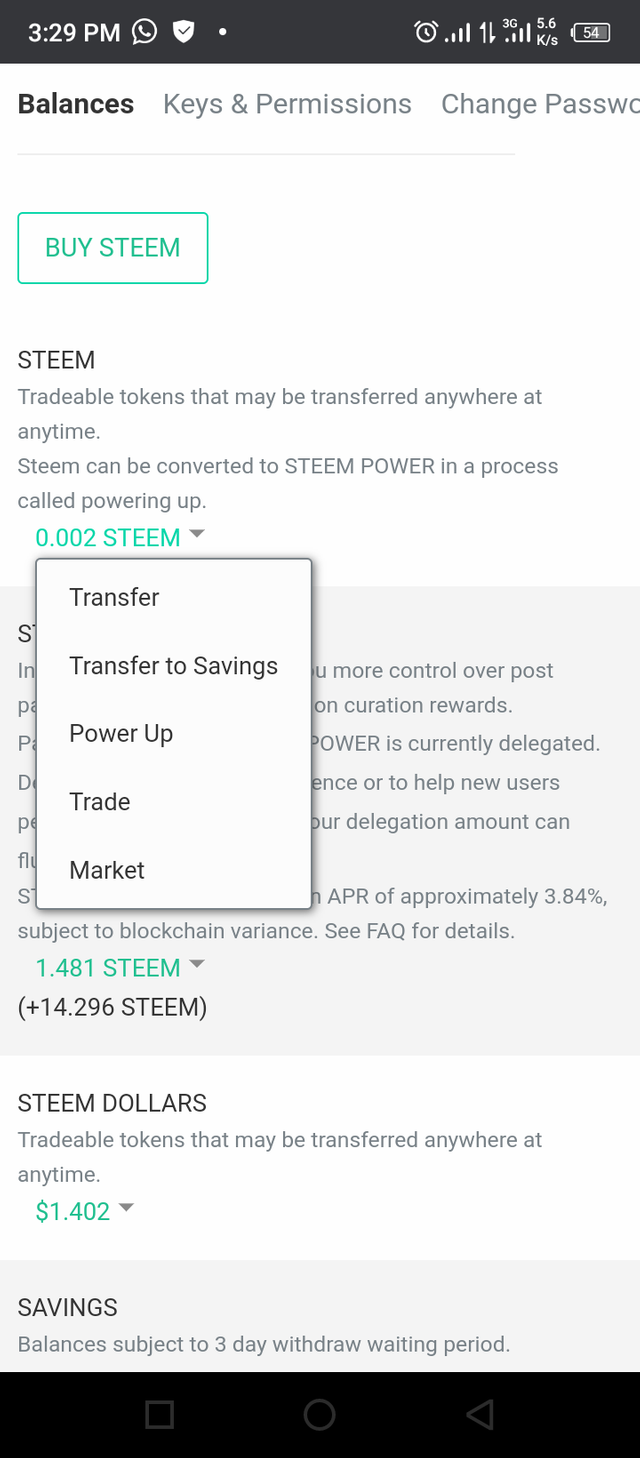
I input the user name of the person I want to transfer to,lastly I create a memo if I wish then I click on next.
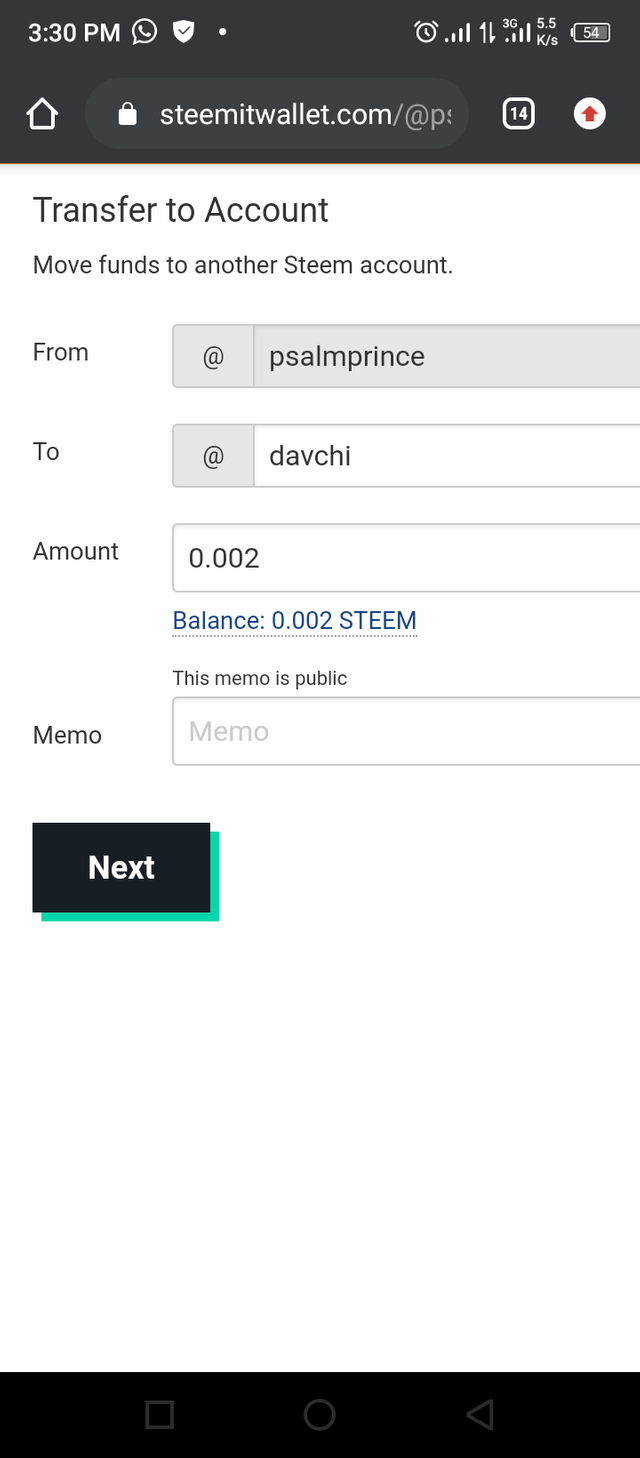
Then finally I click on ok
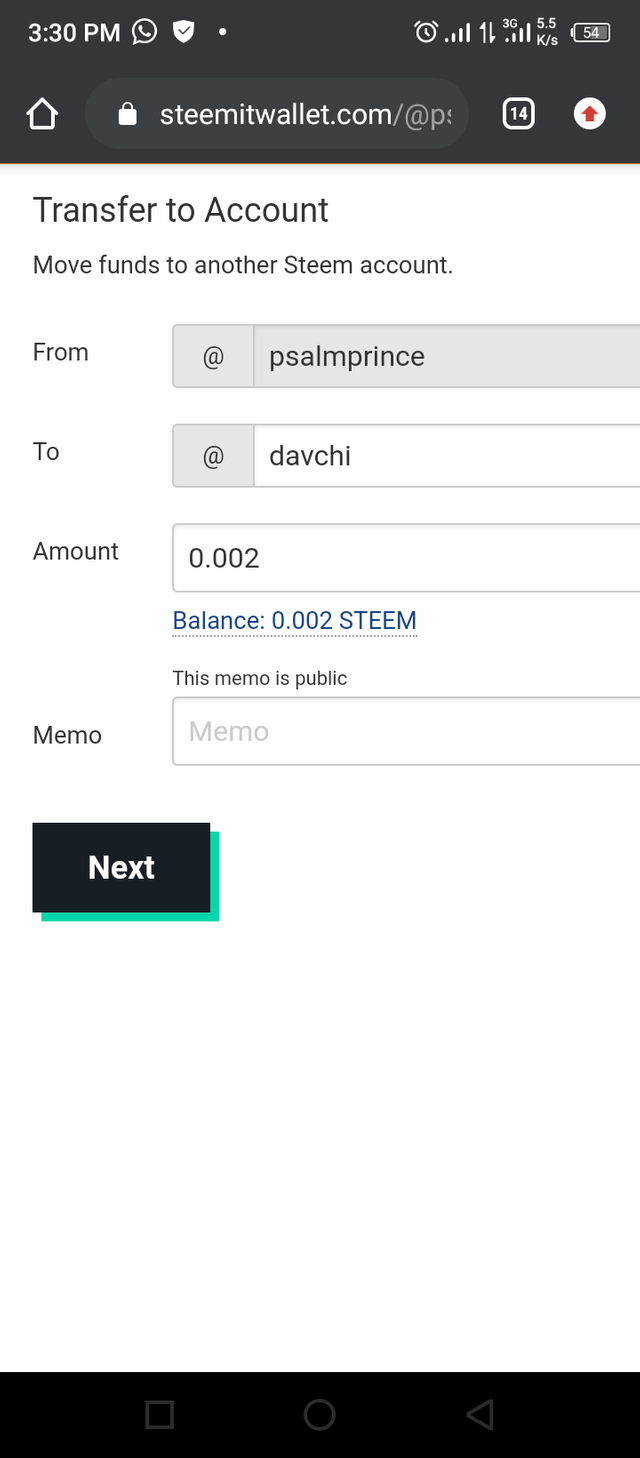
SECONDLY ON HOW TO POWER UP, THIS IS ACTUALLY THE PROCESS:
I still login to my wallet using my private active key and click on power up
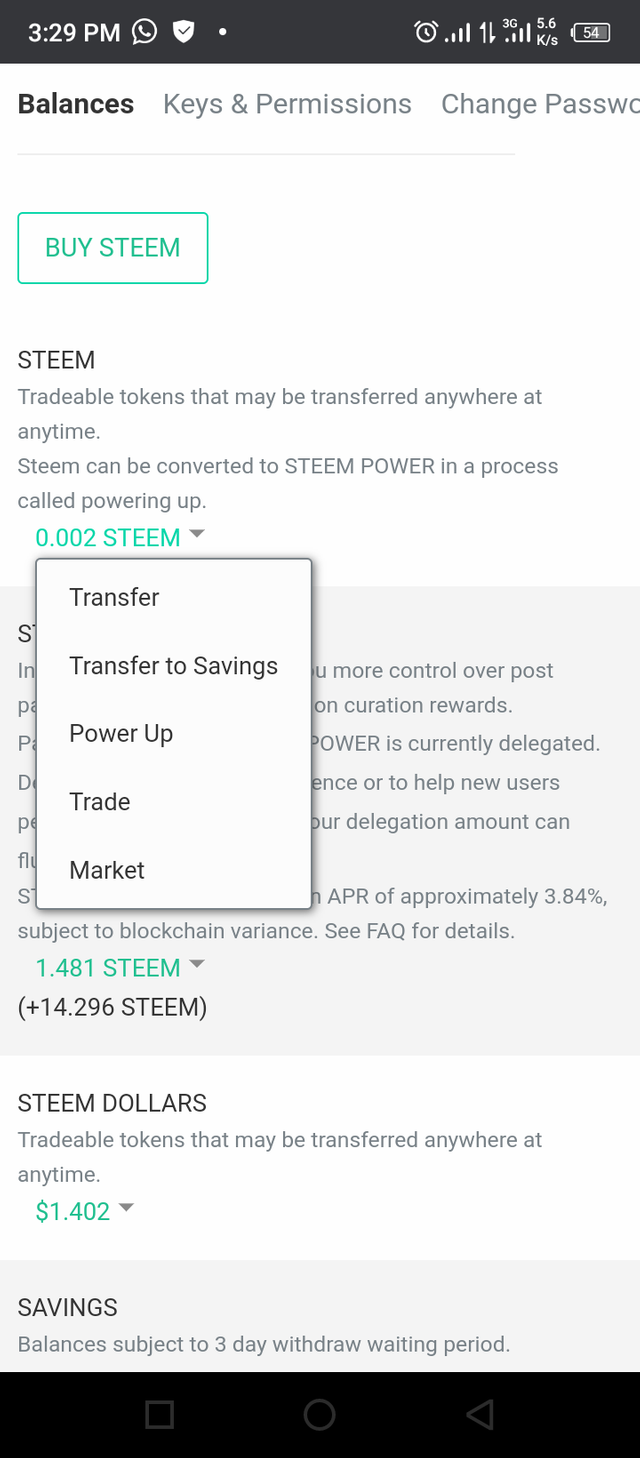
Then I click and insert the quantity of steem I'll be powering up then I click powerup, we can see through the procedure below.
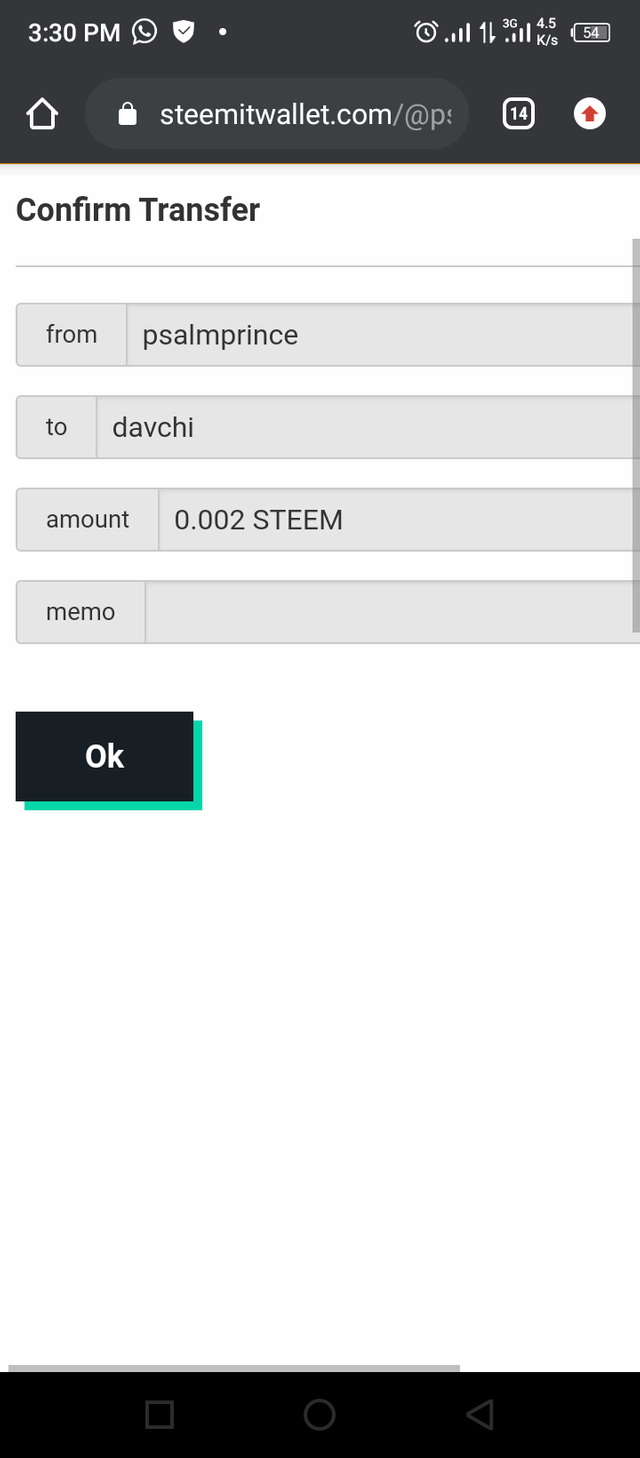
Then I now click on ok and my steem is powered up.
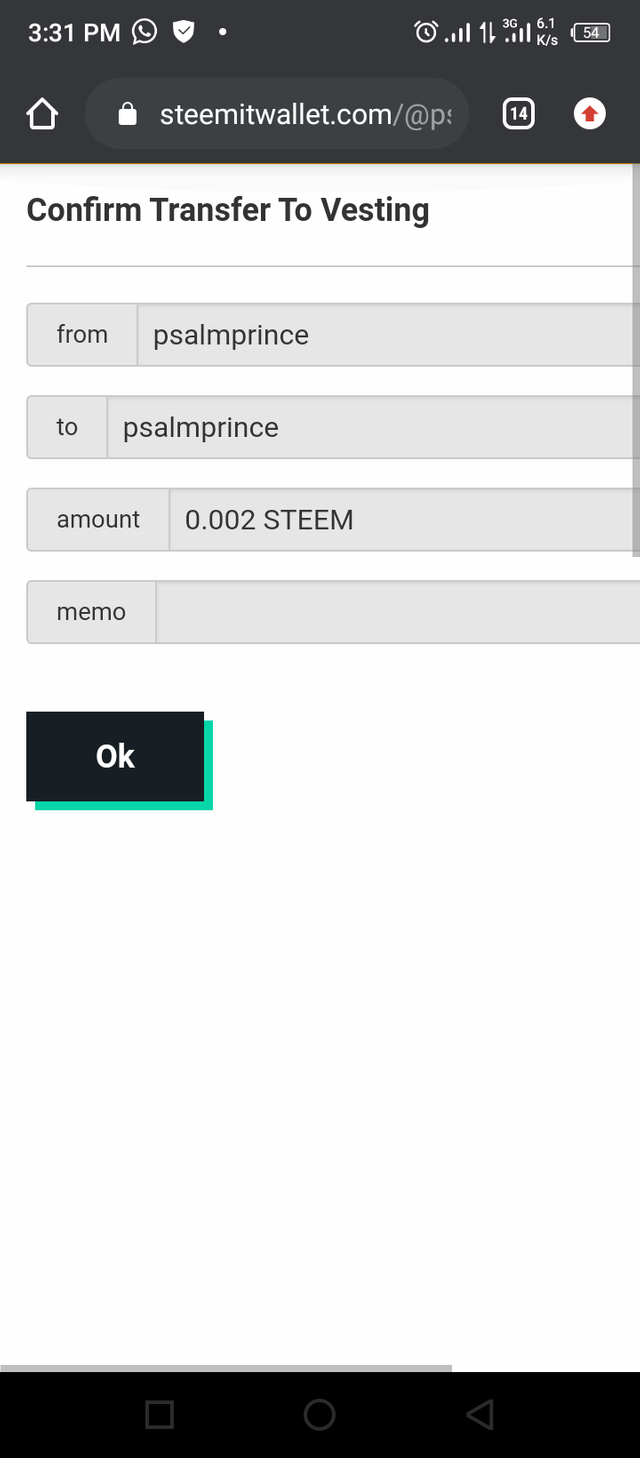
This is actually how to transfer and powerup my steem.
All thanks to @ cryptokannon for the original post on the importance of keeping our keys safe also a big thanks to @yogi for repost the importance of keeping ones keys safe and guidance on what to do and not do as a new comer on steemit.
Thanks to you all my dear.
For reading my post and your contributions to the success of this post am grateful.
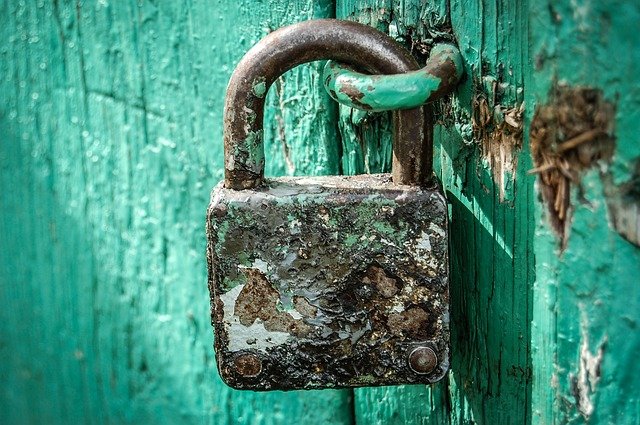
Your post consists of plagiarism so this is your 1st and last warning from next you will be banned.
Downvoting a post can decrease pending rewards and make it less visible. Common reasons:
Submit