whats up Steemit Family
How are you guys today? Please stay with me as I write about the various keys on steemit as we all recognize that became given to us during our signing up on steemit.
i have been capable of retrieve my keys
Different kinds of Keys and there Features
MASTER PASSWORD:
The master password is the password given to you during your signing up which must be saved secure as it can be used to access an account and it is used to generate different keys.
OWNERS KEY:
The owners key's only needed when necessary, and it is the most powerful key because it can change any key of an account. it is used to recover a compromised account.
ACTIVE KEY:
The active key's for transferring finances, power up/down transaction, converting steem dollars, voting for witnesses, updating profile information and setting a marketplace order
POSTING KEY:
The posting key is what permits accounts to submit, comment, edit, vote, resteem and follow or mute other accounts. And it is adviceable for users to login smeemit ordinary with the posting key.
MEMO:
The memo key is used for encrypting and decrypting memos when moving finances. And which will encrypt a memo, use the pound/#sign before it.
This keys are all important so it is a most that you keep all this keys secure properly because you won't recover your account if these keys are misplaced. And you are warned never to permit any third party to access your account.
I plan to save my master key in my email
i have practiced how to transfer steem token to any other steem consumer account and that i might be illustrating it under.
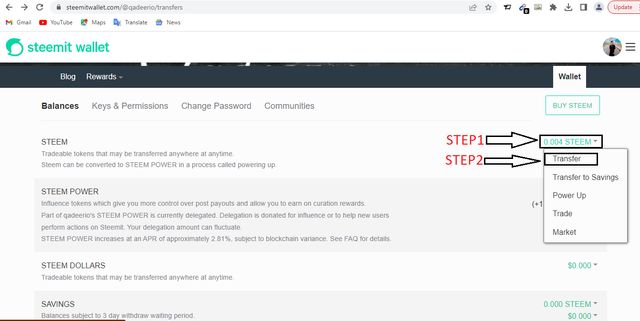
STEP 1 I login to my wallet with my active key and clicked on arrow with steem to open drop down menu.
STEP 2 I clicked on transfer.
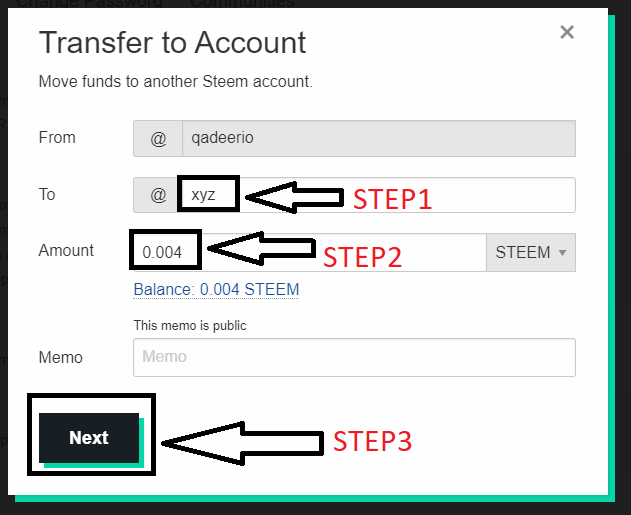
STEP 1 then I enter the username of the person I need to switch to.
STEP 2 I entered the amount and memo.
STEP 3 clicked next button and verify with my active key.
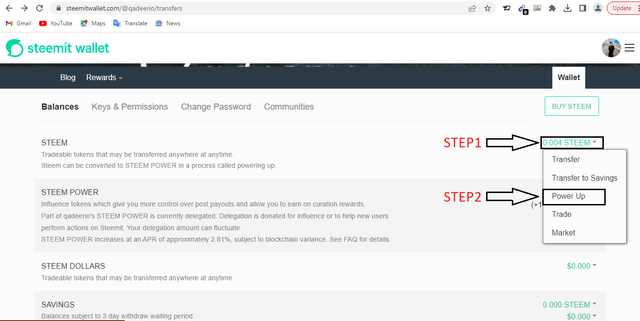
STEP 1 I clicked on STEEM arrow drop down
STEP 2 I clicked on power up
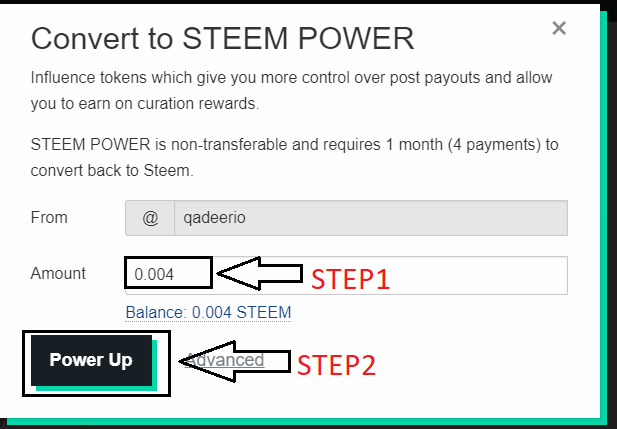
STEP 1 I enter the quantity I want
STEP 2 then clicked on power up as much as verify.
Special to @cryptokannon for letting us understand about this achievement task and to keep us aware about the significance of securing our different keys because it impacts steemit block chain.
thanks for analyzing through
Cc: @steemalive
Cc: @trafalgar
Cc: @cryptokannon
Cc: @steemcurator09
Cc: @hive-168205
written by: @qadeerio