Hello creative Steemians and welcome to my ACHIEVEMENT 2 TASK were i will be sharing with us on the different keys and its uses and how to do transfers and power ups.
It is important that we keep all our keys secured to ensure the saftey of our account in case of any loss to help us recover.
Below are my answer to newcomers
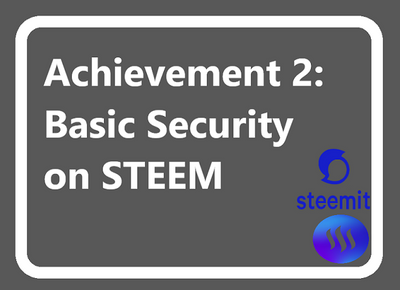
Have you retrieve all your keys on steemit? |
|---|
Yes i have retrieved my keys on steemit. I have it copied in a book, i saved it on Google drive and i have it downloaded in PDF format.
I ensure it is properly secured.
It is very important to keep our keys safe and use different medium, means and method to ensure it is kept safe which includes not disclosing to anyone else.
Do you know each of these key functions and restrictions? |
|---|
Yes i know the function of each keys.
MASTER KEY: this is the key that helps you creat or generate other keys.
OWNER KEYS: This keys is used to recover lost account.
POSTING KEYS: this keys allow a user to make a post, comment on the post of other users as well as voting for them and resteeming other post.
ACTIVE KEYS: this key is used for transferring, powering up and voting for other users.
MEMO KEYS: it is used for encrypting and decrypting memos most especially when you want to make transfers
How do you plan to keep your master password? |
|---|
I plan on saving my master password on my Google drive and also to my Gmail just for safety purposes .
I have actually saved my master password using different mediums to ensure that it is kept safe properly against the reach of a third party
Do you know how to transfer your steem token to another steem user account? |
|---|
Yes i know how to transfer. and i have actually made a transfer before.
The first step to make transfer is to go to my wallet
Secondly i click the drop down arrow that shows Transfer, transfer to saving, Power up, trade and market. But in this case i will click on transfer.
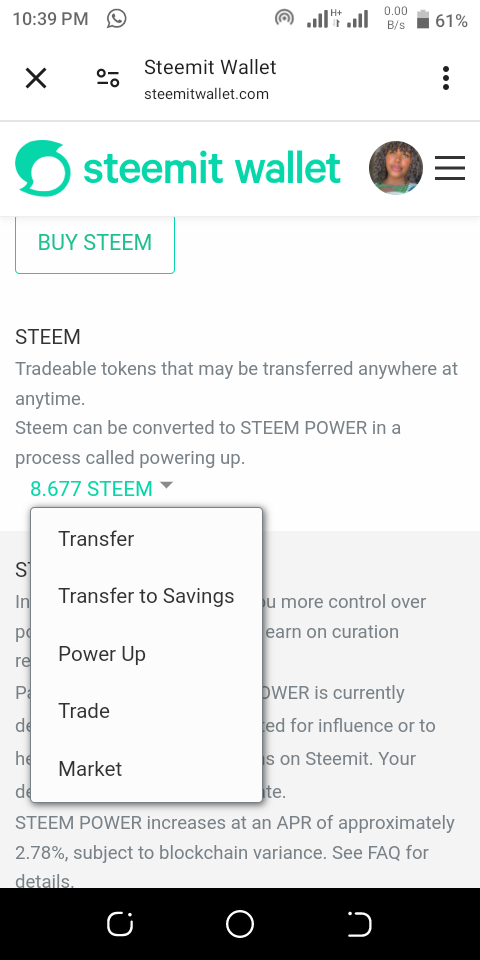
- Thirdly i will see a box that shows the user i want to transfer to and the amount to transfer..
having cross-checked the details are correct i then proceed to transfer.
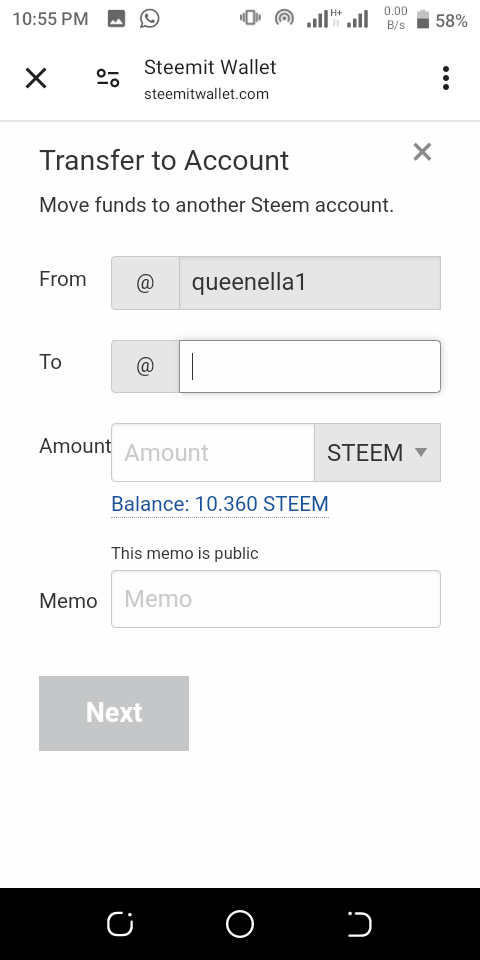
Do you know how to power up your STEEM? |
|---|
yes i know how to power up my steem.
The first step is to open or log into my wallet
Secondly i go to the portion that says STEEM and i click on the drop down arrow and i will see a message like transfer, transfer to saving, power up, trade and market but i am going to click on the power up button
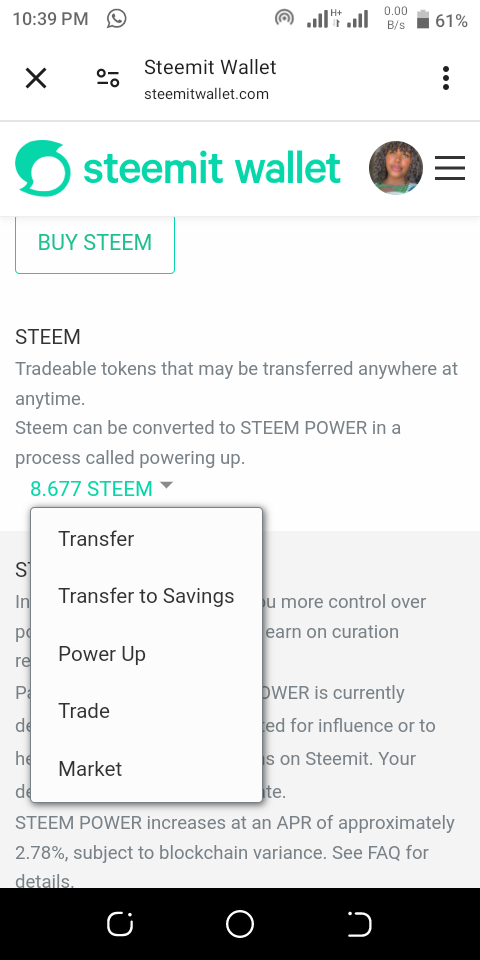
- i will then be taking to the last section were i input the amount and then power up successfully.
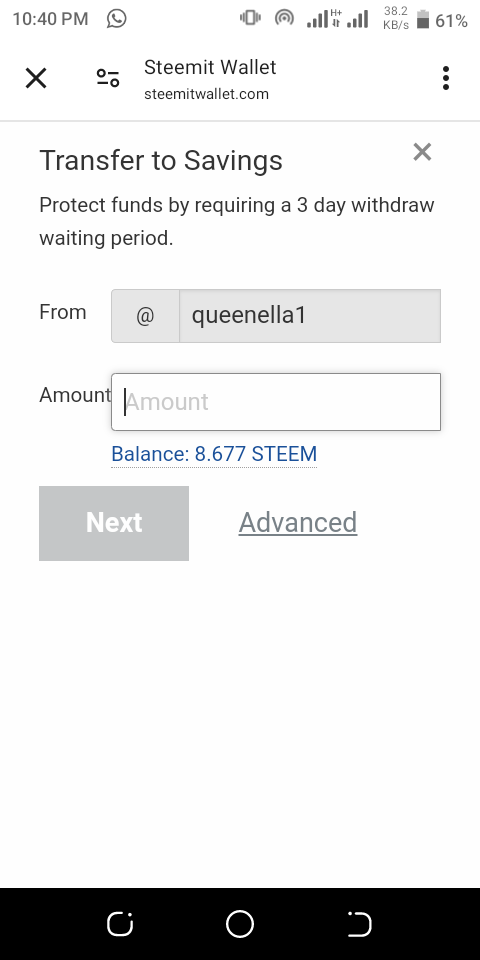
Looking forward to doing my Achievement 3 task
Hello, Thank you for submitting your achievement task.
It's very important to mention which key are you using for Steem transfer and power-up.
Downvoting a post can decrease pending rewards and make it less visible. Common reasons:
Submit