Hello and good morning to all steemian's. The good news for me is that my achievement #1 is sucessfully verified the day before yesterday, Alhamdulilah.
This is my first Achievement link :
https://steemit.com/hive-172186/@qureshi-bari/achievement-1-or-introduction-to-steemit-blockchain.
Now i'm going to write achievement #2 where i have learned the basic security of steemit. There are several security measures that users of steemit platform can take to protect their account and asssets:
Steemit account is based on keys including: Posting key, Active key, Owner key, Memo key and Public key.

Question #1
Have you retrieved all your keys on steemit?
Yes i have retrieved all the keys on the day of account creation and saved as pdf in my laptop as well as google drive and in written form.
Question #2
Do you know each of these keys functions and restrictions?
Steemit is a decentralized blogging and social media platform. It uses a set of keys to secure users accounts, including:
Master Keys
This is the main key that control all the aspects of the users account, including posting, voting, and transferring funds.
Active key
This key is used to perform actions that require a high level of trust, such as posting, voting, and transferring funds.
Posting Key
This key is used to exclusively for posting content, such as blog articles and comments.
Memo Key
This key is used to encrypt the memos or private messages sent between steemit users.
Owner Key
This key is used as a account recovery option.
Users should take steps to secure their keys, as losing access to their account may result in permanent loss of access to their funds and content.
There are some restrictions on the use of steemit, such as,
Prohibited content:
Steemit prohibits content that is Illegal and offensive.
Plagiarism:
Steemit does not allow the posting of plagiarized content.
Question #3
How do you plan to keep your master password?
I have stored my master key in three different places that are given below:
firstly i saved the pdf of my master key in my laptop, secondly i saved it in my Google drive and in the last i wrote it on my dairy to keep it safe and secure.
Question #4
Do you know how to transfer your steem to another steem user account?
Yes, i know how to transfer steem and below i'm going to dicsuss every step in detail;
In the first step you have to log in to your steem wallet and after that you have to click on the encircle area mentioned in below picture,
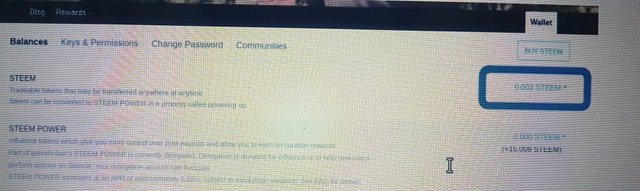
Then in the next step you have to click on the transfer option mentioned in below picture,
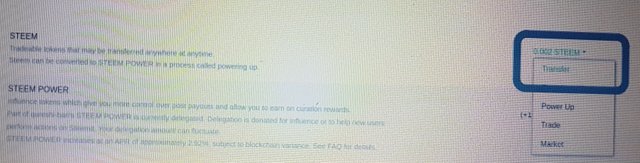
Than you have to click on the next button encircle in picture below to transfer your funds,
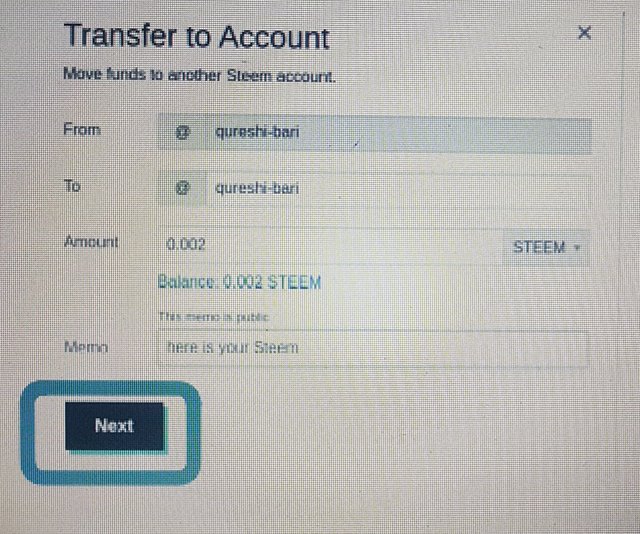
Then in the last step you have to mentioned the sender and receiver user name as well as amount and than sign in by putting your private active key to complete the transfer.
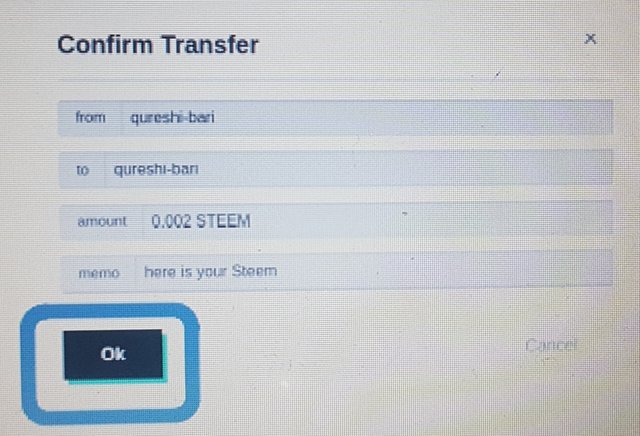
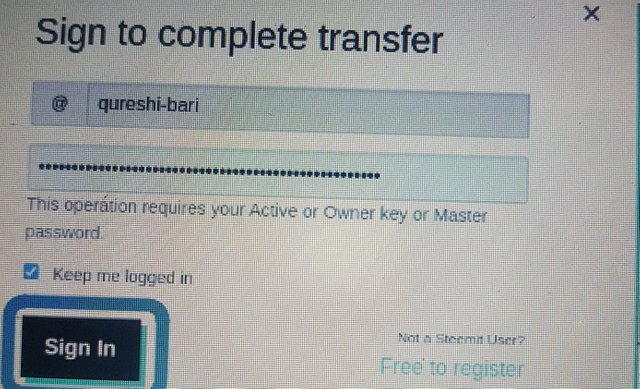
Question# 5
Do you know how to power up your steem?
Yes, i know. To power up your steemit account you need to convert your liquid steem in steem power. This process is called "powering up".
To power up, follow the steps given below;
first you have to log in to steemit wallet and click on the steem option and than select the power up option seen in picture below:
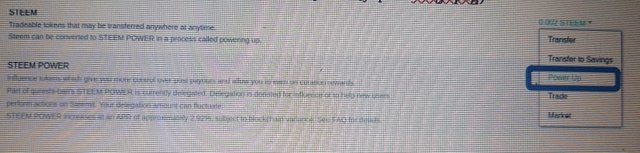
than in this step you have to convert the liquid steem and then click on the power up option mentioned below;
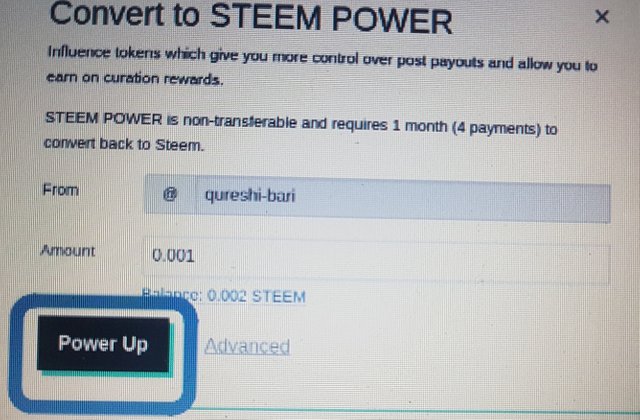
and than in the last step you have to confirm the transaction by putting private active key, see in picture below.
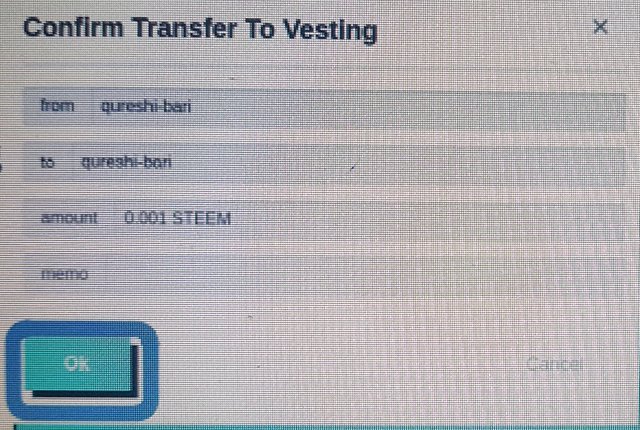
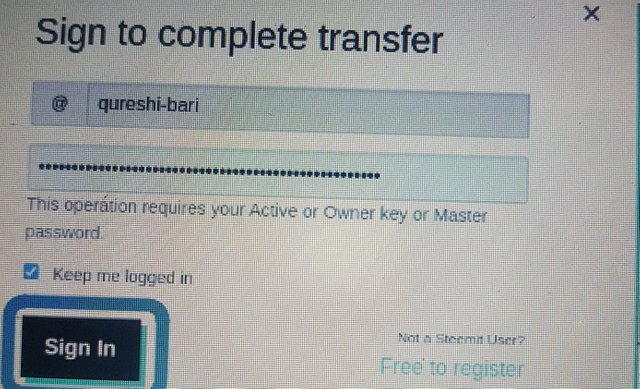
Thanks for your consideration dear Steemian's.
You have been verified for this task and you may now proceed to Achievement 3: Content Etiquette at your convenience. Please refer to the guide on the Newcomers Achievement Program on the Notice Board pinned post.
Curators Rate-2
Downvoting a post can decrease pending rewards and make it less visible. Common reasons:
Submit
Curated by - @juichi
Downvoting a post can decrease pending rewards and make it less visible. Common reasons:
Submit