
Hey, are u finding a way to earn Free Bitcoin or Free Paypal cash then this article is for you.
I know I know you might think it’s a Scam. But trust me this is not a scam. I use the extension and I got withdrew from it. Approx $1.5 I know it’s not a big amount but I made it through passively only surfing my daily browser.
In this article, I will review a browser extension called Silice, where anyone can earn free Bitcoin and Paypal cash for absolutely free.
Note: This article contains an affiliate link to a site or various sites. I get a commission at no additional cost if you click the link.
This is linktr.ee link here is additional useful apps and article you must know 👉 https://linktr.ee/rahul199810
What is Slice?
Slice a new browser extension that rewards you for viewing advertisements! You can easily earn money with Slice simply by leaving the extension running in the background while you go about your normal browsing activities.
And, best of all, Slice is designed to work with Adblock, so you won’t have to disable any of your other ad-blocking tools to begin earning. So, why not try Slice today and start earning money simply by browsing the web?
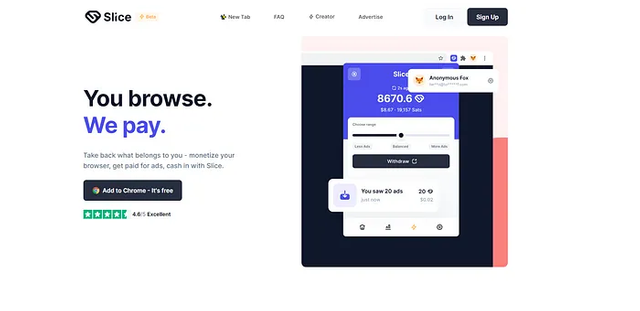
How can you start earning with Slice?
Here’s a tutorial on how you can join slices. If you join through my link you will get 100 Silce and I will get 1000 Silce it will be a win-win situation for both of us.
- Join Slice from here — https://cutt.ly/r4DeHBv
- Then the upper right corner press on the ‘Sign-up’ button and fill out the form.
- After sign-up, you need to connect the extension to your profile.
- ‘Sign in’ with your g-mail and password.
- Then in the dashboard press on the ‘Connections’ tab
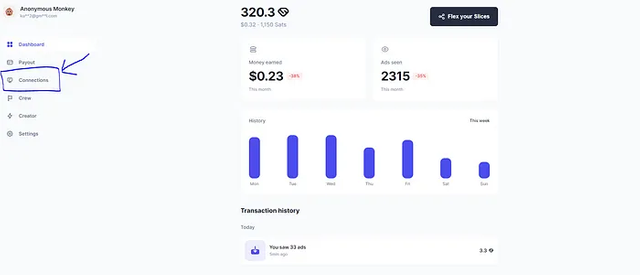
- Then press on ‘Connect new extension’ and Then press on ‘Add to Chrome/Edge/Brave-it’s Free’
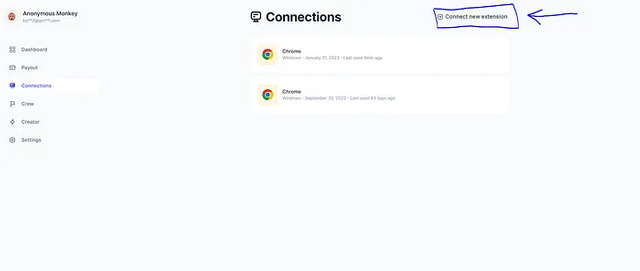
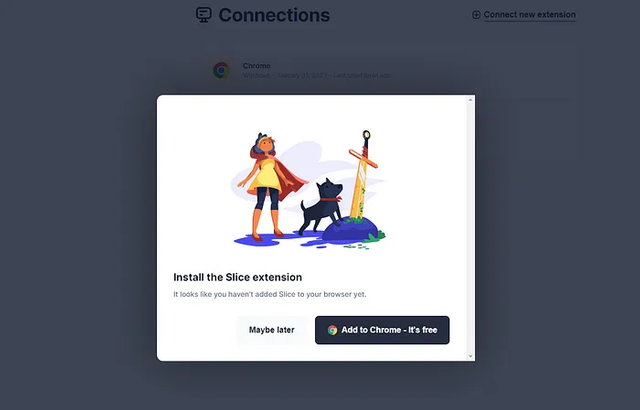
Add the Extension to your browser.
The most important thing after installing the extension they will ask you to disable adblocker for one time if you use any adblocker in your browser. And the page looks like this
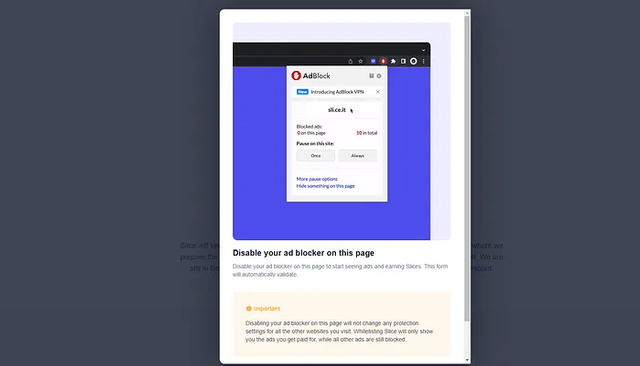
- Now disable your adblocker.
How to Connect the Browser Extension to the Profile?
- Click on the Extension and Open it
- After opening the Extension then click on the Setting option which is visible lower left in the extension.
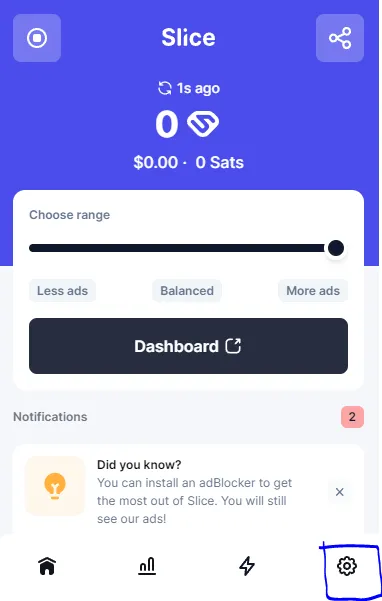
- After clicking on the Setting option then Select ‘Sign in’ Option
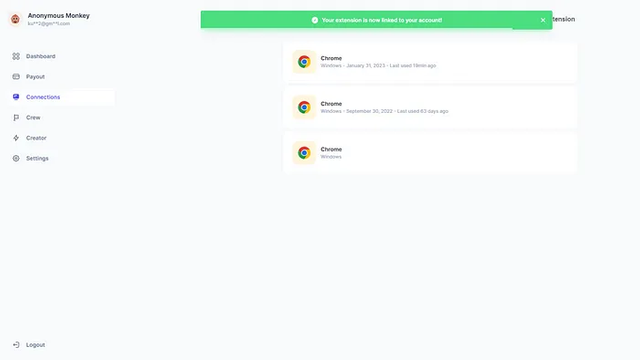
- It will automatically fetch up your account and give you a success popup.
How much money can you expect in a month?
Officially — This depends on how active you are on the internet, a decent guess would be around $3–5 a month during our open beta. Our access to favorable ad rates will increase proportionally to userbase growth. For example, 12 months from now the same browsing activity may earn you $10–15 a month.
My Opinion — So, I’m from India a low-tier country in a month I got $1.5.
How you can withdraw your funds?
- In the dashboard, you find an option called ‘Payout’
- Then select the Payment method.
What does Slice Add look like?
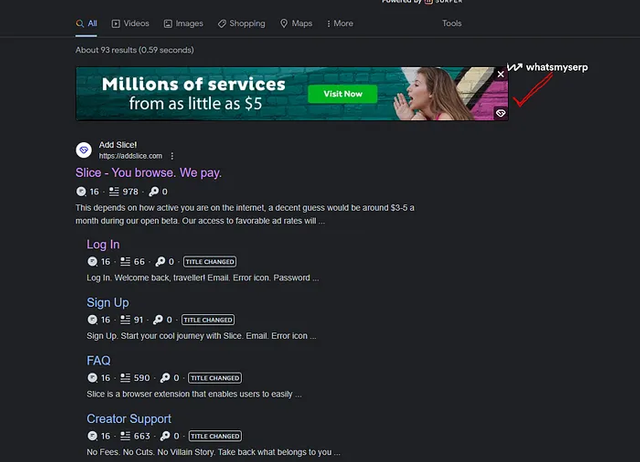
Please this kind of post is not acceptable on this community. I'm inviting you to introduce yourself to us. Below is what is required of you
https://steemit.com/hive-172186/@cryptokannon/achievement-1-mentor-by-cryptokannon-verification-through-introduction
Downvoting a post can decrease pending rewards and make it less visible. Common reasons:
Submit