Hello Steemit Members,
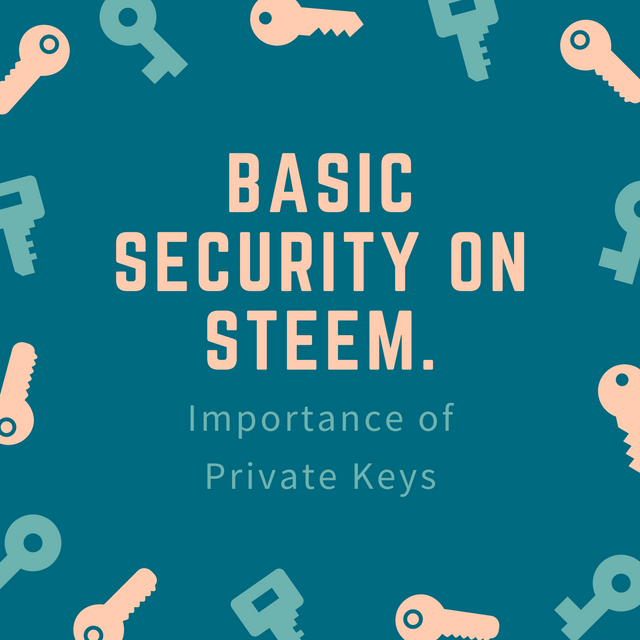
Image made using :- canva
In this Achievement 2 task, I will share my information about basic security of steem and important Private keys.
It's is said that before Starting anything you need to know you the basic information.
Before starting my article, This thing you should know.
1.you need to save your password and keep it at safe place where you can find easily.
2.You can save your password in your PC, Smartphone, Google Drive and others password management app.
Now, let me tell you the types of different keys and their function.
1.Private Master Key
As by the name itself it is clear that it is the master of all the keys. The master key can generate all the other keys including owner keys. As it is the most important key you should save this keys at a safe place or you can make few offline copies.
2.Private posting key
This key allow you to post, comments, edit post, up vote, down vote, re-steem other members post. This key allow you to login into your account and do the above function.
3.Active key
This key allows you to perform the function like transfer fund, power your steem power converting steem dollars and updating your profile.
4.Owner key.
The owner is very important key, It can be used to reset any other key, including itself. The owner key can be used when your account get hacked. It can reset your password so you can get your account back using this owner key.
5.Memo key
This key can be used to decrypt or encrypt any private transferring memos.
These are the information about the important private key.
Now , Answering some questions which might help you.
Question 1 :- Have you retrieve all your keys on steemit?
Answer :- Yes, I kept all my keys saved in my laptops, Smartphone, G-drive and pendrive and some offline copies also.
Question2 :- Do you know each of these key functions and restrictions?
Answer :- Yes I know the function of each keys and their importance.
Question 3 :- How do you plan to keep your master password?
Answer :- I kept my master password saved in my laptops, Smartphone, G-drive with the password protected.
Question 4
Do you know how to transfer your steem token to another steem user account?
Answer :- yes I know, I will answer in step by step.
Step 1 :- Login in to you wallet with your username and active keys.
Step 2 :- Click on the Steem Drop-down option.
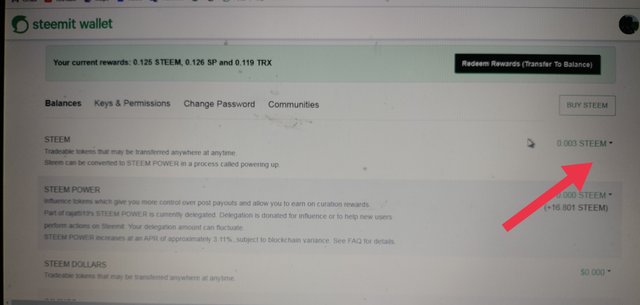
Step 3 :- A pop up will open you have to click on the first option that is transfer
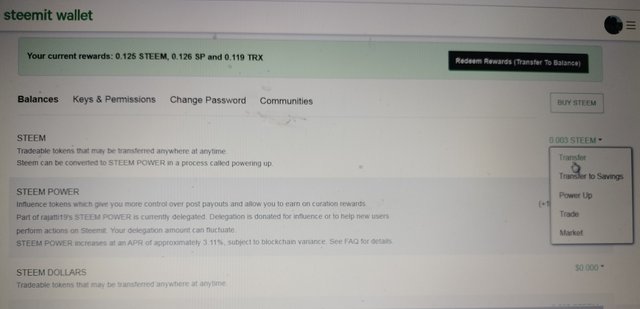
Step 4 :- Another pop-up will open where you have to just the username of the person to whom you want to transfer the amount and click on the next and it's done.
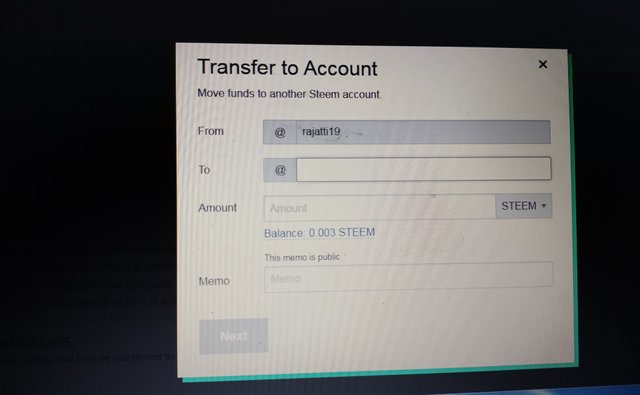
Question 5 :- Do you know how to power up your STEEM?
Answer :- Repeat the step 1 & 2 of the above questions.
Step 3:- A pop up will open you have to click on the third option that is power-up.
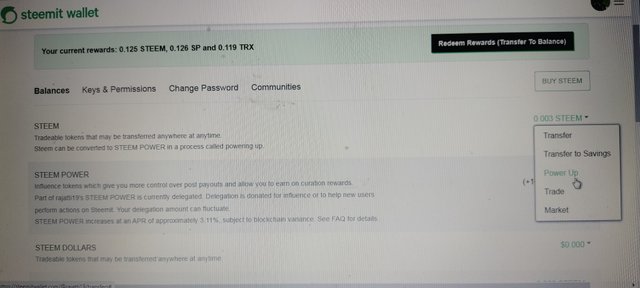
Step 4 :- Another pop-up will open where you have to just enter the amount you wants to use for the power-Up then click on the power up and it's done.
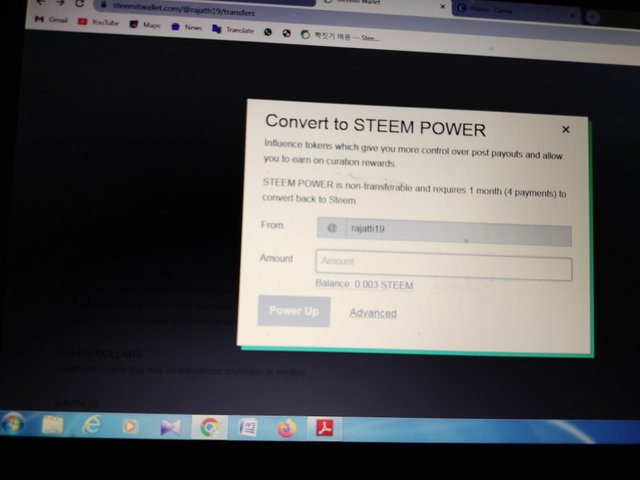
These are the step you can follow and achieve you desire goals related to power up and transfer fund.
I hope I have answer all the questions related to the steem key and some important functions on Steemit.
Thank You to @deepak94 @cryptogecko for helping me to complete this task.
Good work my friend @rajatti19 . You explained very well .
Downvoting a post can decrease pending rewards and make it less visible. Common reasons:
Submit
Thank you brother.
Downvoting a post can decrease pending rewards and make it less visible. Common reasons:
Submit
You have been verified for this task and you may now proceed to Achievement 3: Content Etiquette at your convenience. Please refer to the guide on the Newcomers Achievement Program on the Notice Board pinned post.
Curators Rate-2
Downvoting a post can decrease pending rewards and make it less visible. Common reasons:
Submit
Hi, @rajatti19,
Your post has been supported by @tocho2 from the Steem Greeter Team.
Downvoting a post can decrease pending rewards and make it less visible. Common reasons:
Submit