Hello how you are friends of steemit I hope you are well, today I continue to make my achievements on this Steemit platform and in this post I will be explaining a little about the tool "Steemyy".
1. What is Steem Power Effective?
Answer: according to Steemyy.com Steem Power gives you a series of information that you can see as an example: the value of the SP, the ID, the reputation, when the account was created, etc.
To locate Steem Power in this tool we will have to go to "Tool", where it will show us a list of options and the option we must choose to know about our Steem Power is called "Account Information", when entering this option it will show us the following.
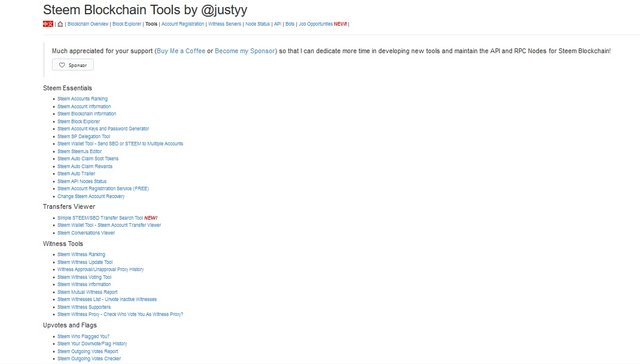
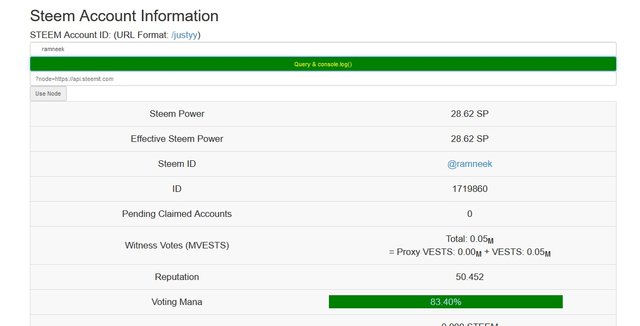
account information.
2. How do I delegate SP using the Steem SP Delegation Tool?
Answer: to delegate SP to another steemit user you must go back to "Tools", after clicking on tool you will get a series of options where you will click where it says "Steem SP Delegation Tool" and the following will show you a window where you will place the necessary data to perform an SP delegation.
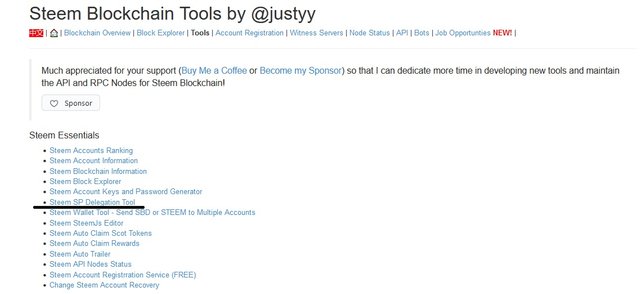
Steem SP Delegation Tool.
The data that asks you to perform an SP delegation is, place the amount of SP that you are going to delegate, place the username of the one to whom you are going to receive the SP, and then place your active key to verify your operation.
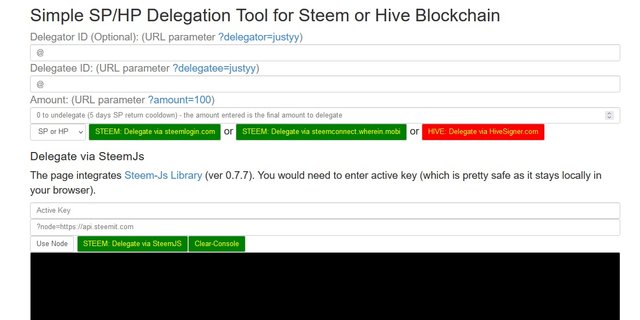
3. How to check transfer history between two Steem accounts using the "Steem Wallet Tool - Steem Account Transfer Viewer"?
Answer: in order to verify a transfer between two Steemit accounts in Steemyy.com you must go back to "Tool", then you must look in the list of options for the option that says: "Steem Account Transfer Viewer".
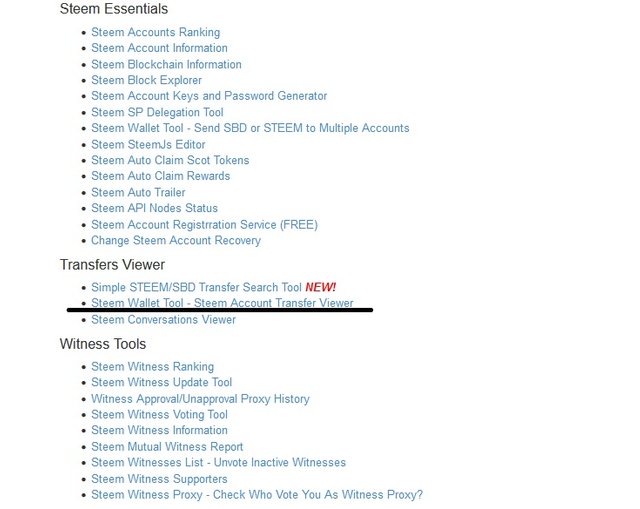
By selecting that option it will show you what the following image shows where there we will place the data they ask us, then we click on "Query" and we also have the option of "Stop", this has the function of stopping the transaction we are looking for to delete and place well what we want to know.
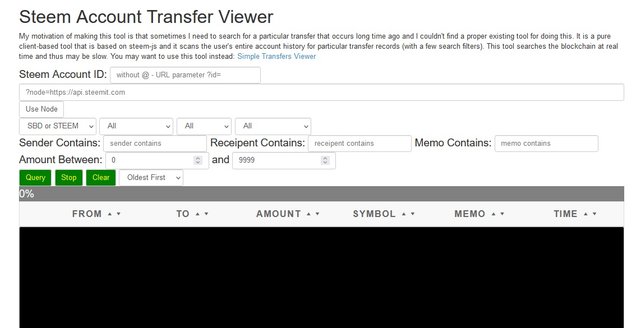
4. How do I automate the STEEM or SBD claim without having to click the claim button each time, using "Steem Auto Claim Rewards"?
Answer: to place your buybacks automatically to your Steemit wallet, being in Steemyy.com you click on "Tool" as we have done previously when we are there we look for the option that says: "Steem Auto Claim Rewards", then it will show us the following:
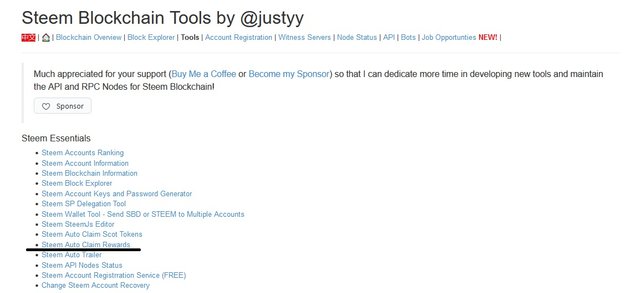
After clicking on the option already mentioned we place our username, private publication key, and finally we place the time to make the automatic claim and select "Claim".
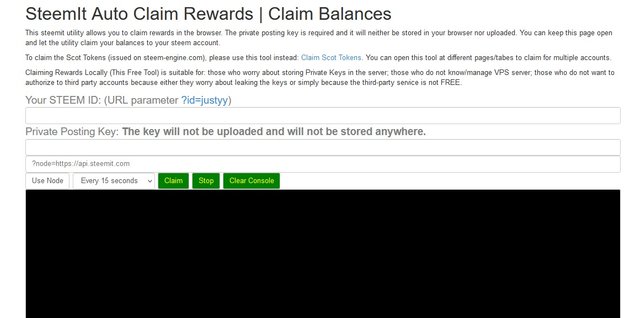
5. How do you check the outgoing vote report for a specific period using the "Steem Outgoing Votes Report"?
Answer: being inside the tool Steemyy.com again select "Tool" and look in the list of options where it says: "Report of outgoing votes of Steem".
After locating the option "Steem outgoing votes report" we select it and it will take us to the following:

After clicking on this option we place our username, we place the date we want to search, example: from day / month / year, to: day / month / year.
When we finish doing this we give you to continue and give us an informative circle where you will show us who we have voted for with our user Steem within that selected period of time.
If we download a little we see more information with more details of the votes we have made with our user Steem, I show it to you in the following image:
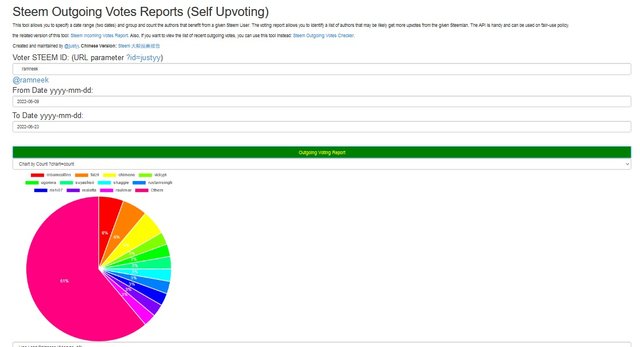
6. How is the incoming vote report verified for a specific period using the "Steem Incoming Votes Report"?
Answer: to verify the incoming votes in a specific period in our Steemit account we do almost the same as explained above with the outgoing votes, again we select "Tool" and in the list of options we look for where it says "Steem Incoming Votes Report" when clicking there we will get the following:
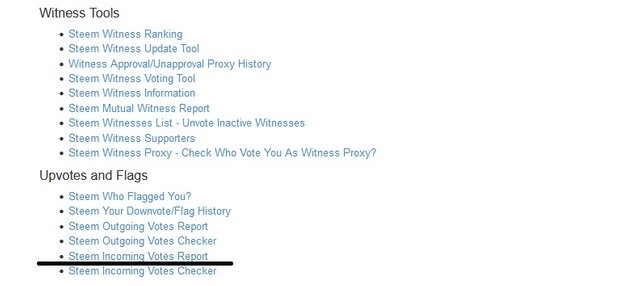
Then what we do then is fill in the fields to make the transaction, the first thing we must place is our username, the date, from and until, then there it will show us a circle where we see our most common incoming votes, if we go down a little more it will show us the incoming votes with more details.
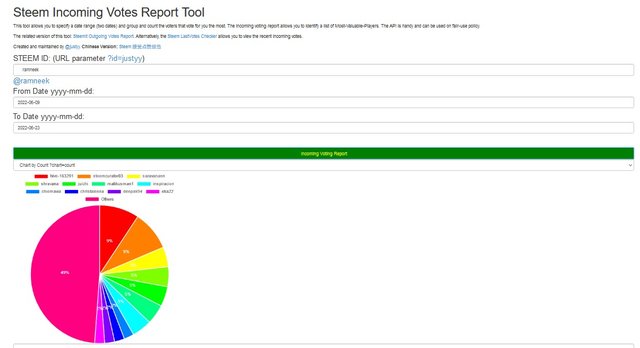
7. How to check who has delegated SP to your Steem account or any Steem account using "Steem Power Delegator Checker"?
Answer: if we want to verify that user we have delegated SP you must go to "Tool" in the tool Steemyy.com, when entering the tool we look for the option called "Steem Power Delegator Checker", when selecting there it will show us the following:
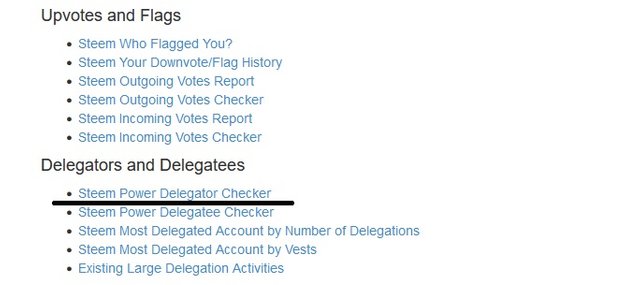
Then what we do is fill in the compis with the required information that is our username, and then we give it "Finish"
Then it will show us another circle with Information about the SP, there you can see if someone has delegated us SP, in my personal case nobody is delegating SP to me, so is my information about the delegation of SP.
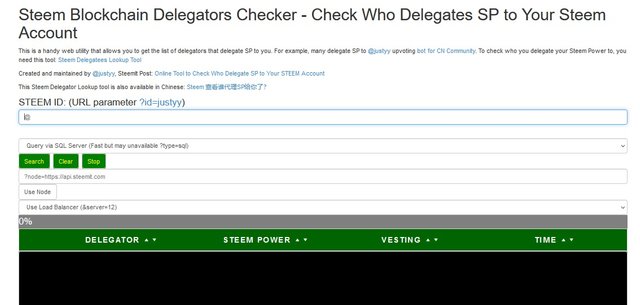
You have been verified for this task and you may proceed to the next Achievement Tasks at your convenience. Please refer to the guide on the Newcomers Achievement Program on the Notice Board pinned post.
Curators Rate-R2
Downvoting a post can decrease pending rewards and make it less visible. Common reasons:
Submit
Thank you
Downvoting a post can decrease pending rewards and make it less visible. Common reasons:
Submit
Hi, @ramneek,
Your post has been supported by @juichi from the Steem Greeter Team.
Downvoting a post can decrease pending rewards and make it less visible. Common reasons:
Submit
Thanks @juichi
Downvoting a post can decrease pending rewards and make it less visible. Common reasons:
Submit
Congratulations !!!
You got upvote from the Steemit Travel community.
Join the Steemit Travel community. We are here for you travelers.
We are also collaborating with @steem-database who has reached with 12 K SP to increase the value of your posts.
Share your travel stories with us.
Steemit Travel
https://steemit.com/trending/hive-163291
DELEGATION
We are very open to receiving delegations from anyone who wants to support the community. if you are interested in becoming a delegator for Steem-Database you can give any delegation you like :
Downvoting a post can decrease pending rewards and make it less visible. Common reasons:
Submit