Assalam o alaikum dear friends,
How are you, i hope you are. my achievement 1 has been confirmed.Now I am going to share my achievement 2 with you guys.
Purpose of achievement 2
This publication is well suited for basic account security and steemit account security.We use this post to try to find out how we will protect our account, and protect your account.
• Master password
• private owner key
• Active key
• posting key
• memo key
Here are the keys to protecting your account.Protecting those keys may be very important.You will not share those keys with all of us.If you share them with someone else, you will never be able to use your account again. If you keep the keys comfortable, your account can be fun and no one can use your account.
Q1:Have you retrieved all your keys on steemit?
Yes, I got all my keys.I have kept them in a safe place so that no one can steal my keys.Because if it is stolen, my account will also be stolen.
Q2:Do you know each of these keys functions and restrictions?
I really understand,
I understand the important drawings, how I use them, I understand everything. All of those buttons are associated with an account and each one has its own feature. It is very important for readers in the statement to know these buttons as a way to keep their account secure and valid.
Master password
The main password is the soul of the account.If you have lost your Master password, consider entering your incorrect account.And your account will not be used to keep your hosting password free to protect your account and prevent theft.
private owner key
Private owner key is used when you need to add your account.This is the most effective key that can update any key when you use this key, no one should know or share it with anyone else.
Active key
Used to evaluate and collaborate on budgets associated with empowering subgroups to donate steem bucks, the consumer can control the transfer, and switch to the domestic market, and vote for witnesses.
Posting key
This key is used to sign in to the account.Most account usage uses this button to sign in and out.Allows the account to send feedback and track various bills.
Memo key
This key is not very sensitive. This secret is most effective in personal messaging services. Miles used to verify and send messages via your steem account. We can ignore this key if we want to
Q3:How do you plan to keep your master password?
The master password is called the soul of the account.If your master password has been stolen, consider your account stolen.I keep my master password with my confidential data because I know that if my master password is stolen then I will not be able to use my account.
Q4:Do you know how to transfer your Steem token to another Steem user account?
Yes, I know how to transfer the steem to someone else's account
First of all, login the Violet through Active Key.
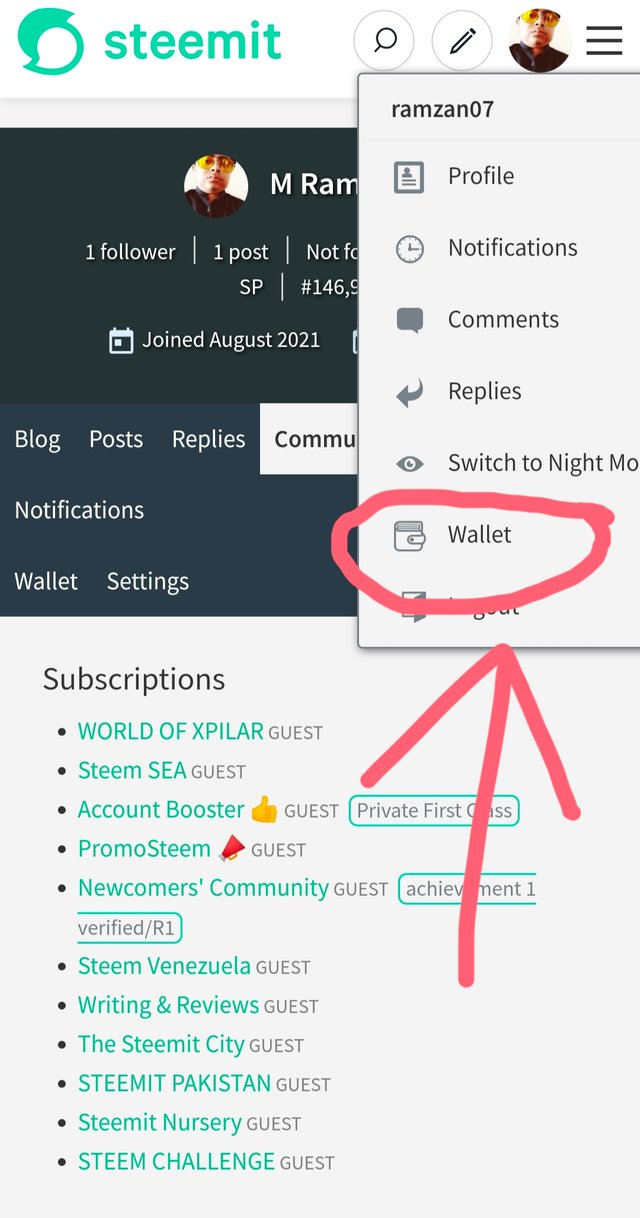
Then select the transfer option
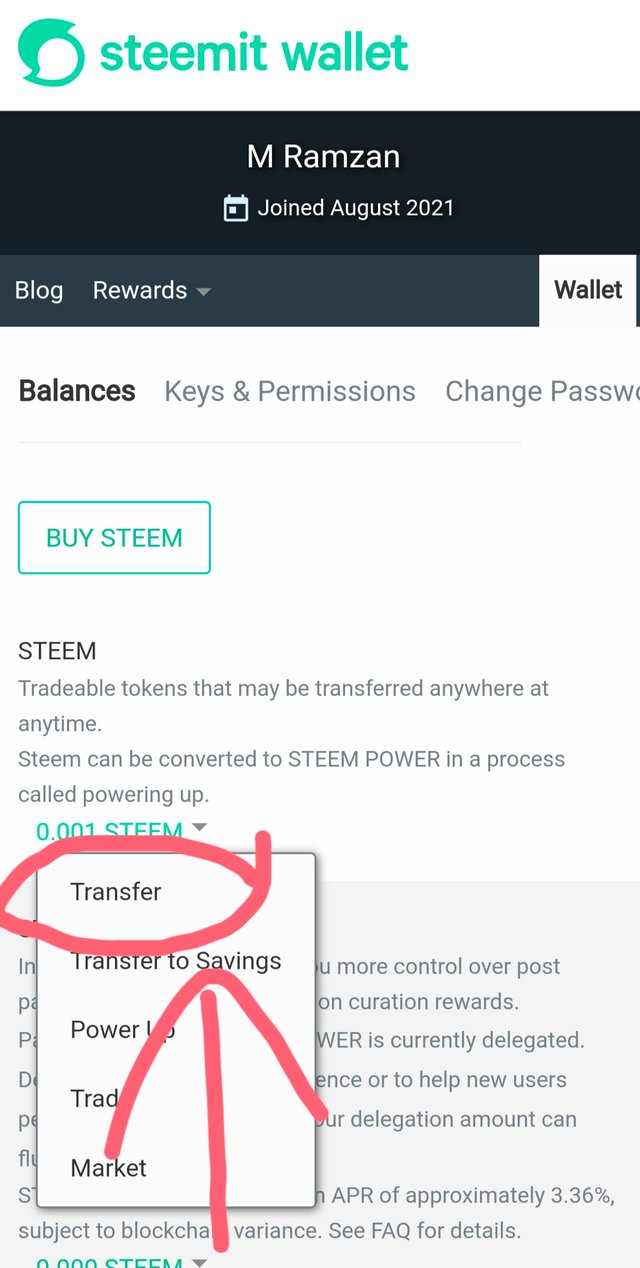
Then enter the name of the person you want to send the steem
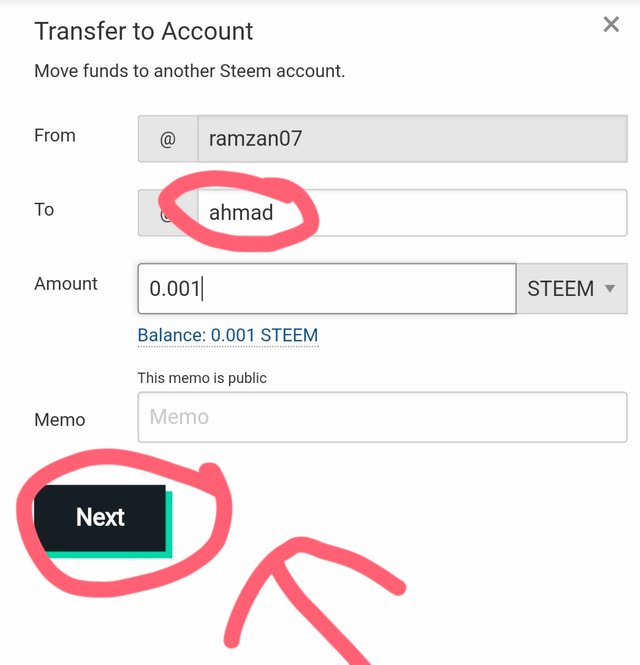
After all this process, use memo key and click ok
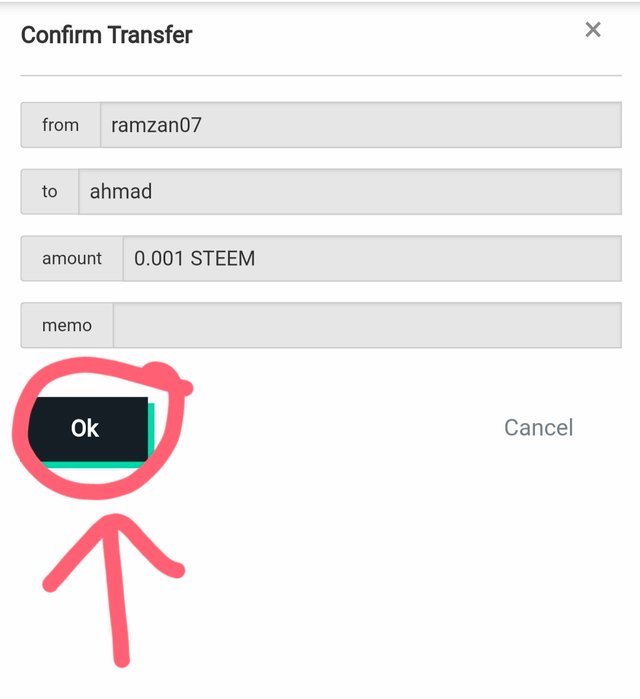
Q5:Do you know how to power your steem?
Yes, I know how to empower my account.
Step 1
First f all, login your wallit.Then click on Power up from the given options.Then enter the amount you want to increase the strength of your account.
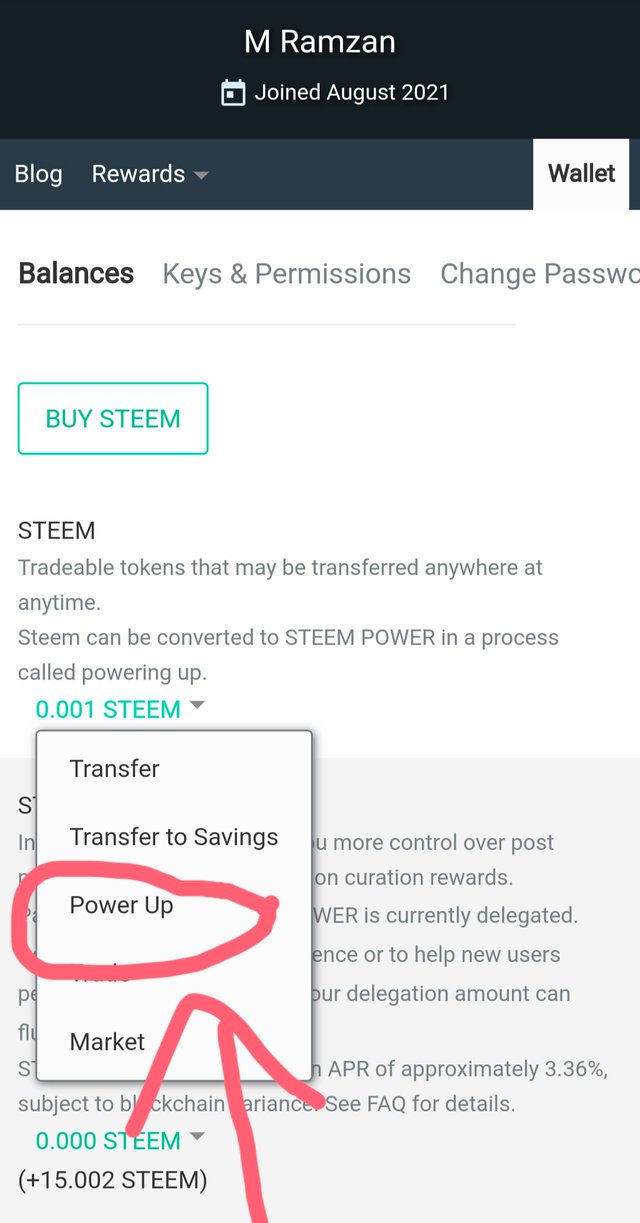
Step 2
After entering the amount, click Power up.Then use memo key and click OK.
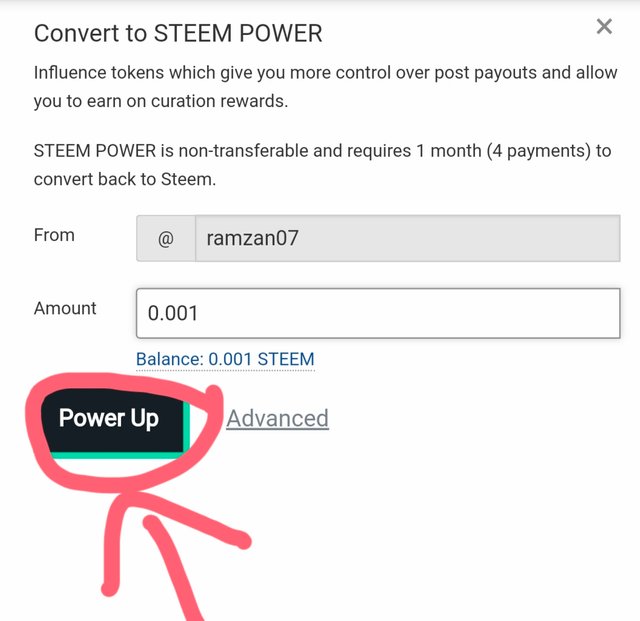
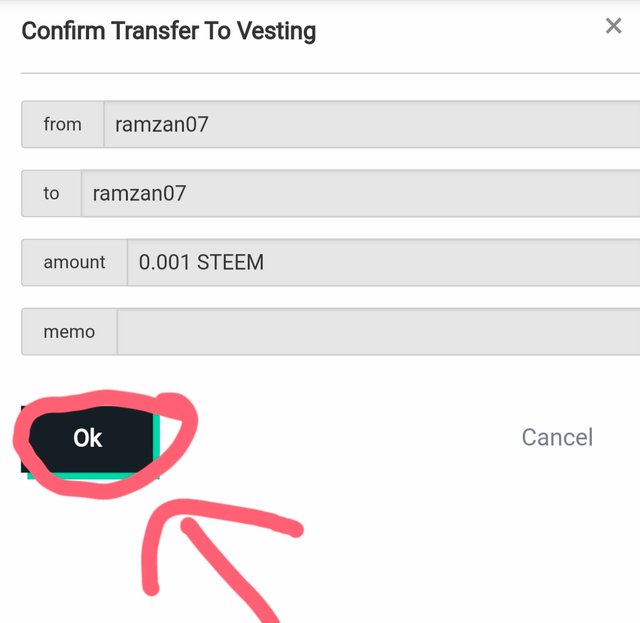
These are the answers to some of the most important questions I've ever asked.I tried my best to answer these questions correctly.If there are any shortcomings in them, please guide me
Special thanks
@cryptokannon
@yousafharoonkhan
@hassanabid
@haidermehdi
@rashid001
@steemblog

Hi i am Sumit one of the team member of Steem Greeter.
I am happy to announce that i have successfully verified your achievement 2 post. Now you are eligible for performing your achievement 3 which is about content etiquettes. You can refer this post for your next task.
Note:
Rate:2
Downvoting a post can decrease pending rewards and make it less visible. Common reasons:
Submit
Hi, @ramzan07,
Your post has been supported by @heriadi from the Steem Greeter Team.
Downvoting a post can decrease pending rewards and make it less visible. Common reasons:
Submit