Asslam-u-Alaikum
I hope all of you friends will be fine and I'm fine too and I want to tell you that I have completed four achievements and today I am trying to complete the No. 5 achievement.
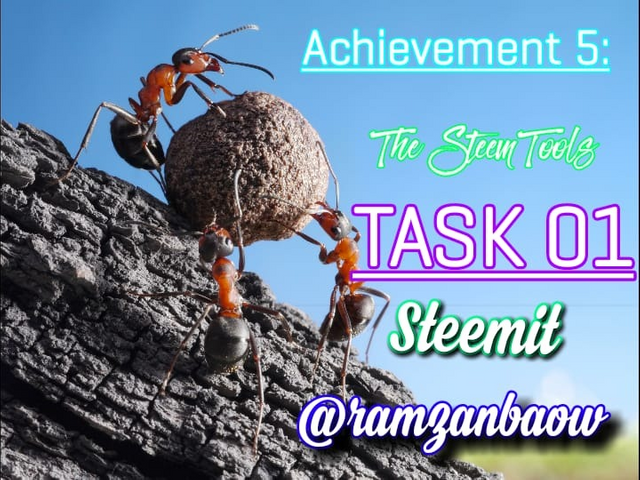
I will make an Achievement 5 task 1 about Steemworld.org:
Question 01: Please explain how to check Reward Summary for All time, last 30 days and last 7 days for your account?
Find out the answer, you must first visit Steemworld.org
Then you have to click on where the red arrow is pointing.
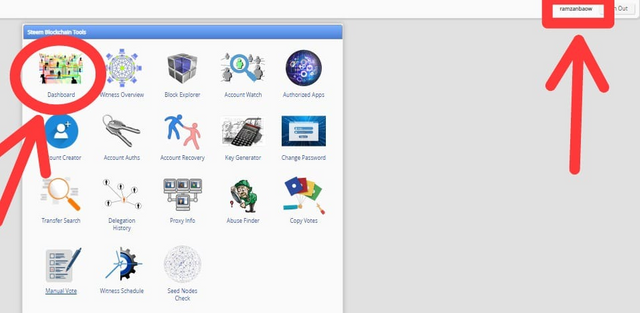
When you click on the dashboard. So within it you will find information about 30 days to 7 days. Screenshot given below.
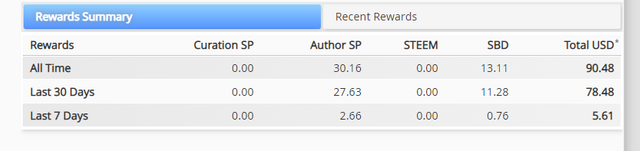
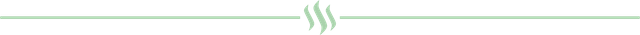
Question 02: Please explain What is Delegations, type of Delegations and how to Delegate SP?
First you need to know what delegations mean. Delegation steemit means that you have the power which we call sp. For a few days you delegate to another's account. It uses your power. You cannot use this power. Are called Delegation.
Incoming Delegations:
Incoming delegations means that you received the steem dollar and SP to any other accounts who are on steemit platform and communities .
Outgoing Delegations:
Outgoing delegations means that you send/share the steem dollar & SP to any other accounts who are on steemit platform and communities.
Now you click on delegation option and see the incoming and outgoing delegations.
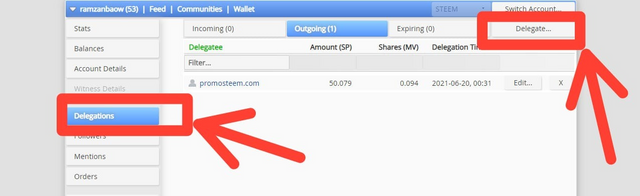
Then you will get some such information. First of all, the name of your account from which you want to send delegations. Then whatever power you have. Then the name of the account to be sent to. As many days as you have to give this power. After that you have to delegate as much power as you want. And then press Ok.
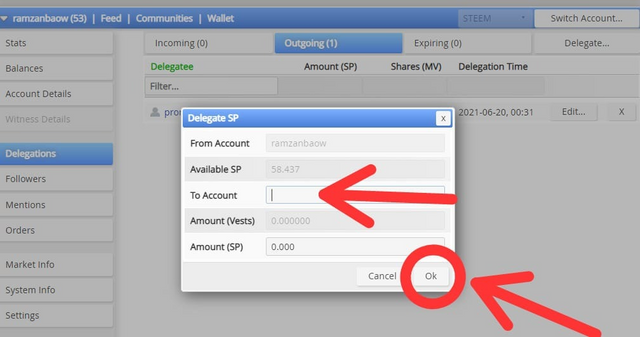
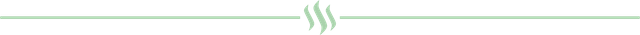
Question 03: How to check Incoming and Outgoing Votes, please explain this with screenshots of both votes for your account?
First you scroll down your dashboard home page and see the account operation option, in which you see the filter In & Out option given below.
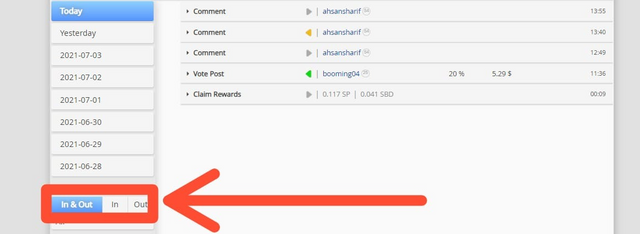
Screenshot incoming and outgoing vote given below.
Incoming vote:
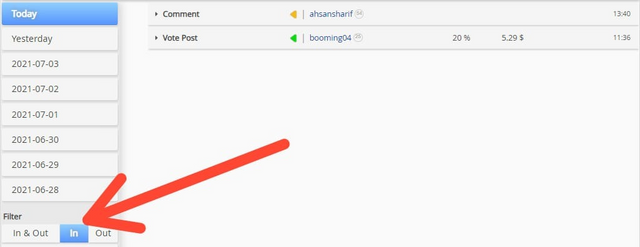
Outgoing vote:
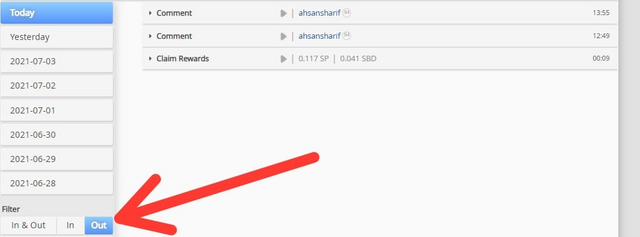
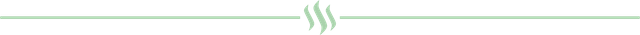
Question 04: How to check account operations for past 7 days and what all details can be checked?
Click on account operation option. After clicking you can see your all incoming votes, outgoing vote and your comments. In which you can see your 7 days or any other date incoming votes, outgoing vote and your comments.
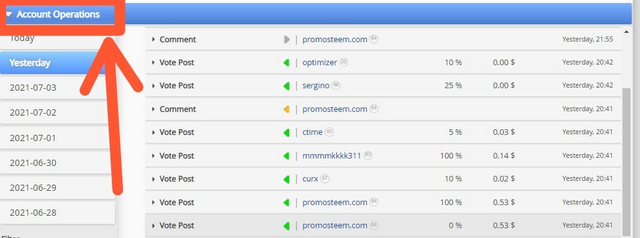
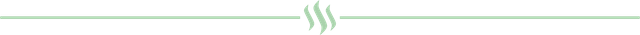
Question 05: Please explain Author, Curation and Beneficiary Rewards. Also, mention author and curation rewards for your account for past 7 days?
- Author Rewards details:
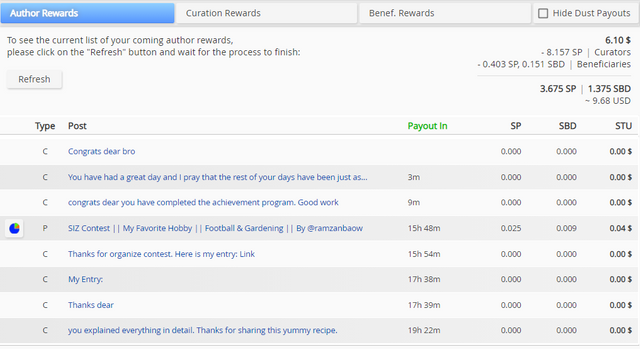
Curation Rewards details:
Curation reward means that your posts have been upvoted by any Steemit person is known as curation reward.BENEFICIARY Rewards:
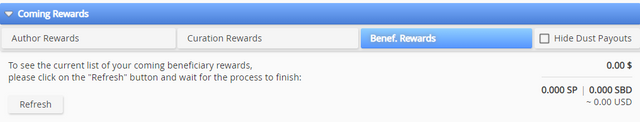
Orders:
In Orders you find many options as you can see given below screenshot.
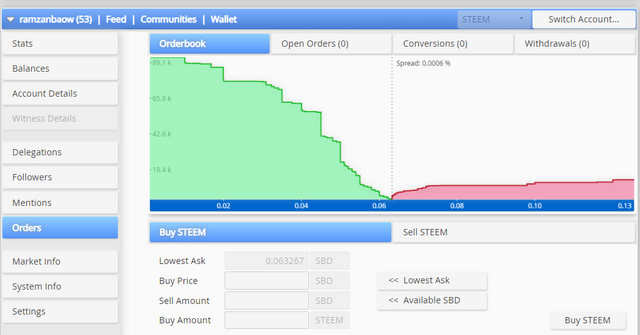
Markets info:
Screen shoot given below.
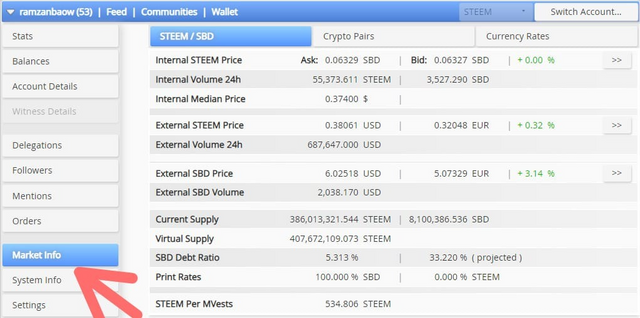
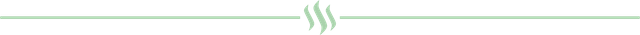
Question 06: How to check your upvote value and at different voting weights using this tool?
When you click on dashboard you can see the vote amount value. In which you can see your vote percentage. Screenshot given below.
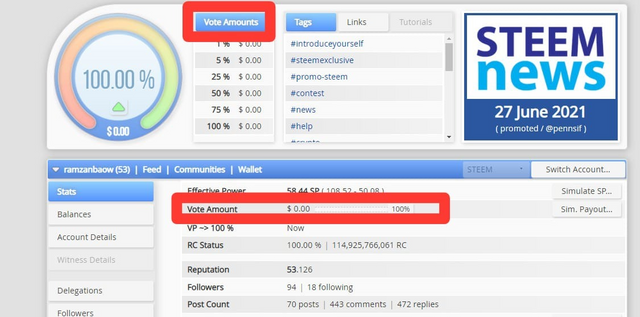
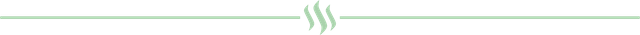
Hope you like my Achievement 05 task 01 post and I appreciate me:
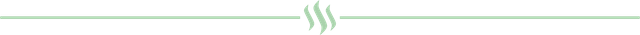
I Really Special Thanks:
@hassanabid
@haidermehdi
@vvarishayy
@cryptokraze
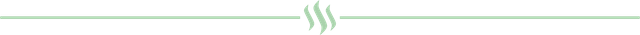
You make a very well post. I hope you understand steemworld.org very clearly. I appreciate you to make a good post. Keep it up.
Downvoting a post can decrease pending rewards and make it less visible. Common reasons:
Submit
Thanks dear
Downvoting a post can decrease pending rewards and make it less visible. Common reasons:
Submit
You have been verified for this task and you may proceed to the next achievement task at your convenience.
Note:
Curators Rate: 2
Please continue to read and prepare from @cryptokannon Achievement tasks resources
Downvoting a post can decrease pending rewards and make it less visible. Common reasons:
Submit
Thanks a lot
I will do my best
Downvoting a post can decrease pending rewards and make it less visible. Common reasons:
Submit
Hi @ramzanbaow, I am pleased to announce to you that you have been verified for this task. Thank you for completing this achievement task.
Downvoting a post can decrease pending rewards and make it less visible. Common reasons:
Submit
Welcome :
And thanks for appreciate me.
Downvoting a post can decrease pending rewards and make it less visible. Common reasons:
Submit
This your achievement post has been added to the vote on achievement 5-2. I added the 2 and vote on one
Downvoting a post can decrease pending rewards and make it less visible. Common reasons:
Submit
Thanks you so much for this appreciation. I will do my best more and more.
Downvoting a post can decrease pending rewards and make it less visible. Common reasons:
Submit
Hi, @ramzanbaow,
Your post has been supported by @abuahmad from the Steem Greeter Team.
Downvoting a post can decrease pending rewards and make it less visible. Common reasons:
Submit
Bundle of thanks sir.
Downvoting a post can decrease pending rewards and make it less visible. Common reasons:
Submit