hello Everyone
This is my achievement 1.
hi, today I am going to achieve my second post achievement 2.
Question 1
Have you retrieved all your keys on steemit?
Yes, I have retrieved all my keys. They are in a PDF file. There are Public and Private Keys of TRON key, Posting Key, Memo Key, Active Key, Owner Key, and Master Key Main Key.
Question 2
Do you know each of these key functions and restrictions?
Yes, I do
following as:
- Posting Key:
This key is used to perform like posting, commenting and following, etc.
- Master Key:
It is the most important key among all other keys, it is used to log in to your wallet and this key can also change other keys, it should be super saved in a private folder or in the form of hardcopy so that one can never lose it.
- Owner Key:
It is the most important key as it can change any key by itself. It is used to recover your account and it should never be lost.
- Active Key:
This key is used for wallet-related processes. If you want to transfer funds from one account to another account, the active key is used. Another use of this key is to convert sbd into steem tokens.
- Memo Key:
This key is used when funds are being transferred. It is used to encrypt and decrypt the data.
Question 3
Do you know how to transfer your steem token to another steem user account?
Yes, first of all, we will click on our "Profile Icon" and then click on "Wallet".
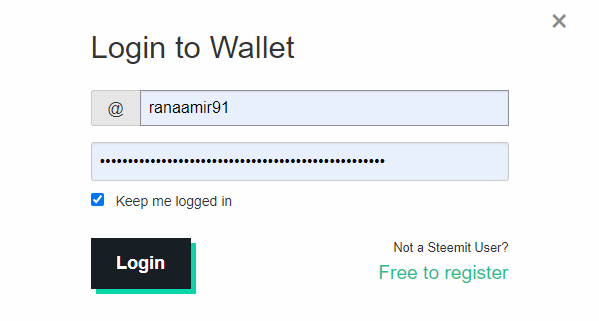
Then, we will look for the "STEEM" section. I have highlighted the steem sections
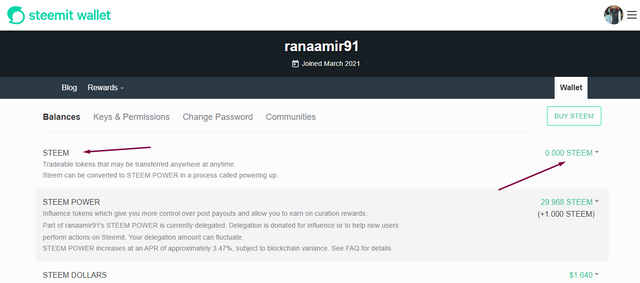
Then you have to choose your steem options.
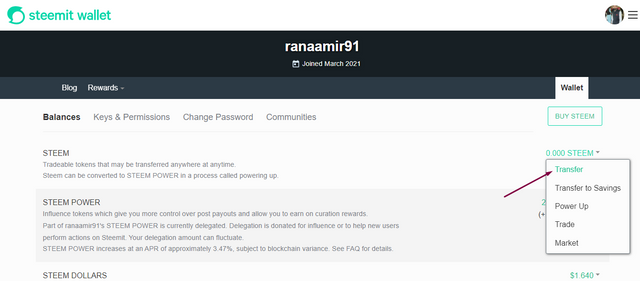
After that, we will select the "Transfer" option.
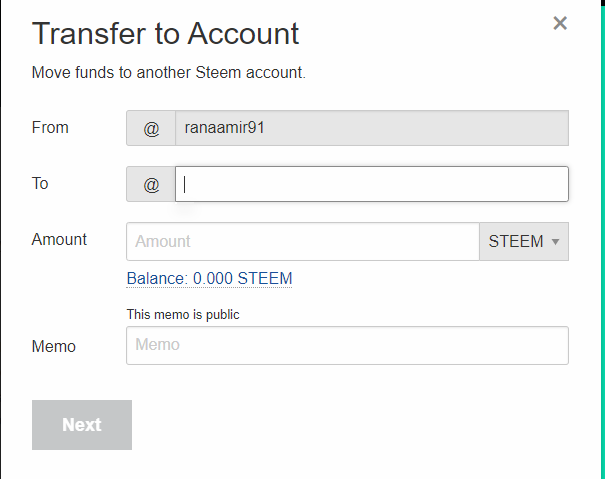
Question 5:
Do you know how to power up your STEEM?
Yes, first we will go to wallet. Then we will look for the "Steem" section. I have highlighted it in the box.
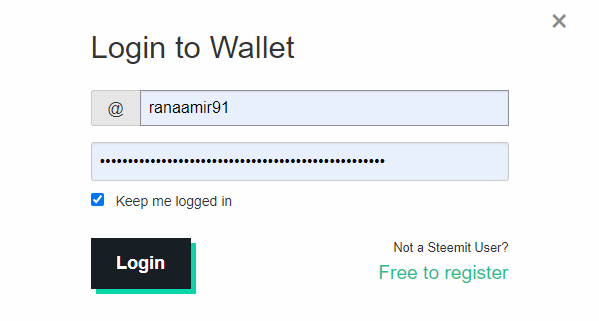
and choose steem selection and make power up.
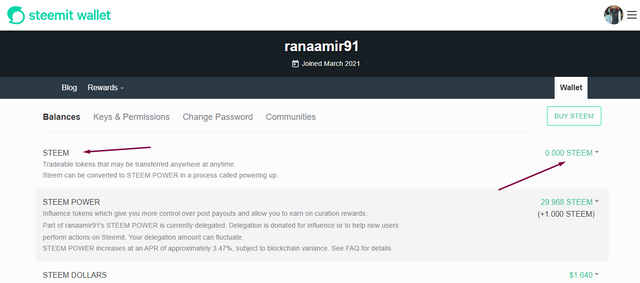
Balance" is the amount of STEEM you have, I have highlighted
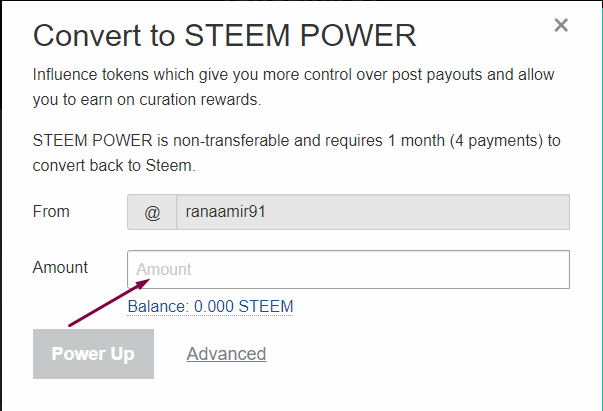
Balance" is the amount of STEEM you have, I have highlighted
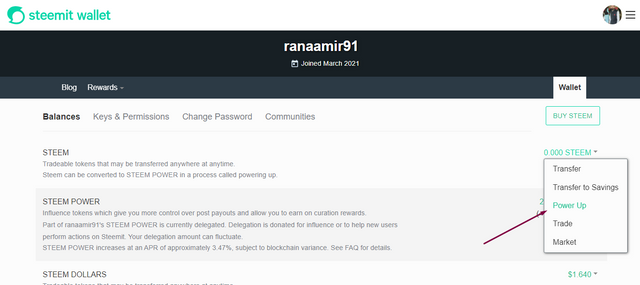
how I am all answers to achievement post 2.thanks for reading
Special
Hello @ranaamir91
put source to your first image or you remove it if you do not know how to.
Downvoting a post can decrease pending rewards and make it less visible. Common reasons:
Submit
ok
Downvoting a post can decrease pending rewards and make it less visible. Common reasons:
Submit
Thank you for your guide @ngoenyi
Downvoting a post can decrease pending rewards and make it less visible. Common reasons:
Submit
Hi, @ranaamir91,
Your post has been supported by @tocho2 from the Steem Greeter Team.
Downvoting a post can decrease pending rewards and make it less visible. Common reasons:
Submit