Hi today post #Achievement 4 : Applying Markdowns by @ranamuzamil
Today my achievements 4 about applying markdowns in ways are folow as.
- Heading
- Text
- Subscript
- Superscript
- links
- Tables
- Codes
- Quotes
- Images
MAKING A HEADLINE
Like the text above, I made it a title.
To create a title I will use # and click the space before adding a word or title, the more I add #, the smaller the title.
# Headline 1
## Headline 2
### Headline 3
#### Headline 4
##### Headline 5
###### Headline 6
Result
Headline 1
Headline 2
Headline 3
Headline 4
Headline 5
Headline 6
Also heading are mentioned as
steemit newcomer community
As :
SUBSCRIPT
SUBSCRIPT follows as.
This text will appear smaller than usual so deal with it
Results
H < sub > 2 </ sub > SO < sub > 4 </ sub >
- here results.
H2SO4
SUPERSCRIPT
For a superscript markdown we use the following code;
x < sup > 2x+1 </ sup >
Which results to
x2x+1
This can also be used when inserting links as such
Text[link](actual URL link)
Achievement1
Achievement2
Achievement3
# Bold italic bold italic and Underlined text
Markdown Code
Bold : *Steemit*
Italic : Steemit
Bold Italic : **Steemit**
Then it will look like this
Bold : Steemit
Italic : Steemit
Bold Italic : Steemit
LINK
using @ , #
@steemitblog , @steemit
You can also make a word clickable, this way; [ This will be an inline link ]( https:// slideplayer.com/slide/15253285/ )
Output;
This will be an inline link.
TABLES
Sometimes tables are needed in your post.
These codes are used
Header 1 | Header 2 |
- | - - -
Cell 1 | Cell 2
- | - - -
Results
| Header1 | Header2 |
|---|---|
| Cell1 | Cell2 |
CODE
For codes of words, use the (), after the chosen word for italics or use () before and after the word for bold text,
This results in 👇
()Text
Text
Quotes
Achievement 4 : Applying Markdowns by @ranamuzamil
IMAGES
An image code looks like this,
 Source
Results is
To align images to the left or right of the text we use the following markdowns
Results
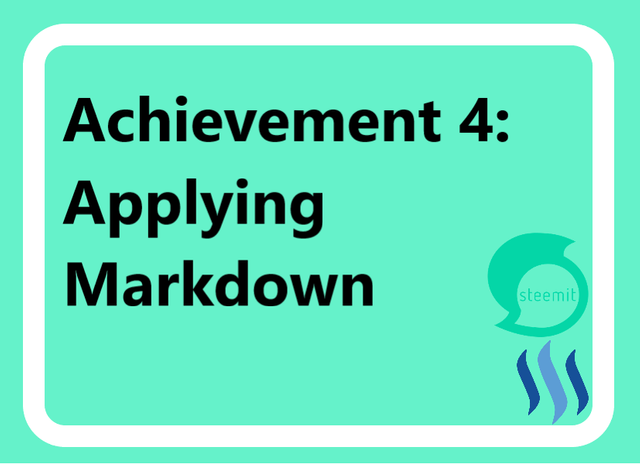 )
)Result
| Table Column1 | Table Column2 |
|---|---|
| Salt 1 | Salt 2 |
| Salt 3 | Salt 4 |
How to add subscript
This instruction to used complete the row on the basis.. matted
<sub> text or number here </sub>
Result
text or number here
Downvoting a post can decrease pending rewards and make it less visible. Common reasons:
Submit
Hi, @ranamuzamil,
Your post has been supported by @nahela from the Steem Greeter Team.
Downvoting a post can decrease pending rewards and make it less visible. Common reasons:
Submit