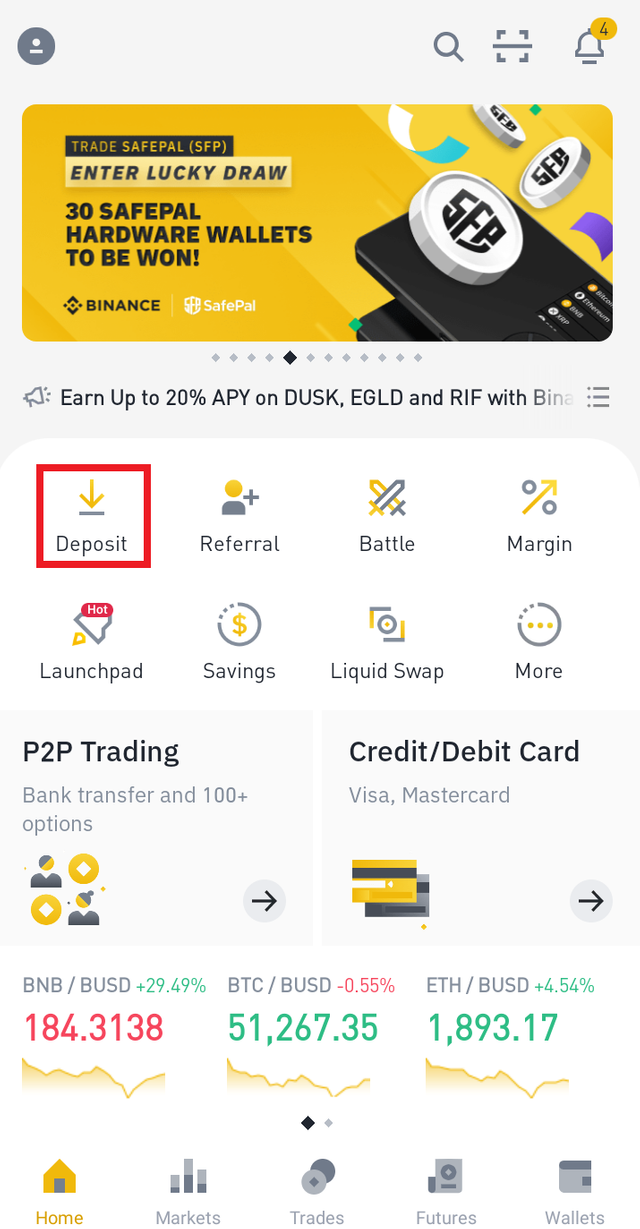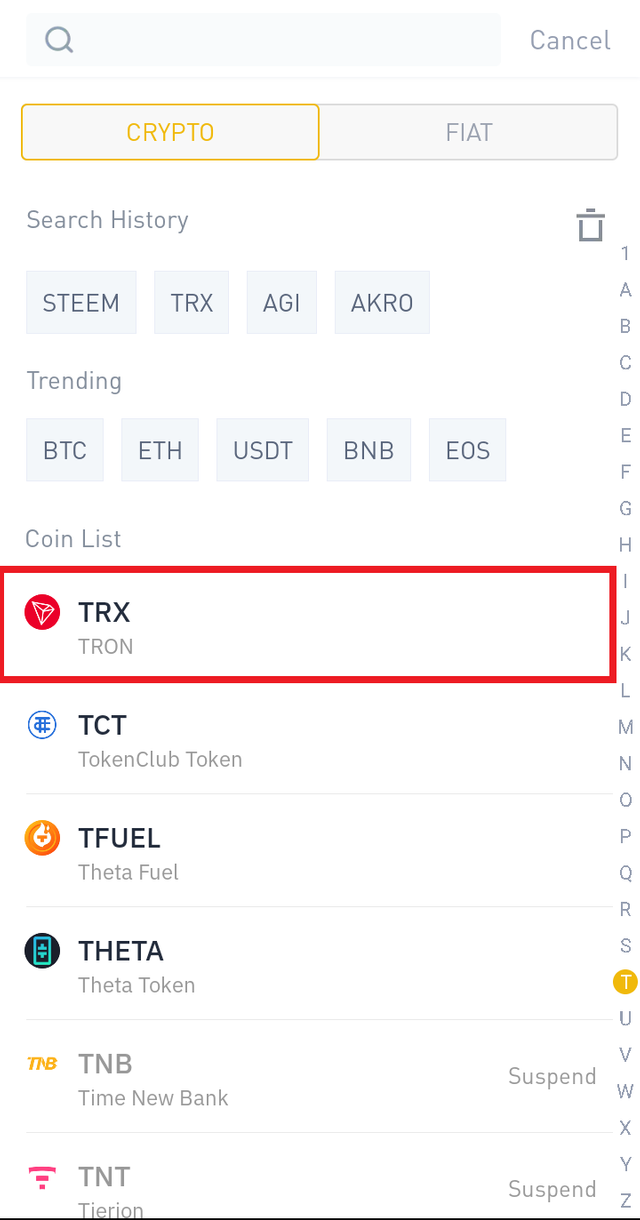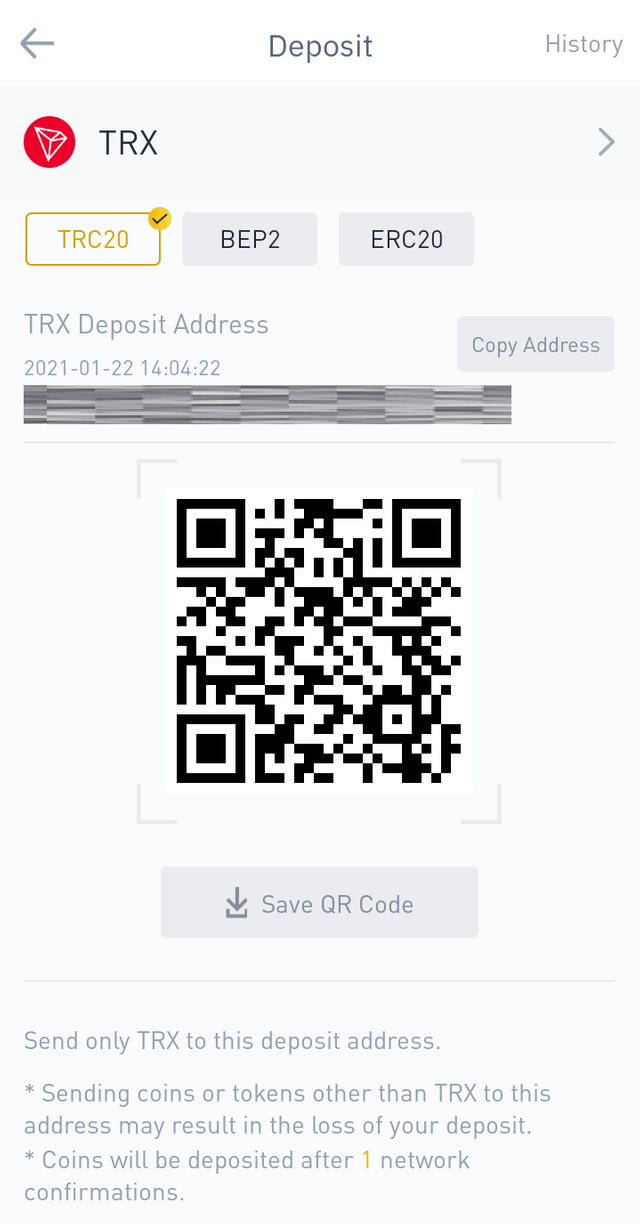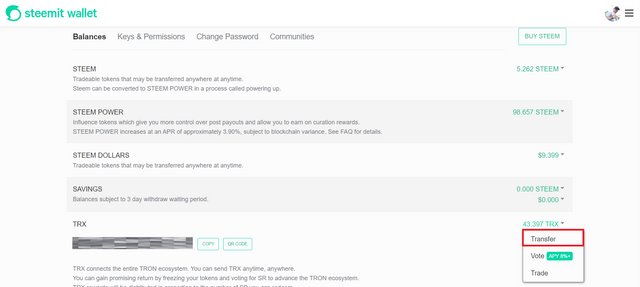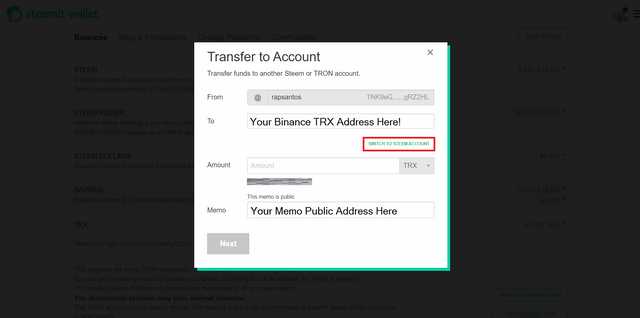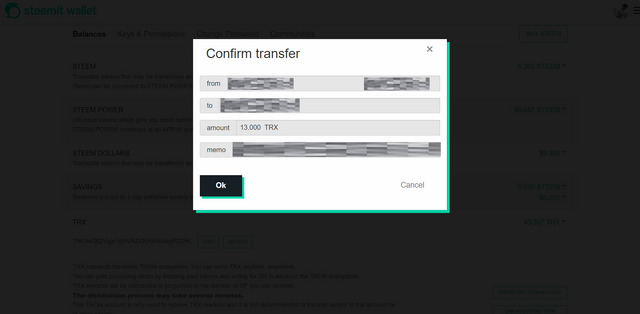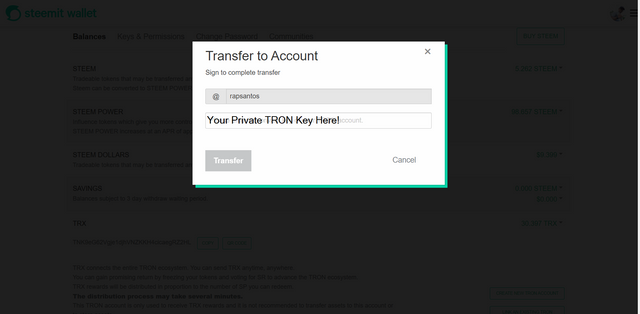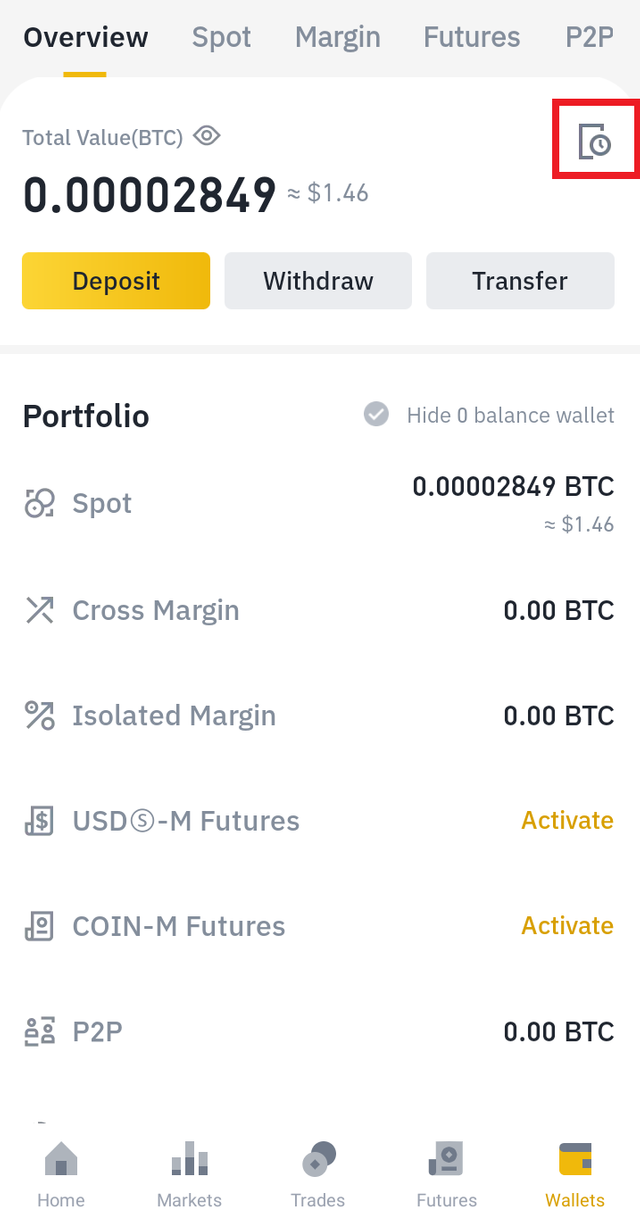It's been a long time that I haven't posted here, so I'm back and for this one I'll be sharing you a tutorial on how you can transfer your TRX coins to Binance.

Download the app first, and if you don't have a Binance account yet, scan on the QR code below. Once you're done creating your account, you'll be automatically logged in with your account, and before depositing you'll need to have your account verified first. The verification process will be done in a few minutes. Once done verifying your account, you're good to go on depositing your first TRX coins on Binance. Let's proceed.

Tap on Deposit.
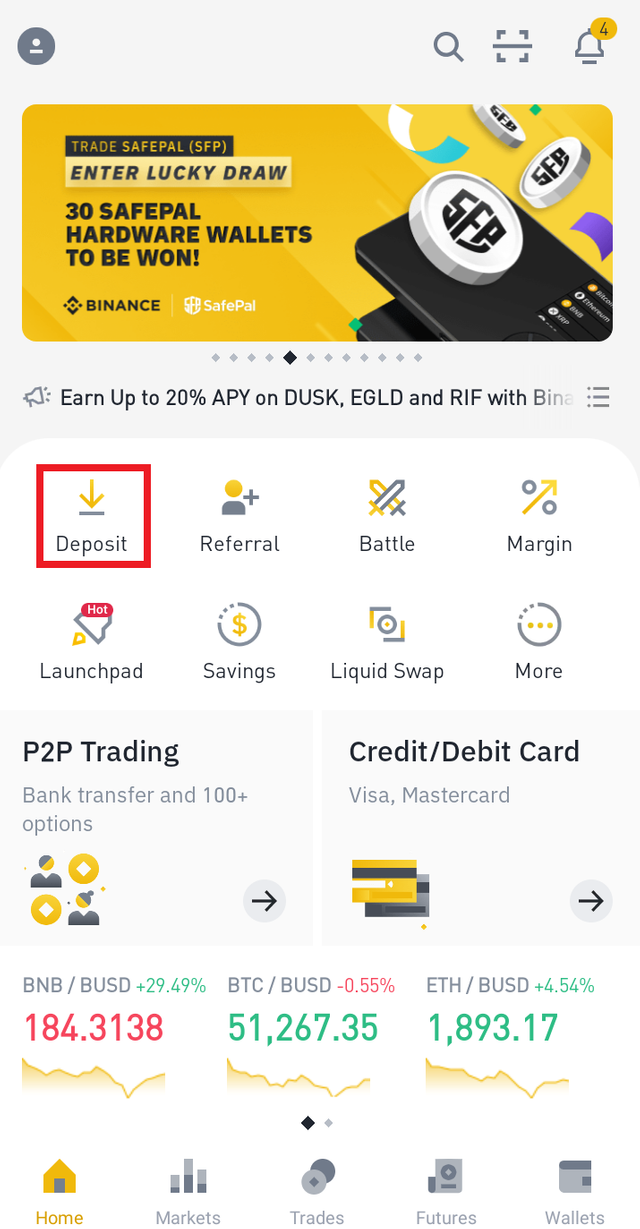 Search for TRX.
Search for TRX.
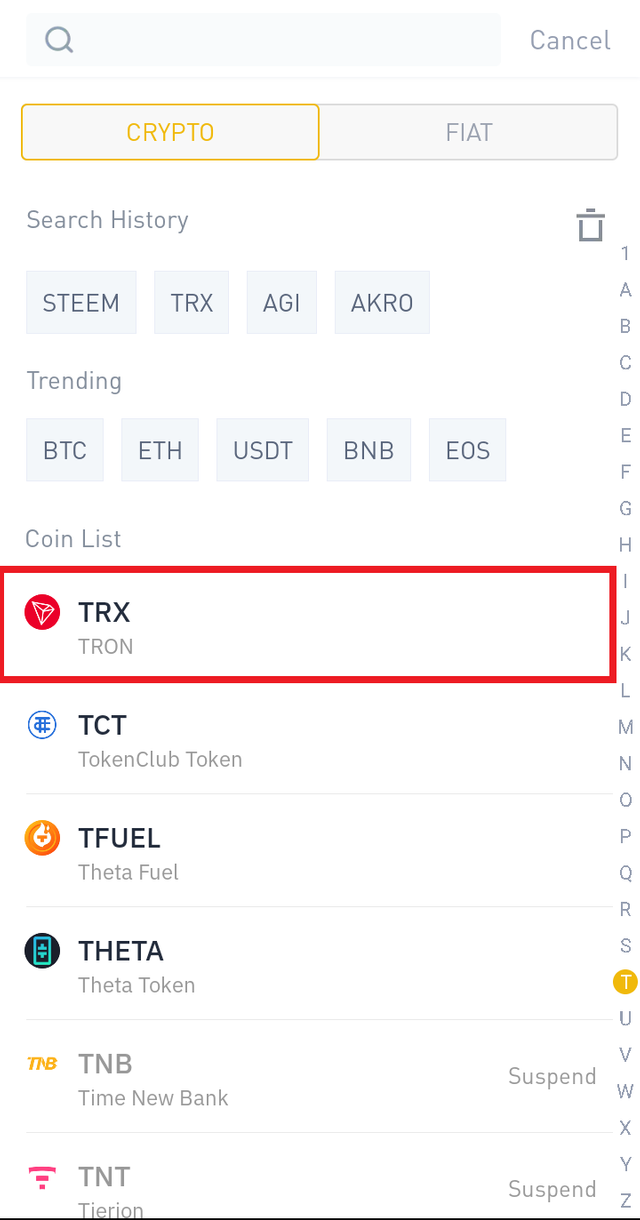 Copy your TRX address on Binance.
Copy your TRX address on Binance.
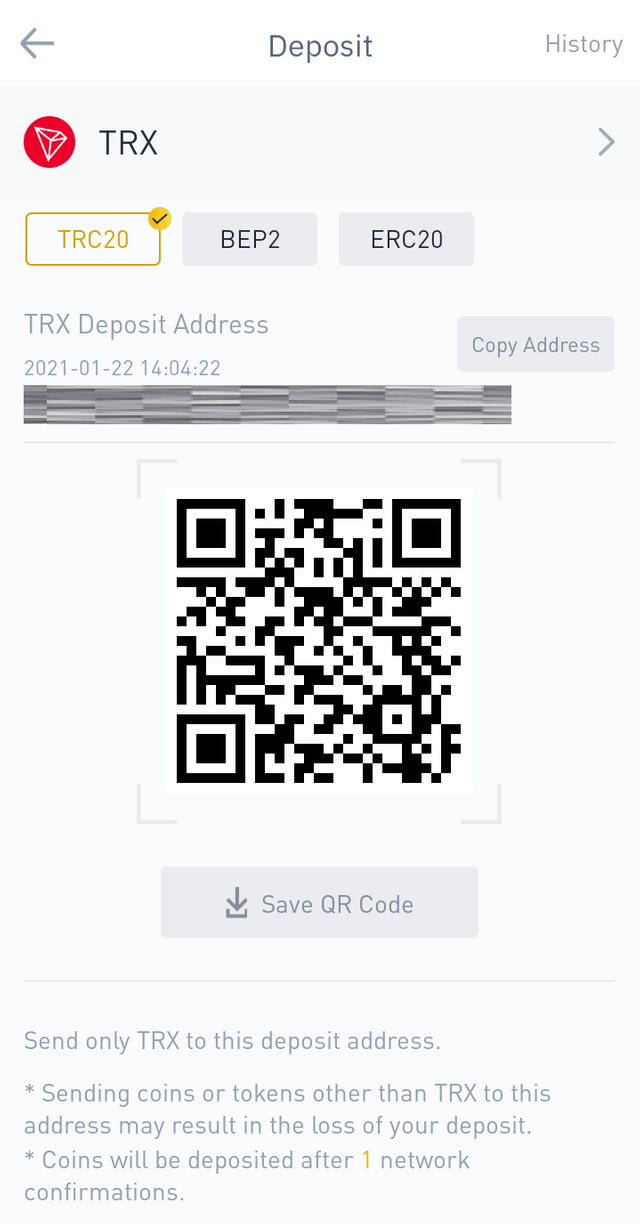 Once you've copied your TRX address, log in to your steemitwallet.com account. Under your TRX savings, click on the drop-down arrow and select Transfer.
Once you've copied your TRX address, log in to your steemitwallet.com account. Under your TRX savings, click on the drop-down arrow and select Transfer.
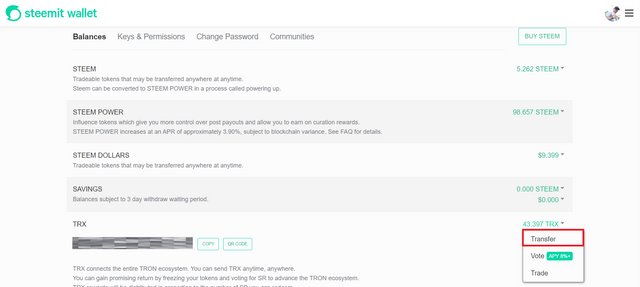 A pop-up box will appear. Switch to TRX. Enter/Paste your TRX Address on Binance, the amount you want to deposit, and your Public Memo Key.
A pop-up box will appear. Switch to TRX. Enter/Paste your TRX Address on Binance, the amount you want to deposit, and your Public Memo Key.
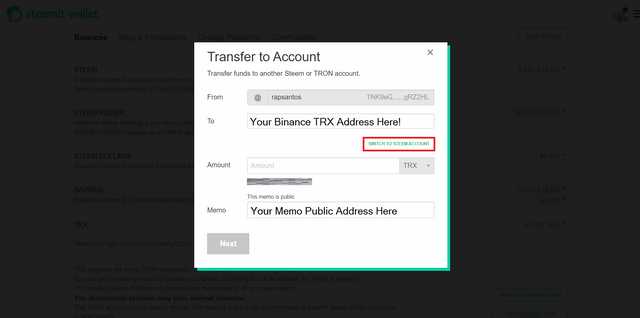 Click on Next, then review all the information before proceeding with the next step. Make sure to check the first & last 2 characters of your TRX Binance Address, and the first 4 characters of your Public Memo Key. Once done reviewing, click on Ok.
Click on Next, then review all the information before proceeding with the next step. Make sure to check the first & last 2 characters of your TRX Binance Address, and the first 4 characters of your Public Memo Key. Once done reviewing, click on Ok.
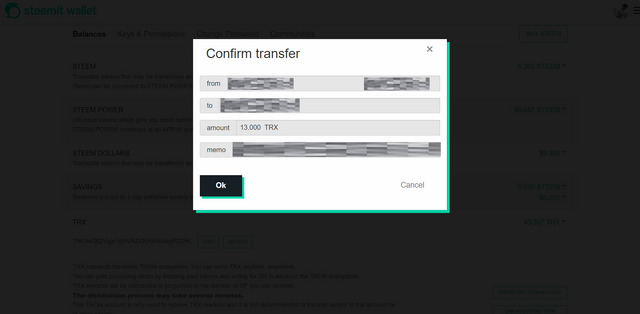 Lastly, enter your Private TRON Key.
Lastly, enter your Private TRON Key.
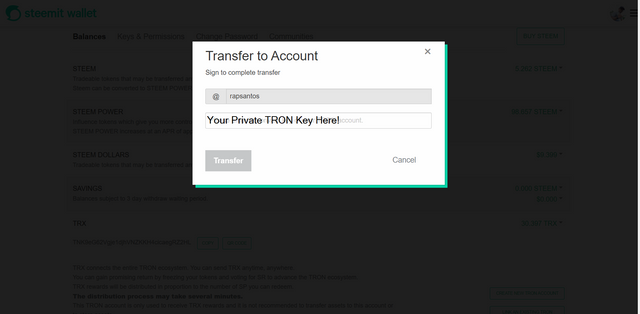 The deposit process would take a few seconds, in a minute or two so head back to your Binance app. Tap on the notification bell on your home screen or check by refreshing your Wallet, and tap on the Transaction History on the upper right corner.
The deposit process would take a few seconds, in a minute or two so head back to your Binance app. Tap on the notification bell on your home screen or check by refreshing your Wallet, and tap on the Transaction History on the upper right corner.
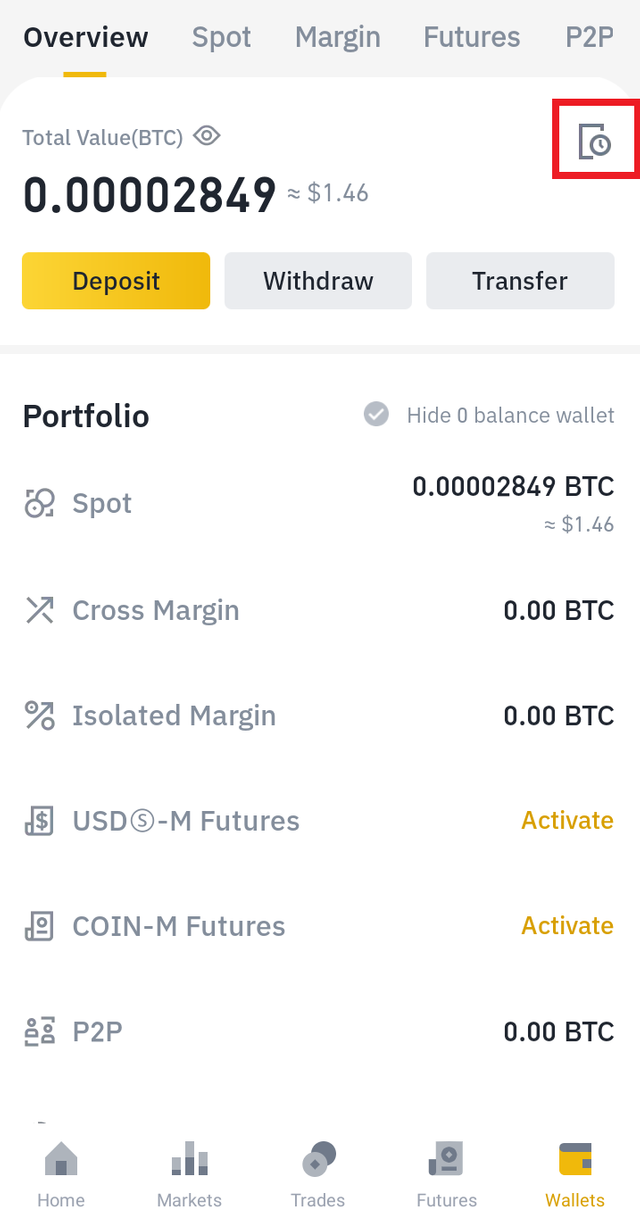
There you have it! That's how you can deposit/transfer your first few coins on Binance. If you want to hold your TRX coins, or if you want to transfer your coins to your digital wallet since you need funds for your everyday survival, don't be pressured. It's your choice anyways.