I came to you again with my achievement - 2. Hope everyone is well. Alhadulillah, I am also very well by the grace of God with your prayers. I am grateful that I have already completed my Achievement-1. After completing it I found out that there are six achievement for beginners Through which I can know about all the rules of steemit. After I complete of the achievement-1 . Then I came across @cryptokannon blog which discusses achievement 2 in detail. I study the general security of steemit by reading the blog .
Question 1 :
Have you retrieve all your keys on steemit?
Answer :
Yes I have recovered all my keys in a PDF format. Which I kept carefully.
Question 2 :
Do you know each of these key functions and restrictions?
Answer :
Yes I understand the limitations of this key function. This is discussed in detail in Keys and Permissions which I read.
Posting Key :
This is basically a key that should be used to social networking functions as follows –
• Publish the post and comment.
• Edit the post and comment.
• Vote Up/Down.
• People Follow .
• Account Mute Etc.
Active Key :
Tokens can be transferred using this key and -
• STEEM Power Up/Down.
• Convert SBD.
• Creat New user.
• Buy/Sell Order place on Exchanger.
Owner Key :
This is an important key. Owner key is required for account recovery and other key changes.
Memo Key :
This key is not required in all cases or always. It is not that important. It works like a reference. But I think it is safe to use it during some special transactions.
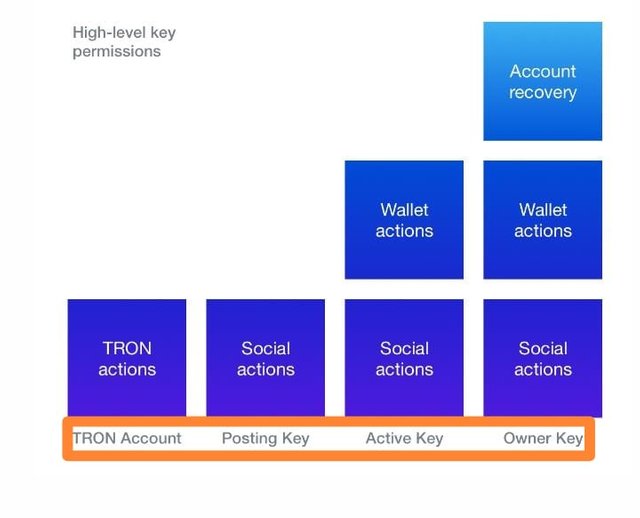
Question 3 :
How do you plan to keep your master password?
Answer :
Of course why not. I keep my master key specially stored my drive and also offline in my notepad to added a pdf print paper .
Question 4 :
Do you know how to transfer your steem token to another steem user account?
Answer :
It is a simple process. First you need to sign the steemit wallet with the master key. Then click on Markdown transfer as below.
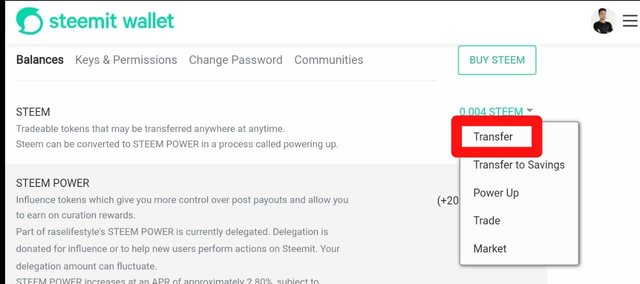
Then choose a username that you will transfer. Then set the correct amount. Transfer by pressing next button. You can use memo. In this way you can easily transfer.
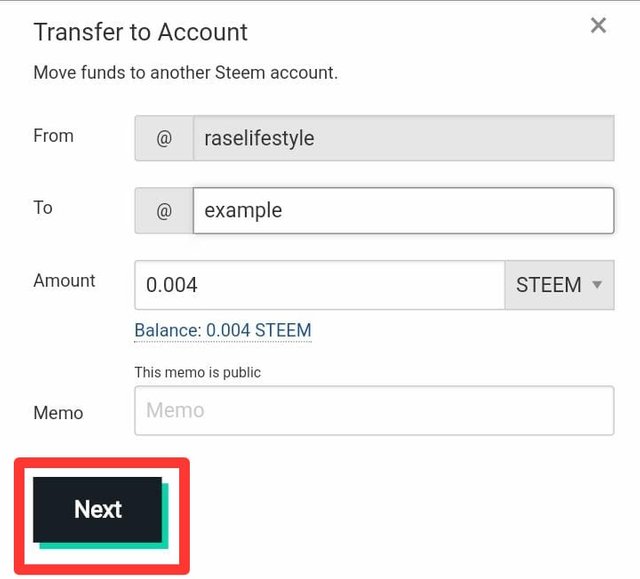
Question 5 :
Do you know how to power up your STEEM?
Answer :
I know how to power up. Click on the drop down icon similar to Transfer then click on the Power Up icon.
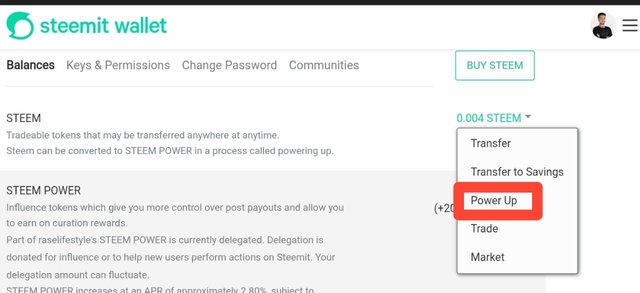
Then a new page will appear in front of you. Put the amount you want to power up there. Then power up your steem properly with your Active key password. Through the below marked down power up option.
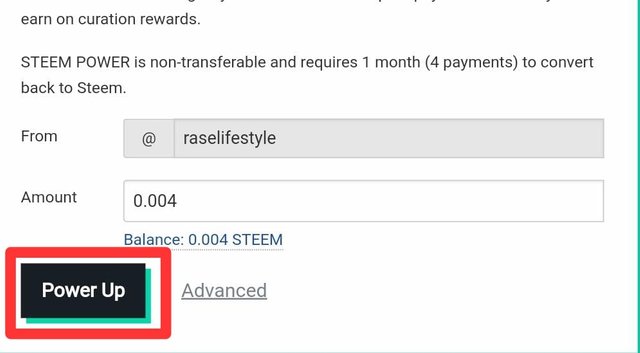
Thuse I have studied all basic security from steemit . And presented with you. Thank you all for reading my post patiently. All of you will pray for me.
Thanks again @cryptokannon after reading her blog I am inspired to post my achievement-2.
.jpeg)
Hello
@raselifestyle
I am the moderator of the Incredible India community
I love to welcome you to our community. Nice to know about your knowledge of power up system. It's most important for a steemian.
So it would be our pleasure to have you in our community with many more attractive content.
Our discord:- Meraindia discord link
Regards,
@piya3 (moderator)
Incredible India community
Downvoting a post can decrease pending rewards and make it less visible. Common reasons:
Submit
হ্যালো
আপনি পাওয়ার আপ কোন কি দিয়ে করবেন সেটি উল্লেখ করেন নি । আর একাউন্টের সিকিউরিটির জন্য অবশ্যই সবসময় পোস্টিং কি লগইন করুন সেটি স্টিমিট সাইট হোক কিংবা ওয়ালেট।
Downvoting a post can decrease pending rewards and make it less visible. Common reasons:
Submit
প্রিয় ভাই , পাওয়ার আপ এবং ডাউন দেয়ার জন্য সব সময় Active Key ব্যাবহার করতে হয় । জি ভাই সিকিউরিটির , ওয়ালেট লগইন এর জন্য অবশ্যই পোস্টিং কি ব্যাবহার করা হয় । ধন্যবাদ ভাই বুঝিয়ে বলার জন্য। আমি আপডেট করেছি ।
Downvoting a post can decrease pending rewards and make it less visible. Common reasons:
Submit
Greetings,
Welcome to the steemit platform.Thank you for completing the Achievement-2 task. Hope you feel comfortable and enjoyable sharing here. Please continue to the Achievement 3 task. Here I will send the guide:
Feel free to contact me if you need any help.
Thank You
Ripon
Downvoting a post can decrease pending rewards and make it less visible. Common reasons:
Submit
Thanks you vai ♥️
Downvoting a post can decrease pending rewards and make it less visible. Common reasons:
Submit