Hi, dear steemians! This is @rashidsharif I hope you're all doing great. Today, I'm writing my second achievement task about the basic security system of steemit and how the security system works.

Have you retrieved all your keys on STEEMIT?
Of course, after brief research on the security system, I know that how important are the keys. I have saved all my private and public keys offline in my notebook.
Do you know how to use these keys and what the Limitations are?
I'm familiar now with steemit mechanism and security system. There are few keys that are very sensitive and always should be in a safe place to prevent hacking. I've discussed in the following:
Active keys
Active key helps us to log into your steemit Wallet. There are a few other benefits or functions that we can perform with the help of an active key. For instance, we can transfer steem and can trade steem dollar in the digital currency exchange. Also, steem power can be increase and decrease with the use of an active key.
Owner Keys
This key is very vital and I recommend you should never compromise on this key. With the owner key, we can change all the other keys and it is also known as a master key. Losing the owner key means you can lose your fortune instantly.
Posting keys
Posting key is an essential key if you're going to comment on a post or in any community. without a post can you're unable to do posting in your account.
Memo Keys
This is an interesting key with that you can encrypt and decrypt your personal texts. Blockchain technology texts can also be encrypted.
Do you know how to transfer your steem token to another steemit account?
Yes, I've learned it and I'm going to share it with you in real-time with screenshots and step by step:
The first thing you need to do is log in to your steem Wallet with your active key. As in the below screenshots.
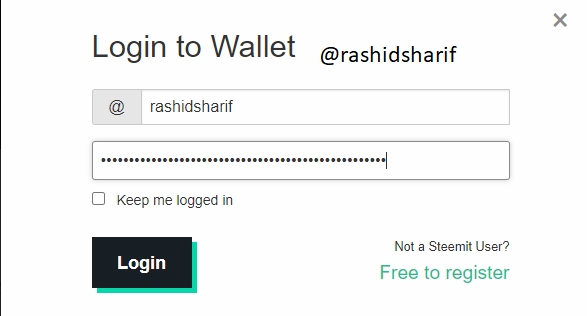
Click on Steem and select transafer. Enter the receiver details and select the amount how much you want to transfer.
Then just click on the next and confirm the transaction.
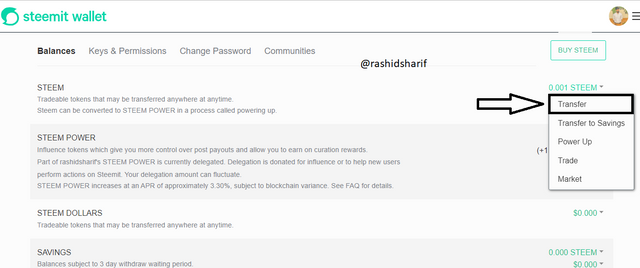
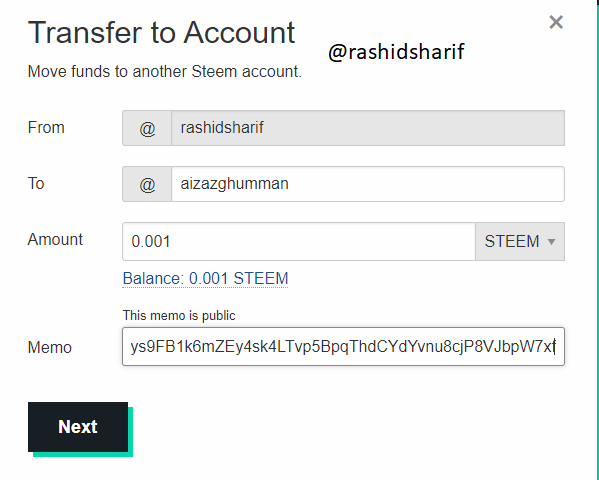
Do you know how to power up your Steem?
Yes, we can do it in a few steps by logging into our wallet. I'll share the complete method of how to Power up steem in the following screenshot.
- Go into your Steem profile
- Log in account
- Use Active key
- Click on steem power and then select power up.
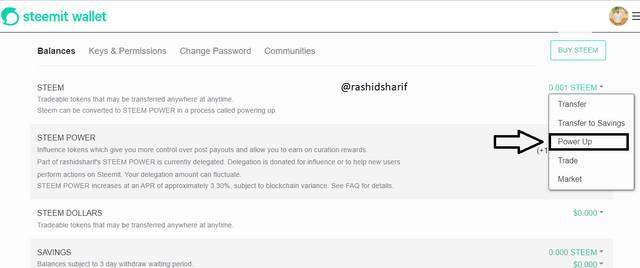
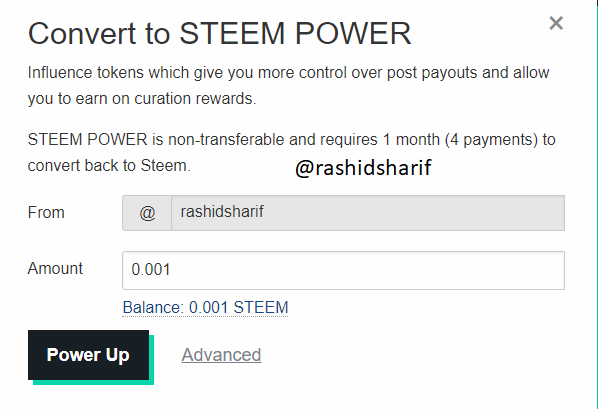
Conclusion
If you are going to be part of steemit community the first thing that needs to do is to save all necessary keys. All keys have different options and performing activities.
regards,
Hi @rashidsharif, I am glad to verify your achievement 2 task on "Basic Security on Steemit". You may now proceed to achievement 3 task on Content Etiquette.
Rate: 3
Downvoting a post can decrease pending rewards and make it less visible. Common reasons:
Submit
Hi, @rashidsharif,
Your post has been supported by @rypo01 from the Steem Greeter Team.
Downvoting a post can decrease pending rewards and make it less visible. Common reasons:
Submit