.jpeg)
Source
Hello steemians and newcomers' community member I hope you all are feeling well and doing well as always.
My name is Ravi kumar and I am from india.I have completed all of my previous achievements with all of my passion and full determination and enjoyed a lot.
Now, this is my achievements 5 task 1 post which basically explains about steemworld.org tools and their functionalities.
Steemworld.org tools provide detailed information about activities associated with steemit accounts.
Q.1. : Please explain how to check Reward Summary for All time, last 30 days and last 7 days for your account?
Answer:-Firstly,I visited the page https://steemworld.org/ then I logged in with my login id and private posting key.Then click on dashboard option.
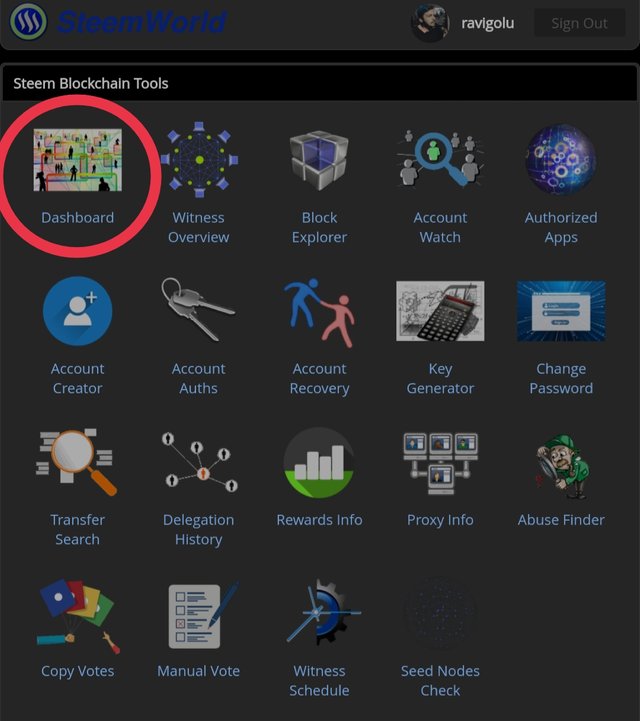
After that it took me to a new interface that has all the details of my account.There was a options of reward summary that displayed all reward summary for all time i.e. last 30 days and last 7 days of my account.
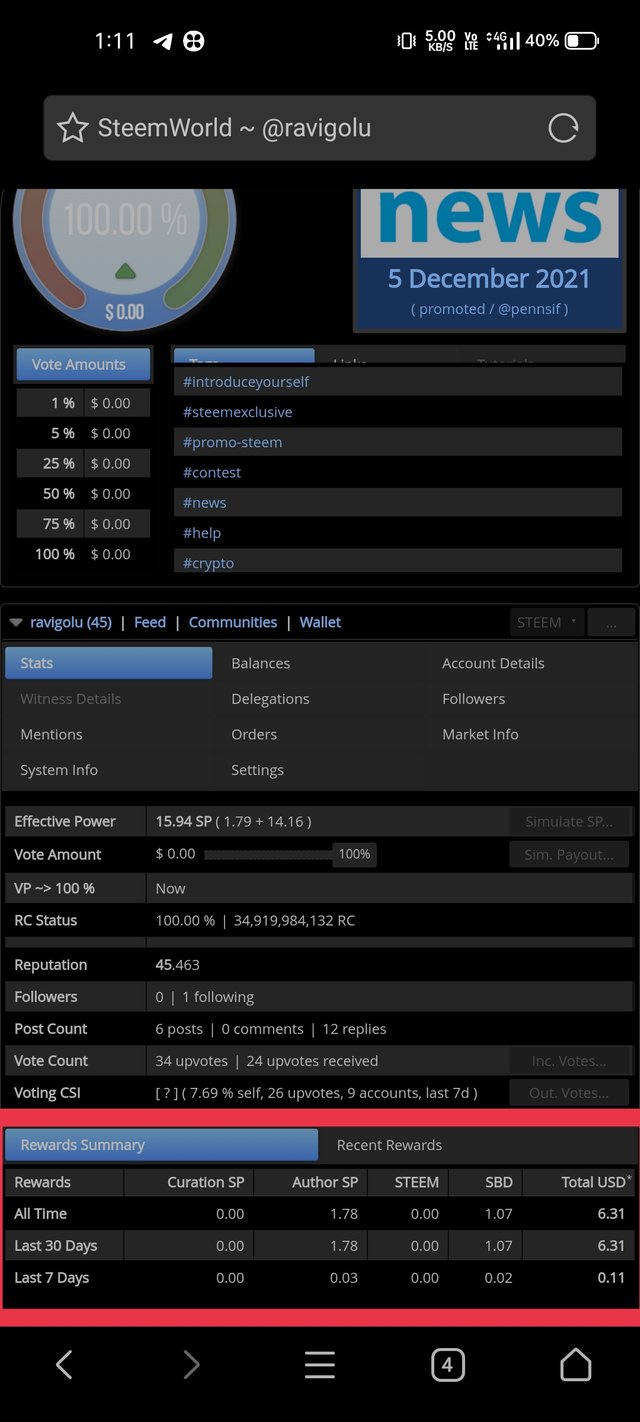
Q.2: Please explain What is Delegations, type of Delegations and how to Delegate SP?
Answer:-Basically delegation means sharing your Steem power(SP) with another user to help them develop or build their account.
Types of delegation
. Incoming Delegation-:This is delegation received by a user from another account user.
. Outgoing Delegation-:This is delegation sent out by a user to another account user.
How to delegate steem power(SP)
. Firstly,go to the steemworld.org
. Click on the dashboard option
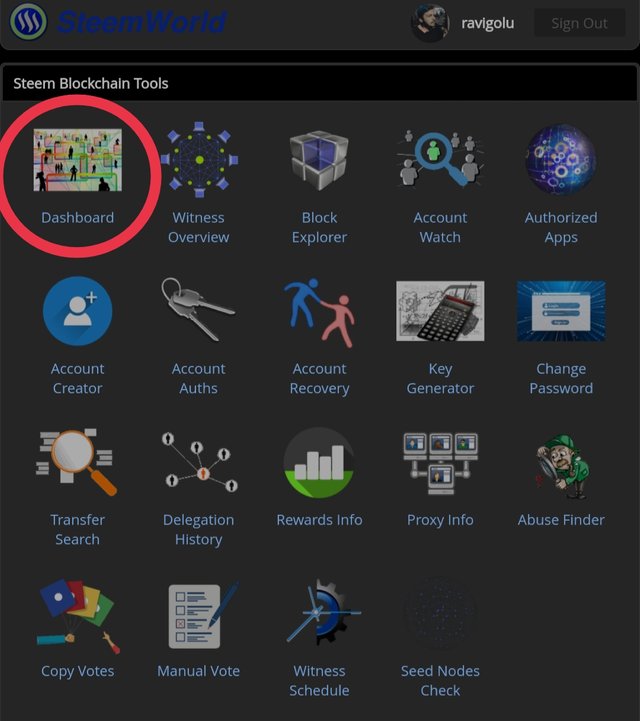
. Click on delegations option
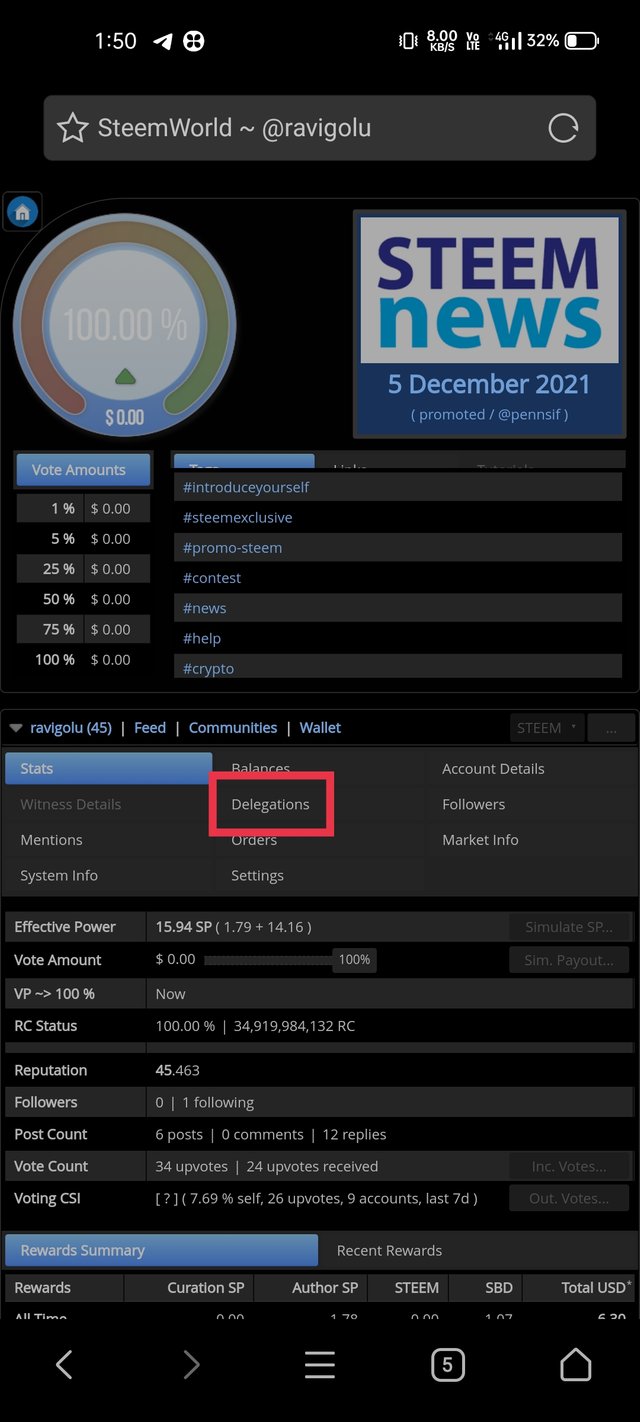
. Click on delegate option
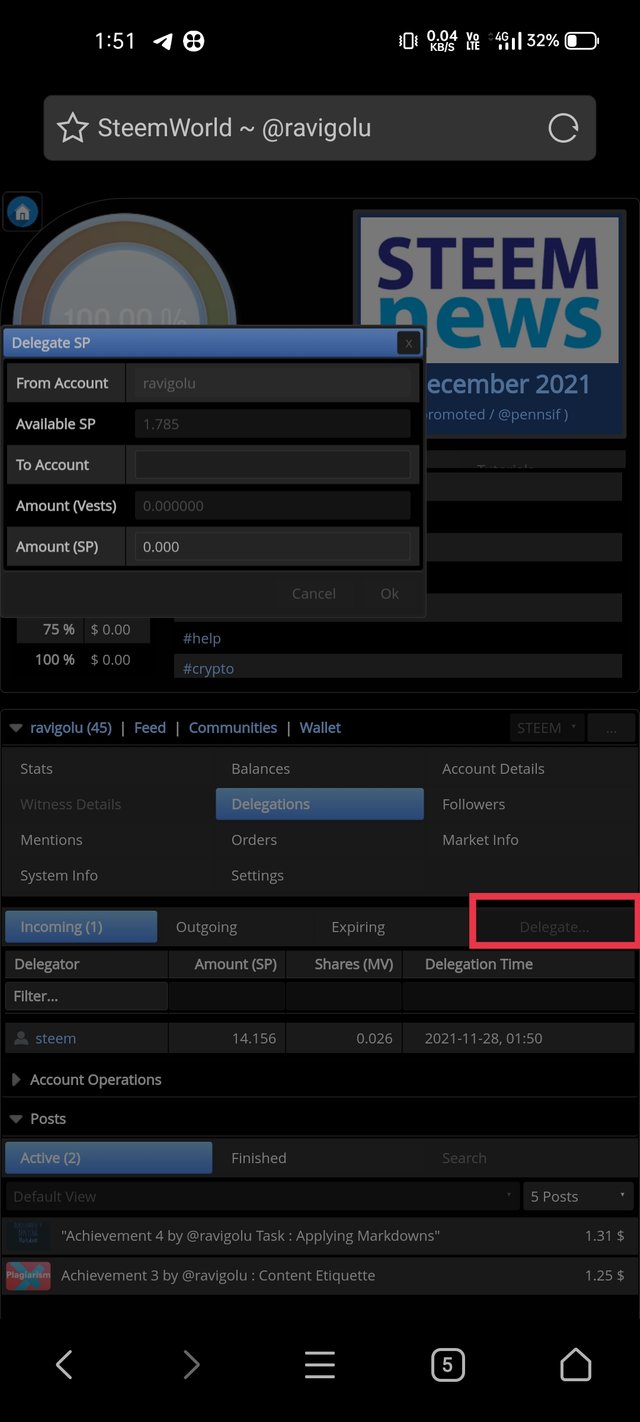
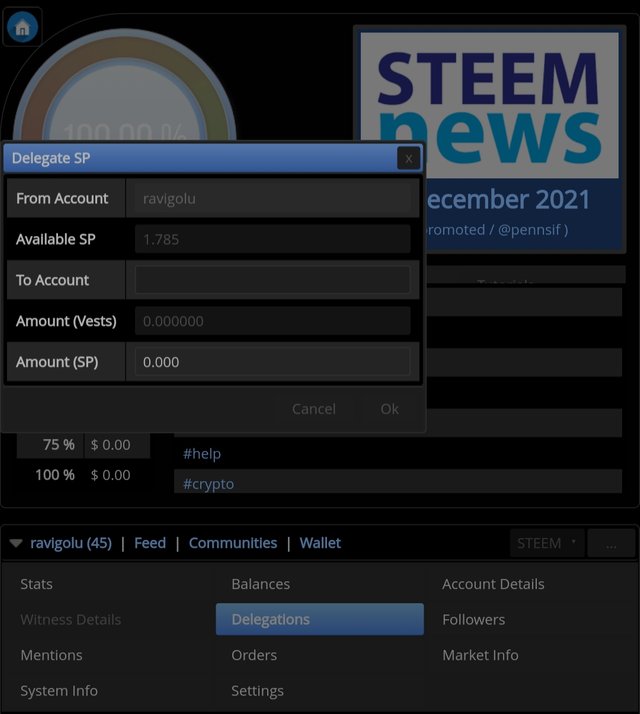
. Fill in the account username you want to delegate to and the amount you wish to delegate
. Then hit ok button
Q.3.: How to check Incoming and Outgoing Votes, please explain this with screenshots of both votes for your account?
Answer:-By clicking on stats,you should see incoming and outgoing votes of your account.
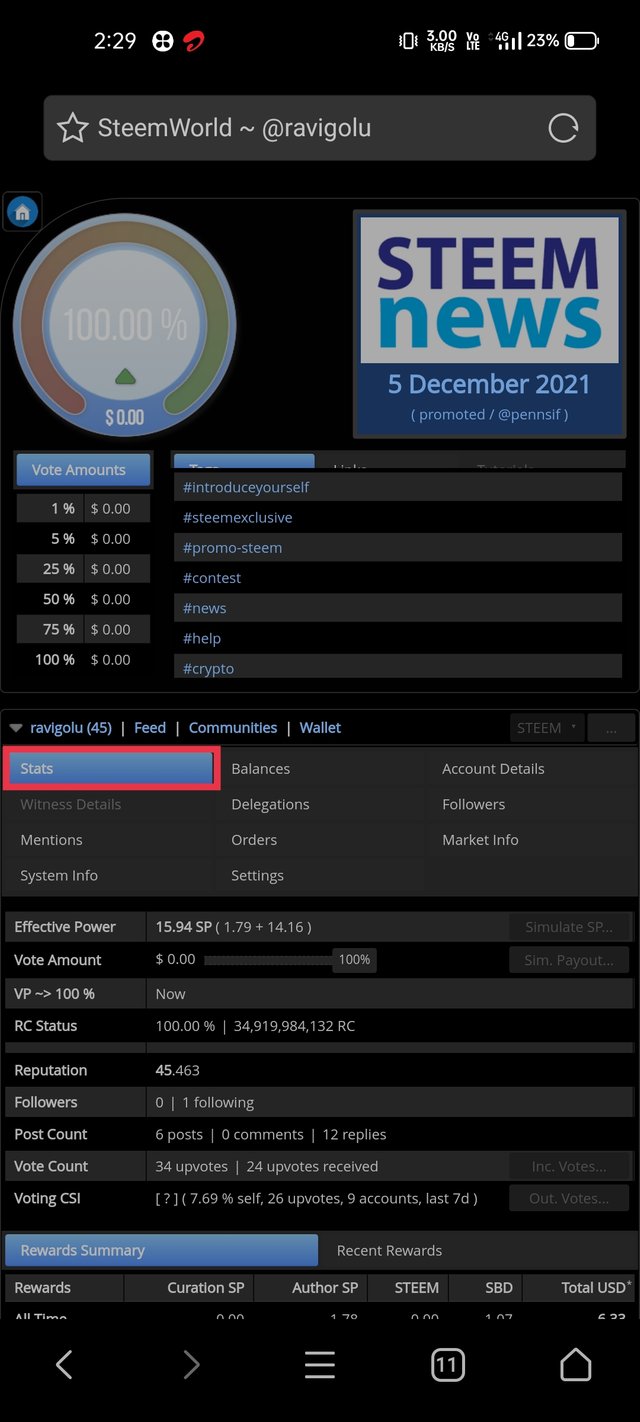
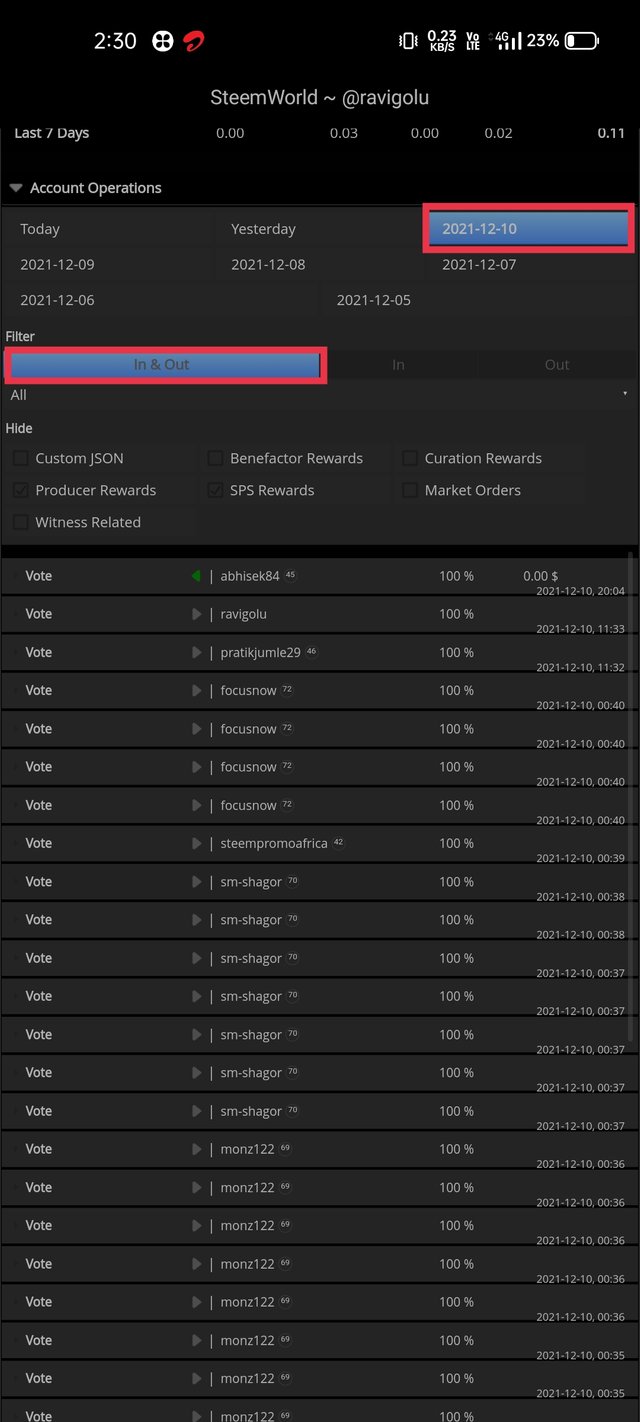
Q.4.:How to check account operations for past 7 days and what all details can be checked?
Answer:-You can check all account operations for past 7 days and all details by clicking on the dashboard option given on the homepage of steemworld.org.
Click account operations, then choose whatever dates you wish to enquire.
Other Details That Can Be Checked Include :
. Author Reward
. Rewards
. Edit Post
. Edit Comment
. Resteems
. Votes
. Transfers
. Curations
. Comments, etc
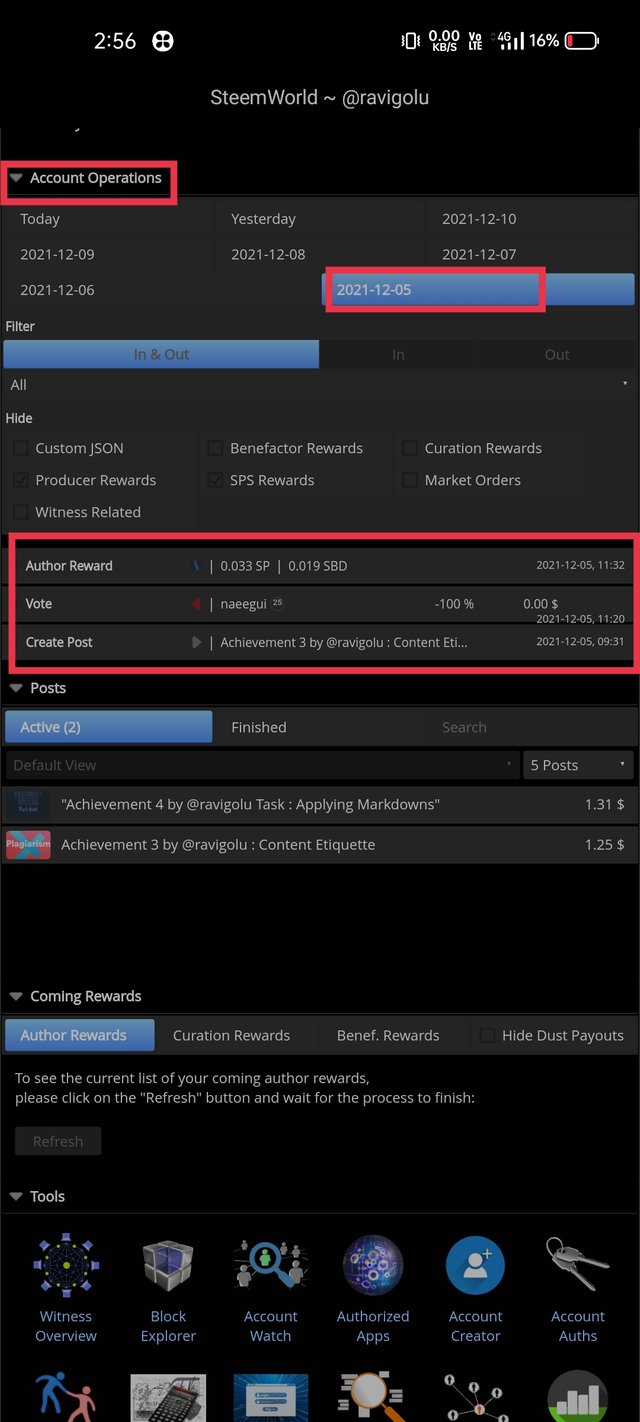
Q.5:Please explain Author, Curation and Beneficiary Rewards.Also, mention author and curation rewards for your account for past 7 days.
Answer:-
Author Rewards-Author rewards are received by authors for creating posts. It is usually gotten when curators vote on a post.
Curation Rewards-It is gotten by curators for upvoting or commenting on a post. It's usually 50% of the total rewards shared between the curators and commenters.
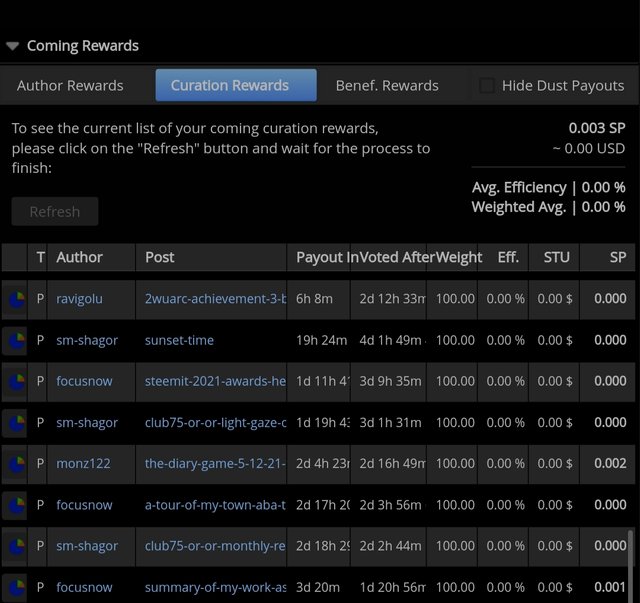
Beneficiary Rewards-
With this feature the author of the posts can share their rewards with another users. For this tha author needs to add a certain percentage he wants the beneficiary to get.
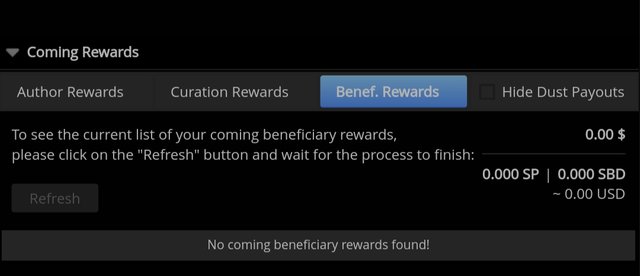
My author and curation rewards for the past 7 days are 0.00 SP and 0.00 SP respectively.
Q.6.: How to check your upvote value and at different voting weights using this tool?
Answer:-My voting value as seen in the screenshot below is at 0.00.

This was all my effort to complete achievements 5 task 1.
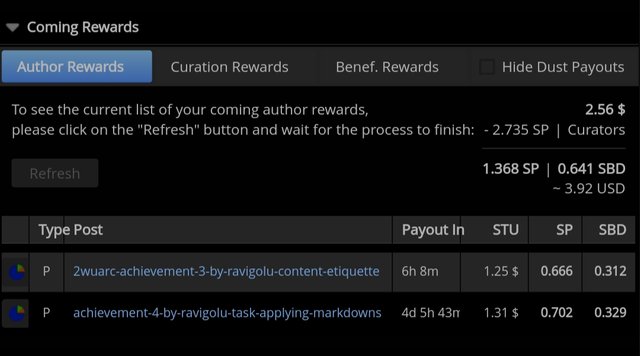
Hi, @ravigolu,
Your post has been supported by @wilmer1988 from the Steem Greeter Team.
Downvoting a post can decrease pending rewards and make it less visible. Common reasons:
Submit
Su explición fue excelente amigo... Muchas felicidades
Downvoting a post can decrease pending rewards and make it less visible. Common reasons:
Submit