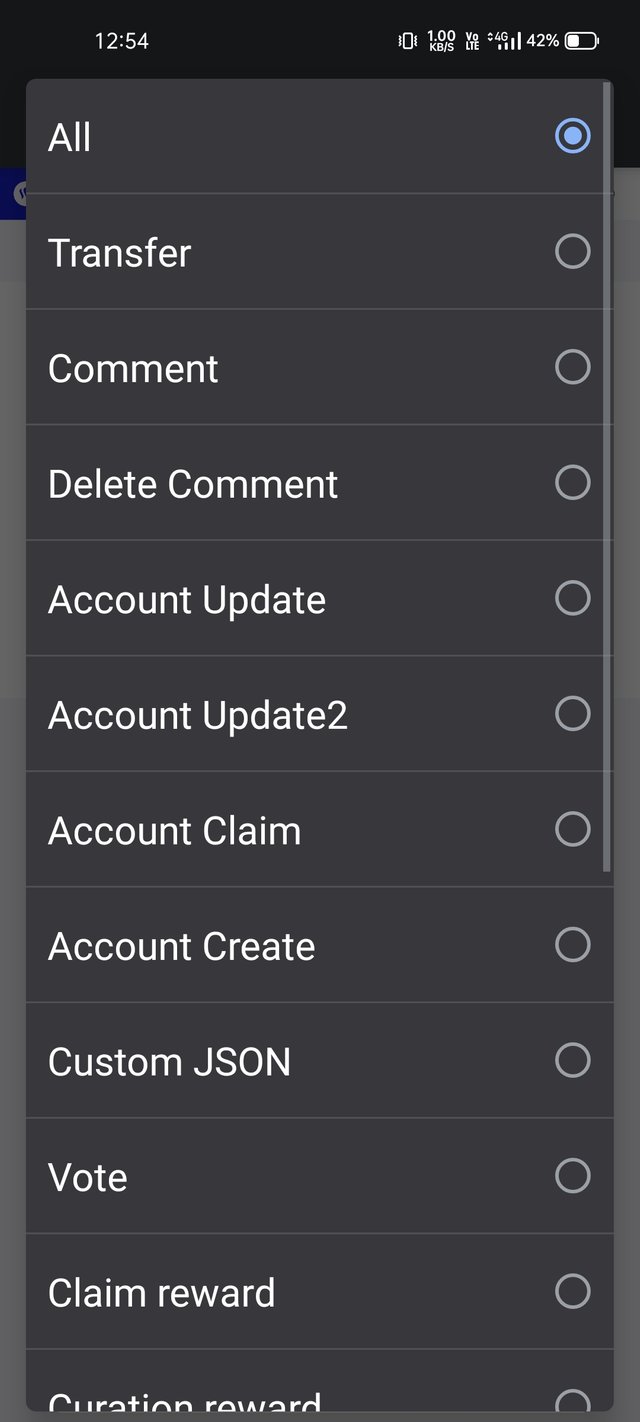Hello steemians and Newcomers' community member hope you are doing well and achieving your goal day by day.
My name is Ravi kumar and I am from India.I have completed my achievements 5 task 1 with all of my determination and learnt a lot of things during this task.Now,I am going to complete my new achievements 5 task 2,where we are going to learn about the review of steemscan.com.
Now, These are the my answers for the questions of task 2 of achievement 5:
Q.1.: Please explain the current Steem price and volumes on date of submission of this review?
Answer
Firstly,log on to your browser and go to
https://steemscan.com/. After you must have visit the page then there you will show the price of Steem i.e. STEEM/USD:0.46$.
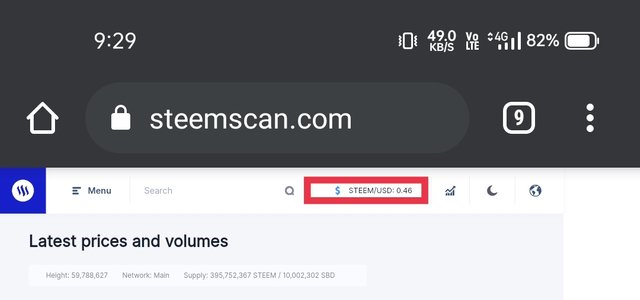
Here are two images showing two charts.The left charts shows the latest steem price while the right charts shows the current steem volume.
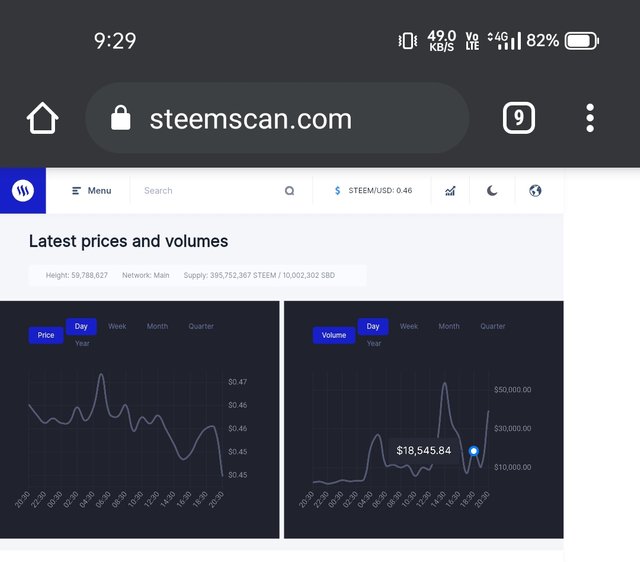
This chart statistics is not permanent as its changing or vary within time to time.
Q.2.: Please explain What all information is shown under latest transactions and latest blocks section?
Answer
The latest transaction shows the latest happenings on the steem blockchain.
Here are the list shown under the latest transactions section:-
.BLOCK ID
.ID
.TIMESTAMP
.SENDER
.RECEIVER/PERMLINK/ID
.TYPE
.AMOUNT/%/PAYLOAD
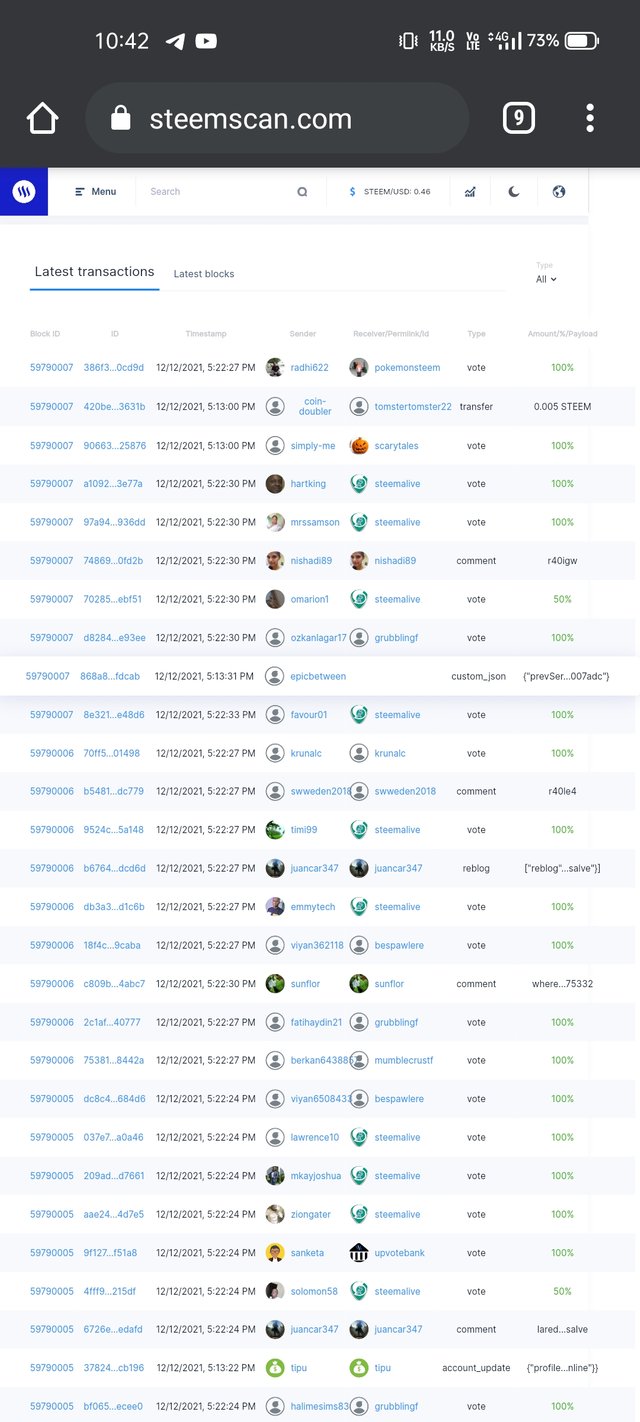
Now we move to latest block section.
Here are the list shown under the latest block section:-
.ID
.HEIGHT
.TIMESTAMP
.BLOCK TRANSACTIONS
.MINED BY
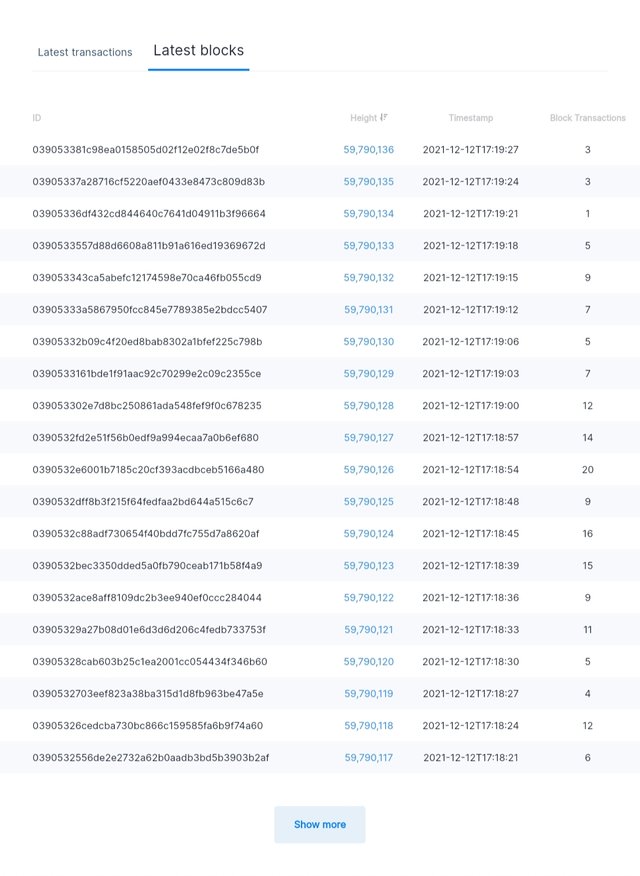
Q.3.: Please explain What all information is shown under Witnesses section and steps to vote a Witness?
Answer
Here are some screenshot which will guide you on the direction to locate the Witnesses section from the homepage or browser. just tap on Witnesses and it will be opened automatically.
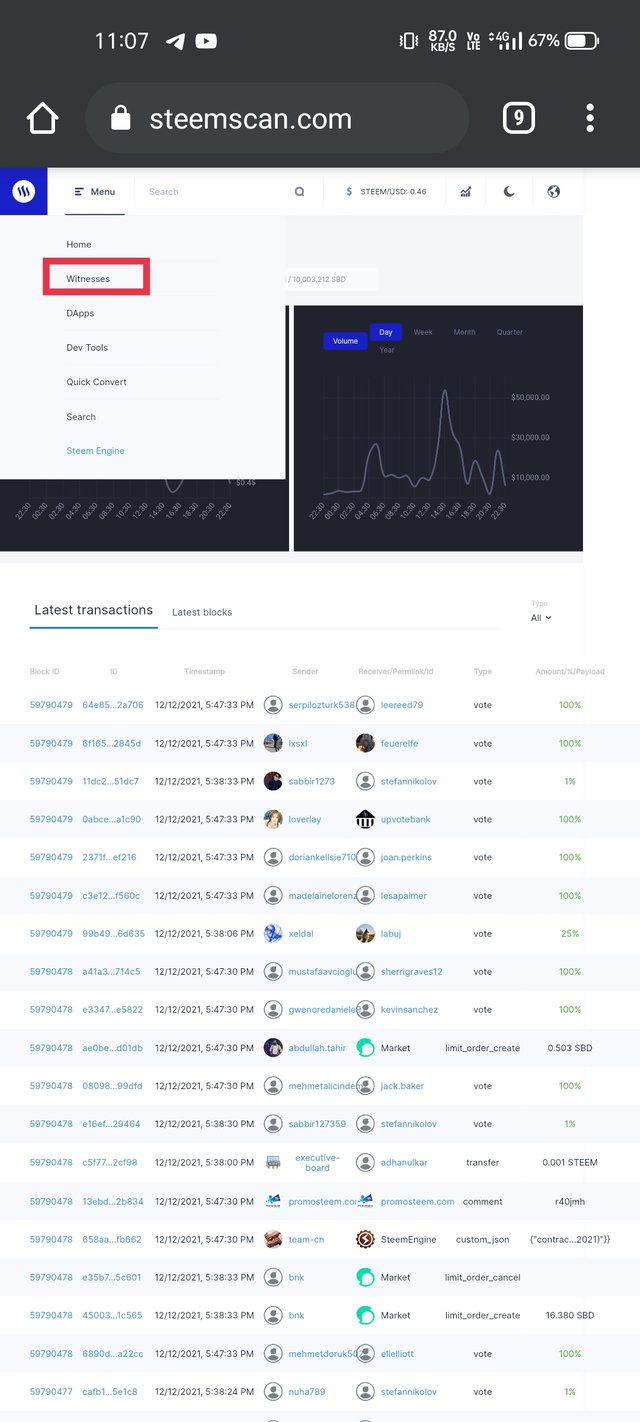
When you clicked on witness option,it will shows total witness, total mined, Last block height, Transaction count and current witness.
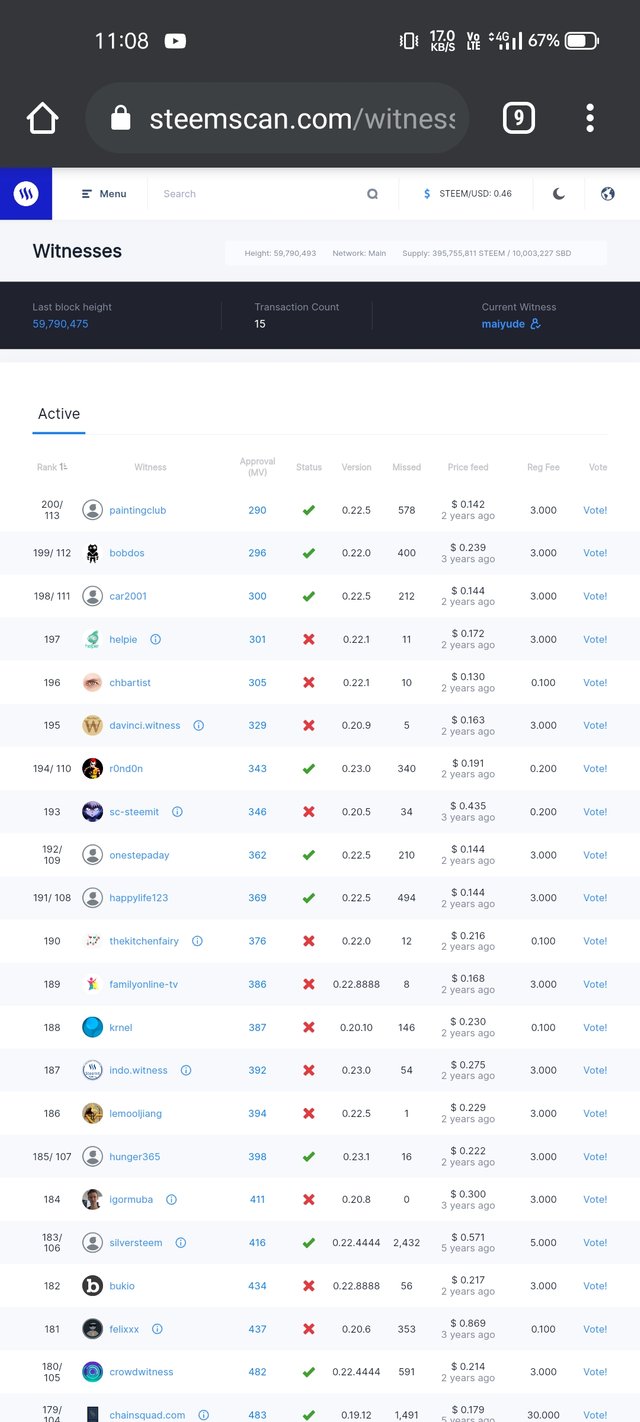
Here are the explanation of the features under Witnesses
1- TOTAL WITNESS: It can be seen as the sum total number of signatures.
2- TOTAL MINED (STEEM): It is the sum total amount of STEEM mined.
3- LAST BLOCK HEIGHT: It is the number of blocks found in a blockchain minus one.
4- TRANSCTION COUNT: It is the sum total number of the transaction that are confirmed.
5- CURRENT WITNESS: It is the User ID of the latest signature on the block.
Steps to vote a witness
Firstly go to the witness tab on steemscan.com then go to the active section and under it, it displays all the active witness.Then,click on vote option.
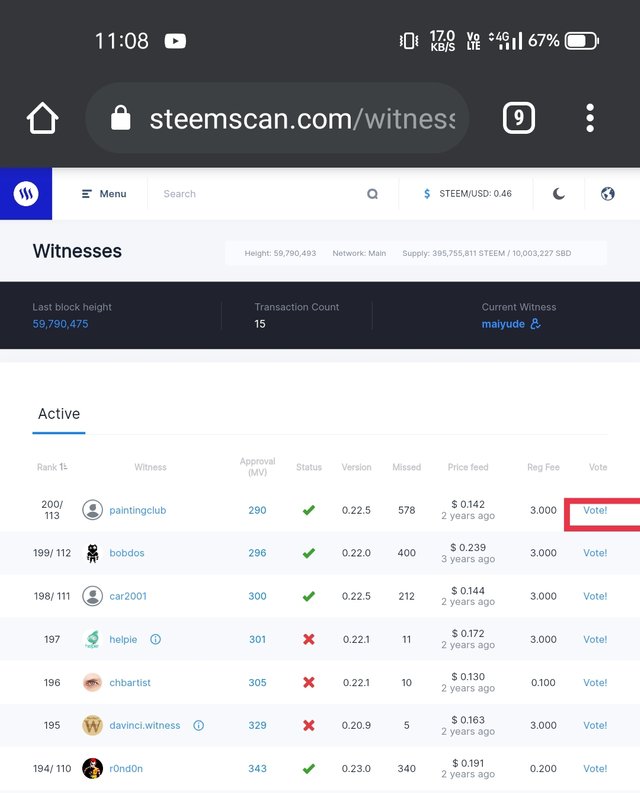
After those procedures, to confirm the transaction you can just click on continue as shown in the screenshot below.
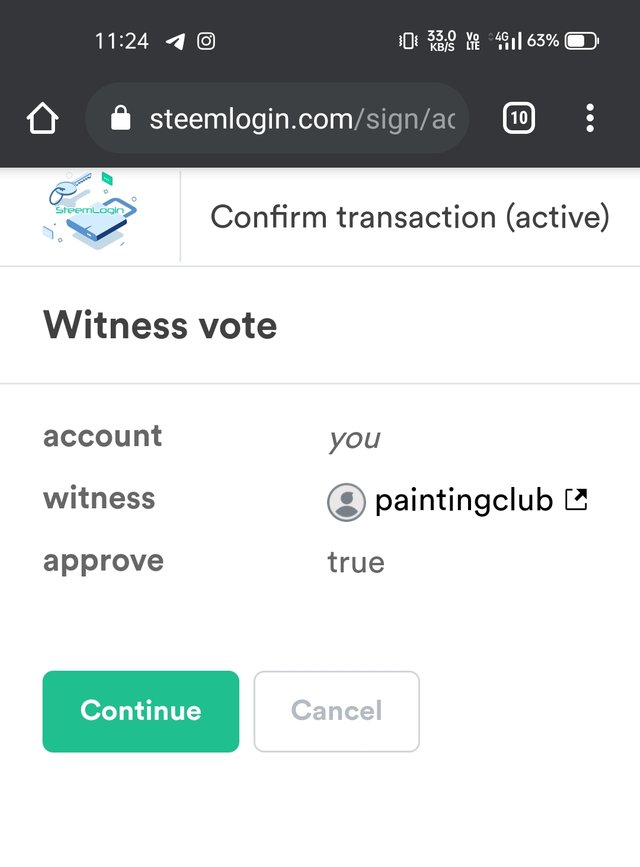
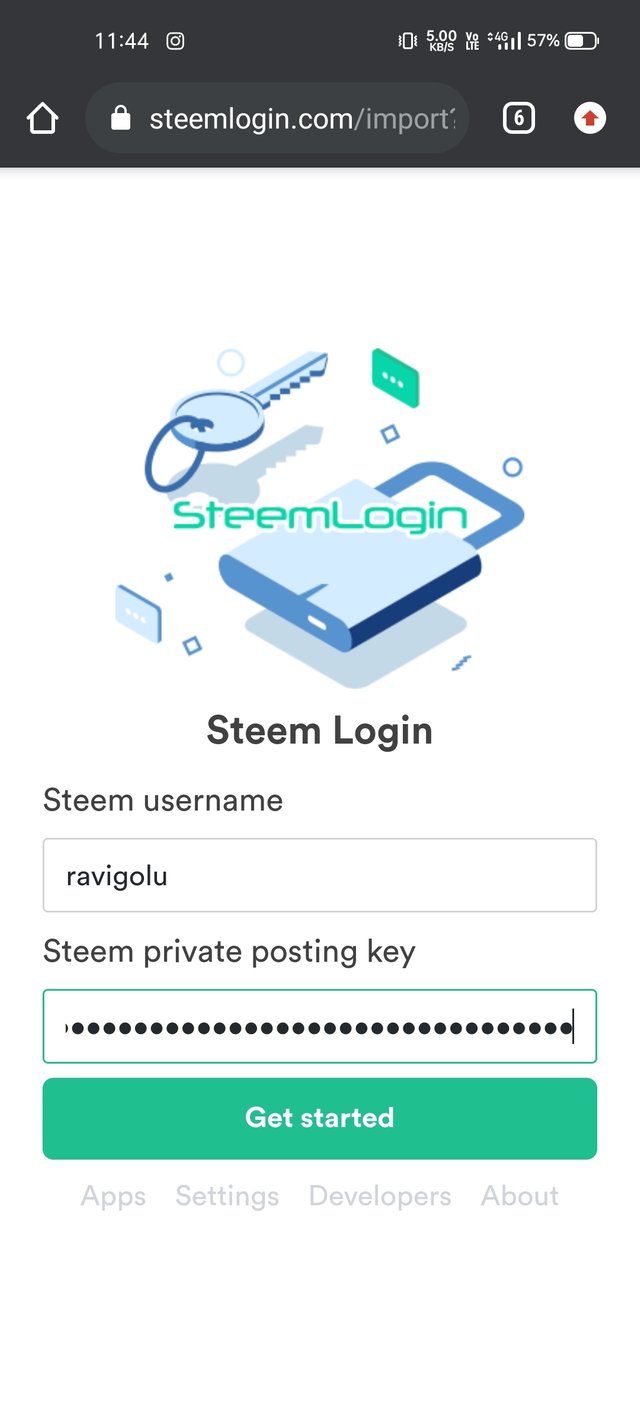
Click on get started and it will take you to confirmation page.
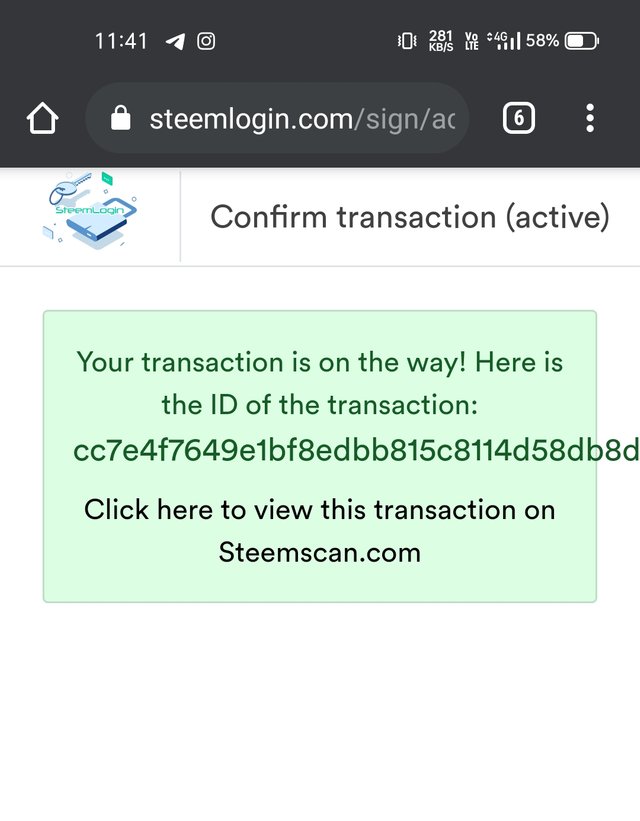
Q.4.: Please explain What is DApps and mention 3 DApps which you have already used or may use in future as per your interest?
Answer
A Dapp, or decentralized application, is a software application that runs on a distributed network. It's not hosted on a centralized server, but instead on a peer-to-peer decentralized network.
source
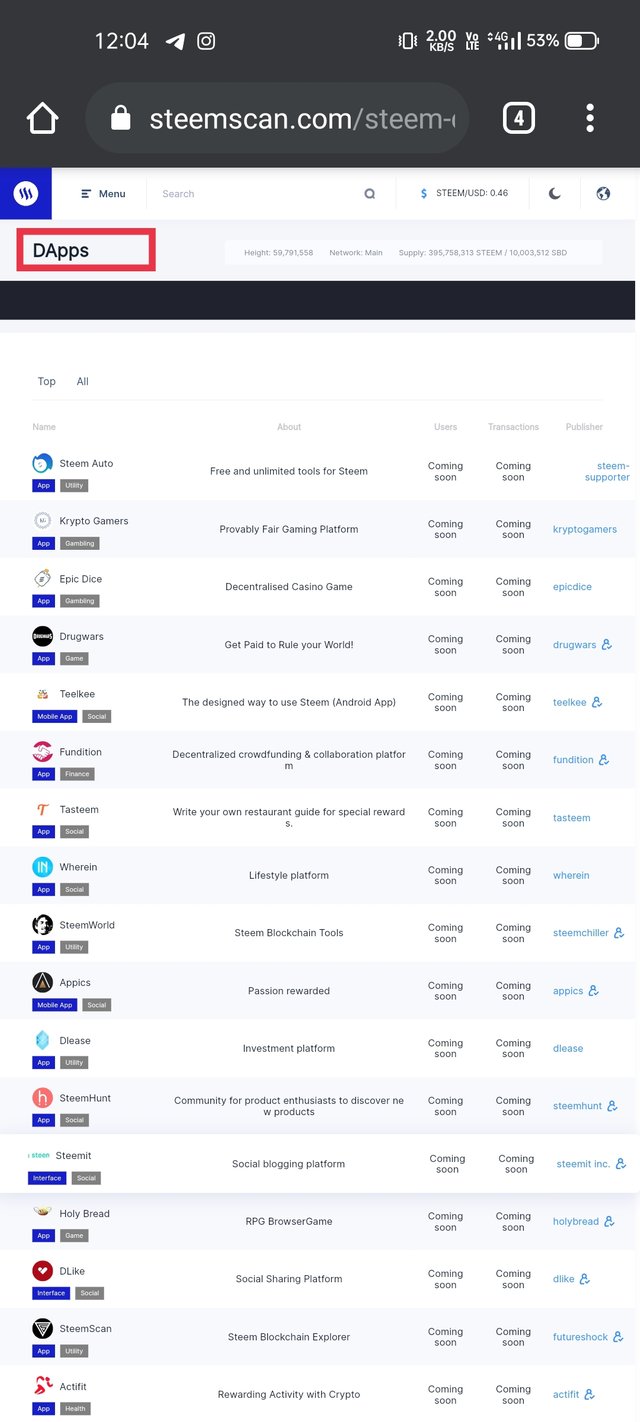
I have not used any DApps till now.But I am interested to used some DApps in near future.
.Pancake swap
.Uniswap
.Ethereum
Q.5.: Please explain How to use "Quick Convert" and what is the fee charged for different Steem amount for withdrawal?
Answer
To convert steem into other crypto currency,first click on "Quick Convert" from menu.
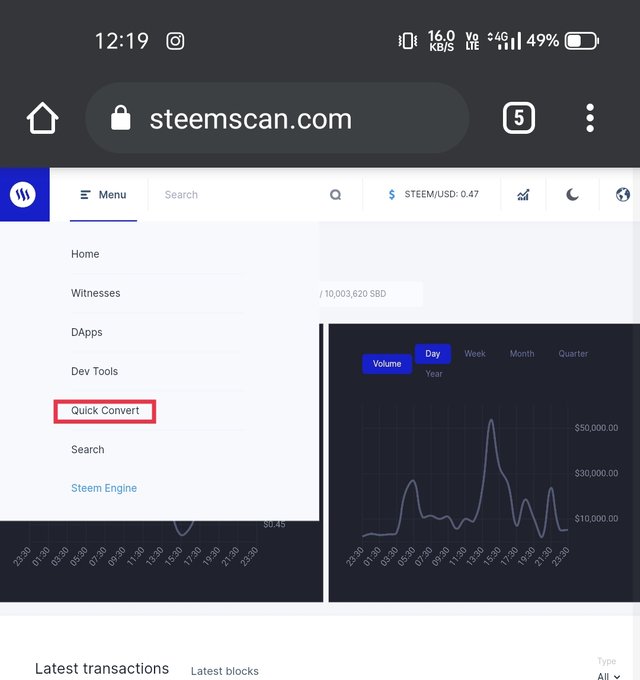
Below is an image showing some field provided to input the necessary details.The first arrow represent the amount of Steem you want to convert and the second arrow is point at field where you have to input the correct withdrawal address after that you then click on Create Order.
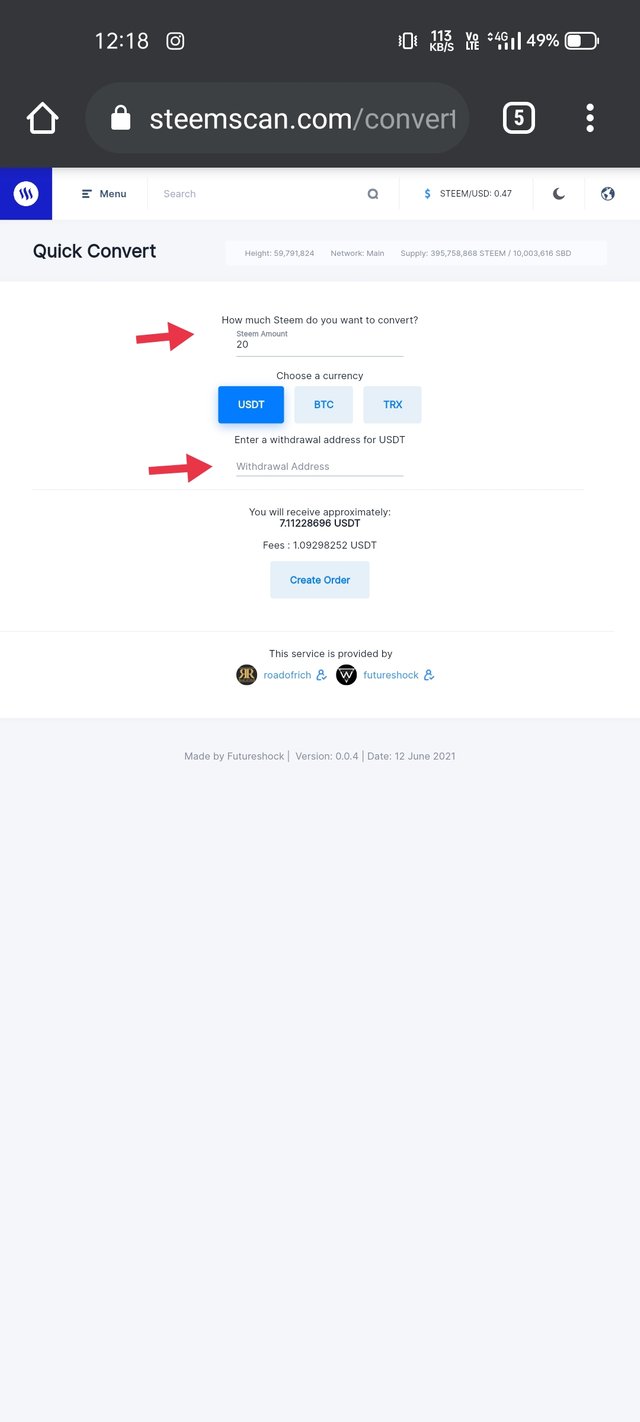
Converting steem in other cryptocurrencies has a fixed service charge,it is known as transaction fees.It is relatively higher in BTC and USDT as compared to TRX.
Q.6.: Please explain what information is provided by the "Search" feature?
Answer
First of all you have to click on Search. after which the image below will pop up.
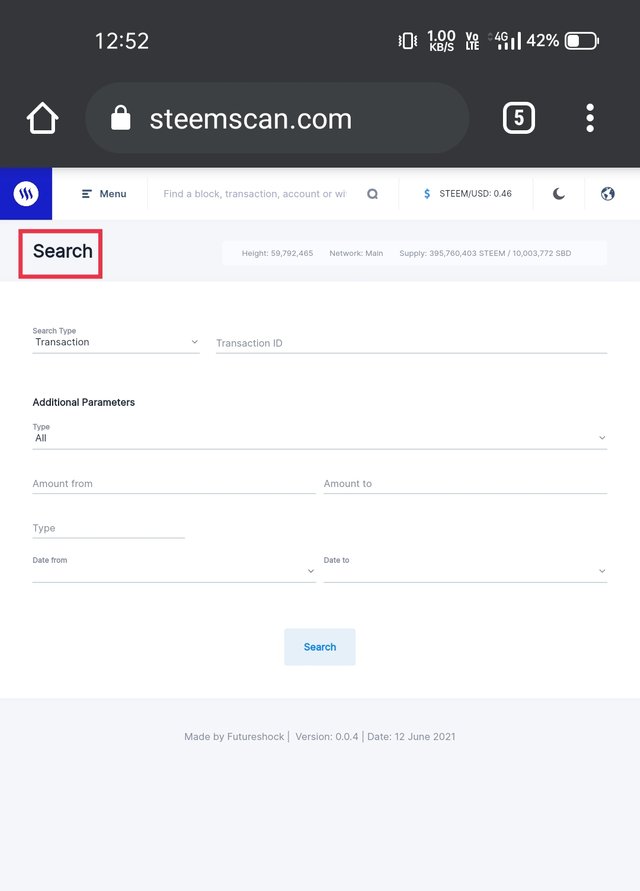
Various Steem data like Block, Account and Transactions can be located on the Search page as shown in the image below.
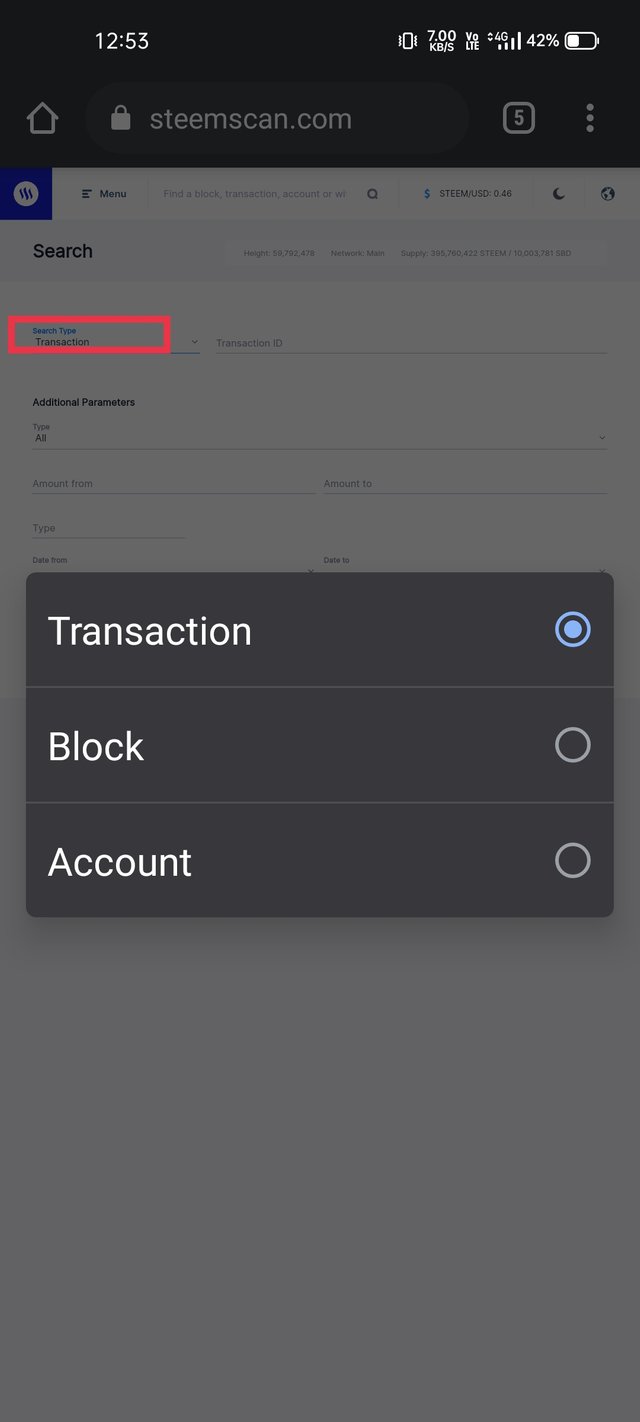
To input it features (additional parameters) click on ALL As shown in the image below.
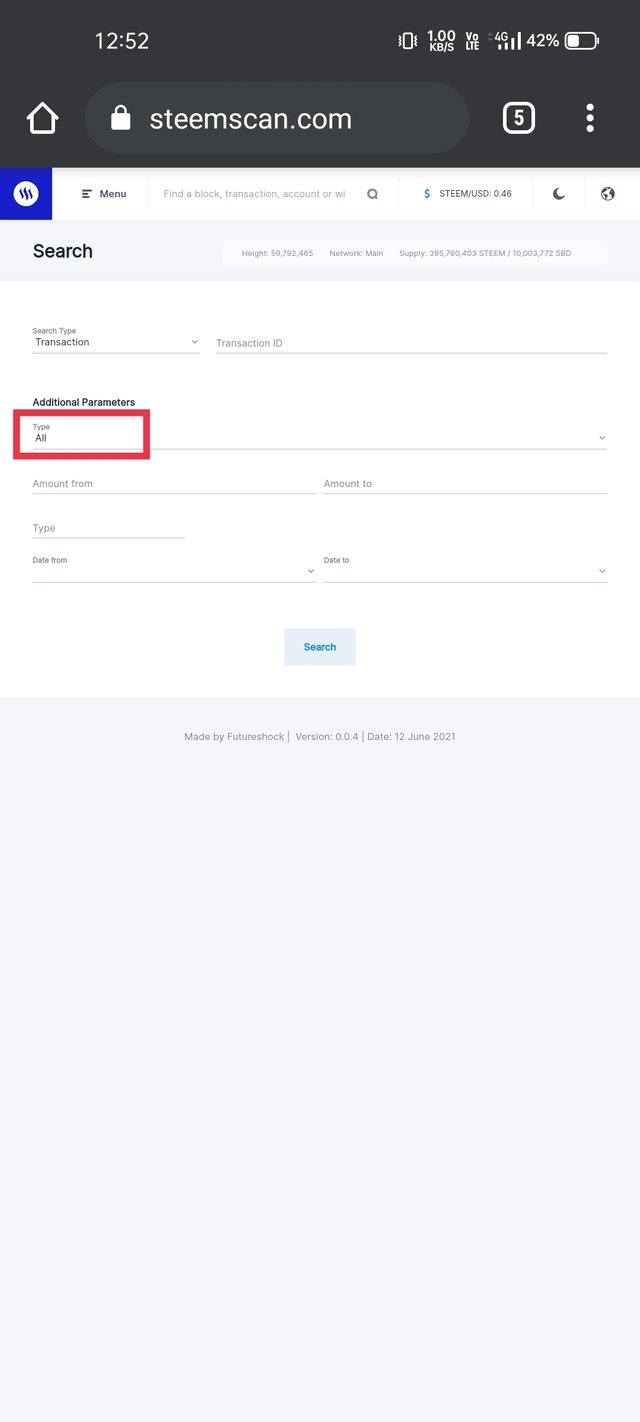
After the above is done. As you can see on the menu there are various option like Transfer, votes, comment, Witness Vote, Healing Rewards, and so on as shown in the screenshot below.