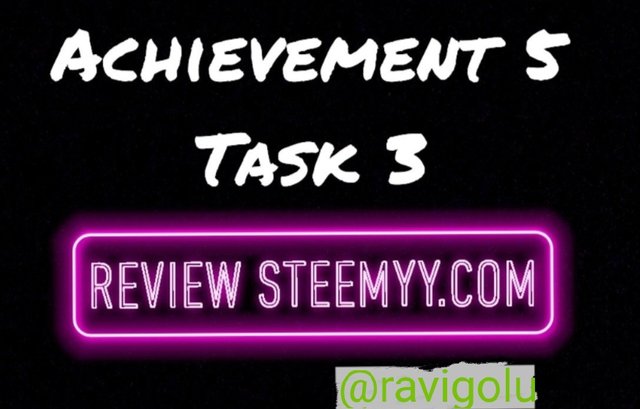
Hello My dear Steemitians I hope you all are doing great.My name is Ravi kumar and I am from India.
I have completed all my previous achievement tasks.In this post, I will be writing about the https://steemyy.com/ tool having explored the site and gained some new experiences.
Now, this are the my answers to the questions asked by @cryptokannon for the completion of my task 3 of achievement 5.
So, it's time for me to share my Steemit Achievement 5 Task 3 with you.
Q.1.: What is Effective Steem Power? Tools for
Steem Account Information
Answer
Effective steam power is the power or influence of an individual which is why an individual in the steam community has the amount of steam power to perform certain activities in the community.
To verify effective steem power on steemyy.com.
This is the screenshot of home page of steemyy.com.
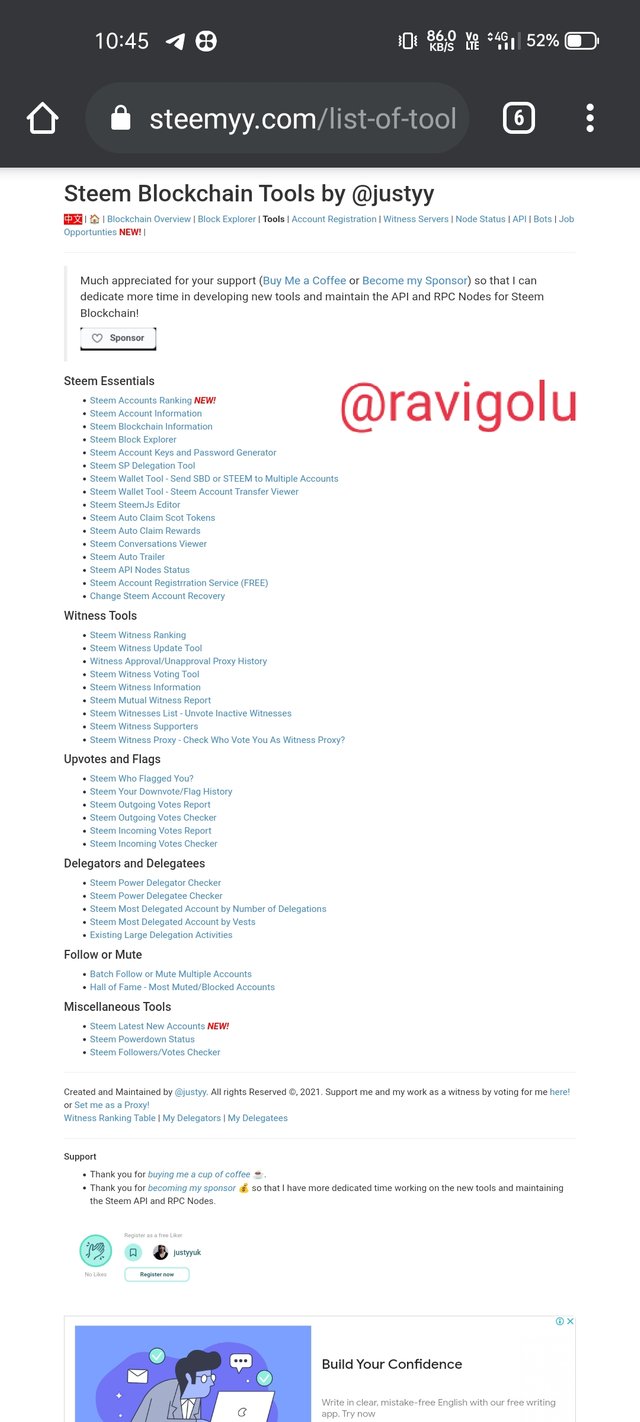
Then click on steem account information from the homepage and it will appear the steem power and effective steem power both.
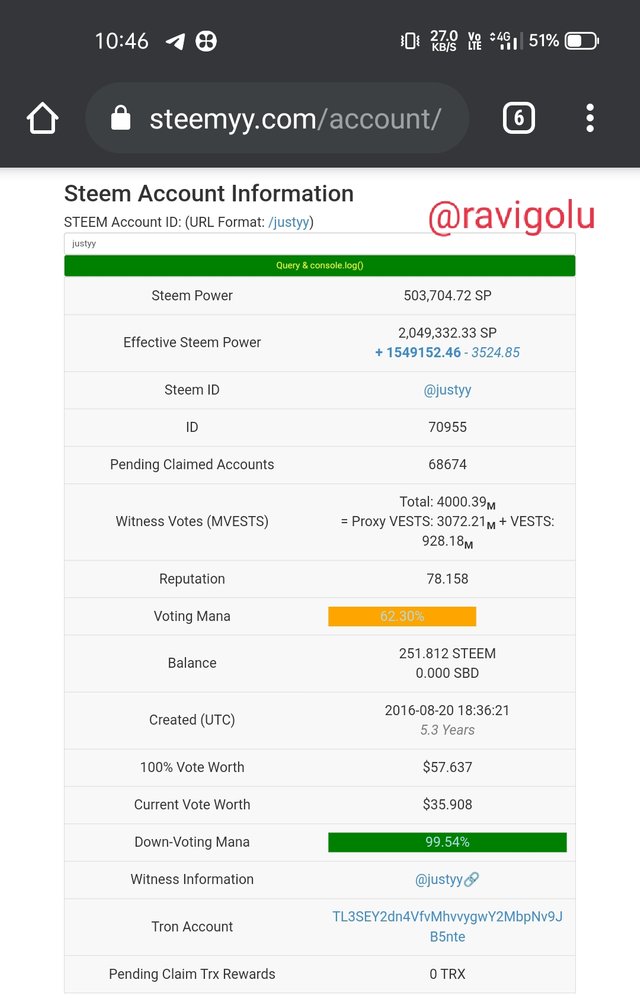
Q.2.: How do you delegate SP using "Steem SP Delegation Tool"?
Answer
you have to go to the homepage of steemyy.com because you have to go back and check the tool.Then go to the tool option under steem essential you will see steem delegation tool click on it.
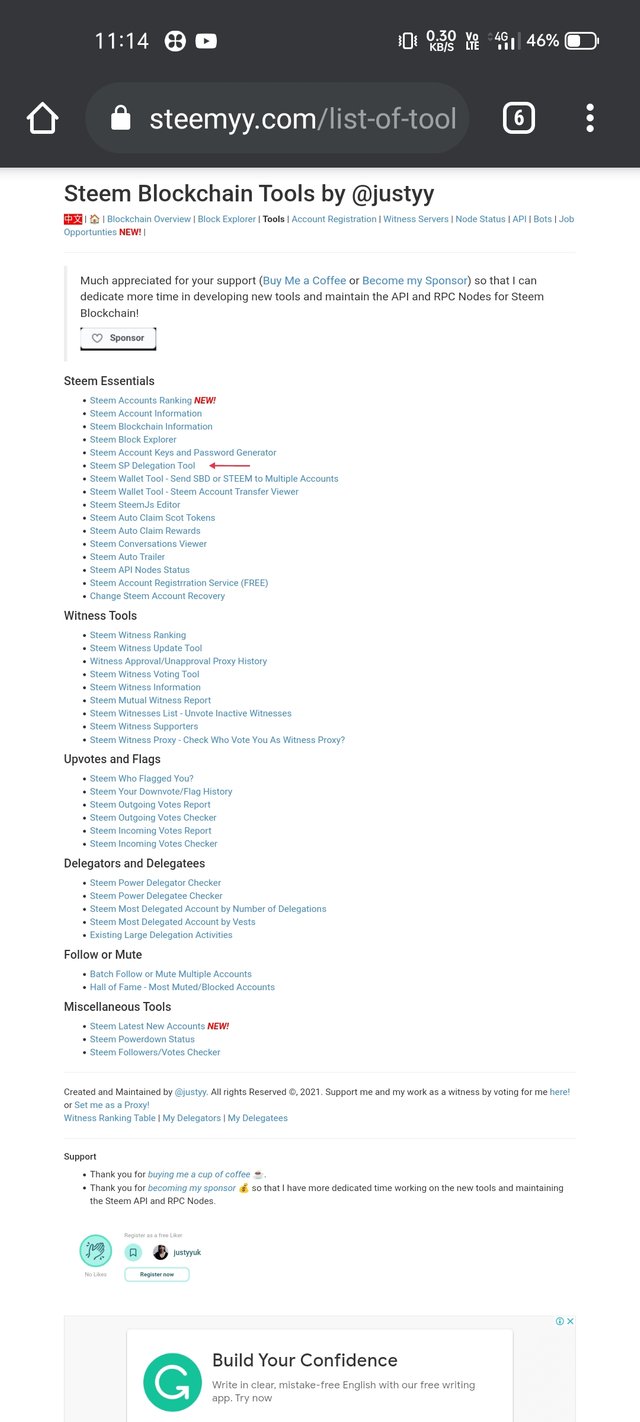
you have to fill in the delegate ID and delegate ID in the area marked in blue ink. Then click on STEEM: Delegate Via steemlogin.com and more information Receive.
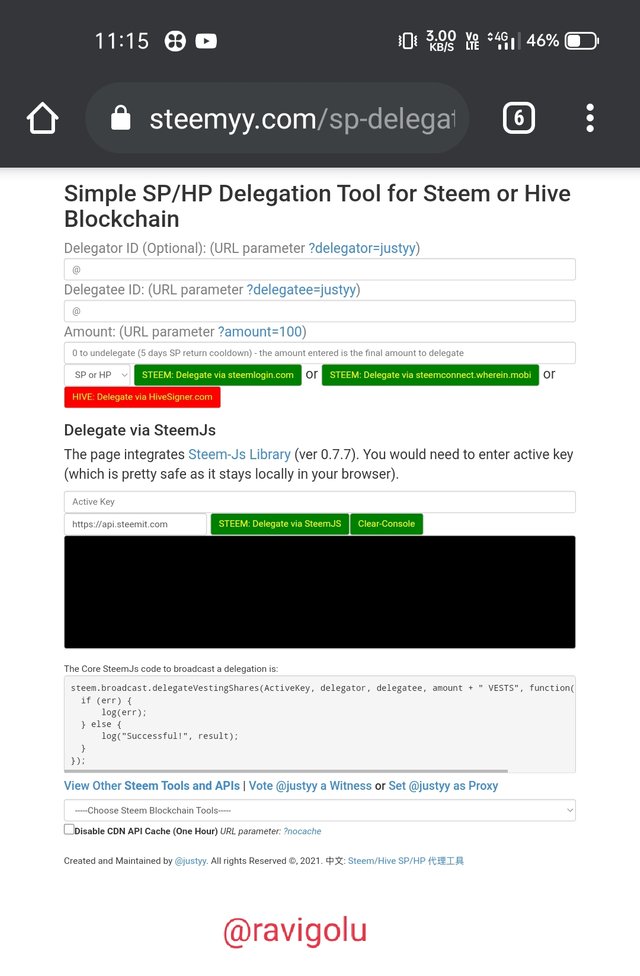
Q.3.: How do you check the Transfer History between any two Steem accounts using "Steem Wallet Tool - Steem Account Transfer Viewer"?
Answer
To check the Transfer History between any two Steem accounts using "Steem Wallet Tool - Steem Account Transfer Viewer" firstly go to the steemyy.com, Then click on the tools tab. Then under the steem essentials find the steem account transfer viewer click on it and fill in the required information as Steem Account ID, Sender Contains, Recipient Contains, and Memo Contains then click on the query and it will display the transfer history between the two accounts.
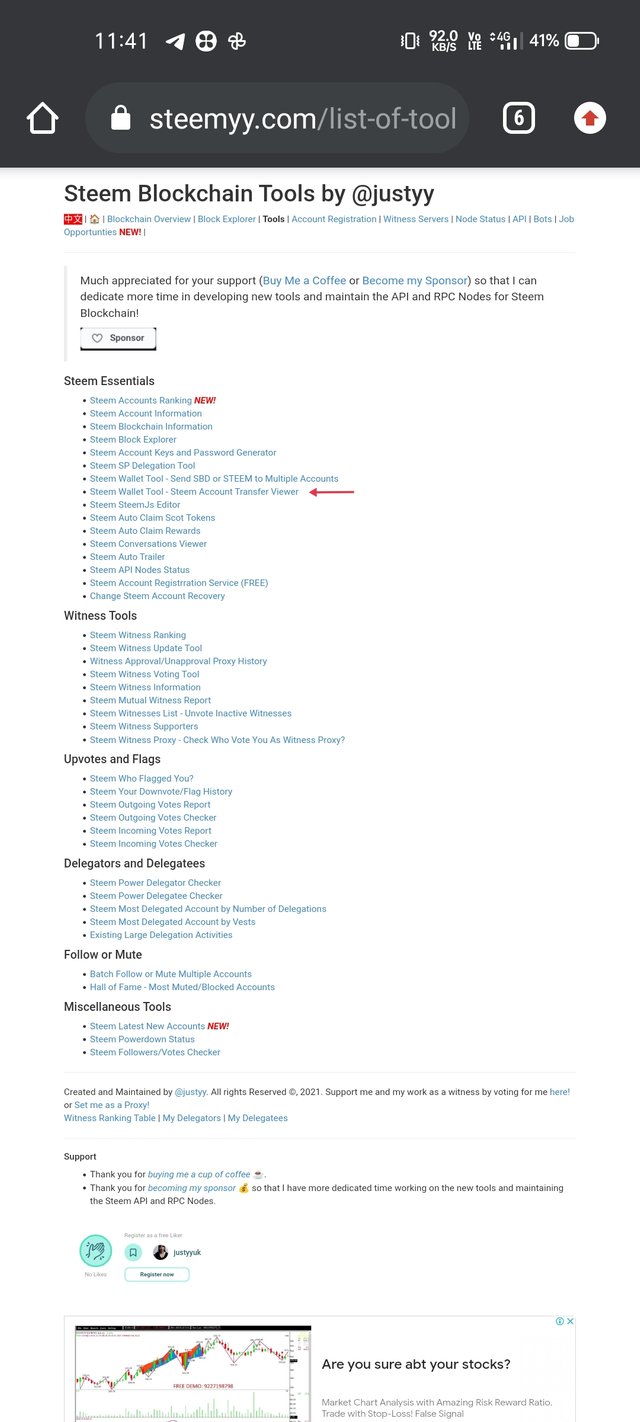
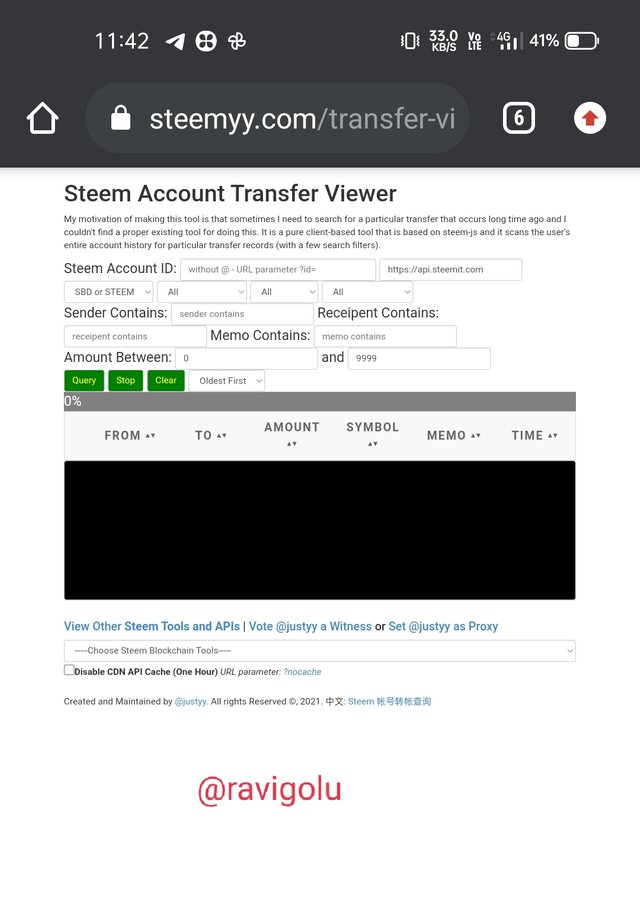
Q.4.: How do you automate claiming STEEM or SBD without having to click claim button each time, using "Steem Auto Claim Rewards"?
Answer
On this you will find the Steam autoclaim rewards Checker when you check the upwatch and under the flags on the steemyy.com homepage. You can see it on the screenshot.
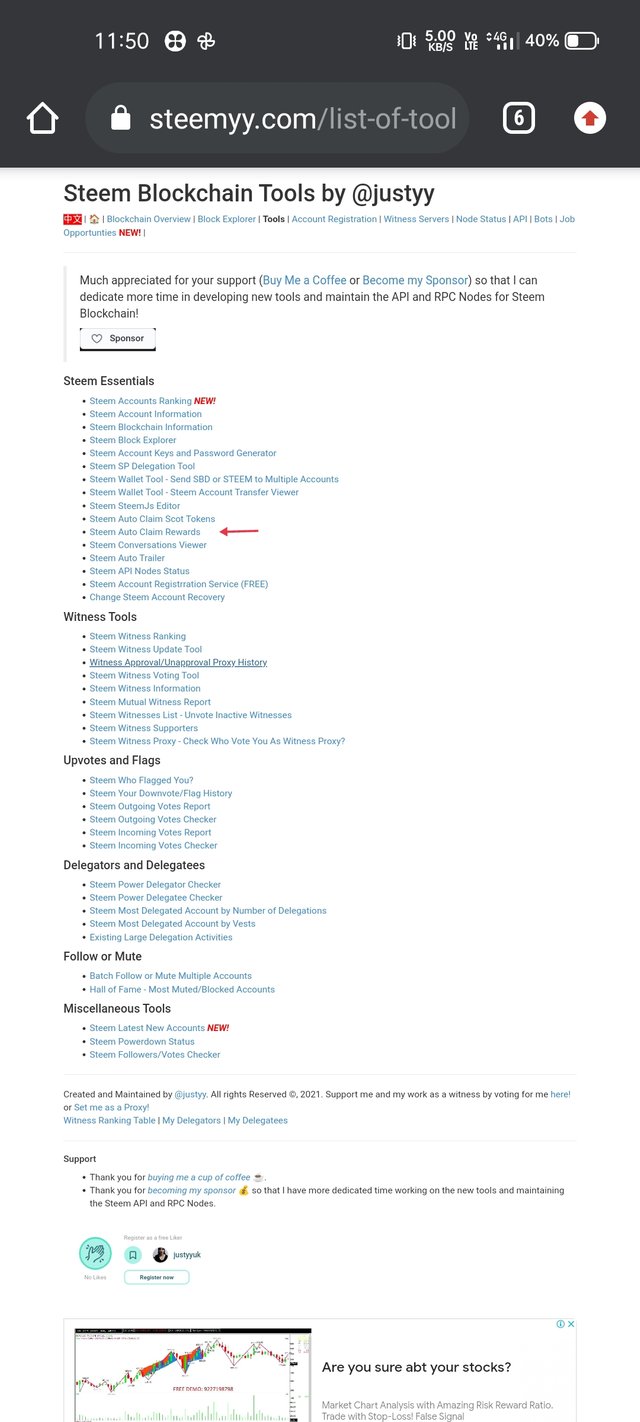
Fill in Your Steem login credentials such as your steem ID and your Your Private Posting Key then click on claim and you will get a report on the console and boom you're done.

Q.5.: How do you check the outgoing votes report for any specified period using "Steem Outgoing Votes Report"? (This is really an important and a beautiful feature of Steemyy)
Answer
On this you will find the Steam Outgoing Vote report when you check the upwatch and under the flags on the steemyy.com homepage. You can see it on the screenshot.
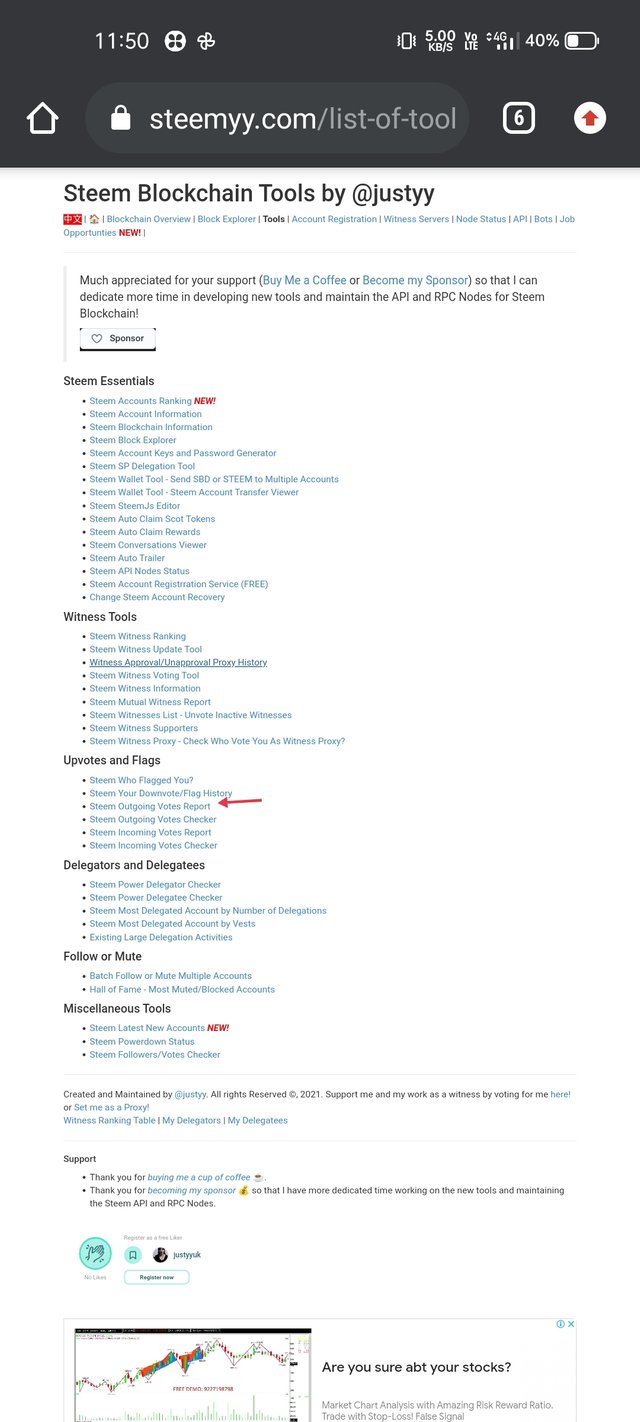
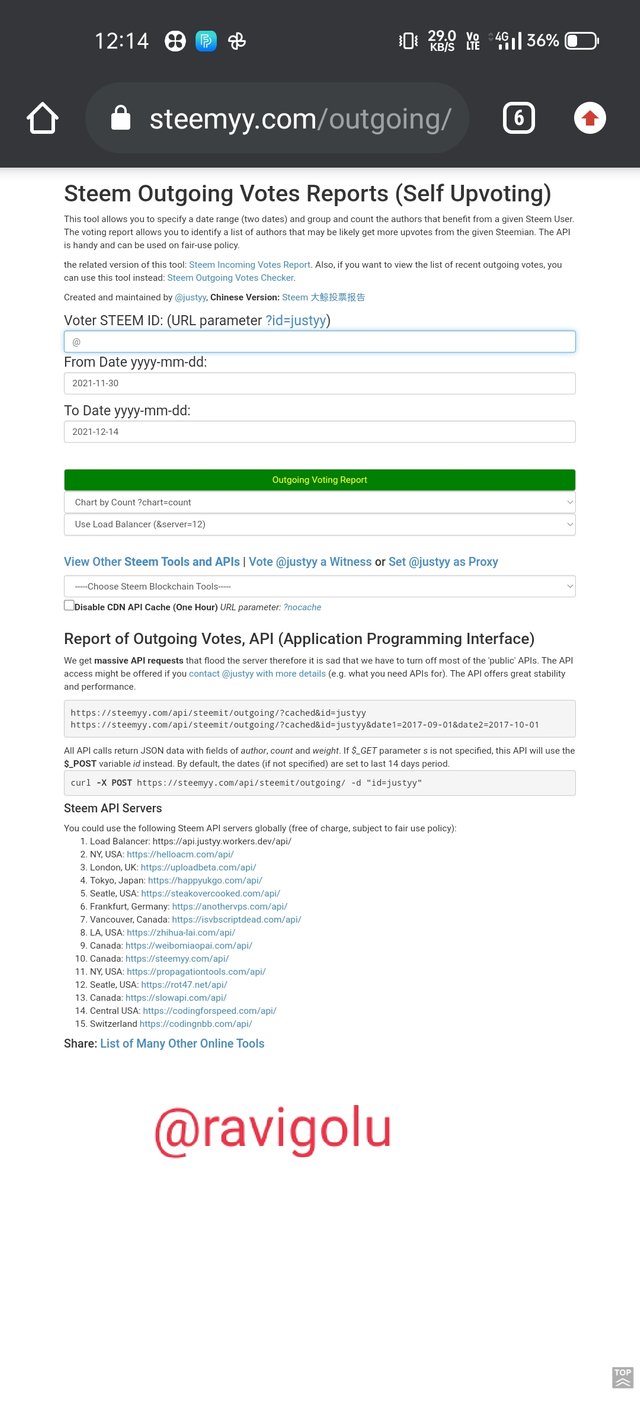
Fill in the Vote Steam ID and the required dates and then click on the Outgoing Vote Report. You can also see a screenshot of it and get more information from them
Q.6.: How do you check the incoming votes report for any specified period using "Steem Incoming Votes Report"?
Answer
To check the Steem incoming Votes report go to the tools tab, under Upvotes and Flags Steem click on the option Steem Incoming Votes Report and then fill in the all necessary details and click on the incoming voting report and then it will display your incoming voting reports.
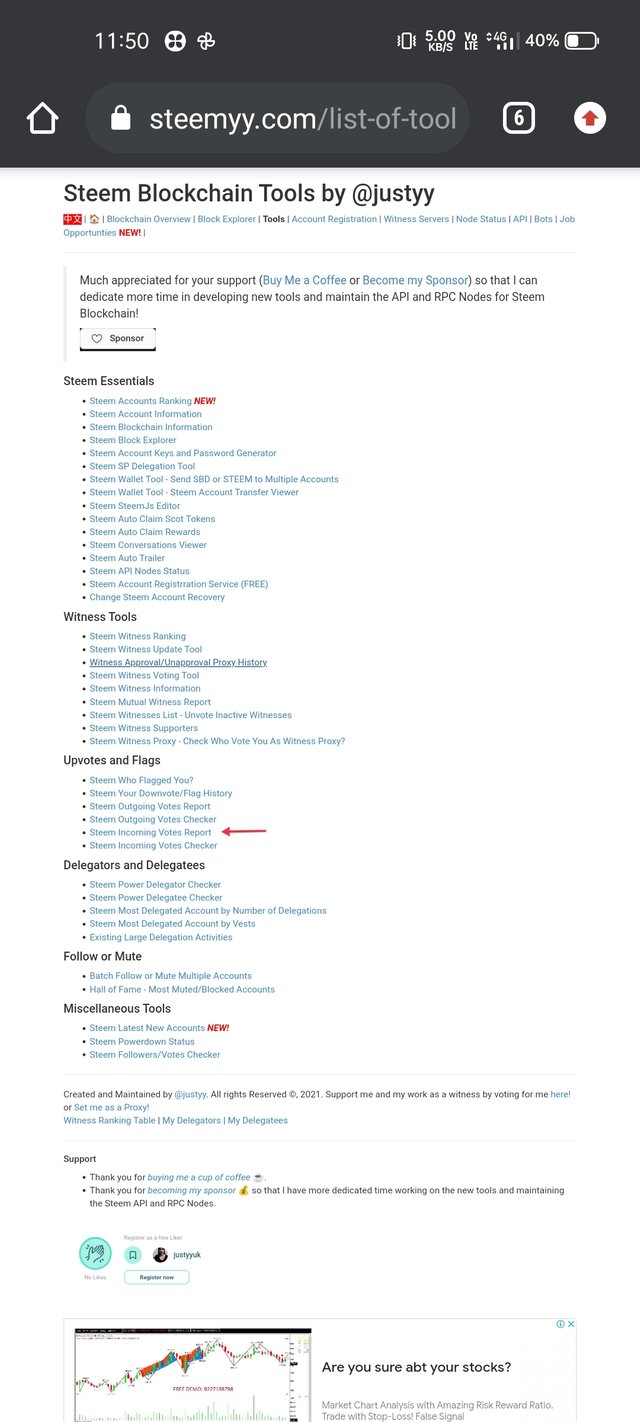
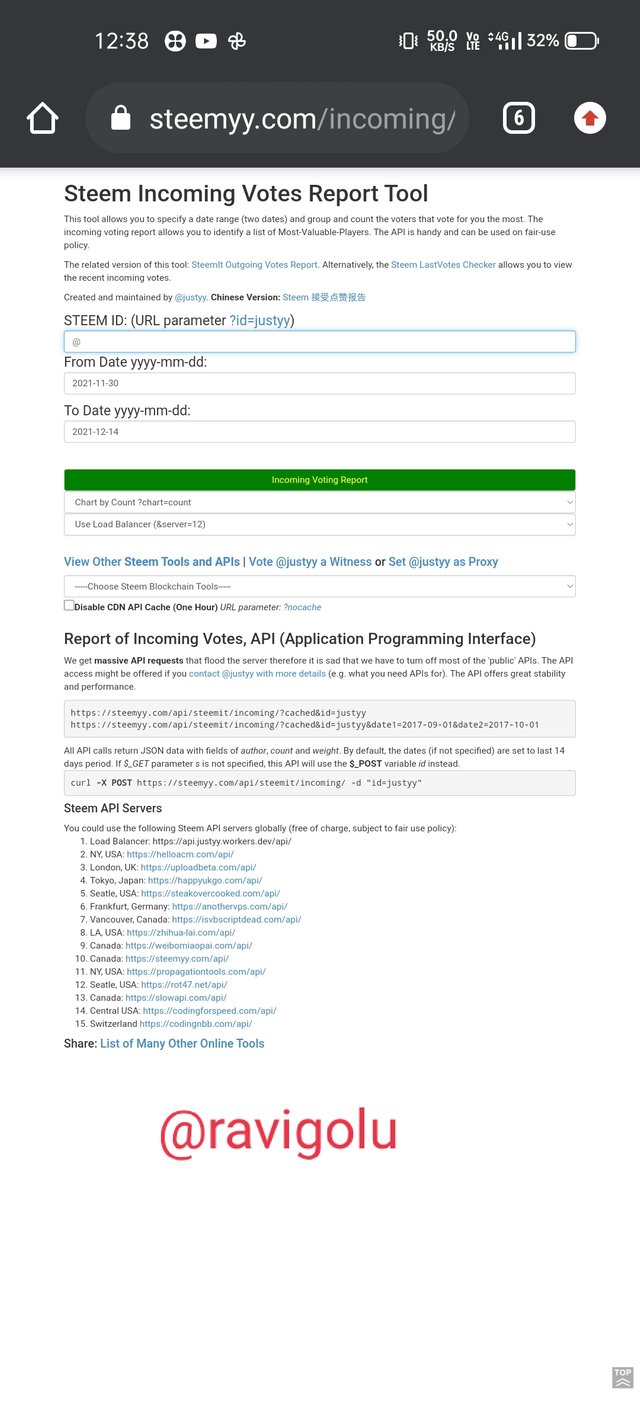
Q.7.: How do you check who has delegated SP to your Steem account or any Steem account using "Steem Power Delegator Checker"?
Answer
Check the Delegator at the bottom of the Steemyy.com homepage and then the Delegates at the bottom.
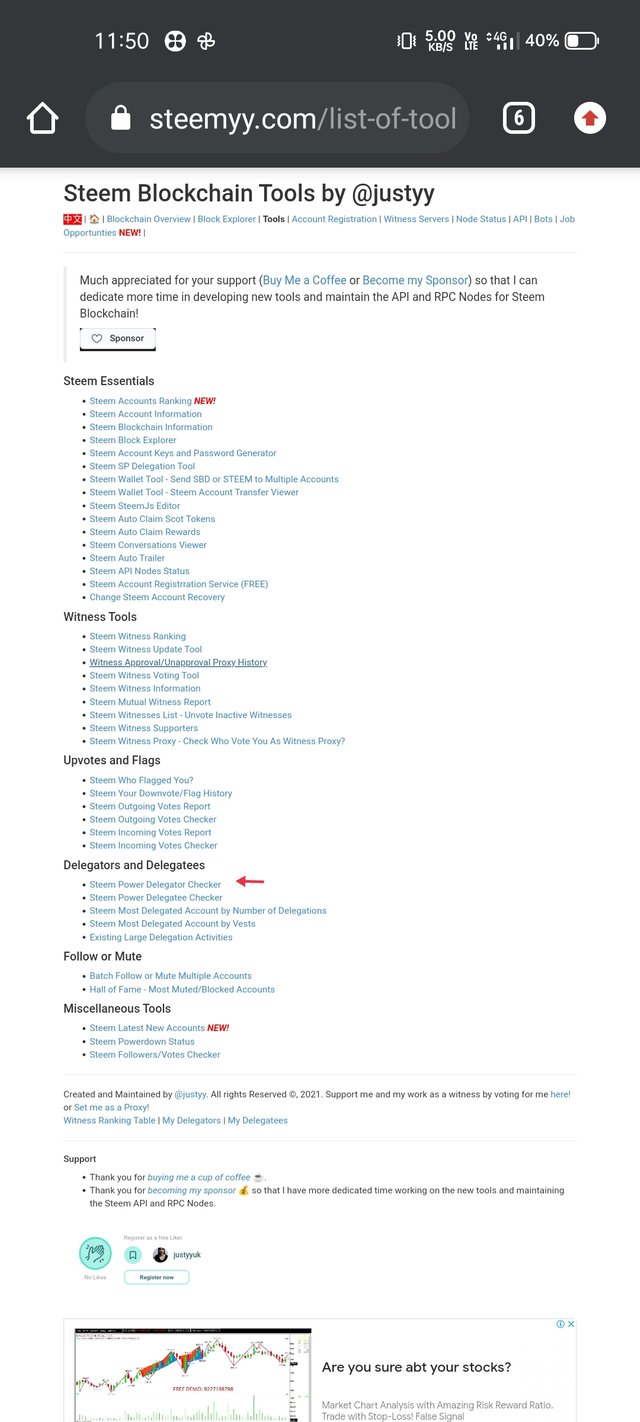
Enter the Steem Account ID and click the Search button.
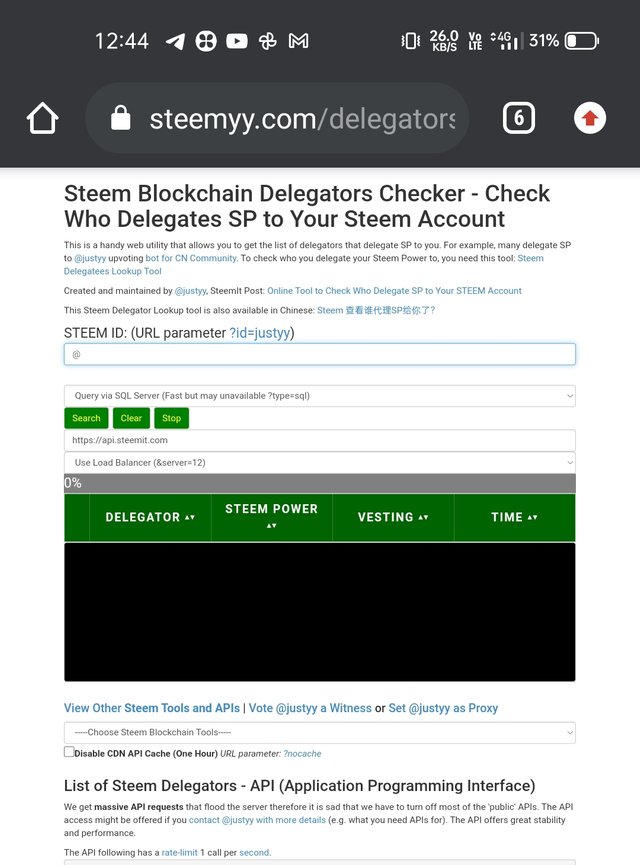
I searched a lot about it and then I realized how important it is, how important it is and I am searching more and I have been more successful in searching for it and I will be back soon.
Hi, @ravigolu,
Your post has been supported by the the Steem Greeter Team.
Downvoting a post can decrease pending rewards and make it less visible. Common reasons:
Submit
I hope you fully understood these Achievement Tasks (5.1, 5.2, 5.3, 5.4) important tools of the Steemit blockchain. Those tools will navigate all the important information needed and may enlighten you to any confusion there is about this platform. For the latest updates and important announcements, don't forget to follow @steemitblog and visit the Steemit Crypto Academy for you to learn about cryptocurrency.
You have been verified for this task and you may proceed to Achievement 6: Understanding Curation and Community at your convenience. Please refer to the guide on the Newcomers Achievement Program on the Notice Board pinned post.
If you have time you can read my articles that may help you on your Steemit journey,
Curators rate-3
Downvoting a post can decrease pending rewards and make it less visible. Common reasons:
Submit