Hello fellow Steemians, how are you all doing? Hope everyone is keeping safe and staying healthy. It's been a while since I last posted. The reason why I had not been active was because my previous achievement posts #2, #3 and #4 had expired and did not get verified for more than 3 months. I was sort of discouraged and almost throw in the towel. Today, I decided again, for the last time... to login and check my Steemit posts and was very happy... my expired post got noticed and verified and here I am... continuing with my achievement post. Hope this time my post would get noticed more quickly.
Achievement #5 consists of 4 separate tasks and it is all about our understanding The Steem Tools.
TASK 1: STEEMWORLD.ORG
REWARD SUMMARY
How to check Reward Summary for All time, last 30 days and last 7 days for your account?
Open your browser, go to https://steemworld.org/ and login using your Steem's username/password (posting key).
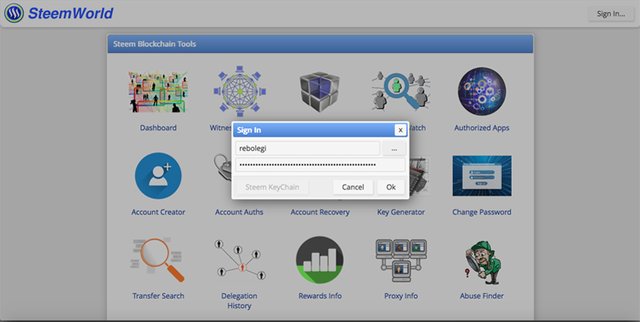
Once you have login successfully you will see the main menu ie: Dashboard, Witness Overview, Block Explorer, etc. Click Dashboard and you will see the following screen.
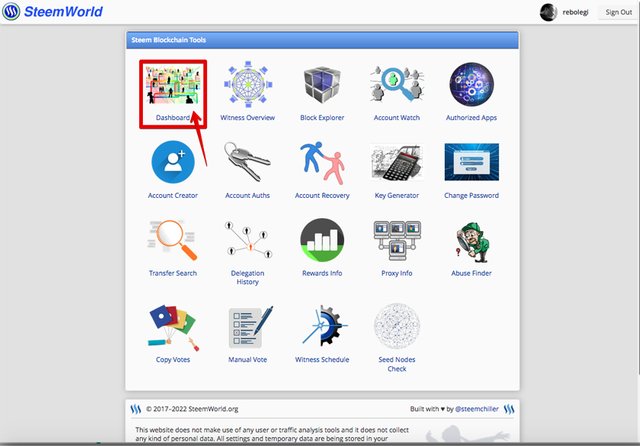
click Dashboard.
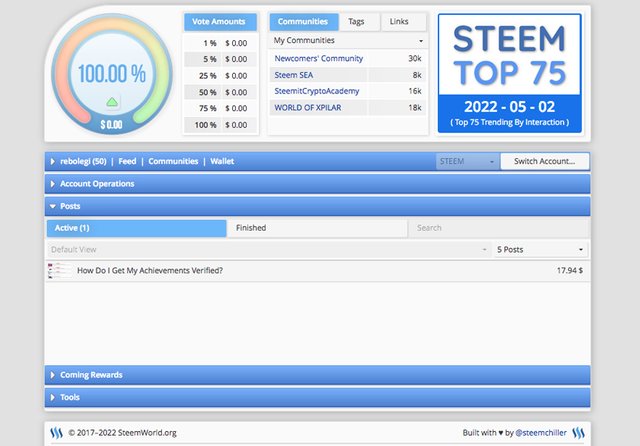
Click the triangle to expand.
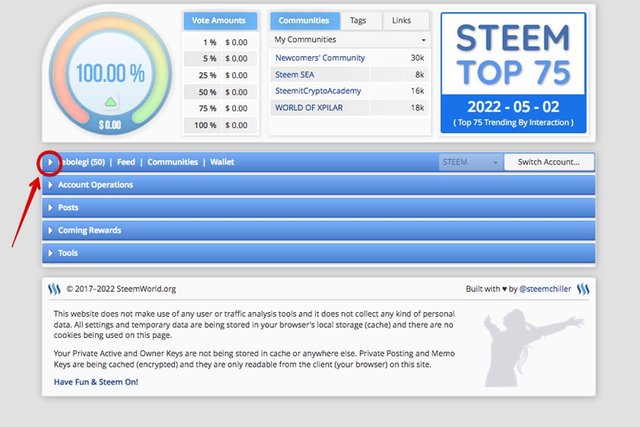
Under STATS, you can find your Reward Summary for All Time, Last 30 days, and Last 7 days.
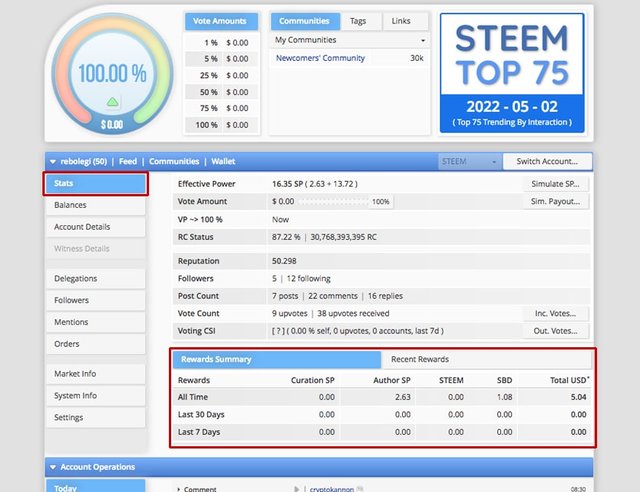
DELEGATION
What is Delegations, type of Delegations and how to Delegate SP?
Delegation is to loan/lend your SP (Steem Power) to someone (curator, author) or application so their votes hold more values and in return you receive a percentage of the profits. When you delegate your SP, that SP still belongs to you and can be revoked at any time. Delegating is a kind of investment, you earn passive income.
There are 2 types of delegation:
1. Incoming Delegation
SP that you received or delegated to you.
2. Outgoing Delegation
SP that you lend or loan to someone or application.
To delegate, goto Dashboard >> Delegations >> click the Delegate button
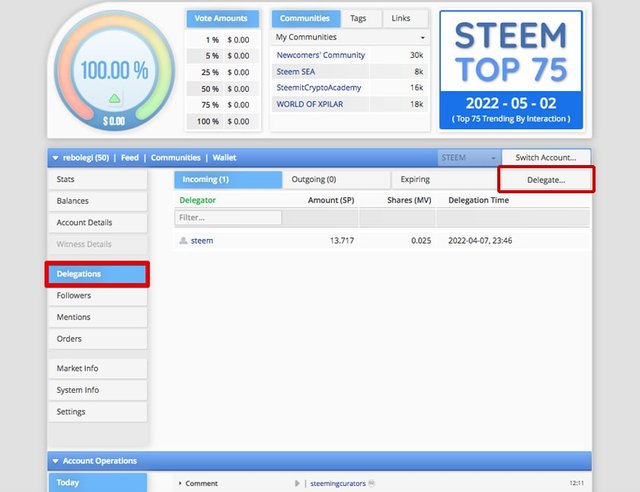
A pop-up dialog box appear and you fill-in the To Account with the account name of the person you want to transfer, and the Amount (SP) you want to delegate. The amount can not be more than what you currently own (SP). Click OK and you're done!
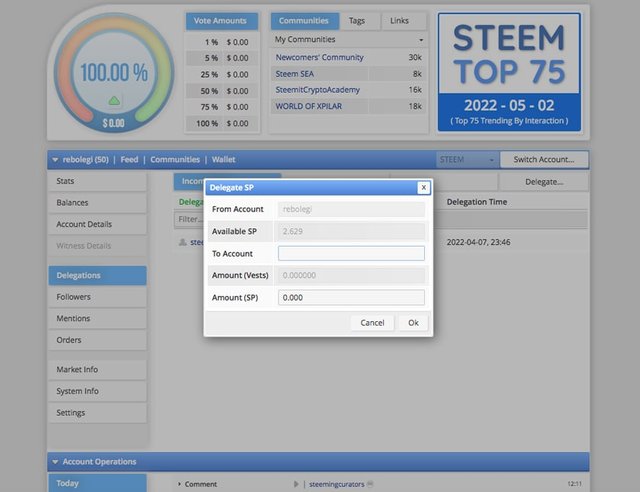
INCOMING & OUTGOING VOTES
How to check Incoming and Outgoing Votes?
To check incoming & outgoing votes; under STATS, you see your Vote Count, and Inc. Votes and Out. Votes
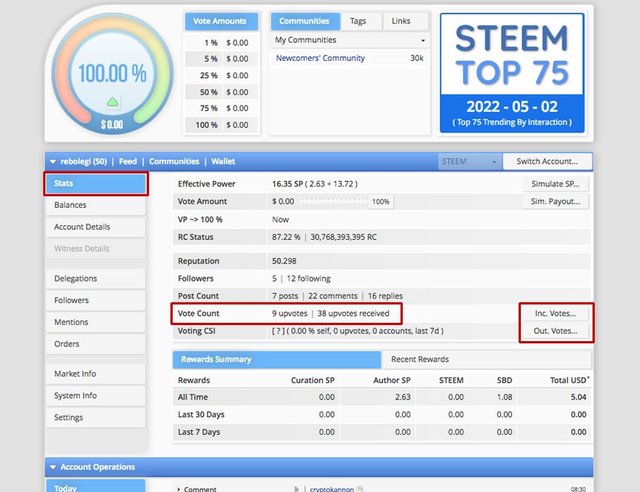
Click Inc. Votes to see Incoming Votes.
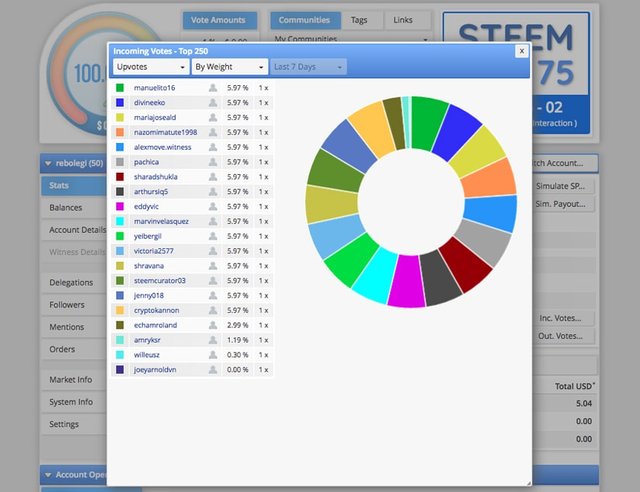
Click Out. Votes to see Outgoing Votes.
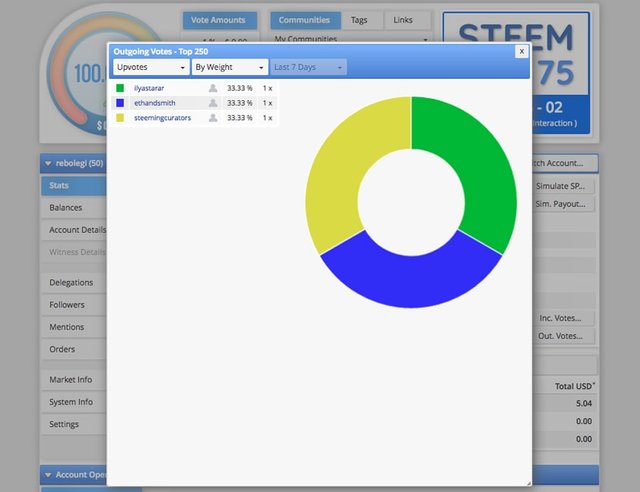
ACCOUNT OPERATIONS
How to check account operations for past 7 days and what all details can be checked?
When you click Dashboard, scroll down until you see Account Operations tab with a small triangle on the left. If the tab is not expanded, click the little triangle to expand and you will see the following screen. Select the period from the left pane, and filter what you want to display.
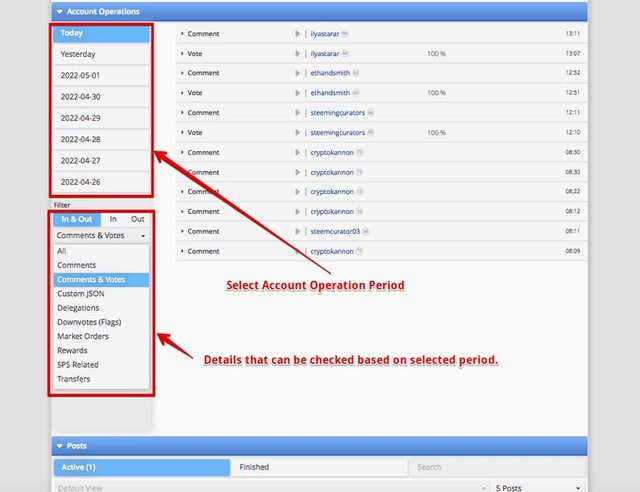
AUTHOR, CURATION & BENEFICIARY REWARDS
Please explain Author, Curation and Beneficiary Rewards. Also, mention author and curation rewards for your account for past 7 days.
Author Reward – reward you received when your post or a comment got an upvote from other users.
Curation Reward – reward you received when you give upvote to another users' post or comments.
Beneficiary Reward – also known as reward splitting. Author can split their earning with collaborators using this feature. Beneficiary reward can be split to 8 beneficiaries.
To assign Beneficiary Reward on your post, click Advanced settings below input tag field.
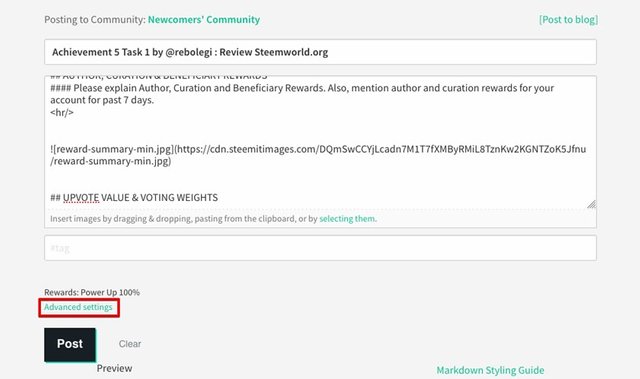
Next click Add account
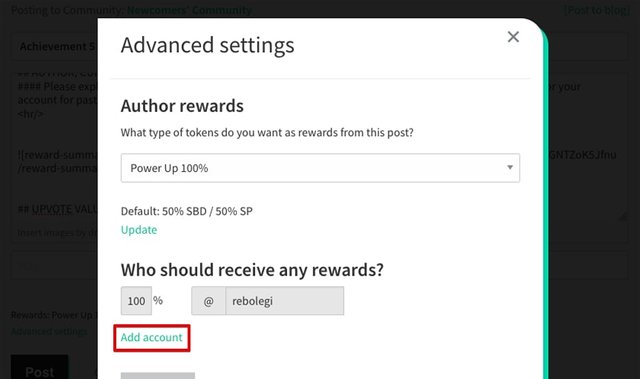
Next distribute your rewards to account(s) you want.
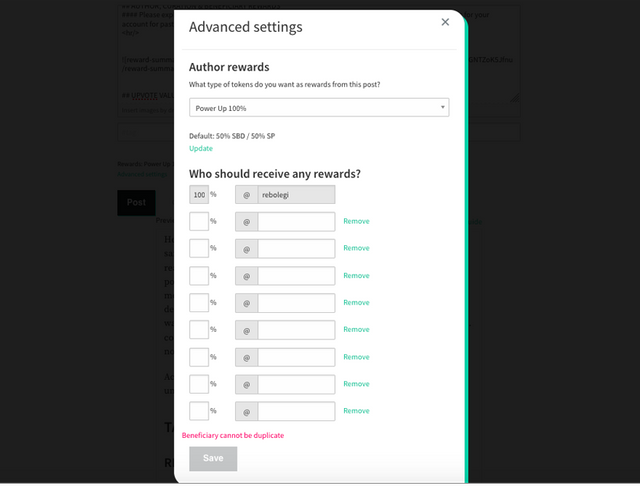
Reward Summary can be found under Stats >> and Author Rewards, Curation Rewards, and Beneficiary Rewards can be found under Coming Rewards >>.
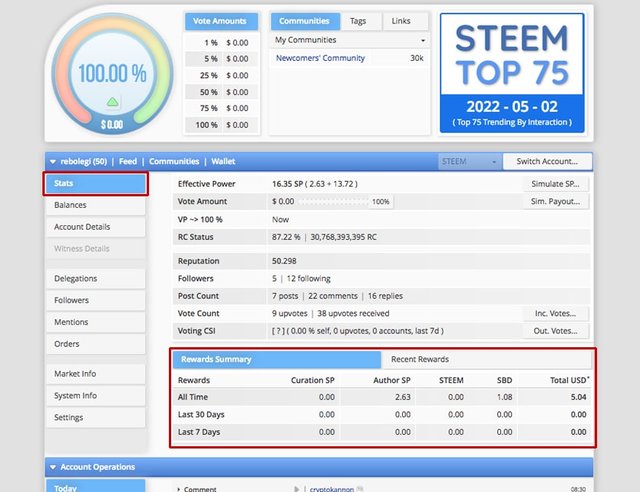
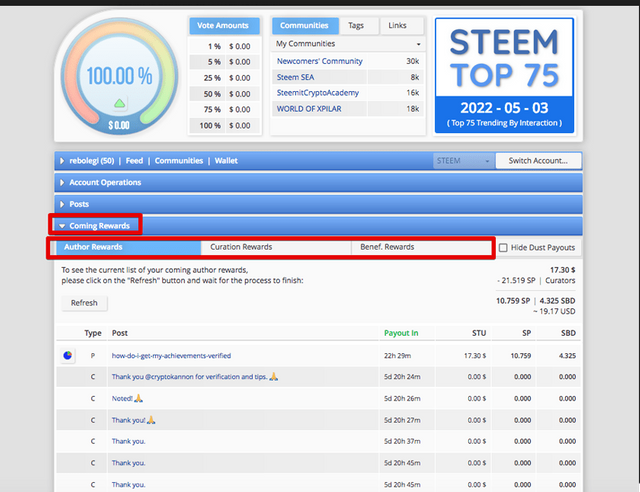
UPVOTE VALUE & VOTING WEIGHTS
How to check your upvote value and at different voting weights using this tool?
See below image to find out Vote Count, Incoming Vote and Outgoing Vote and their weights.
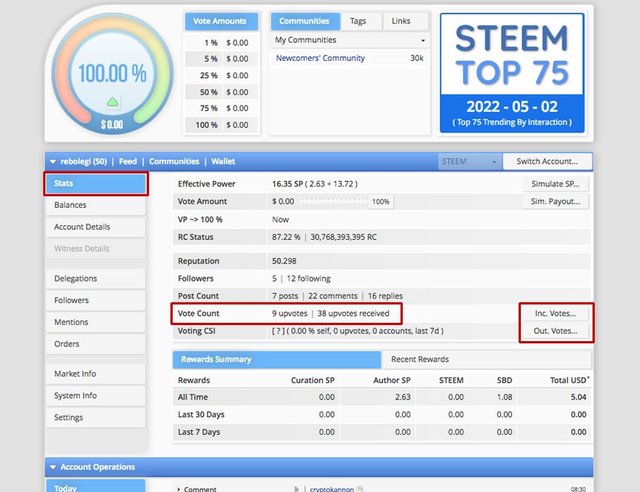
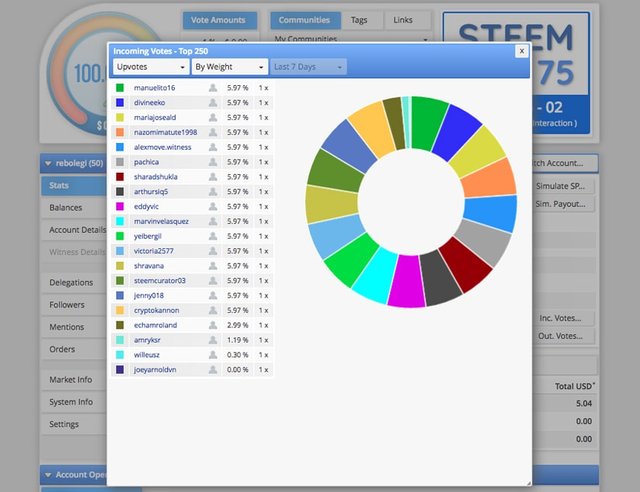
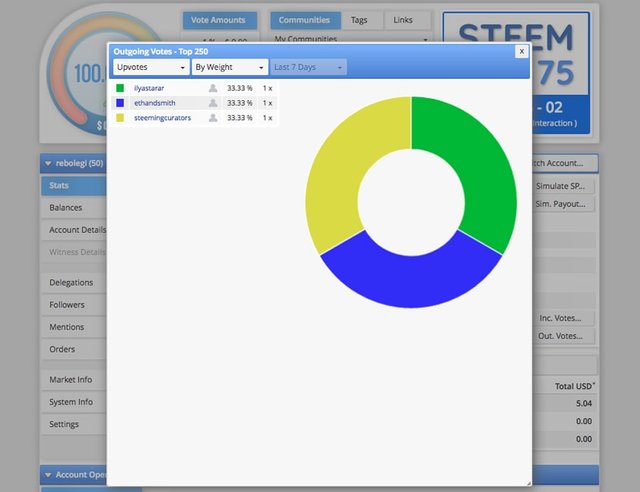
So, there you have it! Steemworld.org is indeed a very good tool so we can have a better overview of our account. Thank you for reading my post and most importantly... stay safe, stay healthy!
I just wanted to know in 4 months you have been active, why you haven't joined other communities? Based on your self-introduction you are an IT programmer and love to travel. You can share your expertise here on steemit.
Downvoting a post can decrease pending rewards and make it less visible. Common reasons:
Submit
Hi @juichi, I'm exploring communities and still trying to find my way around Steemit. I will definitely share more contents when I'm done with all my achievements. Thanks for stopping by. 🙏
Downvoting a post can decrease pending rewards and make it less visible. Common reasons:
Submit
Hello @rebolegi. Newcomers must join other communities, they must visit and comment on others to be visible within the platform.
It is not necessary to finish the achievements to start using the platform.
I encourage you to read and comment to others and make use of your account by voting and commenting.
Greetings.
Downvoting a post can decrease pending rewards and make it less visible. Common reasons:
Submit
Hello @inspiracion, thank you for your clarification and suggestion. I know that I had not been active for the past few months but now I have more time and will try my best to contribute. 🙏
Downvoting a post can decrease pending rewards and make it less visible. Common reasons:
Submit
Hi @rebolegi
I have approved your achievement. You can continue with achievement 5-2.
Downvoting a post can decrease pending rewards and make it less visible. Common reasons:
Submit
Thank you @inspiracion for your approval.🙏
Downvoting a post can decrease pending rewards and make it less visible. Common reasons:
Submit